wheres the english version. i cant find it anywhere
Shout-Out
User Tag List
Results 226 to 240 of 519
-
11-15-2009 #226Private

- Reputation
- 1
- Join Date
- Nov 2009
- Posts
- 1
- Thanks G/R
- 0/0
- Trade Feedback
- 0 (0%)
- Mentioned
- 0 Post(s)
- Tagged
- 0 Thread(s)
-
11-30-2009 #227
 Legendary
Legendary



- Reputation
- 840
- Join Date
- Mar 2008
- Posts
- 714
- Thanks G/R
- 0/7
- Trade Feedback
- 0 (0%)
- Mentioned
- 0 Post(s)
- Tagged
- 0 Thread(s)
So, things will get up again with YiasEdit! The Editor is getting ported to directX to enhance quality and performance!
you may know these trees:

You wont ever have to see such trees again!

Thats how trees look now! I hope i can release a first version in directX in one or two weeks!
Greetings
Cromon
-
11-30-2009 #228Member

- Reputation
- 4
- Join Date
- Mar 2008
- Posts
- 10
- Thanks G/R
- 0/0
- Trade Feedback
- 0 (0%)
- Mentioned
- 0 Post(s)
- Tagged
- 0 Thread(s)
Cromon,
I have to repeat what many other people said!
You are a genious! Thank you for your work!
Greetz
Buddi
-
11-30-2009 #229get in da van, i got epix



- Reputation
- 494
- Join Date
- Mar 2007
- Posts
- 888
- Thanks G/R
- 0/0
- Trade Feedback
- 1 (100%)
- Mentioned
- 0 Post(s)
- Tagged
- 0 Thread(s)
Wewt!!!
 /AFK shower
/AFK shower
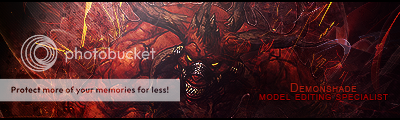
-
12-02-2009 #230
 Legendary
Legendary



- Reputation
- 840
- Join Date
- Mar 2008
- Posts
- 714
- Thanks G/R
- 0/7
- Trade Feedback
- 0 (0%)
- Mentioned
- 0 Post(s)
- Tagged
- 0 Thread(s)
Also Terrain is now working as intended. It was a damn pain in the ass to get familiar with the High level shader language but it was worth the effort. Textureblending is now done on GPU-level using assembled Pixelshaders. That increases the performance extremely without losing any quality (its basically how WoW does it). Because i was to lazy to check every shader in the MPQs i wrote my own shaders for blending and colorshading (MCCV).
 Without taking screenshots the framerate sticks at FPS (the cap i set to keep CPU-usage down).
Without taking screenshots the framerate sticks at FPS (the cap i set to keep CPU-usage down).
-
12-02-2009 #231
 Nevermore
Nevermore

- Reputation
- 355
- Join Date
- Oct 2007
- Posts
- 549
- Thanks G/R
- 3/0
- Trade Feedback
- 0 (0%)
- Mentioned
- 0 Post(s)
- Tagged
- 0 Thread(s)
Looks fantastic, keep up the great job
 Also, how's the Lib, you're working on?
Also, how's the Lib, you're working on?
Don't forget You're able to design your own universe.

-
12-05-2009 #232
 Legendary
Legendary



- Reputation
- 840
- Join Date
- Mar 2008
- Posts
- 714
- Thanks G/R
- 0/7
- Trade Feedback
- 0 (0%)
- Mentioned
- 0 Post(s)
- Tagged
- 0 Thread(s)
Here is a first video:
[ame=http://www.youtube.com/watch?v=Ji07UMr7uzA]YouTube - YeditDX.wmv[/ame]
The movement actually is fully fluent no break at all (loading is done in another thread) and only because Fraps ****s it a bit up there are some freezes sometimes :P
-
12-05-2009 #233get in da van, i got epix



- Reputation
- 494
- Join Date
- Mar 2007
- Posts
- 888
- Thanks G/R
- 0/0
- Trade Feedback
- 1 (100%)
- Mentioned
- 0 Post(s)
- Tagged
- 0 Thread(s)
nice!!!! Thats soo pimp, go on msn XD
/AFK shower
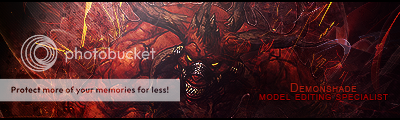
-
12-06-2009 #234Member

- Reputation
- 2
- Join Date
- Oct 2008
- Posts
- 96
- Thanks G/R
- 0/1
- Trade Feedback
- 0 (0%)
- Mentioned
- 0 Post(s)
- Tagged
- 0 Thread(s)
WoW that's amazing, I only hope that the next releases doesn't crash when I insert an m2 on a modified terrain XD.
-
12-06-2009 #235Member


- Reputation
- 2
- Join Date
- Nov 2007
- Posts
- 74
- Thanks G/R
- 0/0
- Trade Feedback
- 0 (0%)
- Mentioned
- 0 Post(s)
- Tagged
- 0 Thread(s)
It crashes for me, I have vista 32 bit, and I ran it in admin mode... it just crashes
-
12-06-2009 #236
 Legendary
Legendary



- Reputation
- 840
- Join Date
- Mar 2008
- Posts
- 714
- Thanks G/R
- 0/7
- Trade Feedback
- 0 (0%)
- Mentioned
- 0 Post(s)
- Tagged
- 0 Thread(s)
there are many reasons why. What does the console print? what do you get in DebugLog.txt?
-
12-06-2009 #237
 Contributor
Contributor

- Reputation
- 123
- Join Date
- Mar 2009
- Posts
- 382
- Thanks G/R
- 0/5
- Trade Feedback
- 0 (0%)
- Mentioned
- 0 Post(s)
- Tagged
- 0 Thread(s)
Uhhm, just says" AHHHHHHHHHHHHH" in a box and then close.

-
12-06-2009 #238
 Contributor
Contributor



- Reputation
- 125
- Join Date
- Apr 2009
- Posts
- 407
- Thanks G/R
- 73/13
- Trade Feedback
- 0 (0%)
- Mentioned
- 0 Post(s)
- Tagged
- 0 Thread(s)
That's an awesome error message. Maybe it just doesn't like your computer. Maybe you need some VC++ runtimes.
-
12-07-2009 #239Member

- Reputation
- 1
- Join Date
- Jun 2007
- Posts
- 86
- Thanks G/R
- 0/0
- Trade Feedback
- 0 (0%)
- Mentioned
- 0 Post(s)
- Tagged
- 0 Thread(s)
im getting that same AHHHH error.
anyone got a solution?
-
12-07-2009 #240Member

- Reputation
- 2
- Join Date
- Oct 2008
- Posts
- 96
- Thanks G/R
- 0/1
- Trade Feedback
- 0 (0%)
- Mentioned
- 0 Post(s)
- Tagged
- 0 Thread(s)
I think I've got something.
Into your wow's data folder you must have a folder xxXX which name is different for all the language, for example if you have the american wow you'll have enUS, if you use the spanish one you'll have esES...
You have to change the name of this folder to enGB, then into that folder you have to change the name of the mpq. if you have patch-esES you have to rename it to enGB.
When you have done it with all the mpq start wow and close it at the login screen. The go to your yias folder and delete all the dll into plugin folder.
Then start your yiasedit and it should work.
Similar Threads
-
[Beta] YiasEdit DX - The new Area 3.X Mapeditor
By Cromon in forum WoW ME Tools & GuidesReplies: 442Last Post: 01-10-2012, 06:19 AM -
Developers
By leoj in forum SuggestionsReplies: 7Last Post: 05-03-2007, 08:35 AM -
New development content swap?
By kBlaster in forum World of Warcraft Model EditingReplies: 5Last Post: 04-07-2007, 06:46 PM -
Cheat Engine the Movie(Development)
By Wireless in forum World of Warcraft GeneralReplies: 2Last Post: 01-26-2007, 01:49 AM -
Developer Island?
By cyber_geek in forum WoW ME Questions and RequestsReplies: 0Last Post: 09-17-2006, 04:28 AM
![[Development] YiasEdit - A 3.X Mapeditor](https://www.ownedcore.com/forums/images/styles/OwnedCoreFX/addimg/menu4.svg)

![[Development] YiasEdit - A 3.X Mapeditor](https://www.ownedcore.com/forums/./ocpbanners/1/0/6/3/8/1/6/1e102dbc1865060efdd7bf3ae1edf5cc.jpg)
![TradeSafe Middleman [Development] YiasEdit - A 3.X Mapeditor](https://www.ownedcore.com/assets/mm/images/wits.png)
![CoreCoins [Development] YiasEdit - A 3.X Mapeditor](https://www.ownedcore.com/forums/images/styles/OwnedCoreFX/addimg/wicc.png)


![[Development] YiasEdit - A 3.X Mapeditor](https://www.ownedcore.com/images/ba/g/b2.gif)








![[Development] YiasEdit - A 3.X Mapeditor](https://www.ownedcore.com/images/paybutton/paypal.png)
![[Development] YiasEdit - A 3.X Mapeditor](https://www.ownedcore.com/images/paybutton/skrill.png)
![[Development] YiasEdit - A 3.X Mapeditor](https://www.ownedcore.com/images/paybutton/payop.png)