User Tag List
Results 91 to 105 of 158
-
02-21-2011 #91Member


- Reputation
- 1
- Join Date
- Jan 2009
- Posts
- 21
- Thanks G/R
- 0/0
- Trade Feedback
- 0 (0%)
- Mentioned
- 0 Post(s)
- Tagged
- 0 Thread(s)
-
02-21-2011 #92Member

- Reputation
- 1
- Join Date
- Oct 2007
- Posts
- 19
- Thanks G/R
- 0/0
- Trade Feedback
- 0 (0%)
- Mentioned
- 0 Post(s)
- Tagged
- 0 Thread(s)
-
02-21-2011 #93Member

- Reputation
- 1
- Join Date
- Mar 2010
- Posts
- 3
- Thanks G/R
- 0/0
- Trade Feedback
- 0 (0%)
- Mentioned
- 0 Post(s)
- Tagged
- 0 Thread(s)
Lol this is a pretty oob questions i guess you could say but where would i find the Item Ids on wowhead?, i know you said look at the source? but i dont know where the is :S please help
-
02-21-2011 #94Member

- Reputation
- 1
- Join Date
- Oct 2007
- Posts
- 19
- Thanks G/R
- 0/0
- Trade Feedback
- 0 (0%)
- Mentioned
- 0 Post(s)
- Tagged
- 0 Thread(s)
-
02-21-2011 #95
 Active Member WoW Services Provider
Active Member WoW Services Provider


- Reputation
- 62
- Join Date
- Jun 2009
- Posts
- 323
- Thanks G/R
- 4/1
- Trade Feedback
- 8 (88%)
- Mentioned
- 0 Post(s)
- Tagged
- 0 Thread(s)
For people getting errors on "item not found... couldn't swap" delete your cache folder, log back into your character, logout and retry. That shall make it.
Also sorry for asking this again, it's like the 9000 time but I'd like to know if theres a chance on changing the weapons seath... I swapped my Venerable Dal'Rend's Sacred Charge - Item - World of Warcraft to Warglaive of Azzinoth - Item - World of Warcraft and don't really like to see it on my waist :\ . Regards.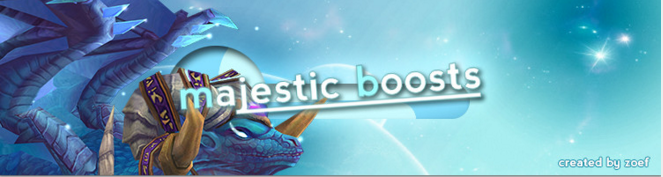
-
02-21-2011 #96Member

- Reputation
- 3
- Join Date
- May 2007
- Posts
- 34
- Thanks G/R
- 0/0
- Trade Feedback
- 0 (0%)
- Mentioned
- 0 Post(s)
- Tagged
- 0 Thread(s)
-
02-22-2011 #97Member

- Reputation
- 1
- Join Date
- Mar 2008
- Posts
- 41
- Thanks G/R
- 0/0
- Trade Feedback
- 2 (100%)
- Mentioned
- 0 Post(s)
- Tagged
- 0 Thread(s)
Thanks, finally got this to work

-
02-22-2011 #98Member

- Reputation
- 1
- Join Date
- Oct 2007
- Posts
- 19
- Thanks G/R
- 0/0
- Trade Feedback
- 0 (0%)
- Mentioned
- 0 Post(s)
- Tagged
- 0 Thread(s)
So anyone got this working on exp?
I downloaded the program and made a folder for it and placed it on the desktop. Then i made a text doc and took the id's (gearme 81901 74733) wich would be vicious 2h axe to zin'rokh and saves it as xxx.bat.. Then i open wow and run the .bat file, and it says "wow.exe found, failed to obtain handle" im pretty sure i got the right id's and such. anyone got the same problem or am i doing something wrong?
Please help :d sorry for wall of text and bad english.
-
02-22-2011 #99Private

- Reputation
- 1
- Join Date
- Apr 2010
- Posts
- 4
- Thanks G/R
- 0/0
- Trade Feedback
- 0 (0%)
- Mentioned
- 0 Post(s)
- Tagged
- 0 Thread(s)
I do it several times and i doesn't work i have the sameFor people getting errors on "item not found... couldn't swap" delete your cache folder, log back into your character, logout and retry. That shall make it.
"Wow.exe found!
Handle obtained!
Locating dbc...
Item not found... no swap performed!"
I'm on XP SP3 and i use the right display ID from wowhead i want swap "Vicious Gladiator's felweave Amice" display id : 86922 to "wrathful gladiator's felweave amice" display id :65288 "
Any ideas to help me?
-
02-22-2011 #100Member

- Reputation
- 2
- Join Date
- Oct 2009
- Posts
- 20
- Thanks G/R
- 0/0
- Trade Feedback
- 0 (0%)
- Mentioned
- 0 Post(s)
- Tagged
- 0 Thread(s)
yeah im havin the same problem. Im still trying to figure out what's causing it. XP SP3 user. but its getting my nerves pretty bad. any help?
edit: also a pic of whats happening with this: http://img717.imageshack.us/img717/8829/problempp.jpgLast edited by Newstart; 02-22-2011 at 11:27 PM.
-
02-23-2011 #101Elite User



- Reputation
- 398
- Join Date
- Sep 2010
- Posts
- 439
- Thanks G/R
- 0/1
- Trade Feedback
- 0 (0%)
- Mentioned
- 0 Post(s)
- Tagged
- 0 Thread(s)
-
02-23-2011 #102Member

- Reputation
- 1
- Join Date
- Oct 2007
- Posts
- 19
- Thanks G/R
- 0/0
- Trade Feedback
- 0 (0%)
- Mentioned
- 0 Post(s)
- Tagged
- 0 Thread(s)
-
02-23-2011 #103
 Active Member
Active Member

- Reputation
- 31
- Join Date
- Jul 2009
- Posts
- 254
- Thanks G/R
- 0/0
- Trade Feedback
- 0 (0%)
- Mentioned
- 0 Post(s)
- Tagged
- 0 Thread(s)
the image can not be enlarge making it impossible to see what your screenies about.
How can I get display ids?
-
02-23-2011 #104Private

- Reputation
- 1
- Join Date
- Apr 2010
- Posts
- 4
- Thanks G/R
- 0/0
- Trade Feedback
- 0 (0%)
- Mentioned
- 0 Post(s)
- Tagged
- 0 Thread(s)
see the code source page and launch a display ID research
on wowhead with firefox ctrl+u and ctrl+f=> display ID and you will have it
-
02-23-2011 #105
 Active Member
Active Member

- Reputation
- 31
- Join Date
- Jul 2009
- Posts
- 254
- Thanks G/R
- 0/0
- Trade Feedback
- 0 (0%)
- Mentioned
- 0 Post(s)
- Tagged
- 0 Thread(s)
It's just open and closes for me.
I dont get what to do after saving .bat file.
I downloded the gearme.exe
Placed the rar file in a folder
(do I have to execute it ?)
Placed the .bat file in that folder
Trying to run either .bat file or gearme exe on login screen makes the program open and close.Last edited by MyWay86; 02-23-2011 at 09:46 AM.
Similar Threads
-
[Release] gearME version 3. a 4.0.6 item swap tool.
By sitnspinlock in forum World of Warcraft Model EditingReplies: 56Last Post: 04-27-2011, 04:47 AM -
request about the bare feet and item swap at 2.4
By ccsk in forum WoW ME Questions and RequestsReplies: 6Last Post: 03-31-2008, 07:27 AM -
Must get rid of leecher status (doing item swap requests)
By lawlvegeta in forum WoW ME Questions and RequestsReplies: 15Last Post: 02-27-2008, 01:02 AM -
[Release] Goldensun City+instance+lua+quests+items
By Spartansp in forum World of Warcraft Emulator ServersReplies: 61Last Post: 02-08-2008, 08:40 PM -
+rep for quick item swap
By Secondbanana in forum WoW ME Questions and RequestsReplies: 3Last Post: 05-27-2007, 06:57 PM
![[Release] gearME a 4.0.6 item swap tool.](https://www.ownedcore.com/forums/images/styles/OwnedCoreFX/addimg/menu4.svg)

![[Release] gearME a 4.0.6 item swap tool.](https://www.ownedcore.com/forums/./ocpbanners/1/2/9/8/0/2/2/01d9781faec8bfe3abf9095ac9e57d1e.jpg)
![TradeSafe Middleman [Release] gearME a 4.0.6 item swap tool.](https://www.ownedcore.com/assets/mm/images/wits.png)
![CoreCoins [Release] gearME a 4.0.6 item swap tool.](https://www.ownedcore.com/forums/images/styles/OwnedCoreFX/addimg/wicc.png)


 Reply With Quote
Reply With Quote![[Release] gearME a 4.0.6 item swap tool.](https://www.ownedcore.com/images/ba/g/b2.gif)






![[Release] gearME a 4.0.6 item swap tool.](https://www.ownedcore.com/images/paybutton/paypal.png)
![[Release] gearME a 4.0.6 item swap tool.](https://www.ownedcore.com/images/paybutton/skrill.png)
![[Release] gearME a 4.0.6 item swap tool.](https://www.ownedcore.com/images/paybutton/payop.png)