+++++++++++++++++++++++++++++++++++++++++++
+Spitfire grab the fixed source from pryd on the new . . . . +
+it should wellllll i hope will work for you . . .. . . . . . . . +
+you might need to do a few cmakelist edits . . . . . . . +
+++++++++++++++++++++++++++++++++++++++++++++
######################################
v7 Has been released
######################################
To set up you need these 2 files for initial setup
Click Here For The Main Installer
Click Here For VmapSupport.exe
If you have not downloaded VmapSupport in v6 you need to in v7
This server will not load with out it
If you still have vmapsupport from v6 release this file doesnt need to be re downloaded
#######################
For The first time set up
#######################
launch v6 then launch vmapsupport
WARNING IT MUST BE INSTALLED TO c:\ultracore or it will not run
C being primary drive letter
Note if you dont take the time to read this you will not get support later
this is a simple setup dont make it hard
Making server live is in the readme supplied with the repack
####################
For those updating
###################
1. Open navicat
2. Dump to sql The following
a. Char_blizz
b. Char_pvp
c. char_fun
d. Realmd
!!now make sure they are NOT in your ultracore dir or it will be deleted!!
3. Now click the uninstall wait for it to finish
4. Click v7 Remember c:\Ultracore
it might say files are already there do you want to write over
YES
Map systems and dbcs have been re done
once done
5. reinstall vmapSupport is you dont have vmaps in your vmap dir
NOTE: I Did not config the configs on this release its your server your settings
Config away
theres new names for configs dont worry about the names
next open navicat
select each db and batch sql that matches
and exit and your done
Launch core and your ready to play
ALSO while doing this make sure your server is offline same with apache and mysql
Hey eVo Hows the new source Treating you LMFAO!!!
Shout-Out
User Tag List
Results 1,636 to 1,650 of 2446
-
06-19-2010 #1636
 Active Member
Active Member

- Reputation
- 69
- Join Date
- Oct 2008
- Posts
- 387
- Thanks G/R
- 3/1
- Trade Feedback
- 0 (0%)
- Mentioned
- 0 Post(s)
- Tagged
- 0 Thread(s)
Last edited by lorac; 06-20-2010 at 07:01 PM.
-
06-20-2010 #1637Member

- Reputation
- 1
- Join Date
- Nov 2008
- Posts
- 3
- Thanks G/R
- 0/0
- Trade Feedback
- 0 (0%)
- Mentioned
- 0 Post(s)
- Tagged
- 0 Thread(s)
Great :-) I use your repack on Ubuntu 10.04LTS x64
I've complied your 8443 windows sources (I have written my steps on your forum) - I've made some changes and all works.
@spitfire21: Is it possible to upload your modified Linux cmake files (or complete Linux sources) ? I need to compile it by my own because your releases are for x86 and I need x64 and need to include some patches...
Thank you very muchLast edited by LORDofDOOM; 06-20-2010 at 11:58 AM.
-
06-20-2010 #1638Member

- Reputation
- 9
- Join Date
- Dec 2008
- Posts
- 88
- Thanks G/R
- 0/0
- Trade Feedback
- 0 (0%)
- Mentioned
- 0 Post(s)
- Tagged
- 0 Thread(s)
lorac, vmaps isn't working...just kidding...

Looks good so far. Nothing major that can't be resolved.
-
06-20-2010 #1639
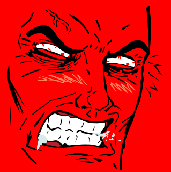 Established Member
Established Member

- Reputation
- 81
- Join Date
- Jul 2007
- Posts
- 549
- Thanks G/R
- 0/0
- Trade Feedback
- 0 (0%)
- Mentioned
- 0 Post(s)
- Tagged
- 0 Thread(s)
mysql says its missing an errmsg...wtf?
-
06-20-2010 #1640Member

- Reputation
- 9
- Join Date
- Dec 2008
- Posts
- 88
- Thanks G/R
- 0/0
- Trade Feedback
- 0 (0%)
- Mentioned
- 0 Post(s)
- Tagged
- 0 Thread(s)
-
06-20-2010 #1641
 Active Member
Active Member

- Reputation
- 69
- Join Date
- Oct 2008
- Posts
- 387
- Thanks G/R
- 3/1
- Trade Feedback
- 0 (0%)
- Mentioned
- 0 Post(s)
- Tagged
- 0 Thread(s)
At time of release
x64 builds were not able to be done
we are currently testing our Brand new x64 core now
As for my sql
I see you didnt read
c:\ultracore
Im getting tired of repeating my self
use primary drive letter for C:4. Click v7 Remember c:\Ultracore
I just Re Downloaded repack and launched it and No error came up on my side this is why im assuming you didnt read my Release
Not to mention This just delayed a releaseLast edited by lorac; 06-20-2010 at 05:56 PM.
-
06-20-2010 #1642
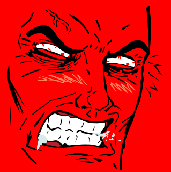 Established Member
Established Member

- Reputation
- 81
- Join Date
- Jul 2007
- Posts
- 549
- Thanks G/R
- 0/0
- Trade Feedback
- 0 (0%)
- Mentioned
- 0 Post(s)
- Tagged
- 0 Thread(s)
Look...its in drive C, its still a fail, and I'm not going to go through all 110 Pages of this...
-
06-20-2010 #1643Member

- Reputation
- 20
- Join Date
- Nov 2008
- Posts
- 31
- Thanks G/R
- 0/0
- Trade Feedback
- 0 (0%)
- Mentioned
- 0 Post(s)
- Tagged
- 0 Thread(s)
no feedback on new release?
This has got to be a first
No lerkers trying to slap down the release
No coments at all wow
Blizzlike DB is not blizzlike, tonnes of custom NPC's spawned all over, not sure if its the configs or something I have it set to 0. Also custom teleporter doesn't seem to be working for me ;S
Edit: Going back to V6.Last edited by Evilkitten; 06-20-2010 at 07:05 PM.
-
06-20-2010 #1644
 Active Member
Active Member

- Reputation
- 69
- Join Date
- Oct 2008
- Posts
- 387
- Thanks G/R
- 3/1
- Trade Feedback
- 0 (0%)
- Mentioned
- 0 Post(s)
- Tagged
- 0 Thread(s)
Ok then if you cant be bothered to read the last couple pages Or even the post you clicked to Download the repack 4 posts above your report why should i extend help to you
Especially When I am taking the time to figure out what is going on and your coping a fu##en attitude
I dont owe this to you
Dont take an attitude with me
your lil Error report
Real helpful for trouble shooting
Maybe you should give a little DETAIL
instead of
you want to tell me wtf im supposed to do with this?mysql says its missing an errmsg...wtf?
Again
you want support
Drop the attitude
I didnt do shit to you
And LET ME Clarafy
C:\Ultracore
Correct?
@ Evilkitten Um What are you talking about??
Are you using world_blizz in your configs?
Sorry you feel the need to roll back to a crashing core
v7 is by far superior to v6
but to each their ownLast edited by lorac; 06-20-2010 at 07:14 PM.
-
06-20-2010 #1645Member

- Reputation
- 20
- Join Date
- Nov 2008
- Posts
- 31
- Thanks G/R
- 0/0
- Trade Feedback
- 0 (0%)
- Mentioned
- 0 Post(s)
- Tagged
- 0 Thread(s)
Yeah basically all I use is the blizzlike core and my modified version of the teleporter and I cant get it to be blizzlike atm or the teleporter to work if you could enlighten me to how to achieve it that would be great

-
06-20-2010 #1646
 Active Member
Active Member

- Reputation
- 69
- Join Date
- Oct 2008
- Posts
- 387
- Thanks G/R
- 3/1
- Trade Feedback
- 0 (0%)
- Mentioned
- 0 Post(s)
- Tagged
- 0 Thread(s)
modified version of the teleporter??
Um how did you modify the teleporter?
you have to have source and re compile it
to mod the Telenpcs
I am trying to understand
Please explain to me what exactly you did
Not only that
NVM
I see now
im working on Wiping customs shakes head
Please open up your navicat and open world_blizz
then right click on it and console
cut the code and paste it in console
and hit enter
and restart core
Glad you have found this Before I release the v8Code:DELETE FROM `creature` WHERE (`id`='13'); DELETE FROM `creature` WHERE (`id`='99002'); DELETE FROM `creature` WHERE (`id`='99001'); DELETE FROM `creature` WHERE (`id`='90001'); DELETE FROM `creature` WHERE (`id`='909024'); DELETE FROM `creature` WHERE (`id`='909025'); DELETE FROM `creature` WHERE (`id`='909026');
I cant really do anything but post fixes for v7Last edited by lorac; 06-20-2010 at 07:50 PM.
-
06-20-2010 #1647Member

- Reputation
- 20
- Join Date
- Nov 2008
- Posts
- 31
- Thanks G/R
- 0/0
- Trade Feedback
- 0 (0%)
- Mentioned
- 0 Post(s)
- Tagged
- 0 Thread(s)

Just that, changed/added locations etc, when I spawn the TP npc 100000 i don't get any teleport options. Never had this problem in the past.
Hmm maybe ill try to reinstall just for kicks.
-
06-20-2010 #1648
 Active Member
Active Member

- Reputation
- 69
- Join Date
- Oct 2008
- Posts
- 387
- Thanks G/R
- 3/1
- Trade Feedback
- 0 (0%)
- Mentioned
- 0 Post(s)
- Tagged
- 0 Thread(s)
We are working on a whole new core
v7 is the beginning of a stable 3.3.3a
I need to review my source code to make sure this release did not lose the tele npc for incompatible reasons
Please check your worldserver.conf
If this is not inCode:############################################################################### # PryDevServer: Ultra Core TeleNPC # # EnableFactionMalls = 0 Allow Horde / Alliance Faction only Malls # # EnableShoppingMall = 0 Allow Horde / Alliance to reach FFA Mall # ############################################################################### TeleNPC.EnableFactionMalls = 0 TeleNPC.EnableShoppingMall = 0
Please put it in
hit enter and put it at bottom of config
Grant me a little patience and If you know how to change the core files
I will have you the first of the newest core
which corrects alot of issues from 7 and 6
and obviously you know how to work in db so all you would have to do is apply the 3 sqls to your db and the previous fix i posted about spawns
and you will be good to go
but again give me a moment to get the compile built
Built
Rar 'd
Uploading now
I will pm you password
Pm SentLast edited by lorac; 06-20-2010 at 09:00 PM.
-
06-20-2010 #1649Member

- Reputation
- 20
- Join Date
- Nov 2008
- Posts
- 31
- Thanks G/R
- 0/0
- Trade Feedback
- 0 (0%)
- Mentioned
- 0 Post(s)
- Tagged
- 0 Thread(s)
Thanks alot.
Custom Spawns wouldn't have been much of a problem except that flyhackers can get into that mall location and flyhackers with free loot on a blizzlike server is a problem xD
I just ran this SQL
Deletes all spawns higher than ID 90001Code:Delete From `creature` WHERE `id` >= '90001'; Delete From `creature` WHERE `id` = '13';
-
06-20-2010 #1650Member

- Reputation
- 1
- Join Date
- May 2009
- Posts
- 3
- Thanks G/R
- 0/0
- Trade Feedback
- 0 (0%)
- Mentioned
- 0 Post(s)
- Tagged
- 0 Thread(s)
Similar Threads
-
[Trinity Core] Crashing
By Synyster in forum WoW EMU Questions & RequestsReplies: 8Last Post: 08-02-2009, 04:42 PM -
Illidan fight bugged in Trinity Core
By sirjason in forum WoW EMU Questions & RequestsReplies: 4Last Post: 07-14-2009, 11:07 AM -
Trinity Core Vendors [3.1.3]
By ArcticdeathSR in forum WoW EMU Questions & RequestsReplies: 4Last Post: 07-07-2009, 04:18 PM -
Malls/Vendors for Trinity Core
By MEC in forum WoW EMU Questions & RequestsReplies: 1Last Post: 07-05-2009, 01:28 PM -
Trinity Core Help
By Illegalpie in forum WoW EMU Questions & RequestsReplies: 4Last Post: 06-26-2009, 09:01 AM







 Reply With Quote
Reply With Quote








