Shout-Out
User Tag List
Results 1,741 to 1,755 of 5265
-
03-04-2022 #1741Member


- Reputation
- 1
- Join Date
- May 2017
- Posts
- 8
- Thanks G/R
- 1/0
- Trade Feedback
- 0 (0%)
- Mentioned
- 0 Post(s)
- Tagged
- 0 Thread(s)
-
03-04-2022 #1742
 ★ Elder ★
★ Elder ★


- Reputation
- 3015
- Join Date
- Jun 2015
- Posts
- 3,325
- Thanks G/R
- 507/2700
- Trade Feedback
- 0 (0%)
- Mentioned
- 92 Post(s)
- Tagged
- 2 Thread(s)
-
03-05-2022 #1743Member

- Reputation
- 5
- Join Date
- Sep 2020
- Posts
- 19
- Thanks G/R
- 8/3
- Trade Feedback
- 0 (0%)
- Mentioned
- 0 Post(s)
- Tagged
- 0 Thread(s)
Alright thank you.
Another question about Delve, i've seen in the Content.GGPK>Bundles2>Data>DelveFeatures that there is tiers for nodes in the UI.
image.png
Does the Offset DLL contain all required offset for accessing the delve UI ? I don't want to take your time for create another feature and i'll do it myself if possible.
Thank you
-
03-05-2022 #1744
 ★ Elder ★
★ Elder ★


- Reputation
- 3015
- Join Date
- Jun 2015
- Posts
- 3,325
- Thanks G/R
- 507/2700
- Trade Feedback
- 0 (0%)
- Mentioned
- 92 Post(s)
- Tagged
- 2 Thread(s)
-
03-05-2022 #1745Member

- Reputation
- 6
- Join Date
- Feb 2018
- Posts
- 23
- Thanks G/R
- 0/5
- Trade Feedback
- 0 (0%)
- Mentioned
- 0 Post(s)
- Tagged
- 0 Thread(s)
hi
great update with nearby monster conditions
possible to add mouse buttons in the autokay ? especialy side buttons buttons 4 & 5, those we bind on the ctrl press key command
exemple changed ctrl S and ctrl Z to buttons 4 & 5
thx
-
03-05-2022 #1746Member

- Reputation
- 6
- Join Date
- Feb 2018
- Posts
- 23
- Thanks G/R
- 0/5
- Trade Feedback
- 0 (0%)
- Mentioned
- 0 Post(s)
- Tagged
- 0 Thread(s)
hi
great update with nearby monster conditions
possible to add mouse buttons in the autokay ? especialy side buttons buttons 4 & 5, those we bind on the ctrl press key command
exemple changed ctrl S and ctrl Z to buttons 4 & 5
thx
-
03-05-2022 #1747Member

- Reputation
- 6
- Join Date
- Feb 2018
- Posts
- 23
- Thanks G/R
- 0/5
- Trade Feedback
- 0 (0%)
- Mentioned
- 0 Post(s)
- Tagged
- 0 Thread(s)
a litle tuto to use nearby monster conditions
let say we play ficker strike so melee
let resize nearby range in core to 25 ajust the circle to the perimeter you want monster to be nearby
we now give our prirority to our flasks
so it will be in that case diamond < vinktar < cinder swallow < bottle of faith
diamond flask
we want to trigger on any monsters and 5 in nearby area, so we chose MonsterCount("Any")>x x is the trigger treshold
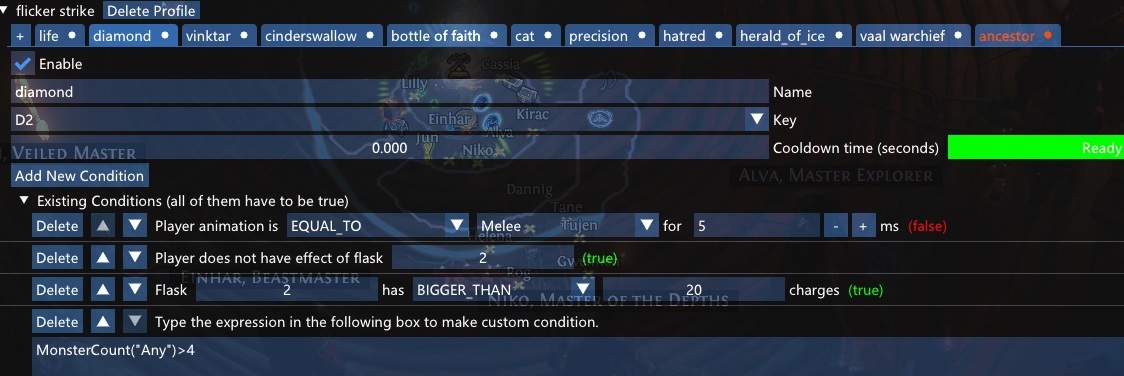
let going harder with 2 conditions
vinktar flask
we want to trigger on 1 magic OR rare monster (magic are usaly in pack so 1 is good)
the OR is made with |
should work wtih AND should be &
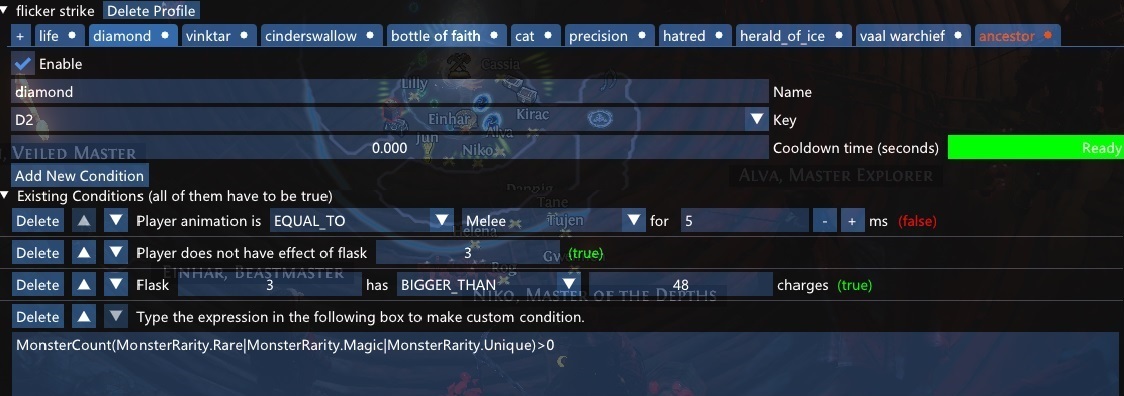
cinderswallow
we want to trigger on 1 magic OR 4 rare monsters
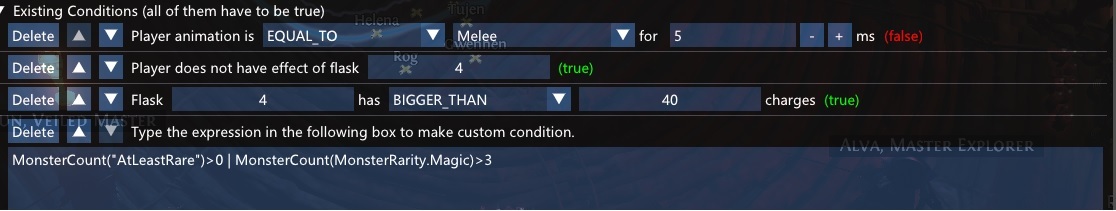
bottle of faith
the most powerfull we don t want to waste
we want to trigger on more than 1 rare OR unique monster
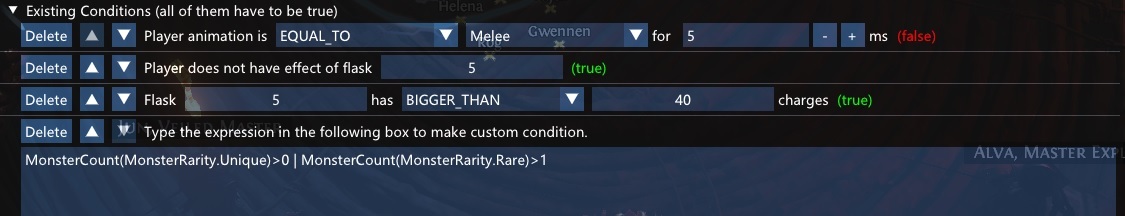
and the last we trigger vaal ancestral warchief on unique
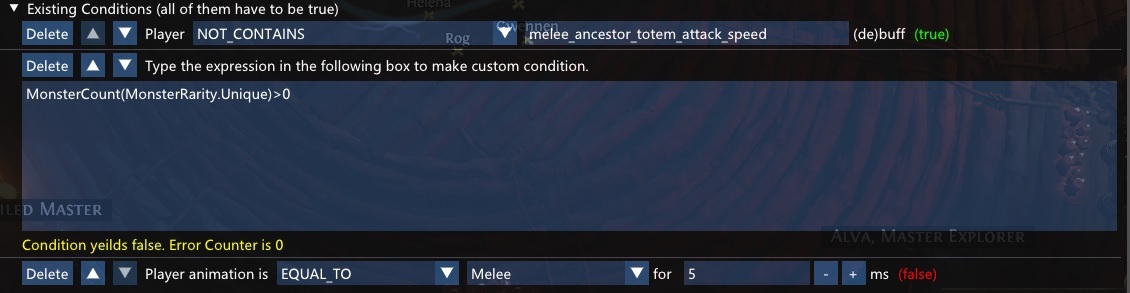
hope it will be usefull for youLast edited by TGillou; 03-05-2022 at 11:02 AM.
-
Post Thanks / Like - 5 Thanks
 GameHelper, Winterweave, omghaxla, 2klulu, lml78124 (5 members gave Thanks to TGillou for this useful post)
GameHelper, Winterweave, omghaxla, 2klulu, lml78124 (5 members gave Thanks to TGillou for this useful post)
-
03-05-2022 #1748
 ★ Elder ★
★ Elder ★


- Reputation
- 3015
- Join Date
- Jun 2015
- Posts
- 3,325
- Thanks G/R
- 507/2700
- Trade Feedback
- 0 (0%)
- Mentioned
- 92 Post(s)
- Tagged
- 2 Thread(s)
-
03-05-2022 #1749
 ★ Elder ★
★ Elder ★


- Reputation
- 3015
- Join Date
- Jun 2015
- Posts
- 3,325
- Thanks G/R
- 507/2700
- Trade Feedback
- 0 (0%)
- Mentioned
- 92 Post(s)
- Tagged
- 2 Thread(s)
updated, download from first post.
changelog
-added mouse buttons in ahk.If I did not reply to you, it mean the question you are asking is stupid.
-
03-05-2022 #1750Member


- Reputation
- 1
- Join Date
- May 2017
- Posts
- 8
- Thanks G/R
- 1/0
- Trade Feedback
- 0 (0%)
- Mentioned
- 0 Post(s)
- Tagged
- 0 Thread(s)
-
03-06-2022 #1751Member

- Reputation
- 1
- Join Date
- Mar 2022
- Posts
- 3
- Thanks G/R
- 0/0
- Trade Feedback
- 0 (0%)
- Mentioned
- 0 Post(s)
- Tagged
- 0 Thread(s)
Beginner Learning,Thank a lot !
-
03-06-2022 #1752
 Contributor
Contributor

- Reputation
- 243
- Join Date
- Feb 2010
- Posts
- 427
- Thanks G/R
- 23/204
- Trade Feedback
- 0 (0%)
- Mentioned
- 2 Post(s)
- Tagged
- 0 Thread(s)
Wanted to share the dynamic condition I am using to trigger Molten Shell, much more useful than just casting when not idle. Especially since volatile is considered a unique enemy!

Code:MonsterCount(MonsterRarity.Unique)>=1||MonsterCount("Any")>30
-
03-06-2022 #1753Member

- Reputation
- 3
- Join Date
- Aug 2018
- Posts
- 24
- Thanks G/R
- 14/1
- Trade Feedback
- 0 (0%)
- Mentioned
- 0 Post(s)
- Tagged
- 0 Thread(s)
Is there a way to increase the range of how far it looks for the monsters? Trying to use for blighted maps on Skelton mage and it doesn’t cast until monsters are close.
Regardless this is a great program!! I do not know how I played poe without it.
-
03-06-2022 #1754
 ★ Elder ★
★ Elder ★


- Reputation
- 3015
- Join Date
- Jun 2015
- Posts
- 3,325
- Thanks G/R
- 507/2700
- Trade Feedback
- 0 (0%)
- Mentioned
- 92 Post(s)
- Tagged
- 2 Thread(s)
-
03-06-2022 #1755Member

- Reputation
- 3
- Join Date
- Aug 2018
- Posts
- 24
- Thanks G/R
- 14/1
- Trade Feedback
- 0 (0%)
- Mentioned
- 0 Post(s)
- Tagged
- 0 Thread(s)
Similar Threads
-
"Light" Version of PoE HUD
By deimudda69 in forum Path of ExileReplies: 41Last Post: 01-04-2020, 09:44 PM -
I just want to bring some exposure to sychotix's light version of PoEHUD
By binhhs123 in forum PoE Bots and ProgramsReplies: 34Last Post: 12-14-2019, 11:08 AM -
US version of TBC needed
By Victor in forum World of Warcraft GeneralReplies: 0Last Post: 01-16-2007, 05:08 AM -
Cracked version of Fraps?
By Amedis in forum Community ChatReplies: 36Last Post: 12-04-2006, 12:00 AM -
new version of Studio
By wrigley in forum WoW ME Questions and RequestsReplies: 1Last Post: 12-02-2006, 06:35 PM
















