Situation sorted.
It's a bug it closes down if it loads custom made patch files that have been placed there by me.
So you might wanna look through that.
User Tag List
Results 451 to 465 of 519
-
02-07-2010 #451
 Contributor
Contributor

- Reputation
- 258
- Join Date
- Dec 2007
- Posts
- 1,114
- Thanks G/R
- 0/2
- Trade Feedback
- 0 (0%)
- Mentioned
- 0 Post(s)
- Tagged
- 0 Thread(s)
 https://i45.tinypic.com/157df7r.jpg
https://i45.tinypic.com/157df7r.jpg
-
02-07-2010 #452
 Legendary
Legendary



- Reputation
- 840
- Join Date
- Mar 2008
- Posts
- 714
- Thanks G/R
- 0/7
- Trade Feedback
- 0 (0%)
- Mentioned
- 0 Post(s)
- Tagged
- 0 Thread(s)
Ah, one second. Do you mean the loadingscreen before the application shows up or before you enter the world?
@MegaBigBoss: Thats pretty weird as 3.3.0 path updates to version 10958, but ill make it down to 10918.
-
02-07-2010 #453
 Contributor
Contributor

- Reputation
- 258
- Join Date
- Dec 2007
- Posts
- 1,114
- Thanks G/R
- 0/2
- Trade Feedback
- 0 (0%)
- Mentioned
- 0 Post(s)
- Tagged
- 0 Thread(s)
loadingscreen
and I tried out GMIsland and it crashes if you zoom in too close.
BTW will it be possible just loading custom adts later on? https://i45.tinypic.com/157df7r.jpg
https://i45.tinypic.com/157df7r.jpg
-
02-07-2010 #454
 Legendary
Legendary



- Reputation
- 840
- Join Date
- Mar 2008
- Posts
- 714
- Thanks G/R
- 0/7
- Trade Feedback
- 0 (0%)
- Mentioned
- 0 Post(s)
- Tagged
- 0 Thread(s)
It should load custom adts. Maybe the ones you have got are not correct? Could you send them to me? MSN: [email protected]
-
02-07-2010 #455
 Contributor
Contributor

- Reputation
- 258
- Join Date
- Dec 2007
- Posts
- 1,114
- Thanks G/R
- 0/2
- Trade Feedback
- 0 (0%)
- Mentioned
- 0 Post(s)
- Tagged
- 0 Thread(s)
How do I make it load custom adts and why is everything so black can't see squat.
 https://i45.tinypic.com/157df7r.jpg
https://i45.tinypic.com/157df7r.jpg
-
02-07-2010 #456
 Legendary
Legendary



- Reputation
- 840
- Join Date
- Mar 2008
- Posts
- 714
- Thanks G/R
- 0/7
- Trade Feedback
- 0 (0%)
- Mentioned
- 0 Post(s)
- Tagged
- 0 Thread(s)
As i told you: It loads custom patches. What do you mean with "everything so black"?
-
02-07-2010 #457get in da van, i got epix



- Reputation
- 494
- Join Date
- Mar 2007
- Posts
- 888
- Thanks G/R
- 0/0
- Trade Feedback
- 1 (100%)
- Mentioned
- 0 Post(s)
- Tagged
- 0 Thread(s)
sick shit. Seems pretty good so far. Gonna test around to try to find bugs

Was able to load, change some textures, animate some aswell, and save the ADT.
I used some duskwood textures and they showed up green though. Maybe yias put the treepath to the textures incorrectly?Last edited by Demonshade; 02-07-2010 at 06:19 PM.
/AFK shower
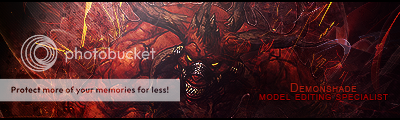
-
02-07-2010 #458
 ༼ つ ◕_◕ ༽つ
༼ つ ◕_◕ ༽つ

- Reputation
- 662
- Join Date
- Dec 2007
- Posts
- 609
- Thanks G/R
- 161/204
- Trade Feedback
- 0 (0%)
- Mentioned
- 0 Post(s)
- Tagged
- 0 Thread(s)
Had to run as admin on Win 7 for the updater to work.
I was also at first missing d3ddx9_42.dll, solved after re-installing DirectX
Download details: DirectX Redist (August 2009)
Not sure if local conditions for me were causing this, likely for the second problem at least, but I guess some other people may run into similar problems.
Some thoughts:
-Possible to make it clear that you are in texturing mode even after the window for it is closed? Spent a few minutes trying to figure out why terrain editing didn't work out after that .
.
-Also, can't move the camera with the mouse, is this a bug or currently how it works? Only controlable with the keyboard. Makes it difficult because I can't change the tilt of it.
-Possible to add feature to write custom values into Radius/Intensity?
-Can't close DBC-window after opened using the "close" button. Only able to do so by pressing the DBC button again.
Otherwise really good. I've only tried the terrain feature out really quickly and I like it.
Sorry if these are issues that have been brought up before.
Good work~Fadelol
-
02-07-2010 #459
 Contributor
Contributor

- Reputation
- 258
- Join Date
- Dec 2007
- Posts
- 1,114
- Thanks G/R
- 0/2
- Trade Feedback
- 0 (0%)
- Mentioned
- 0 Post(s)
- Tagged
- 0 Thread(s)
For me every adt I look at is all black so I see no texture and 1 thing I would like is to make the camera movable by holding down the rightclickbutton
Anyway it crashes with custom patches for me even if they don't affect maps.
and the feature I meant was like having an adressfield where you can type path of an adt and then just open it though that. https://i45.tinypic.com/157df7r.jpg
https://i45.tinypic.com/157df7r.jpg
-
02-07-2010 #460Member

- Reputation
- 1
- Join Date
- Sep 2009
- Posts
- 10
- Thanks G/R
- 0/0
- Trade Feedback
- 0 (0%)
- Mentioned
- 0 Post(s)
- Tagged
- 0 Thread(s)
the Cam you can move with the arrows right from ctrl ;-)
up and down with "," "."
you want to see more use "+" oder less then "-"
-
02-07-2010 #461
 Legendary
Legendary



- Reputation
- 840
- Join Date
- Mar 2008
- Posts
- 714
- Thanks G/R
- 0/7
- Trade Feedback
- 0 (0%)
- Mentioned
- 0 Post(s)
- Tagged
- 0 Thread(s)
-
02-07-2010 #462
 Legendary
Legendary



- Reputation
- 840
- Join Date
- Mar 2008
- Posts
- 714
- Thanks G/R
- 0/7
- Trade Feedback
- 0 (0%)
- Mentioned
- 0 Post(s)
- Tagged
- 0 Thread(s)
All of the 3 points mentioned are fixed.
Thats what you see about the texturing:
-
02-07-2010 #463
 Contributor
Contributor

- Reputation
- 258
- Join Date
- Dec 2007
- Posts
- 1,114
- Thanks G/R
- 0/2
- Trade Feedback
- 0 (0%)
- Mentioned
- 0 Post(s)
- Tagged
- 0 Thread(s)
Wonder why all textures are black for me

 https://i45.tinypic.com/157df7r.jpg
https://i45.tinypic.com/157df7r.jpg
-
02-07-2010 #464Contributor


- Reputation
- 139
- Join Date
- Nov 2009
- Posts
- 406
- Thanks G/R
- 0/0
- Trade Feedback
- 0 (0%)
- Mentioned
- 0 Post(s)
- Tagged
- 0 Thread(s)
Awesome! Will try the beta right away, wish I saw it sooner

Edit: It seems quite unfortunate that the custom adts are unable to be loaded (they don't appear in the selection within the map either). Hope this issue can be resolved soon. Oh and I LOVE the update feature, means no need to keep downloading different versions
Edit 2: Oh silly me, I forgot to run the "other" WoW client before editing
Edit 3: Still no custom adts Oh well, hope to see an update tomorrow if possible, off to bed
Oh well, hope to see an update tomorrow if possible, off to bed 
Last edited by Toyoka; 02-07-2010 at 11:24 PM.
~ "When you find it hard doing right in what you do, you've got a problem" ~

-
02-07-2010 #465Active Member


- Reputation
- 28
- Join Date
- May 2008
- Posts
- 113
- Thanks G/R
- 0/0
- Trade Feedback
- 0 (0%)
- Mentioned
- 0 Post(s)
- Tagged
- 0 Thread(s)
Cromon,
Some suggestions:
1. Please go ahead and allow clients older than 3.3.x
2. I see in the debug that you try to load patch-x.MPQ where x=1-9. Please also consider loading where x=a-z as some patches are named with alpha characters rather than numbers.
Similar Threads
-
[Beta] YiasEdit DX - The new Area 3.X Mapeditor
By Cromon in forum WoW ME Tools & GuidesReplies: 442Last Post: 01-10-2012, 06:19 AM -
Developers
By leoj in forum SuggestionsReplies: 7Last Post: 05-03-2007, 08:35 AM -
New development content swap?
By kBlaster in forum World of Warcraft Model EditingReplies: 5Last Post: 04-07-2007, 06:46 PM -
Cheat Engine the Movie(Development)
By Wireless in forum World of Warcraft GeneralReplies: 2Last Post: 01-26-2007, 01:49 AM -
Developer Island?
By cyber_geek in forum WoW ME Questions and RequestsReplies: 0Last Post: 09-17-2006, 04:28 AM
![[Development] YiasEdit - A 3.X Mapeditor](https://www.ownedcore.com/forums/images/styles/OwnedCoreFX/addimg/menu4.svg)

![[Development] YiasEdit - A 3.X Mapeditor](https://www.ownedcore.com/forums/./ocpbanners/1/2/9/8/0/2/2/01d9781faec8bfe3abf9095ac9e57d1e.jpg)
![TradeSafe Middleman [Development] YiasEdit - A 3.X Mapeditor](https://www.ownedcore.com/assets/mm/images/wits.png)
![CoreCoins [Development] YiasEdit - A 3.X Mapeditor](https://www.ownedcore.com/forums/images/styles/OwnedCoreFX/addimg/wicc.png)




![[Development] YiasEdit - A 3.X Mapeditor](https://www.ownedcore.com/images/ba/g/b2.gif)







![[Development] YiasEdit - A 3.X Mapeditor](https://www.ownedcore.com/images/paybutton/paypal.png)
![[Development] YiasEdit - A 3.X Mapeditor](https://www.ownedcore.com/images/paybutton/skrill.png)
![[Development] YiasEdit - A 3.X Mapeditor](https://www.ownedcore.com/images/paybutton/payop.png)