I've been using wowme since long time ago, but now since 2.4.0 and 2.4.3 i can't start my world of warcraft with it :S.
Ill click on WoWMe and there is no world of warcraft starting.
Ive tried much things to solve this problem, but nothing is working
I would like to ask if anyone could help me to get this fixed?
Would be very appreciated.
Shout-Out
User Tag List
Results 526 to 540 of 1908
-
07-24-2008 #526Member

- Reputation
- 1
- Join Date
- Nov 2007
- Posts
- 12
- Thanks G/R
- 0/0
- Trade Feedback
- 0 (0%)
- Mentioned
- 0 Post(s)
- Tagged
- 0 Thread(s)
-
07-24-2008 #527
 Kynox's Sister's Pimp
Kynox's Sister's Pimp

- Reputation
- 1358
- Join Date
- Apr 2006
- Posts
- 5,368
- Thanks G/R
- 0/6
- Trade Feedback
- 0 (0%)
- Mentioned
- 0 Post(s)
- Tagged
- 0 Thread(s)
Tested and working fine here. If its not working for you then you're probably doing something retarded.
-
07-24-2008 #528Member

- Reputation
- 1
- Join Date
- Nov 2007
- Posts
- 12
- Thanks G/R
- 0/0
- Trade Feedback
- 0 (0%)
- Mentioned
- 0 Post(s)
- Tagged
- 0 Thread(s)
Well, im not doing anything retarted, im doing exactly as the readme says and what Kynox have writen in the beginning of this threat.
Here is the Problem.
Im clickin on WoWMe.exe (i know where to put in, in C:\Program\Worldofwarcraft\). It comes up a CMD window, after this it disappear fastly.
Now world of warcraft shows up in the taskbar, then it disappear after 1-2seconds, so i wonder what the hell the problem is.
-
07-24-2008 #529
 Kynox's Sister's Pimp
Kynox's Sister's Pimp

- Reputation
- 1358
- Join Date
- Apr 2006
- Posts
- 5,368
- Thanks G/R
- 0/6
- Trade Feedback
- 0 (0%)
- Mentioned
- 0 Post(s)
- Tagged
- 0 Thread(s)
-
07-24-2008 #530Active Member


- Reputation
- 40
- Join Date
- Apr 2007
- Posts
- 198
- Thanks G/R
- 0/0
- Trade Feedback
- 0 (0%)
- Mentioned
- 0 Post(s)
- Tagged
- 0 Thread(s)
THERE ARE 2 MAIN REASONS WHY THIS VERSION OF WOWME IS NOT WORKING FOR YOU, SEE HOW TO FIX BELOW:
1. IF YOUR MODEL EDITS AREN'T LOADING AND NOT WORKING, READ THIS:
You need to go to START > Folder Options > View (Up on the top, the tab) > and under "Advanced Settings" UNCHECK "Hide Extension for known file types". Now go to your data folder (or where ever you have your edits in) and you'll see that most likely the ones not working end in ".mpq" and NOT ".MPQ", so what you need to do is make the "mpq" CAPITALIZED.
AND/OR the "p" in "patch" isn't lower case, which is a must, the "p" HAS to be lower case (clarified in the example below):
Example:
This is WRONG: "Patch-x.mpq"
This is RIGHT: "patch-x.MPQ" (THIS IS EXACTLY HOW IT ---HAS--- TO BE. THE "p" IN "patch" NEEDS TO BE LOWER CASE AND "MPQ" NEEDS TO BE CAPITALIZED. ALSO, "x" CAN BE ANY LETTER a-z OR ANY NUMBER 4-9 (I think it's 4-9, I don't use numbers).
Then, after you change it, if you want you can go back and re-check "Hide Extension for known file types" so you don't accidentally screw something up.
2. IF YOUR WORLD OF WARCRAFT DOESN'T START UP PROPERLY AFTER DOUBLE CLICKING THE "WOWME.EXE" AND WoW APPEARS FOR ABOUT 1-2 SECONDS AFTER SEEING THE BLACK CMD PROMPT, READ THIS:
If it does this, you probably have a bad DBC edit, because during patch 2.4.3 some DBC files got changed, so check that out and delete the edit if it's causing it, make sure to test it first though. The most common DBC edit that's screwed up is the spell swap for old poison proc. You can get the new and updated old poison proc for 2.4.3 here:
http://www.mmowned.com/forums/model-...c-2-4-3-a.html ([New/Update] Poison Proc 2.4.3) ([New/Update] Poison Proc 2.4.3)
Hopefully this helped everyone, as I'm sure it did.
And Kynox, keep up the good work.
-
07-25-2008 #531
 Kynox's Sister's Pimp
Kynox's Sister's Pimp

- Reputation
- 1358
- Join Date
- Apr 2006
- Posts
- 5,368
- Thanks G/R
- 0/6
- Trade Feedback
- 0 (0%)
- Mentioned
- 0 Post(s)
- Tagged
- 0 Thread(s)
-
07-25-2008 #532Contributor


- Reputation
- 270
- Join Date
- Jun 2007
- Posts
- 1,380
- Thanks G/R
- 0/0
- Trade Feedback
- 0 (0%)
- Mentioned
- 0 Post(s)
- Tagged
- 0 Thread(s)
-
07-26-2008 #533Member

- Reputation
- 1
- Join Date
- Jul 2008
- Posts
- 1
- Thanks G/R
- 0/0
- Trade Feedback
- 0 (0%)
- Mentioned
- 0 Post(s)
- Tagged
- 0 Thread(s)
How can I editing?
I download the wowme and copy/paste it in the /c wow order.
I started the wowme and wow starts but I don't rightly know how I can change something.
Btw: This is my first model ed. try
thx for helpLast edited by Mithraa; 07-26-2008 at 01:23 AM.
-
07-27-2008 #534Member

- Reputation
- 1
- Join Date
- Jun 2008
- Posts
- 60
- Thanks G/R
- 0/0
- Trade Feedback
- 0 (0%)
- Mentioned
- 0 Post(s)
- Tagged
- 0 Thread(s)
i got the WoWme.exe working but how do i extraact the files to chanage my model im new to this sorry
Last edited by kane11; 07-27-2008 at 09:02 AM.
-
07-28-2008 #535Member

- Reputation
- 1
- Join Date
- Jul 2008
- Posts
- 4
- Thanks G/R
- 0/0
- Trade Feedback
- 0 (0%)
- Mentioned
- 0 Post(s)
- Tagged
- 0 Thread(s)
looks orsm mate thx
-
07-28-2008 #536Banned

- Reputation
- 11
- Join Date
- Jul 2008
- Posts
- 8
- Thanks G/R
- 0/0
- Trade Feedback
- 0 (0%)
- Mentioned
- 0 Post(s)
- Tagged
- 0 Thread(s)
nice job dude!
-
07-28-2008 #537Member

- Reputation
- 11
- Join Date
- Jul 2007
- Posts
- 113
- Thanks G/R
- 0/0
- Trade Feedback
- 2 (100%)
- Mentioned
- 0 Post(s)
- Tagged
- 0 Thread(s)
rely nice jobb btw can you like make a wowme fix to wotlk as well? please
-
07-29-2008 #538Contributor


- Reputation
- 83
- Join Date
- Mar 2007
- Posts
- 339
- Thanks G/R
- 1/0
- Trade Feedback
- 0 (0%)
- Mentioned
- 0 Post(s)
- Tagged
- 0 Thread(s)
Kynox your great, but maybe it would be bether that only Members with +20 rep can download it. (Thats my opinion)
Thank you
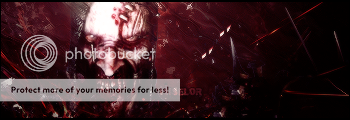
-
07-30-2008 #539Member

- Reputation
- 3
- Join Date
- Jul 2008
- Posts
- 19
- Thanks G/R
- 0/0
- Trade Feedback
- 0 (0%)
- Mentioned
- 0 Post(s)
- Tagged
- 0 Thread(s)
ty for the fix
 ,goodjob
,goodjob
ty
<3
-
07-30-2008 #540
 Kynox's Sister's Pimp
Kynox's Sister's Pimp

- Reputation
- 1358
- Join Date
- Apr 2006
- Posts
- 5,368
- Thanks G/R
- 0/6
- Trade Feedback
- 0 (0%)
- Mentioned
- 0 Post(s)
- Tagged
- 0 Thread(s)
Similar Threads
-
World of Warcraft: Model Edit
By Jlk18000 in forum World of Warcraft Model EditingReplies: 20Last Post: 11-22-2010, 06:03 PM -
2.4.2 Model Edit Fix by kynox problems.
By -Lex in forum WoW ME Questions and RequestsReplies: 7Last Post: 06-24-2008, 02:55 PM -
World Of Warcraft Model Editing Requests
By Invisible in forum WoW ME Questions and RequestsReplies: 0Last Post: 01-15-2007, 08:49 AM







 Reply With Quote
Reply With Quote
















