Shout-Out
User Tag List
Results 4,531 to 4,545 of 5265
-
01-18-2024 #4531
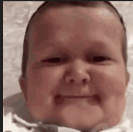 Member
Member
- Reputation
- 6
- Join Date
- Jan 2024
- Posts
- 34
- Thanks G/R
- 8/4
- Trade Feedback
- 0 (0%)
- Mentioned
- 1 Post(s)
- Tagged
- 0 Thread(s)
-
Post Thanks / Like - 1 Thanks
 GameHelper (1 members gave Thanks to chureulas for this useful post)
GameHelper (1 members gave Thanks to chureulas for this useful post)
-
01-18-2024 #4532Member

- Reputation
- 1
- Join Date
- Jul 2012
- Posts
- 25
- Thanks G/R
- 2/0
- Trade Feedback
- 2 (100%)
- Mentioned
- 0 Post(s)
- Tagged
- 0 Thread(s)
Is there anyway to change settings on the radar and keep it for the next time you run it like giving an example reducing abyss sizes to 0 every time i start up the program
-
01-18-2024 #4533
 ★ Elder ★
★ Elder ★


- Reputation
- 3029
- Join Date
- Jun 2015
- Posts
- 3,327
- Thanks G/R
- 507/2714
- Trade Feedback
- 0 (0%)
- Mentioned
- 93 Post(s)
- Tagged
- 2 Thread(s)
-
01-18-2024 #4534Member

- Reputation
- 1
- Join Date
- Jan 2024
- Posts
- 4
- Thanks G/R
- 0/0
- Trade Feedback
- 0 (0%)
- Mentioned
- 0 Post(s)
- Tagged
- 0 Thread(s)
after the last update it don't show the event names in wildwood anymore. did i turned off something?
-
01-18-2024 #4535
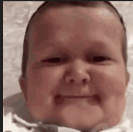 Member
Member
- Reputation
- 6
- Join Date
- Jan 2024
- Posts
- 34
- Thanks G/R
- 8/4
- Trade Feedback
- 0 (0%)
- Mentioned
- 1 Post(s)
- Tagged
- 0 Thread(s)
-
01-18-2024 #4536
 ★ Elder ★
★ Elder ★


- Reputation
- 3029
- Join Date
- Jun 2015
- Posts
- 3,327
- Thanks G/R
- 507/2714
- Trade Feedback
- 0 (0%)
- Mentioned
- 93 Post(s)
- Tagged
- 2 Thread(s)
-
Post Thanks / Like - 1 Thanks
 Atlapro (1 members gave Thanks to GameHelper for this useful post)
Atlapro (1 members gave Thanks to GameHelper for this useful post)
-
01-18-2024 #4537
 Active Member
Active Member

- Reputation
- 48
- Join Date
- Dec 2015
- Posts
- 467
- Thanks G/R
- 58/46
- Trade Feedback
- 0 (0%)
- Mentioned
- 0 Post(s)
- Tagged
- 0 Thread(s)
Did we found a way to add back to preload alert unique dealer?
GH it's like cocaine, once you used, you can't forget.
-
01-18-2024 #4538
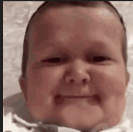 Member
Member
- Reputation
- 6
- Join Date
- Jan 2024
- Posts
- 34
- Thanks G/R
- 8/4
- Trade Feedback
- 0 (0%)
- Mentioned
- 1 Post(s)
- Tagged
- 0 Thread(s)
People don't do intentionally of course hehe, for example what just happened to me, a blackout happened and my computer shutdown, not saving the radar map alpha settings that I had set back to 250, had to set again when I opened it again, settings are applied whenever it changes of course, but not written to file if you not close GH properly, at least in my experience and maybe of that guy who touched the topic hehe
-
01-18-2024 #4539Active Member


- Reputation
- 22
- Join Date
- Jan 2018
- Posts
- 46
- Thanks G/R
- 14/13
- Trade Feedback
- 0 (0%)
- Mentioned
- 0 Post(s)
- Tagged
- 0 Thread(s)
-
Post Thanks / Like - 1 Thanks
 chureulas (1 members gave Thanks to madd123 for this useful post)
chureulas (1 members gave Thanks to madd123 for this useful post)
-
01-18-2024 #4540
 ★ Elder ★
★ Elder ★


- Reputation
- 3029
- Join Date
- Jun 2015
- Posts
- 3,327
- Thanks G/R
- 507/2714
- Trade Feedback
- 0 (0%)
- Mentioned
- 93 Post(s)
- Tagged
- 2 Thread(s)
If I did not reply to you, it mean the question you are asking is stupid.
-
Post Thanks / Like - 1 Thanks
 chureulas (1 members gave Thanks to GameHelper for this useful post)
chureulas (1 members gave Thanks to GameHelper for this useful post)
-
01-18-2024 #4541
 ★ Elder ★
★ Elder ★


- Reputation
- 3029
- Join Date
- Jun 2015
- Posts
- 3,327
- Thanks G/R
- 507/2714
- Trade Feedback
- 0 (0%)
- Mentioned
- 93 Post(s)
- Tagged
- 2 Thread(s)
I see, basically animation component path.
Thanks for sharing this, however, I will implement it a bit differently, so that I don’t have to do a string search every frame and every entity. It will greatly reduce the performance.
Question: what about the animation component path that doesn’t have small, medium or large? Is that large or small? Or what?Last edited by GameHelper; 01-18-2024 at 05:29 PM.
If I did not reply to you, it mean the question you are asking is stupid.
-
01-18-2024 #4542Member

- Reputation
- 1
- Join Date
- Jan 2024
- Posts
- 4
- Thanks G/R
- 0/0
- Trade Feedback
- 0 (0%)
- Mentioned
- 0 Post(s)
- Tagged
- 0 Thread(s)
how do i do this? its op
-
01-18-2024 #4543Member

- Reputation
- 1
- Join Date
- Jan 2024
- Posts
- 4
- Thanks G/R
- 0/0
- Trade Feedback
- 0 (0%)
- Mentioned
- 0 Post(s)
- Tagged
- 0 Thread(s)
-
01-18-2024 #4544
 ★ Elder ★
★ Elder ★


- Reputation
- 3029
- Join Date
- Jun 2015
- Posts
- 3,327
- Thanks G/R
- 507/2714
- Trade Feedback
- 0 (0%)
- Mentioned
- 93 Post(s)
- Tagged
- 2 Thread(s)
-
01-18-2024 #4545Active Member


- Reputation
- 22
- Join Date
- Jan 2018
- Posts
- 46
- Thanks G/R
- 14/13
- Trade Feedback
- 0 (0%)
- Mentioned
- 0 Post(s)
- Tagged
- 0 Thread(s)
Similar Threads
-
"Light" Version of PoE HUD
By deimudda69 in forum Path of ExileReplies: 41Last Post: 01-04-2020, 09:44 PM -
I just want to bring some exposure to sychotix's light version of PoEHUD
By binhhs123 in forum PoE Bots and ProgramsReplies: 34Last Post: 12-14-2019, 11:08 AM -
US version of TBC needed
By Victor in forum World of Warcraft GeneralReplies: 0Last Post: 01-16-2007, 05:08 AM -
Cracked version of Fraps?
By Amedis in forum Community ChatReplies: 36Last Post: 12-04-2006, 12:00 AM -
new version of Studio
By wrigley in forum WoW ME Questions and RequestsReplies: 1Last Post: 12-02-2006, 06:35 PM















