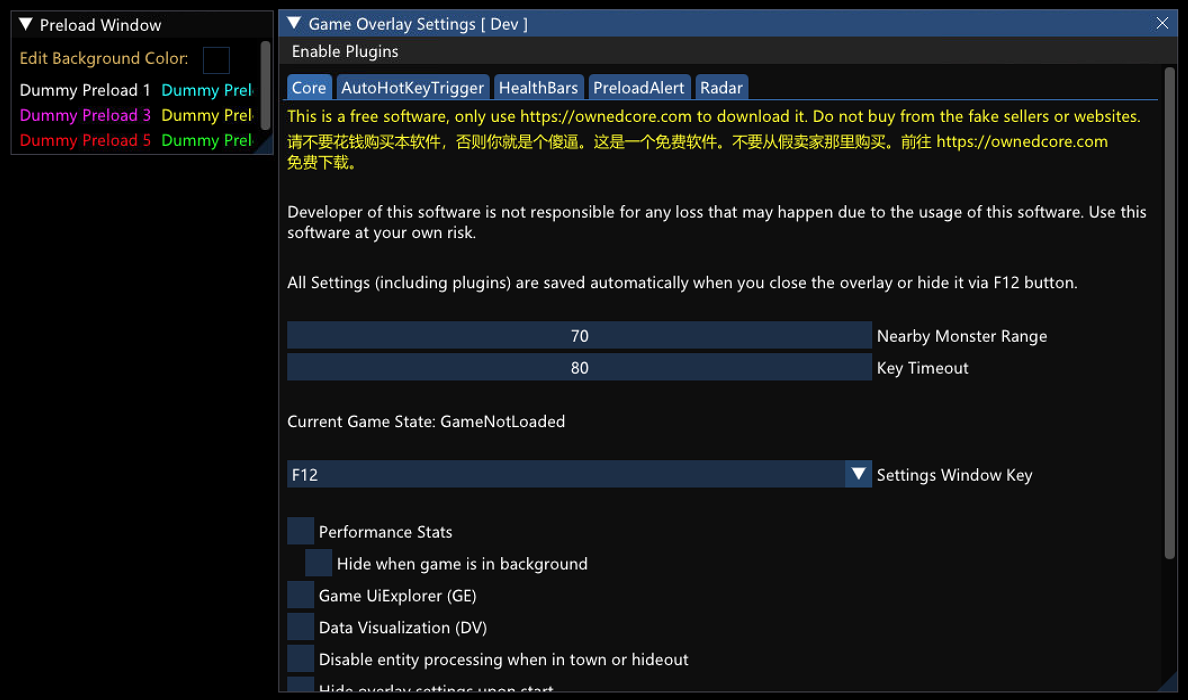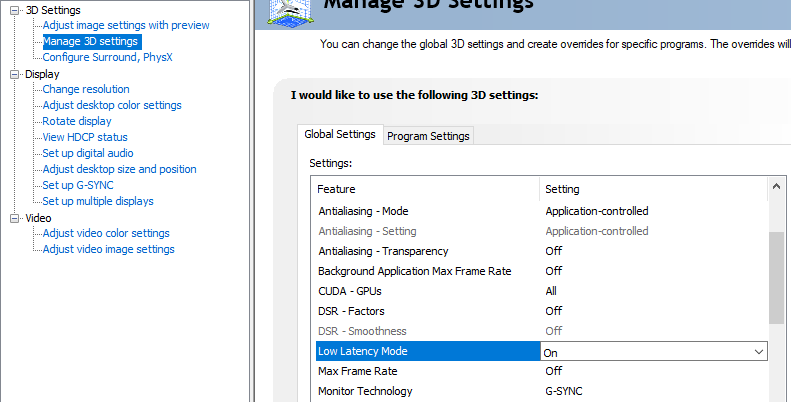maphack dont work correctly
User Tag List
Results 3,901 to 3,915 of 5265
-
12-08-2023 #3901Member

- Reputation
- 7
- Join Date
- Jan 2019
- Posts
- 5
- Thanks G/R
- 1/4
- Trade Feedback
- 0 (0%)
- Mentioned
- 0 Post(s)
- Tagged
- 0 Thread(s)
-
12-08-2023 #3902Member

- Reputation
- 1
- Join Date
- Apr 2021
- Posts
- 6
- Thanks G/R
- 0/0
- Trade Feedback
- 0 (0%)
- Mentioned
- 0 Post(s)
- Tagged
- 0 Thread(s)
can't move GH window, it's restricted to the top-left corner of my screen
-
12-08-2023 #3903
 ★ Elder ★
★ Elder ★


- Reputation
- 3024
- Join Date
- Jun 2015
- Posts
- 3,326
- Thanks G/R
- 507/2709
- Trade Feedback
- 0 (0%)
- Mentioned
- 93 Post(s)
- Tagged
- 2 Thread(s)
-
Post Thanks / Like - 2 Thanks
-
12-08-2023 #3904Member

- Reputation
- 1
- Join Date
- Dec 2023
- Posts
- 2
- Thanks G/R
- 1/0
- Trade Feedback
- 0 (0%)
- Mentioned
- 0 Post(s)
- Tagged
- 0 Thread(s)
-
12-08-2023 #3905Member

- Reputation
- 1
- Join Date
- Aug 2014
- Posts
- 4
- Thanks G/R
- 1/0
- Trade Feedback
- 1 (100%)
- Mentioned
- 0 Post(s)
- Tagged
- 0 Thread(s)
still crashing with latest version:
Code:12/8/2023 2:42 PM Program exited with message: System.AggregateException: One or more errors occurred. (Index was outside the bounds of the array.) (Index was outside the bounds of the array.) (Index was outside the bounds of the array.) ---> System.IndexOutOfRangeException: Index was outside the bounds of the array. at GameHelper.RemoteObjects.States.InGameStateObjects.AreaInstance.<>c__DisplayClass56_0.<GetTerrainHeight>b__1(Int32 y) in D:\a\GameOverlay\GameOverlay\GameHelper\RemoteObjects\States\InGameStateObjects\AreaInstance.cs:line 413 at System.Threading.Tasks.Parallel.<>c__DisplayClass19_0`1.<ForWorker>b__1(RangeWorker& currentWorker, Int32 timeout, Boolean& replicationDelegateYieldedBeforeCompletion) --- End of stack trace from previous location --- at System.Threading.Tasks.Parallel.<>c__DisplayClass19_0`1.<ForWorker>b__1(RangeWorker& currentWorker, Int32 timeout, Boolean& replicationDelegateYieldedBeforeCompletion) at System.Threading.Tasks.TaskReplicator.Replica.Execute() --- End of inner exception stack trace --- at System.Threading.Tasks.TaskReplicator.Run[TState](ReplicatableUserAction`1 action, ParallelOptions options, Boolean stopOnFirstFailure) at System.Threading.Tasks.Parallel.ForWorker[TLocal](Int32 fromInclusive, Int32 toExclusive, ParallelOptions parallelOptions, Action`1 body, Action`2 bodyWithState, Func`4 bodyWithLocal, Func`1 localInit, Action`1 localFinally) --- End of stack trace from previous location --- at System.Threading.Tasks.Parallel.ForWorker[TLocal](Int32 fromInclusive, Int32 toExclusive, ParallelOptions parallelOptions, Action`1 body, Action`2 bodyWithState, Func`4 bodyWithLocal, Func`1 localInit, Action`1 localFinally) at System.Threading.Tasks.Parallel.For(Int32 fromInclusive, Int32 toExclusive, Action`1 body) at GameHelper.RemoteObjects.States.InGameStateObjects.AreaInstance.GetTerrainHeight() in D:\a\GameOverlay\GameOverlay\GameHelper\RemoteObjects\States\InGameStateObjects\AreaInstance.cs:line 411 at GameHelper.RemoteObjects.States.InGameStateObjects.AreaInstance.UpdateData(Boolean hasAddressChanged) in D:\a\GameOverlay\GameOverlay\GameHelper\RemoteObjects\States\InGameStateObjects\AreaInstance.cs:line 218 at GameHelper.RemoteObjects.RemoteObjectBase.set_Address(IntPtr value) in D:\a\GameOverlay\GameOverlay\GameHelper\RemoteObjects\RemoteObjectBase.cs:line 75 at GameHelper.RemoteObjects.States.InGameState.UpdateData(Boolean hasAddressChanged) in D:\a\GameOverlay\GameOverlay\GameHelper\RemoteObjects\States\InGameState.cs:line 71 at GameHelper.RemoteObjects.RemoteObjectBase.set_Address(IntPtr value) in D:\a\GameOverlay\GameOverlay\GameHelper\RemoteObjects\RemoteObjectBase.cs:line 75 at GameHelper.RemoteObjects.GameStates.UpdateData(Boolean hasAddressChanged) in D:\a\GameOverlay\GameOverlay\GameHelper\RemoteObjects\GameStates.cs:line 111 at GameHelper.RemoteObjects.RemoteObjectBase.set_Address(IntPtr value) in D:\a\GameOverlay\GameOverlay\GameHelper\RemoteObjects\RemoteObjectBase.cs:line 75 at GameHelper.Core.UpdateStatesData()+MoveNext() in D:\a\GameOverlay\GameOverlay\GameHelper\Core.cs:line 224 at Coroutine.ActiveCoroutine.MoveNext() at Coroutine.ActiveCoroutine.OnEvent(Event evt) at Coroutine.CoroutineHandlerInstance.RaiseEvent(Event evt) at Coroutine.CoroutineHandler.RaiseEvent(Event evt) at GameHelper.GameProcess.FindStaticAddresses()+MoveNext() in D:\a\GameOverlay\GameOverlay\GameHelper\GameProcess.cs:line 292 at Coroutine.ActiveCoroutine.MoveNext() at Coroutine.ActiveCoroutine.OnEvent(Event evt) at Coroutine.CoroutineHandlerInstance.RaiseEvent(Event evt) at Coroutine.CoroutineHandler.RaiseEvent(Event evt) at GameHelper.GameProcess.Open() in D:\a\GameOverlay\GameOverlay\GameHelper\GameProcess.cs:line 309 at GameHelper.GameProcess.FindAndOpen()+MoveNext() in D:\a\GameOverlay\GameOverlay\GameHelper\GameProcess.cs:line 166 at Coroutine.ActiveCoroutine.MoveNext() at Coroutine.ActiveCoroutine.Tick(Double deltaSeconds) at Coroutine.CoroutineHandlerInstance.<>c__DisplayClass15_0.<Tick>b__0(ActiveCoroutine c) at System.Collections.Generic.List`1.RemoveAll(Predicate`1 match) at Coroutine.CoroutineHandlerInstance.Tick(Double deltaSeconds) at Coroutine.CoroutineHandler.Tick(Double deltaSeconds) at GameHelper.GameOverlay.Render() in D:\a\GameOverlay\GameOverlay\GameHelper\GameOverlay.cs:line 93 at ClickableTransparentOverlay.ImGuiRenderer.Update(Single deltaTime, Action DoRender) at ClickableTransparentOverlay.Overlay.RunInfiniteLoop(CancellationToken token) at ClickableTransparentOverlay.Overlay.<Start>b__22_0() at System.Threading.Tasks.Task.<>c.<ThrowAsync>b__128_1(Object state) at System.Threading.ThreadPoolWorkQueue.Dispatch() at System.Threading.PortableThreadPool.WorkerThread.WorkerThreadStart() ---> (Inner Exception #1 ) System.IndexOutOfRangeException: Index was outside the bounds of the array. at GameHelper.RemoteObjects.States.InGameStateObjects.AreaInstance.<>c__DisplayClass56_0.<GetTerrainHeight>b__1(Int32 y) in D:\a\GameOverlay\GameOverlay\GameHelper\RemoteObjects\States\InGameStateObjects\AreaInstance.cs:line 413 at System.Threading.Tasks.Parallel.<>c__DisplayClass19_0`1.<ForWorker>b__1(RangeWorker& currentWorker, Int32 timeout, Boolean& replicationDelegateYieldedBeforeCompletion) --- End of stack trace from previous location --- at System.Threading.Tasks.Parallel.<>c__DisplayClass19_0`1.<ForWorker>b__1(RangeWorker& currentWorker, Int32 timeout, Boolean& replicationDelegateYieldedBeforeCompletion) at System.Threading.Tasks.TaskReplicator.Replica.Execute()<--- ---> (Inner Exception #2 ) System.IndexOutOfRangeException: Index was outside the bounds of the array. at GameHelper.RemoteObjects.States.InGameStateObjects.AreaInstance.<>c__DisplayClass56_0.<GetTerrainHeight>b__1(Int32 y) in D:\a\GameOverlay\GameOverlay\GameHelper\RemoteObjects\States\InGameStateObjects\AreaInstance.cs:line 413 at System.Threading.Tasks.Parallel.<>c__DisplayClass19_0`1.<ForWorker>b__1(RangeWorker& currentWorker, Int32 timeout, Boolean& replicationDelegateYieldedBeforeCompletion) --- End of stack trace from previous location --- at System.Threading.Tasks.Parallel.<>c__DisplayClass19_0`1.<ForWorker>b__1(RangeWorker& currentWorker, Int32 timeout, Boolean& replicationDelegateYieldedBeforeCompletion) at System.Threading.Tasks.TaskReplicator.Replica.Execute()<--- ------------------------------
-
12-08-2023 #3906Member

- Reputation
- 3
- Join Date
- Feb 2022
- Posts
- 10
- Thanks G/R
- 1/2
- Trade Feedback
- 0 (0%)
- Mentioned
- 0 Post(s)
- Tagged
- 0 Thread(s)
is there a way to add a radar POI too all zones rather than just one? i think they use the same path for the wildwood npc areas everytime but when i add that area as POI its only for that one zone i added it in
-
12-08-2023 #3907
 Member
Member
- Reputation
- 6
- Join Date
- Jun 2008
- Posts
- 60
- Thanks G/R
- 42/4
- Trade Feedback
- 0 (0%)
- Mentioned
- 0 Post(s)
- Tagged
- 0 Thread(s)
Found an issue with Sentinal Radiance Skill. It is object 57, but app is not seeing that it has been cast. If i try cast raging spirit afterwards, it appears for .5 seconds disappears from CountObjects list right after. I had set it to auto cast when that count is missing, but now it is automaticaly casting it non-stop as it is not detecting that it is present. Not sure how difficult it is to fix it?
Mastering the art of game hacking: where pixels meet possibilities, and codes dance to my command, turning virtual challenges into digital victories.
-
12-08-2023 #3908Member

- Reputation
- 1
- Join Date
- Jan 2018
- Posts
- 1
- Thanks G/R
- 0/0
- Trade Feedback
- 0 (0%)
- Mentioned
- 0 Post(s)
- Tagged
- 0 Thread(s)
I am big fan of this tool. Great work!
I can confirm same bug as clawface above. With any deployed objects - program does not count it correctly. They apper at game statistic like 1-2 objects, then disappear completely. Even if you continue to summon and there are 5-10+ objects of this type summoned in game.
-
12-08-2023 #3909Member

- Reputation
- 3
- Join Date
- Feb 2022
- Posts
- 10
- Thanks G/R
- 1/2
- Trade Feedback
- 0 (0%)
- Mentioned
- 0 Post(s)
- Tagged
- 0 Thread(s)
Metadata/Terrain/Woods/Woods/AzmeriLeague/Features/clearing_npc_03.tdtx:1-y:3
Metadata/Terrain/Woods/Woods/AzmeriLeague/Features/clearing_npc_02.tdtx:1-y:3
Metadata/Terrain/Woods/Woods/AzmeriLeague/Features/clearing_npc_01.tdtx:1-y:3
could those 3 POI be added to every area? they will show the location of the new npcs
-
Post Thanks / Like - 1 Thanks
 GameHelper (1 members gave Thanks to DavidBlanco for this useful post)
GameHelper (1 members gave Thanks to DavidBlanco for this useful post)
-
12-08-2023 #3910
 ★ Elder ★
★ Elder ★


- Reputation
- 3024
- Join Date
- Jun 2015
- Posts
- 3,326
- Thanks G/R
- 507/2709
- Trade Feedback
- 0 (0%)
- Mentioned
- 93 Post(s)
- Tagged
- 2 Thread(s)
Released a new version
- fix beast monsters not showing properly on the map
- now you can draw your own ICON on the map
- Now you can filter TGT/POI based on text (helps in finding stuff)
thx man!!!!
okay, will check it out when I find some time.
for now, No, will add such functionality in few days...If I did not reply to you, it mean the question you are asking is stupid.
-
Post Thanks / Like - 2 Thanks
-
12-08-2023 #3911Member

- Reputation
- 1
- Join Date
- Aug 2023
- Posts
- 28
- Thanks G/R
- 3/0
- Trade Feedback
- 0 (0%)
- Mentioned
- 0 Post(s)
- Tagged
- 0 Thread(s)
Havin this issue also (it disappears/cuts off if moving around except specific area of screen) tried suggestion. Also radar maphack does not draw the map / area transitions /monsters for me (worked last league). I am using v2.0.165. It looks to be because it says current game state gamenotloaded
Fixed: Just launched it before poe and it worked fine.Last edited by tapoffers1; 12-08-2023 at 11:40 PM.
-
12-08-2023 #3912
 ★ Elder ★
★ Elder ★


- Reputation
- 3024
- Join Date
- Jun 2015
- Posts
- 3,326
- Thanks G/R
- 507/2709
- Trade Feedback
- 0 (0%)
- Mentioned
- 93 Post(s)
- Tagged
- 2 Thread(s)
-
12-08-2023 #3913Member

- Reputation
- 9
- Join Date
- Mar 2020
- Posts
- 108
- Thanks G/R
- 0/8
- Trade Feedback
- 0 (0%)
- Mentioned
- 0 Post(s)
- Tagged
- 0 Thread(s)
Looks like the deployed object count is wrong. When I put one totem, it cannot detect it. when i put 2 totem, it count 1. when i put 3 totem, it cannot detect.
Is the offset wrong or?
-
12-08-2023 #3914
 Member
Member
- Reputation
- 12
- Join Date
- Oct 2017
- Posts
- 79
- Thanks G/R
- 20/11
- Trade Feedback
- 0 (0%)
- Mentioned
- 0 Post(s)
- Tagged
- 0 Thread(s)
I have similar issue with using DeployedObjectsCount[x] to find my summoned minions (both zombies and skeletons). In the Data Visualization, I also don't see them under "Deployed Objects" when I summon them. Or at least not the right count.
Otherwise, FANTASTIC launch day stability and quality of release! Thanks. Donating a bit later.
-
12-08-2023 #3915
 ★ Elder ★
★ Elder ★


- Reputation
- 3024
- Join Date
- Jun 2015
- Posts
- 3,326
- Thanks G/R
- 507/2709
- Trade Feedback
- 0 (0%)
- Mentioned
- 93 Post(s)
- Tagged
- 2 Thread(s)
uploaded a new version, please download it from the first post.
- added ability to add Tile/TGT data such that it actives/shows for all Zone
- fixed the DeployedObjectsCount broken offsetsIf I did not reply to you, it mean the question you are asking is stupid.
Similar Threads
-
"Light" Version of PoE HUD
By deimudda69 in forum Path of ExileReplies: 41Last Post: 01-04-2020, 09:44 PM -
I just want to bring some exposure to sychotix's light version of PoEHUD
By binhhs123 in forum PoE Bots and ProgramsReplies: 34Last Post: 12-14-2019, 11:08 AM -
US version of TBC needed
By Victor in forum World of Warcraft GeneralReplies: 0Last Post: 01-16-2007, 05:08 AM -
Cracked version of Fraps?
By Amedis in forum Community ChatReplies: 36Last Post: 12-04-2006, 12:00 AM -
new version of Studio
By wrigley in forum WoW ME Questions and RequestsReplies: 1Last Post: 12-02-2006, 06:35 PM