i had the same problem you need to forward ports corectlyI'm having the same problem where I try to login and it says Logging into game server and then take me to the realm list and keeps looping.
Heres my realm config. I also double checked all values that i needed to put in.
#######################################################################
# Ascent Realms Configuration File
# Last updated at revision 446 by Burlex
#######################################################################
/********************************************************************************
* How to use this config file: *
* Config files are in a block->variable->setting format. *
* A < signifies the opening of a block, the block name is expected after that. *
* After the block name, a space and then the settings sperated by = / ' '. *
* *
* e.g. *
* <block setting="0" someval = "1"> *
* *
* Comments can be in C format, e.g. /* some stuff */, with a // at the start *
* of the line, or in shell format (#). *
********************************************************************************/
#-#-#-#-#-#-#-#-#-#-#-#-#-#-#-#-#-#-#-#-#-#-#-#-#-#-#-#-#-#-#-#-#-#-#-#-#-#-#-#-#-#-#-#-#-#-#-#-#-#-#-#-#-#
# LogonServer Section
#
# Address:
# The address (no port) of the server.
#
# Port:
# The port on which the logon server listens. (*** NOT 3724 ***)
#
# Name:
# Not really relavant, but name the logon.
#
# RealmCount:
# The number of realms in the next section.
#
#-#-#-#-#-#-#-#-#-#-#-#-#-#-#-#-#-#-#-#-#-#-#-#-#-#-#-#-#-#-#-#-#-#-#-#-#-#-#-#-#-#-#-#-#-#-#-#-#-#-#-#-#-#
<LogonServer Address = "clanurban.kicks-ass.org"
Port = "8093"
Name = "ascent"
RealmCount = "1">
#-#-#-#-#-#-#-#-#-#-#-#-#-#-#-#-#-#-#-#-#-#-#-#-#-#-#-#-#-#-#-#-#-#-#-#-#-#-#-#-#-#-#-#-#-#-#-#-#-#-#-#-#-#
# Realm Section
#
# Name:
# The name of the realm.
#
# Address:
# The address (and port) of that realm.
#
# Icon:
# The type of realm (PVP, Normal, RPPVP, RP)
#
# Colour:
# Realm colour in realm list display.
#
# TimeZone:
# Time zone the realm is in.
#
# Population:
# (0 = low, 1 = medium, 2 = high)
#
#-#-#-#-#-#-#-#-#-#-#-#-#-#-#-#-#-#-#-#-#-#-#-#-#-#-#-#-#-#-#-#-#-#-#-#-#-#-#-#-#-#-#-#-#-#-#-#-#-#-#-#-#-#
<Realm1 Name = "Clan Urban"
Address = "99.162.63.75:8129"
Icon = "Normal"
Colour = "1"
Population = "0"
TimeZone = "1">
Shout-Out
User Tag List
Results 76 to 90 of 678
-
05-14-2008 #76Member

- Reputation
- 1
- Join Date
- Apr 2007
- Posts
- 19
- Thanks G/R
- 0/0
- Trade Feedback
- 0 (0%)
- Mentioned
- 0 Post(s)
- Tagged
- 0 Thread(s)
-
05-14-2008 #77Member

- Reputation
- 1
- Join Date
- Apr 2007
- Posts
- 19
- Thanks G/R
- 0/0
- Trade Feedback
- 0 (0%)
- Mentioned
- 0 Post(s)
- Tagged
- 0 Thread(s)
i have a problem: when i connect its ok but other ppl try to connect they get "Unable to connect".
you said something about that and that i probpbly fucekd up my logan
my logon is like this i think i did it right but can you check and if its ok:
....
<Listen Host = "192.168.0.100"
ISHost = "infernal-wow.game-host.org"
RealmListPort = "3724"
ServerPort = "8093">
.....Last edited by Adipl; 05-14-2008 at 06:01 PM.
-
05-14-2008 #78Active Member


- Reputation
- 55
- Join Date
- Jan 2007
- Posts
- 504
- Thanks G/R
- 0/0
- Trade Feedback
- 0 (0%)
- Mentioned
- 0 Post(s)
- Tagged
- 0 Thread(s)
Well if anyone is having any kind of trouble with makin your server 100% public ill be glade to help you as i helped many people...

<Listen Host = "192.168.0.100" <---------- Set it to 0.0.0.0
ISHost = "infernal-wow.game-host.org" <------ Same ^
RealmListPort = "3724"
ServerPort = "8093">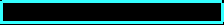
 NoT A ZomBie~BuT iLL~EaTuRBrainS
NoT A ZomBie~BuT iLL~EaTuRBrainS
-
05-14-2008 #79Contributor


- Reputation
- 180
- Join Date
- Nov 2007
- Posts
- 993
- Thanks G/R
- 0/0
- Trade Feedback
- 0 (0%)
- Mentioned
- 0 Post(s)
- Tagged
- 0 Thread(s)
dont do that you wont be albe to connectthen lol 0.0.0.0 means local host with is 127.0.0.1 which mean u can only connect re-cheek your ports are fowarded correctly or your ip hasnt changed
removed by Unholy
-
05-15-2008 #80Member

- Reputation
- 1
- Join Date
- Apr 2007
- Posts
- 19
- Thanks G/R
- 0/0
- Trade Feedback
- 0 (0%)
- Mentioned
- 0 Post(s)
- Tagged
- 0 Thread(s)
thx but when i do that i can login but my friands get "Unable To Connect"
and my logon is now
Logon
<Listen Host = "0.0.0.0"
ISHost = "0.0.0.0"
RealmListPort = "3724"
ServerPort = "8093">
Realm
<LogonServer Address = "infernal-wow.game-host.org"
Port = "8093"
Name = "Default Logon"
RealmCount = "1">
+
<Realm1 Name = "lnfernal WoW"
Address = "24.239.129.253:8129"
Icon = "PVP"
Colour = "1"
Population = "1.0"
TimeZone = "1">
World
<Listen Host = "0.0.0.0"
WorldServerPort = "8129">
is that allright because my friand cant join and i have no idea why.
-
05-15-2008 #81Contributor


- Reputation
- 180
- Join Date
- Nov 2007
- Posts
- 993
- Thanks G/R
- 0/0
- Trade Feedback
- 0 (0%)
- Mentioned
- 0 Post(s)
- Tagged
- 0 Thread(s)
hello!!! why doesnt any one listen to me dont do that you wont be albe to connectthen lol 0.0.0.0 means local host with is 127.0.0.1 which mean u can only connect re-cheek your ports are fowarded correctly or your ip hasnt changed
removed by Unholy
-
05-15-2008 #82Member

- Reputation
- 1
- Join Date
- Apr 2007
- Posts
- 19
- Thanks G/R
- 0/0
- Trade Feedback
- 0 (0%)
- Mentioned
- 0 Post(s)
- Tagged
- 0 Thread(s)
-
05-15-2008 #83Active Member


- Reputation
- 55
- Join Date
- Jan 2007
- Posts
- 504
- Thanks G/R
- 0/0
- Trade Feedback
- 0 (0%)
- Mentioned
- 0 Post(s)
- Tagged
- 0 Thread(s)
i belive i had more then 20 servers public.. anyways just contact me on PM or msn [email protected] ill get it workin for you
<LogonServer Address = "infernal-wow.game-host.org" <---- set to extrnal ip
Port = "8093"
Name = "Default Logon"
RealmCount = "1">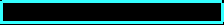
 NoT A ZomBie~BuT iLL~EaTuRBrainS
NoT A ZomBie~BuT iLL~EaTuRBrainS
-
05-15-2008 #84Member

- Reputation
- 1
- Join Date
- Apr 2007
- Posts
- 19
- Thanks G/R
- 0/0
- Trade Feedback
- 0 (0%)
- Mentioned
- 0 Post(s)
- Tagged
- 0 Thread(s)
-
05-15-2008 #85Member

- Reputation
- 1
- Join Date
- Mar 2008
- Posts
- 14
- Thanks G/R
- 0/0
- Trade Feedback
- 0 (0%)
- Mentioned
- 0 Post(s)
- Tagged
- 0 Thread(s)
Hey you know the pert were i logg in on the portforward part how do i get in? Nothing works it says invalid! Send me the answer at [email protected]
-
05-16-2008 #86Contributor


- Reputation
- 180
- Join Date
- Nov 2007
- Posts
- 993
- Thanks G/R
- 0/0
- Trade Feedback
- 0 (0%)
- Mentioned
- 0 Post(s)
- Tagged
- 0 Thread(s)
the usernames and pw are listed on the guide of what they usually are if they dont work look up on google.com your routers name and the username and password
removed by Unholy
-
05-17-2008 #87Member

- Reputation
- 1
- Join Date
- May 2008
- Posts
- 4
- Thanks G/R
- 0/0
- Trade Feedback
- 0 (0%)
- Mentioned
- 0 Post(s)
- Tagged
- 0 Thread(s)
I am getting stuck at "Logging into game server", then it returns to the realmlist (with set realmlist 192.168.0.2).
Other people CAN connect but i don´t (with set realmlist my.no-ip.org).
I´ve a router and two computers connected.
In the pc server:
set realmlist 127.0.0.1 doesn´t work (can´t connect)
set realmlist localhost doesn´t work (can´t connect)
set realmlist my.no-ip.org doesn´t work (can´t connect)
In the other pc:
set realmlist 127.0.0.1 doesn´t work (can´t connect)
set realmlist localhost doesn´t work (can´t connect)
set realmlist 192.168.0.2 doesn´t work (can´t connect)
set realmlist my.no-ip.org doesn´t work (can´t connect)Last edited by cloro; 05-17-2008 at 10:51 AM.
-
05-18-2008 #88Contributor


- Reputation
- 180
- Join Date
- Nov 2007
- Posts
- 993
- Thanks G/R
- 0/0
- Trade Feedback
- 0 (0%)
- Mentioned
- 0 Post(s)
- Tagged
- 0 Thread(s)
for ur realmlist it had to by like ur ip the example 77.77.777.77 one for every one
and you use your host dnsrv name for your websiteremoved by Unholy
-
05-18-2008 #89Member


- Reputation
- 2
- Join Date
- Nov 2007
- Posts
- 74
- Thanks G/R
- 0/0
- Trade Feedback
- 0 (0%)
- Mentioned
- 0 Post(s)
- Tagged
- 0 Thread(s)
you copied from someone els, i saw it before, and it dosen't 100% work!!!
-
05-18-2008 #90Member

- Reputation
- 1
- Join Date
- May 2008
- Posts
- 4
- Thanks G/R
- 0/0
- Trade Feedback
- 0 (0%)
- Mentioned
- 0 Post(s)
- Tagged
- 0 Thread(s)
I am getting stuck at "select realmr", then it returns to the realmlist (with set realmlist 77.77.777.77). It doesn´t work































Similar Threads
-
[Misc] Public Non-Hamachi not working
By handofoberon in forum WoW EMU Questions & RequestsReplies: 3Last Post: 07-08-2010, 01:06 PM -
How to public your server(100% work)+guide port forwading
By Avatarxxx in forum WoW EMU Guides & TutorialsReplies: 5Last Post: 05-31-2009, 03:29 AM -
[Guide] How to Make your server public NON HAMACHI
By xUrbanx in forum WoW EMU Guides & TutorialsReplies: 32Last Post: 09-09-2008, 06:40 PM







 Reply With Quote
Reply With Quote










