Hi. Plugin works correctly only after starting in administrator mode. How risky is this for my account? After all, as I understand it, plugin does not take information from the game’s memory or something like that, it uses publicly available data, such as colors on the screen and a log file.
User Tag List
View Poll Results: Rate of patches
- Voters
- 90. This poll is closed
-
Keep em coming, incrimental updates as they are made
70 77.78% -
Only patch bugs, seperate new features to another branch
20 22.22%
Results 391 to 405 of 1046
-
12-29-2019 #391
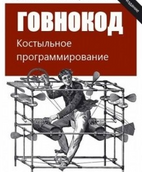 Member
Member
- Reputation
- 1
- Join Date
- Nov 2019
- Posts
- 1
- Thanks G/R
- 0/0
- Trade Feedback
- 0 (0%)
- Mentioned
- 0 Post(s)
- Tagged
- 0 Thread(s)
-
12-30-2019 #392Member

- Reputation
- 1
- Join Date
- Oct 2017
- Posts
- 50
- Thanks G/R
- 5/0
- Trade Feedback
- 0 (0%)
- Mentioned
- 0 Post(s)
- Tagged
- 0 Thread(s)
its possible to use only auto skills?
Last edited by Araitz; 12-30-2019 at 08:37 AM.
-
12-30-2019 #393Member

- Reputation
- 1
- Join Date
- Jun 2006
- Posts
- 3
- Thanks G/R
- 1/0
- Trade Feedback
- 0 (0%)
- Mentioned
- 0 Post(s)
- Tagged
- 0 Thread(s)
Not sure what's going on, was working fine last night. Getting the same error after reinstalling fresh?
wingman.PNG
-
12-30-2019 #394
 Member
Member
- Reputation
- 1
- Join Date
- Aug 2017
- Posts
- 6
- Thanks G/R
- 0/0
- Trade Feedback
- 0 (0%)
- Mentioned
- 0 Post(s)
- Tagged
- 0 Thread(s)
I confirm the same Error.PNG
-
12-30-2019 #395Member

- Reputation
- 1
- Join Date
- Oct 2017
- Posts
- 50
- Thanks G/R
- 5/0
- Trade Feedback
- 0 (0%)
- Mentioned
- 0 Post(s)
- Tagged
- 0 Thread(s)
-
12-30-2019 #396Member

- Reputation
- 1
- Join Date
- Jun 2019
- Posts
- 6
- Thanks G/R
- 0/0
- Trade Feedback
- 0 (0%)
- Mentioned
- 0 Post(s)
- Tagged
- 0 Thread(s)
-
12-30-2019 #397Member

- Reputation
- 1
- Join Date
- Dec 2019
- Posts
- 1
- Thanks G/R
- 0/0
- Trade Feedback
- 0 (0%)
- Mentioned
- 0 Post(s)
- Tagged
- 0 Thread(s)
Still not working after doining everything you wrote
-
12-30-2019 #398Member

- Reputation
- 1
- Join Date
- Apr 2019
- Posts
- 1
- Thanks G/R
- 0/0
- Trade Feedback
- 0 (0%)
- Mentioned
- 0 Post(s)
- Tagged
- 0 Thread(s)
sad labyrinth runners use this
Last edited by GTLBaby; 05-05-2020 at 10:55 AM.
-
12-30-2019 #399Member

- Reputation
- 1
- Join Date
- Jun 2006
- Posts
- 3
- Thanks G/R
- 1/0
- Trade Feedback
- 0 (0%)
- Mentioned
- 0 Post(s)
- Tagged
- 0 Thread(s)
So reinstalled everything from scratch and still the same, the one thing i did notice was that there is an active AHK window open that doesn't close with the label NoActive?
-
12-30-2019 #400
 Contributor
Contributor

- Reputation
- 243
- Join Date
- Feb 2010
- Posts
- 427
- Thanks G/R
- 23/204
- Trade Feedback
- 0 (0%)
- Mentioned
- 2 Post(s)
- Tagged
- 0 Thread(s)
Looks like something is wrong with the POE ninja API
To fix this issue, modify this in your Settings.ini. If you do not have a settings.ini file then just paste this into a blank file and save these two lines
[Database]
YesNinjaDatabase=0
I will have more time to find out which API has been changed this afternoonLast edited by thebbandit; 12-30-2019 at 11:44 AM.
-
Post Thanks / Like - 1 Thanks
 excel (1 members gave Thanks to thebbandit for this useful post)
excel (1 members gave Thanks to thebbandit for this useful post)
-
12-30-2019 #401Member

- Reputation
- 1
- Join Date
- Jun 2019
- Posts
- 6
- Thanks G/R
- 0/0
- Trade Feedback
- 0 (0%)
- Mentioned
- 0 Post(s)
- Tagged
- 0 Thread(s)
-
12-30-2019 #402
 Contributor
Contributor

- Reputation
- 243
- Join Date
- Feb 2010
- Posts
- 427
- Thanks G/R
- 23/204
- Trade Feedback
- 0 (0%)
- Mentioned
- 2 Post(s)
- Tagged
- 0 Thread(s)
another temporary solution would be to remove the line 47 in wingman that says
, "Fragment"
something has changed with the fragments api at PoE.Ninja and I dont know where the new address is. for now, any "normal" quality fragments will not show up with ninja data
-
12-30-2019 #403Member

- Reputation
- 1
- Join Date
- Oct 2017
- Posts
- 50
- Thanks G/R
- 5/0
- Trade Feedback
- 0 (0%)
- Mentioned
- 0 Post(s)
- Tagged
- 0 Thread(s)
the program is running but nothing is working
-
12-30-2019 #404
 Contributor
Contributor

- Reputation
- 243
- Join Date
- Feb 2010
- Posts
- 427
- Thanks G/R
- 23/204
- Trade Feedback
- 0 (0%)
- Mentioned
- 2 Post(s)
- Tagged
- 0 Thread(s)
Looks like the guys at POE.ninja came out with an update to their API that caused the script to crash. I will need to add an error catch for this issue in the future. But for now, its fixed, just needed to do a traceroute on the Network tab of Chrome's debug panel. The adress has been updated to the new api format they are using, and they adjusted the names of some fields in the JSON.
The other thing I have been tinkering with is reducing the amount of screenshots that are occuring, previously we had several different timers and functions all for the different parts of the script. But this was causing for competition for the single thread that can operate at once. Since we are using so much processing power to capture each screenshot I have been determined to do everything possible with that one screenshot before we move to the next frame grab. I did a pretty good check and the last thing to do is moving the quicksilver function back into the main script. I think I have learned adequate methods of determining the time since you last pressed the left mouse button instead of hanging the script with a keywait. The controller portion of the script will remain seperated to allow for its further development later.
Code:Version .09.02 December/30/2019 -------------------------------------------------------------------------------- More adjustments towards removing extra screenshots Delve OHB function is now running at max potential without resampling Extrenuos checks were removed from the main flask logic same for utility firing, all calls to utility are from main game timer Attack hotkeys have been refactored, and incuded into the main game timer this removes competing timers that were unnecessary Utilities fired on cooldown have also been moved into the main game timer Now uses the same screenshot to check for missing buffs this lessens the overall processing load of the script This also allows me to tie those utilities to the AutoFlasks hotkey You can now stop them from firing by pausing AutoFlasks Bugfix for PoE.Ninja parser crash API address has been updated, as well as the fields for currency data
-
12-31-2019 #405Member

- Reputation
- 1
- Join Date
- Mar 2019
- Posts
- 17
- Thanks G/R
- 1/0
- Trade Feedback
- 0 (0%)
- Mentioned
- 0 Post(s)
- Tagged
- 0 Thread(s)
I rarely post on forums. Forgive the writing style if I don't adhere to whatever forum post nomenclature is popular.
First allow me say thank you for the ongoing work on the script. It makes POE playable by mere humans. It gives a slightly less likely chance of insta-death in end game boss fights.
IMO The performance issue in v9 is not related to CPU architecture.
I have a an intel I7-7700 and a 1070 GPU and 16GB of ram.
With v8 script, the game ran smoothly on a beautiful 32 inch g-sync 2560x1440 @ 144hz / fps. Only dipping down in fps due to massive mtx graphics hell in party runs of high level maps. Even so, rarely below 60fps.
With v9 of the script, fps wildly thrashes between 144 and 20 immediately upon encountering the first monster mob in the game. Perhaps due to the script using a screenshot method? Even with the advantages of g-sync enabled it makes the game unplayable. Capping the framerates to 60fps seems to make a moderate improvement, but still a serious problem.
This league I built a traditional cyclone / impale / massive overleech slayer. I set all 5 flasks to continuously fire while holding q for cyclone. Therefore the script is constantly working.
Total CPU load never goes above 75% Gpu hovers at 50% - win10, poe, script, combined. So it is not like my CPU is being maxed out. The hardware is not too old or inadequate. I don't game on a toaster.
It seems as if the script is somehow thrashing
So I apologize if I find it hard to accept the response of "your hardware is too old, development moves on, live with an outdated version."
From what I have read in this thread, it seems the script pulls pixels from screenshots? Perhaps 144 fps is overfeeding the script causing it to thrash wildly. Is there a way to limit how many screenshots per second the script pulls? My use case scenario is only for the automated flasks triggered on q. I virtually do not utilize the other functionality of the script. Therefore flask active or not active could be polled maybe twice per second and be perfectly adequate for flasks with cd timers of 4 seconds.
EDIT: Just now updated to v.9.02
It seems whatever changes were made in the last update have fixed the fps performance problem for me. Hope it works as well for others.Last edited by kastorsigmund; 12-31-2019 at 06:18 AM.
Similar Threads
-
[Release] [PoE-Wingman] - Auto-Flask, Auto-Quit & more (AHK, pixel)
By Aldoesk in forum PoE Bots and ProgramsReplies: 345Last Post: 12-07-2024, 05:01 AM -
Auto-flask/Quit for Path of Diablo?
By stfufag in forum Diablo 2Replies: 3Last Post: 05-13-2019, 09:09 PM -
Dx11 Auto-Flask No pixels!
By Xcesiuss in forum PoE Bots and ProgramsReplies: 161Last Post: 03-07-2017, 05:03 PM -
Looking for a working DX11 auto flask
By tenaciouzd in forum PoE Bots and ProgramsReplies: 35Last Post: 01-10-2017, 01:39 PM -
Auto Attack for hunter Spell id
By Simber in forum WoW ME Questions and RequestsReplies: 0Last Post: 10-04-2014, 10:11 AM
![[WingmanReloaded] Auto (Flask, Quit, Mine, Spell) & Loot (Manage, Filter, Click)](https://www.ownedcore.com/forums/images/styles/OwnedCoreFX/addimg/menu4.svg)

![[WingmanReloaded] Auto (Flask, Quit, Mine, Spell) & Loot (Manage, Filter, Click)](https://www.ownedcore.com/forums/./ocpbanners/1/2/9/8/0/2/2/01d9781faec8bfe3abf9095ac9e57d1e.jpg)
![TradeSafe Middleman [WingmanReloaded] Auto (Flask, Quit, Mine, Spell) & Loot (Manage, Filter, Click)](https://www.ownedcore.com/assets/mm/images/wits.png)
![CoreCoins [WingmanReloaded] Auto (Flask, Quit, Mine, Spell) & Loot (Manage, Filter, Click)](https://www.ownedcore.com/forums/images/styles/OwnedCoreFX/addimg/wicc.png)


![[WingmanReloaded] Auto (Flask, Quit, Mine, Spell) & Loot (Manage, Filter, Click)](https://www.ownedcore.com/images/ba/g/b2.gif)







![[WingmanReloaded] Auto (Flask, Quit, Mine, Spell) & Loot (Manage, Filter, Click)](https://www.ownedcore.com/images/paybutton/paypal.png)
![[WingmanReloaded] Auto (Flask, Quit, Mine, Spell) & Loot (Manage, Filter, Click)](https://www.ownedcore.com/images/paybutton/skrill.png)
![[WingmanReloaded] Auto (Flask, Quit, Mine, Spell) & Loot (Manage, Filter, Click)](https://www.ownedcore.com/images/paybutton/payop.png)