May be a bug. Easiest way to check this is to enable Zana Daily mission. The Laboratory should always have - 'Area contains Zana, Master Cartographer".
Shout-Out
User Tag List
Thread: PoEHUD Overlay Updated
Results 1,336 to 1,350 of 6913
-
08-20-2015 #1336Member

- Reputation
- 2
- Join Date
- Jul 2012
- Posts
- 493
- Thanks G/R
- 0/0
- Trade Feedback
- 1 (100%)
- Mentioned
- 0 Post(s)
- Tagged
- 0 Thread(s)
-
08-20-2015 #1337Member

- Reputation
- 1
- Join Date
- Aug 2015
- Posts
- 1
- Thanks G/R
- 0/0
- Trade Feedback
- 0 (0%)
- Mentioned
- 0 Post(s)
- Tagged
- 0 Thread(s)
Hey, is anyone else getting constant crashes? The PoEHud would crash occasionally and it would ask you to quit however when you do, it doesn't quit and you'll have to end task manually. This became very frequent since the new patch. And restarting it won't work until you fully restart PoE as it won't attach itself.
Just check to see if anyone have this same problem or it's just me.
I'll try to get a picture of the crash error soon.
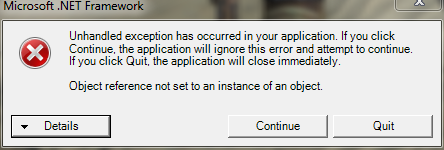
Overlay still shows up too despite it crashing.
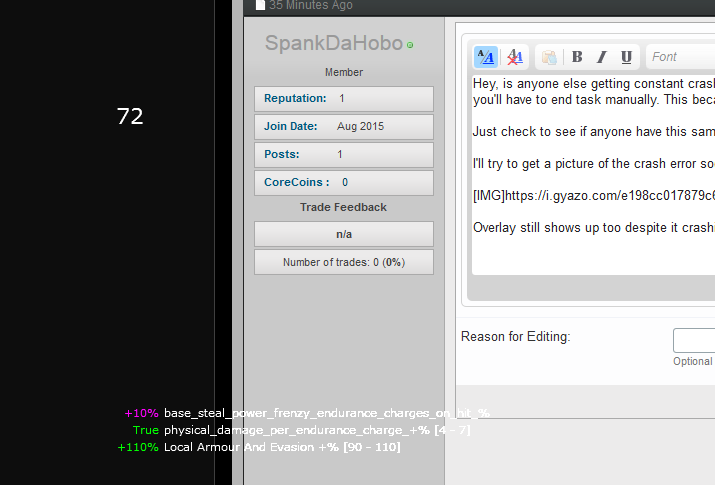
Last edited by SpankDaHobo; 08-21-2015 at 12:30 AM.
-
08-21-2015 #1338Site Donator



- Reputation
- 190
- Join Date
- Feb 2013
- Posts
- 210
- Thanks G/R
- 43/77
- Trade Feedback
- 3 (100%)
- Mentioned
- 0 Post(s)
- Tagged
- 0 Thread(s)
Hi,
So I'm brand new to developing any applications let alone game related ones, but I've been messing with poe as a pet project.
This is what I currently have from kind of writing the stuff from poehud class by class to learn how pointers, structs, etc work. I added flask data reading, and a few other misc stuff really poorly but feel free to take anything useful.
Feel free to help me out by messaging me or helping me out with some stuff I still want to add (event handler for area changed needs added, stuff like that). Any tips on coding in general are appreciated.
Link: https://github.com/lolp1/ExileSharp
(For reference, this was my first attempt at a C# application for poe a couple months ago .. https://github.com/lolp1/poeSimple )
-
08-21-2015 #1339Member

- Reputation
- 1
- Join Date
- Aug 2015
- Posts
- 2
- Thanks G/R
- 0/0
- Trade Feedback
- 0 (0%)
- Mentioned
- 0 Post(s)
- Tagged
- 0 Thread(s)
is new verson still against GGG's rules and has rish of being banned?
-
08-21-2015 #1340Member



- Reputation
- 1
- Join Date
- Mar 2013
- Posts
- 49
- Thanks G/R
- 1/0
- Trade Feedback
- 0 (0%)
- Mentioned
- 0 Post(s)
- Tagged
- 0 Thread(s)
-
08-21-2015 #1341Site Donator



- Reputation
- 190
- Join Date
- Feb 2013
- Posts
- 210
- Thanks G/R
- 43/77
- Trade Feedback
- 3 (100%)
- Mentioned
- 0 Post(s)
- Tagged
- 0 Thread(s)
-
08-21-2015 #1342Member


- Reputation
- 2
- Join Date
- Mar 2015
- Posts
- 13
- Thanks G/R
- 0/0
- Trade Feedback
- 0 (0%)
- Mentioned
- 0 Post(s)
- Tagged
- 0 Thread(s)
-
08-21-2015 #1343Banned

- Reputation
- 1
- Join Date
- Jul 2013
- Posts
- 10
- Thanks G/R
- 0/0
- Trade Feedback
- 0 (0%)
- Mentioned
- 0 Post(s)
- Tagged
- 0 Thread(s)
Worked perfectly on win 8.1, but doesn't on win10
Here's the error I get
Tried running in compability mode, didn't help a bit. Anyone have any ideas or tips?
Muchos gracias
EDIT:
Restarted PoE and turned rescale off in compability, like it is recommended on 82 page of this topic, everything works like a charm nowLast edited by switchpinf; 08-21-2015 at 07:51 AM.
-
08-21-2015 #1344Member



- Reputation
- 1
- Join Date
- Mar 2013
- Posts
- 49
- Thanks G/R
- 1/0
- Trade Feedback
- 0 (0%)
- Mentioned
- 0 Post(s)
- Tagged
- 0 Thread(s)
-
08-21-2015 #1345
 Former Staff
Former Staff

- Reputation
- 641
- Join Date
- Sep 2008
- Posts
- 1,289
- Thanks G/R
- 29/126
- Trade Feedback
- 0 (0%)
- Mentioned
- 0 Post(s)
- Tagged
- 0 Thread(s)
Or the first page:
Requirements:
.NET framerwork v.4 or newer (you already have it on Windows 8+, otherwise here's your dowload link)
Windows Vista or newer (XP won't work)
Path of Exile should be running in Windowed or Windowed Fullscreen mode (the pure Fullscreen mode does not let PoeHUD draw anything over the game window)
Windows Aero transparency effects must be enabled. (If you get a black screen this is the issue)
Verify that Windows Scaling is set to 100% -- Control Panel\Appearance and Personalization\Display -> Make sure Change the size of all items is set to 100%
-
08-21-2015 #1346Member

- Reputation
- 2
- Join Date
- Apr 2015
- Posts
- 17
- Thanks G/R
- 4/1
- Trade Feedback
- 0 (0%)
- Mentioned
- 0 Post(s)
- Tagged
- 0 Thread(s)
Got this error after updating to 2.0.1. SEA Server
8/22/2015 12:15 AM Program exited with message:
System.ArgumentException: An item with the same key has already been added.
at System.ThrowHelper.ThrowArgumentException(ExceptionResource resource)
at System.Collections.Generic.Dictionary`2.Insert(TKey key, TValue value, Boolean add)
at PoeHUD.Poe.FilesInMemory.TagsDat.loadItems()
at PoeHUD.Poe.FilesInMemory.TagsDat..ctor(Memory m, Int32 address)
at PoeHUD.Controllers.FsController..ctor(Memory mem)
at PoeHUD.Controllers.GameController..ctor(Memory memory)
at PoeHUD.Program.Main(String[] args)
EDIT: Nvm, got it working by restarting poe.Last edited by zelyn; 08-21-2015 at 01:53 PM.
-
08-21-2015 #1347Active Member


- Reputation
- 15
- Join Date
- Mar 2007
- Posts
- 51
- Thanks G/R
- 9/2
- Trade Feedback
- 1 (100%)
- Mentioned
- 0 Post(s)
- Tagged
- 0 Thread(s)
Preloads are not working anymore. Tested on multiple maps, didn't alert about ghosts, strongboxes or exiles.
-
08-21-2015 #1348Contributor


- Reputation
- 80
- Join Date
- Nov 2014
- Posts
- 176
- Thanks G/R
- 9/15
- Trade Feedback
- 0 (0%)
- Mentioned
- 0 Post(s)
- Tagged
- 0 Thread(s)
preload format was changed https://github.com/H4vC/PoeHud/commi...9c283605c6540b
Last edited by doragon; 08-21-2015 at 03:07 PM.
-
08-21-2015 #1349Contributor


- Reputation
- 80
- Join Date
- Nov 2014
- Posts
- 176
- Thanks G/R
- 9/15
- Trade Feedback
- 0 (0%)
- Mentioned
- 0 Post(s)
- Tagged
- 0 Thread(s)
-
08-21-2015 #1350Active Member


- Reputation
- 15
- Join Date
- Mar 2007
- Posts
- 51
- Thanks G/R
- 9/2
- Trade Feedback
- 1 (100%)
- Mentioned
- 0 Post(s)
- Tagged
- 0 Thread(s)
Similar Threads
-
[Release] PoeHUD - Overlay for Path of Exile
By Coyl in forum PoE Bots and ProgramsReplies: 1870Last Post: 01-27-2015, 02:28 AM -
[Tool] Exp per hour overlay (needs offset update)
By moustache in forum PoE Bots and ProgramsReplies: 15Last Post: 11-08-2013, 09:00 PM -
Site updates 6/19/2006
By Matt in forum OC NewsReplies: 1Last Post: 06-19-2006, 08:48 AM -
Updated(FuxxoZ|WoWGlider)
By ih8blizz in forum World of Warcraft Bots and ProgramsReplies: 22Last Post: 06-16-2006, 09:24 PM -
New Update on the Patch!
By Dwarpy in forum World of Warcraft GeneralReplies: 1Last Post: 05-22-2006, 12:50 AM



















