it wont let me open hex worshop. i save it and i go and click on the icom and downloads a nother thiong .
Shout-Out
User Tag List
Results 31 to 45 of 80
-
03-08-2007 #31Contributor


- Reputation
- 82
- Join Date
- Mar 2007
- Posts
- 167
- Thanks G/R
- 2/0
- Trade Feedback
- 0 (0%)
- Mentioned
- 0 Post(s)
- Tagged
- 0 Thread(s)
Re: GUIDE: DBC Editing - Weapons, Shields, and Armor
-
03-27-2007 #32Member

- Reputation
- 1
- Join Date
- Mar 2007
- Posts
- 20
- Thanks G/R
- 0/0
- Trade Feedback
- 0 (0%)
- Mentioned
- 0 Post(s)
- Tagged
- 0 Thread(s)
Re: GUIDE: DBC Editing - Weapons, Shields, and Armor
I followed the guide but my item icon is now a red ? and my weapon is invisible, but i can still use it.
-
03-30-2007 #33Member

- Reputation
- 1
- Join Date
- Mar 2007
- Posts
- 4
- Thanks G/R
- 0/0
- Trade Feedback
- 0 (0%)
- Mentioned
- 0 Post(s)
- Tagged
- 0 Thread(s)
Re: GUIDE: DBC Editing - Weapons, Shields, and Armor
I changed the model of Green Tinted Goggles to Stealther's Helm of the Second Sight, but the model is still showing Green tinted goggles... what am i doing wrong..
I changed the Model number thing to EA A9 (Stealther's Helm)
-
04-16-2007 #34Member

- Reputation
- 4
- Join Date
- Apr 2007
- Posts
- 20
- Thanks G/R
- 0/0
- Trade Feedback
- 0 (0%)
- Mentioned
- 0 Post(s)
- Tagged
- 0 Thread(s)
Re: GUIDE: DBC Editing - Weapons, Shields, and Armor
hi i got a hex code of 9e26 so when i write it donw it should be 62E9 right? well when i do that my WoW wont open.
Oh and if im chaning my Tusken Helm into The Warbinger Greathelm can it be possible or do they have to be the same type of armor like mail mail or Plate plate?Last edited by Mongus; 04-16-2007 at 01:53 AM. Reason: Auto-merged Doublepost
-
04-16-2007 #35Member

- Reputation
- 2
- Join Date
- Jun 2006
- Posts
- 13
- Thanks G/R
- 0/0
- Trade Feedback
- 0 (0%)
- Mentioned
- 0 Post(s)
- Tagged
- 0 Thread(s)
Re: GUIDE: DBC Editing - Weapons, Shields, and Armor
"hi i got a hex code of 9e26 so when i write it donw it should be 62E9 right? well when i do that my WoW wont open.
Oh and if im chaning my Tusken Helm into The Warbinger Greathelm can it be possible or do they have to be the same type of armor like mail mail or Plate plate?"
Actually, it would be 269e, and you can change it into any other armor type. (I turned my robes in plate.)Last edited by Kirbyfan; 04-16-2007 at 03:55 AM.
-
04-16-2007 #36
 Member
Member
- Reputation
- 1
- Join Date
- Apr 2007
- Posts
- 43
- Thanks G/R
- 1/0
- Trade Feedback
- 0 (0%)
- Mentioned
- 0 Post(s)
- Tagged
- 0 Thread(s)
Re: GUIDE: DBC Editing - Weapons, Shields, and Armor
Yea this is how I have learned to edit my weapons and armor, very fast and easy.
-
04-25-2007 #37Member

- Reputation
- 1
- Join Date
- Apr 2007
- Posts
- 1
- Thanks G/R
- 0/0
- Trade Feedback
- 0 (0%)
- Mentioned
- 0 Post(s)
- Tagged
- 0 Thread(s)
Re: GUIDE: DBC Editing - Weapons, Shields, and Armor
ok, i did evrything right-nothing worked. PLUS I CANT GET MY WEAPON VISIBLE!!! if i cant figure out how 2 do this can sum1 tell me either EXACTLY what i need 2 do that im not or tell me how 2 make my damn sonic spear visible again thnx
-
04-25-2007 #38Member

- Reputation
- 1
- Join Date
- Apr 2007
- Posts
- 1
- Thanks G/R
- 0/0
- Trade Feedback
- 0 (0%)
- Mentioned
- 0 Post(s)
- Tagged
- 0 Thread(s)
Re: GUIDE: DBC Editing - Weapons, Shields, and Armor
Oh yeah! It's working great man, perfect tutorial. +rep

The only thing I got alittle confused about is:
OK, at first I thought it had to be 2 numbers/letters then 2 0's directly after, but I found out that the 2 0's can actually be in the start or in the ending of a 4-digit code.It should highlight 2 numbers/letters. After those 2 numbers/letters there should be 2 0's. After the 2 0's should be a set of 4 letters/numbers. This is what we are changing.
BUT! As long as you:
You should see 2 0's directly after that, then you know it's just to change the 4-digit code after the 2 0's.Highlight the last letter of the last set.
ABOUT THE DECIMAL CODE CONVERTED INTO HEX CODE.
I know this has been explained but here it goes again.
After you get the hex code(example): 836d, you only need to swap THE LAST 2 NUMBERS/LETTERS with THE FIRST 2 NUMBERS/LETTERS.
So in the Hex Workshop, write in 6d83. And voila! You have changed the look of a weapon/armor.
Maybe I got you people even more confused?
Anyway, I hope that this might help someone.Last edited by v0ice; 04-25-2007 at 03:01 AM.
-
04-25-2007 #39
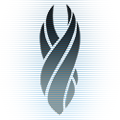 Mawd
Mawd


- Reputation
- 616
- Join Date
- Jul 2006
- Posts
- 2,646
- Thanks G/R
- 0/1
- Trade Feedback
- 1 (100%)
- Mentioned
- 0 Post(s)
- Tagged
- 0 Thread(s)
Re: GUIDE: DBC Editing - Weapons, Shields, and Armor
You guys do know M_fanta has been banned for a while now? So he won't be able to help with your problems. GJ v0ice for helping out.

-
05-07-2007 #40
 !!jeULyJf8ld1
!!jeULyJf8ld1

- Reputation
- 538
- Join Date
- Feb 2007
- Posts
- 2,254
- Thanks G/R
- 0/1
- Trade Feedback
- 0 (0%)
- Mentioned
- 0 Post(s)
- Tagged
- 0 Thread(s)
Re: GUIDE: DBC Editing - Weapons, Shields, and Armor
Just wanted to ask if it is possible to change the model of my mount?
I tried to change the model of my Stormpike battle charger -> Black war kodo.
I did everything like descriped by the TO but didn't work.
(For those thinking I'm dump >_> , I've changed many things with this, so, I understand the prog.)19/5/2013
-
05-15-2007 #41Member

- Reputation
- 1
- Join Date
- May 2007
- Posts
- 11
- Thanks G/R
- 0/0
- Trade Feedback
- 0 (0%)
- Mentioned
- 0 Post(s)
- Tagged
- 0 Thread(s)
Re: GUIDE: DBC Editing - Weapons, Shields, and Armor
How do i change my items back? i try to change the codes and everything like if i wanted to change it to the item i want back but nothing works i cant change anything now
-
05-17-2007 #42Member

- Reputation
- 1
- Join Date
- May 2007
- Posts
- 3
- Thanks G/R
- 0/0
- Trade Feedback
- 0 (0%)
- Mentioned
- 0 Post(s)
- Tagged
- 0 Thread(s)
Re: GUIDE: DBC Editing - Weapons, Shields, and Armor
man sometimes i wish i was born asian so i can know wtf you people are talking about. it sux not being so uber talanted =(
-
06-02-2007 #43Member

- Reputation
- 1
- Join Date
- May 2007
- Posts
- 10
- Thanks G/R
- 0/0
- Trade Feedback
- 0 (0%)
- Mentioned
- 0 Post(s)
- Tagged
- 0 Thread(s)
Re: GUIDE: DBC Editing - Weapons, Shields, and Armor
You should have made a backup of ur itemcacheOriginally Posted by Sheetnotagain
-
06-02-2007 #44
 Retired Super Moderator
Retired Super Moderator


- Reputation
- 731
- Join Date
- Aug 2006
- Posts
- 2,412
- Thanks G/R
- 0/1
- Trade Feedback
- 0 (0%)
- Mentioned
- 0 Post(s)
- Tagged
- 0 Thread(s)
Re: GUIDE: DBC Editing - Weapons, Shields, and Armor
Follow my mount swap guide for that :-), and through this that wont work at all, i believe, because ur not changing the mount, just the item that summons it, you know what i mean?Originally Posted by R3mah

Created by MyFitnessPal.com - Free Calorie Counter
"If I and everyone else could contribute to MMOwned like you do it would be a terrific place." Don't PM me with request, only Questions
-
06-21-2007 #45Member

- Reputation
- 1
- Join Date
- Jun 2007
- Posts
- 1
- Thanks G/R
- 0/0
- Trade Feedback
- 0 (0%)
- Mentioned
- 0 Post(s)
- Tagged
- 0 Thread(s)
Re: GUIDE: DBC Editing - Weapons, Shields, and Armor
ok well iv been at this for a good hour now, i followed ur instructions word by word did the same thing, i was during my "Despair" into a Hand of rag but i would enter the information in the right place when i log in i see a "?" in the item slot when i scroll over it, i get a fatel error. what am i doing wrong?
Similar Threads
-
[Guide] |DBC| Editing Creatures and Characters
By Gorge in forum WoW ME Tools & GuidesReplies: 26Last Post: 08-21-2008, 11:24 AM -
[Mac Request] Guide for Editing Weapons/Shields/Armor
By Zeliek in forum WoW ME Questions and RequestsReplies: 0Last Post: 08-20-2008, 11:21 PM -
[Guide] DBC editing to change clothes
By Aedus in forum WoW ME Tools & GuidesReplies: 20Last Post: 11-27-2006, 05:00 PM -
[Guide] DBC Editing Creatures
By Avianar47 in forum WoW ME Tools & GuidesReplies: 15Last Post: 11-23-2006, 07:10 PM
![[Guide] DBC Editing - Weapons, Shields, and Armor](https://www.ownedcore.com/forums/images/styles/OwnedCoreFX/addimg/menu4.svg)

![[Guide] DBC Editing - Weapons, Shields, and Armor](https://www.ownedcore.com/forums/./ocpbanners/1/0/6/3/8/1/6/1e102dbc1865060efdd7bf3ae1edf5cc.jpg)
![TradeSafe Middleman [Guide] DBC Editing - Weapons, Shields, and Armor](https://www.ownedcore.com/assets/mm/images/wits.png)
![CoreCoins [Guide] DBC Editing - Weapons, Shields, and Armor](https://www.ownedcore.com/forums/images/styles/OwnedCoreFX/addimg/wicc.png)


 Reply With Quote
Reply With Quote![[Guide] DBC Editing - Weapons, Shields, and Armor](https://www.ownedcore.com/images/ba/g/b2.gif)





![[Guide] DBC Editing - Weapons, Shields, and Armor](https://www.ownedcore.com/images/paybutton/paypal.png)
![[Guide] DBC Editing - Weapons, Shields, and Armor](https://www.ownedcore.com/images/paybutton/skrill.png)
![[Guide] DBC Editing - Weapons, Shields, and Armor](https://www.ownedcore.com/images/paybutton/payop.png)