Can anyone help me please? possibly add me on skype "blackmamba19191" i can't get this to work at all. I'm totally retarded at botting and i finally got the ability's and profile downloaded and it doesn't work in game. I get a bug and it does nothing just says "<PQR> Elemental enabled"
So if someone could add me to Skype and give me a hand it would mean allot, thanks
User Tag List
Thread: PQR - Rotation Bot
Results 5,296 to 5,310 of 11681
-
10-24-2012 #5296Member


- Reputation
- 1
- Join Date
- Aug 2012
- Posts
- 11
- Thanks G/R
- 2/0
- Trade Feedback
- 0 (0%)
- Mentioned
- 0 Post(s)
- Tagged
- 0 Thread(s)
-
10-24-2012 #5297
 Contributor
Contributor

- Reputation
- 269
- Join Date
- Jul 2012
- Posts
- 619
- Thanks G/R
- 0/0
- Trade Feedback
- 0 (0%)
- Mentioned
- 0 Post(s)
- Tagged
- 0 Thread(s)
-
10-24-2012 #5298Banned

- Reputation
- 76
- Join Date
- Oct 2012
- Posts
- 74
- Thanks G/R
- 0/0
- Trade Feedback
- 0 (0%)
- Mentioned
- 0 Post(s)
- Tagged
- 0 Thread(s)
-
10-24-2012 #5299Master Sergeant

- Reputation
- 6
- Join Date
- May 2010
- Posts
- 97
- Thanks G/R
- 0/0
- Trade Feedback
- 0 (0%)
- Mentioned
- 0 Post(s)
- Tagged
- 0 Thread(s)
-
10-24-2012 #5300Banned

- Reputation
- 199
- Join Date
- Dec 2010
- Posts
- 1,847
- Thanks G/R
- 1/1
- Trade Feedback
- 0 (0%)
- Mentioned
- 0 Post(s)
- Tagged
- 0 Thread(s)
Can anyone help me nail the code for Incarnation and Nature's Vigil to be used only while in an eclipse? And Celestial Allignment to go off when the Eclipse ends.
Iam using Sheepmoon's Boomkin-profile btw, if it is to any help. Link to it here ([PQR] MOP profiles).
Spell-ID's:
Incarnation - 102560
Natures Vigil - 124974
Celestial Allignment - 112071
+rep for helping me out.
-
10-24-2012 #5301
 Contributor
Contributor

- Reputation
- 83
- Join Date
- Jun 2012
- Posts
- 164
- Thanks G/R
- 1/0
- Trade Feedback
- 1 (100%)
- Mentioned
- 0 Post(s)
- Tagged
- 0 Thread(s)
I´m currently working on a Profile for Balance Druid, it´s working but now i´m trying to get some enhancements working.
Maybe someone can tell me, if there´s a way to get the remaining time of an Debuff on the target and a buff on yourself.
I didn't find anything about this
-
10-24-2012 #5302Member

- Reputation
- 1
- Join Date
- Feb 2012
- Posts
- 64
- Thanks G/R
- 0/0
- Trade Feedback
- 0 (0%)
- Mentioned
- 0 Post(s)
- Tagged
- 0 Thread(s)
-
10-24-2012 #5303Banned

- Reputation
- 199
- Join Date
- Dec 2010
- Posts
- 1,847
- Thanks G/R
- 1/1
- Trade Feedback
- 0 (0%)
- Mentioned
- 0 Post(s)
- Tagged
- 0 Thread(s)
^If something isnt included maybe its intended for manual usage.
-
10-24-2012 #5304Member

- Reputation
- 6
- Join Date
- May 2009
- Posts
- 64
- Thanks G/R
- 0/0
- Trade Feedback
- 0 (0%)
- Mentioned
- 0 Post(s)
- Tagged
- 0 Thread(s)
Guys. I have now been trying to get my mage profil to auto cast evocation when Invoker's energy buff falls off, but I cannot make it happen... -.- I'm not by far a profile writer, but like to take parts from som profils and put them into others, but with this one I completely fails!
+ rep to anyone who could write a code that make my mage cast evocation, when Invoker's energy buff is about to fall off. Rather 6 seconds before it falls off.
Evocation ID: 12051
Invoker's Energy ID: 116257
Thanks in advance!
-
10-24-2012 #5305
 Established Member
Established Member

- Reputation
- 243
- Join Date
- Jan 2012
- Posts
- 450
- Thanks G/R
- 0/0
- Trade Feedback
- 3 (100%)
- Mentioned
- 0 Post(s)
- Tagged
- 0 Thread(s)
Only on bosses.
It's the function I'm using in my profile to check if runes are available currently or within a second of becoming available, without having to have multiple lines of code in on ability for just one rune set, where you can check if both rune sets are available in just a single line of code.Last edited by Kinkeh; 10-24-2012 at 03:03 PM.
-
10-24-2012 #5306Member


- Reputation
- 1
- Join Date
- Jan 2012
- Posts
- 18
- Thanks G/R
- 0/0
- Trade Feedback
- 1 (100%)
- Mentioned
- 0 Post(s)
- Tagged
- 0 Thread(s)
With your windwalker pve rotation, sometimes when I switch target, it just stops working all together. I can't attack anything at all even manually. Tried turning on and off and even /reload. Only starts to work again when I reset combat.
Not sure how to fix?
EDIT: Not even switching target. Was just in a fight and suddenly it just stopped working.
2nd EDIT: Seems it is only on boss fights?Last edited by Tabeas; 10-24-2012 at 03:52 PM.
-
10-24-2012 #5307
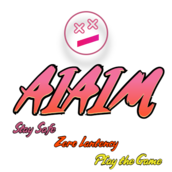 Established Member
Established Member


- Reputation
- 65
- Join Date
- Oct 2008
- Posts
- 222
- Thanks G/R
- 0/1
- Trade Feedback
- 2 (100%)
- Mentioned
- 0 Post(s)
- Tagged
- 0 Thread(s)
Stay Safe, Zero Latency, Play the Game!
-
10-24-2012 #5308
 Master Sergeant
Master Sergeant

- Reputation
- 22
- Join Date
- Jun 2012
- Posts
- 134
- Thanks G/R
- 0/0
- Trade Feedback
- 2 (100%)
- Mentioned
- 0 Post(s)
- Tagged
- 0 Thread(s)
It helped to me understand it a little better. See the issue I'm having is that FS is being spent on KM far too much, and as a result my DPS isn't as good as it could be. I raid hardcore (currently 5/6 heroic MV) so my DPS has to be top notch. After pouring over logs for the past two weeks to try and identify where I can boost performance, and why I'm so RP starved, I discovered that this could be fixed with FS checking if KM is up, and checking if Obliterate will be up soon. If this returns true then FS should not cast. This will boost RP gains and overall DPS.
I have made some of my own personal tweaks to Kink's profile, but I have no plans to upload them unless people are interested and Kink approves first. But for the most part I have Kink's profile doing ~70k DPS continually, and I know it can push out more. It just needs a few more tweaks.
-
10-24-2012 #5309
 Master Sergeant
Master Sergeant

- Reputation
- 22
- Join Date
- Jun 2012
- Posts
- 134
- Thanks G/R
- 0/0
- Trade Feedback
- 2 (100%)
- Mentioned
- 0 Post(s)
- Tagged
- 0 Thread(s)
-
10-24-2012 #5310Contributor


- Reputation
- 257
- Join Date
- Jul 2011
- Posts
- 635
- Thanks G/R
- 0/0
- Trade Feedback
- 0 (0%)
- Mentioned
- 0 Post(s)
- Tagged
- 0 Thread(s)
Last edited by kickmydog; 10-24-2012 at 05:49 PM.
https://www.ownedcore.com/forums/world-of-warcraft/world-of-warcraft-bots-programs/wow-bot-maps-profiles/422388-kickmydog-bm-mm-sv-hunter-profiles.html#post2793017
Similar Threads
-
[Bot] PQR PE Next Steps / Future of Rotation Botting
By Chevrolet1 in forum World of Warcraft Bots and ProgramsReplies: 120Last Post: 10-21-2014, 11:47 AM -
[Bot] PQR - Rotation Bot
By Xelper in forum World of Warcraft Bots and ProgramsReplies: 1738Last Post: 10-15-2014, 11:00 AM -
[Selling] 3 Lifetime Session Keys For Sale, Great for the PQR user looking for a rotation bot
By cukiemunster in forum World of Warcraft Buy Sell TradeReplies: 13Last Post: 03-11-2014, 07:18 AM -
rotation bot leveling (PQR)
By classdog in forum WoW Bots Questions & RequestsReplies: 3Last Post: 09-17-2013, 06:13 PM -
[HELP] PQR Rotation Bot Profile Making
By Missu in forum ProgrammingReplies: 0Last Post: 10-22-2012, 06:27 AM











 , I mainly made this profile for myself originally, so I could raid 5.0.4 and test the beta but I'm releasing it in case there's others out there that will also need it for pre-patch and the beta, if you find any bugs or have suggestions, please PM me!
, I mainly made this profile for myself originally, so I could raid 5.0.4 and test the beta but I'm releasing it in case there's others out there that will also need it for pre-patch and the beta, if you find any bugs or have suggestions, please PM me!








