User Tag List
Results 2,341 to 2,355 of 3018
-
08-19-2016 #2341
 (⌐■_■)–︻╦╤─ – – –
(⌐■_■)–︻╦╤─ – – –




- Reputation
- 808
- Join Date
- Jul 2012
- Posts
- 756
- Thanks G/R
- 89/727
- Trade Feedback
- 0 (0%)
- Mentioned
- 0 Post(s)
- Tagged
- 0 Thread(s)
OWNEDCORE LINKS SHORTED TO FIT SIGNATURE
100% IV HUNT: url]https://goo.gl/auABjo[/url]
MULTIBOT VPN : https://goo.gl/UYPI4k
HAXTON CONFIGS: https://goo.gl/cXPMDr
IP UNBAN VPN : url]https://goo.gl/rr2JFV[/url]
Bot Restarter: https://goo.gl/cgQii1
-
08-19-2016 #2342Member


- Reputation
- 1
- Join Date
- Aug 2016
- Posts
- 16
- Thanks G/R
- 0/0
- Trade Feedback
- 0 (0%)
- Mentioned
- 0 Post(s)
- Tagged
- 0 Thread(s)
-
08-19-2016 #2343
 (⌐■_■)–︻╦╤─ – – –
(⌐■_■)–︻╦╤─ – – –




- Reputation
- 808
- Join Date
- Jul 2012
- Posts
- 756
- Thanks G/R
- 89/727
- Trade Feedback
- 0 (0%)
- Mentioned
- 0 Post(s)
- Tagged
- 0 Thread(s)
OWNEDCORE LINKS SHORTED TO FIT SIGNATURE
100% IV HUNT: url]https://goo.gl/auABjo[/url]
MULTIBOT VPN : https://goo.gl/UYPI4k
HAXTON CONFIGS: https://goo.gl/cXPMDr
IP UNBAN VPN : url]https://goo.gl/rr2JFV[/url]
Bot Restarter: https://goo.gl/cgQii1
-
Post Thanks / Like - 1 Thanks
 west5405 (1 members gave Thanks to fokeiro for this useful post)
west5405 (1 members gave Thanks to fokeiro for this useful post)
-
08-19-2016 #2344Member


- Reputation
- 2
- Join Date
- Aug 2016
- Posts
- 16
- Thanks G/R
- 4/1
- Trade Feedback
- 0 (0%)
- Mentioned
- 0 Post(s)
- Tagged
- 0 Thread(s)
-
Post Thanks / Like - 1 Thanks
 fokeiro (1 members gave Thanks to west5405 for this useful post)
fokeiro (1 members gave Thanks to west5405 for this useful post)
-
08-19-2016 #2345Member


- Reputation
- 1
- Join Date
- Aug 2016
- Posts
- 16
- Thanks G/R
- 0/0
- Trade Feedback
- 0 (0%)
- Mentioned
- 0 Post(s)
- Tagged
- 0 Thread(s)
-
08-19-2016 #2346Member


- Reputation
- 1
- Join Date
- Aug 2016
- Posts
- 16
- Thanks G/R
- 0/0
- Trade Feedback
- 0 (0%)
- Mentioned
- 0 Post(s)
- Tagged
- 0 Thread(s)
-
08-19-2016 #2347Sergeant Major



- Reputation
- 18
- Join Date
- Aug 2016
- Posts
- 167
- Thanks G/R
- 5/17
- Trade Feedback
- 0 (0%)
- Mentioned
- 0 Post(s)
- Tagged
- 0 Thread(s)
-
08-19-2016 #2348Member

- Reputation
- 1
- Join Date
- Aug 2016
- Posts
- 2
- Thanks G/R
- 2/0
- Trade Feedback
- 0 (0%)
- Mentioned
- 0 Post(s)
- Tagged
- 0 Thread(s)
same me
Untitled.jpghelp me please.
-
08-19-2016 #2349
 (⌐■_■)–︻╦╤─ – – –
(⌐■_■)–︻╦╤─ – – –




- Reputation
- 808
- Join Date
- Jul 2012
- Posts
- 756
- Thanks G/R
- 89/727
- Trade Feedback
- 0 (0%)
- Mentioned
- 0 Post(s)
- Tagged
- 0 Thread(s)
add this to a bat file
.@echo off
:loop
start NecroBot.exe
timeout /t 10800
taskkill /f /im NecroBot.exe
timeout /t 21600
goto loop
and save on same folder as bot
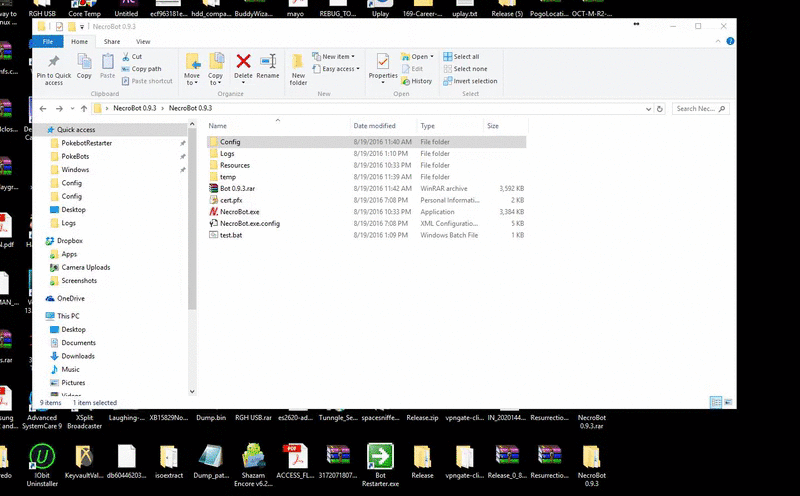 OWNEDCORE LINKS SHORTED TO FIT SIGNATURE
OWNEDCORE LINKS SHORTED TO FIT SIGNATURE
100% IV HUNT: url]https://goo.gl/auABjo[/url]
MULTIBOT VPN : https://goo.gl/UYPI4k
HAXTON CONFIGS: https://goo.gl/cXPMDr
IP UNBAN VPN : url]https://goo.gl/rr2JFV[/url]
Bot Restarter: https://goo.gl/cgQii1
-
Post Thanks / Like - 1 Thanks
 6ixCret (1 members gave Thanks to fokeiro for this useful post)
6ixCret (1 members gave Thanks to fokeiro for this useful post)
-
08-19-2016 #2350Member


- Reputation
- 1
- Join Date
- Aug 2016
- Posts
- 16
- Thanks G/R
- 0/0
- Trade Feedback
- 0 (0%)
- Mentioned
- 0 Post(s)
- Tagged
- 0 Thread(s)
-
08-19-2016 #2351Member


- Reputation
- 2
- Join Date
- Aug 2016
- Posts
- 16
- Thanks G/R
- 4/1
- Trade Feedback
- 0 (0%)
- Mentioned
- 0 Post(s)
- Tagged
- 0 Thread(s)
-
08-19-2016 #2352Sergeant Major



- Reputation
- 18
- Join Date
- Aug 2016
- Posts
- 167
- Thanks G/R
- 5/17
- Trade Feedback
- 0 (0%)
- Mentioned
- 0 Post(s)
- Tagged
- 0 Thread(s)
-
Post Thanks / Like - 1 Thanks
 6ixCret (1 members gave Thanks to okatokat for this useful post)
6ixCret (1 members gave Thanks to okatokat for this useful post)
-
08-19-2016 #2353Member


- Reputation
- 1
- Join Date
- Aug 2016
- Posts
- 16
- Thanks G/R
- 0/0
- Trade Feedback
- 0 (0%)
- Mentioned
- 0 Post(s)
- Tagged
- 0 Thread(s)
-
08-19-2016 #2354
 Member
Member

- Reputation
- 1
- Join Date
- Aug 2016
- Posts
- 26
- Thanks G/R
- 2/0
- Trade Feedback
- 0 (0%)
- Mentioned
- 0 Post(s)
- Tagged
- 0 Thread(s)
thanks fokeiro for 0.9.3
-
08-19-2016 #2355Member


- Reputation
- 3
- Join Date
- Aug 2016
- Posts
- 33
- Thanks G/R
- 2/2
- Trade Feedback
- 0 (0%)
- Mentioned
- 0 Post(s)
- Tagged
- 0 Thread(s)
hi foke, how should i replace to v0.9.3? i mean, the first download have so many dll on "Resources" folder, should i ignored that? and just paste the old config to v0.9.3?
Similar Threads
-
[NEW & IMPROVED][Showoff] Firehunter
By kevinno in forum World of Warcraft Model EditingReplies: 41Last Post: 09-08-2008, 10:29 PM -
[Showoff]New (Improved) Sig
By C-Death in forum Art & Graphic DesignReplies: 8Last Post: 08-01-2008, 10:08 PM -
[Reskin] The New Improved Whirlwind Axe
By cdillio in forum World of Warcraft Model EditingReplies: 8Last Post: 01-15-2008, 04:38 PM







 Reply With Quote
Reply With Quote








