I don't mean to sound like a tool but the last time I played PoE was 2013 and this HUD wasn't out then. I used the x64 DX11 version with Steam and the HUD loads, F10 disables and F9 toggles item mods... but F12 doesn't do anything at all? How do I access the HUD menu? I tried searching in the settings.json file for the keybinds but it doesn't appear they are stored there.
Shout-Out
User Tag List
Results 286 to 300 of 4452
-
12-10-2017 #286Member

- Reputation
- 2
- Join Date
- Mar 2014
- Posts
- 12
- Thanks G/R
- 2/1
- Trade Feedback
- 0 (0%)
- Mentioned
- 0 Post(s)
- Tagged
- 0 Thread(s)
-
12-10-2017 #287
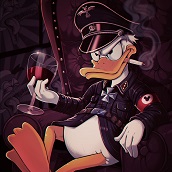 Member
Member

- Reputation
- 14
- Join Date
- Jul 2016
- Posts
- 43
- Thanks G/R
- 23/12
- Trade Feedback
- 0 (0%)
- Mentioned
- 0 Post(s)
- Tagged
- 0 Thread(s)
-
12-10-2017 #288Member

- Reputation
- 1
- Join Date
- Aug 2012
- Posts
- 31
- Thanks G/R
- 0/0
- Trade Feedback
- 0 (0%)
- Mentioned
- 0 Post(s)
- Tagged
- 0 Thread(s)
so for anyone else it doesnt work on directx9?
-
12-10-2017 #289Member

- Reputation
- 2
- Join Date
- Mar 2014
- Posts
- 12
- Thanks G/R
- 2/1
- Trade Feedback
- 0 (0%)
- Mentioned
- 0 Post(s)
- Tagged
- 0 Thread(s)
-
12-10-2017 #290Member

- Reputation
- 1
- Join Date
- Jul 2015
- Posts
- 15
- Thanks G/R
- 0/0
- Trade Feedback
- 0 (0%)
- Mentioned
- 0 Post(s)
- Tagged
- 0 Thread(s)
-
12-10-2017 #291Member

- Reputation
- 7
- Join Date
- Jul 2012
- Posts
- 34
- Thanks G/R
- 2/5
- Trade Feedback
- 0 (0%)
- Mentioned
- 0 Post(s)
- Tagged
- 0 Thread(s)
-
12-10-2017 #292
 Member
Member
- Reputation
- 1
- Join Date
- Jun 2008
- Posts
- 23
- Thanks G/R
- 1/0
- Trade Feedback
- 0 (0%)
- Mentioned
- 0 Post(s)
- Tagged
- 0 Thread(s)
-
12-10-2017 #293Member

- Reputation
- 2
- Join Date
- Sep 2012
- Posts
- 108
- Thanks G/R
- 111/1
- Trade Feedback
- 0 (0%)
- Mentioned
- 0 Post(s)
- Tagged
- 0 Thread(s)
is there anyone experiencing a slow down on fps when open the hud? It falls from 30~40 to 6~15.
Here the game becomes clunk and it's pratically unplayable... Using default settings.Last edited by Genocyber; 12-10-2017 at 01:15 PM.
-
12-10-2017 #294Member

- Reputation
- 2
- Join Date
- Aug 2017
- Posts
- 15
- Thanks G/R
- 20/1
- Trade Feedback
- 0 (0%)
- Mentioned
- 0 Post(s)
- Tagged
- 0 Thread(s)
Healthbars do not function normally for me, only monsters that are close to me get healthbars, half of the time.
Is it something wrong at my end?
seems to be acting like that when the window size is lower, like 800*600, more healthbars show up on higher resolutionsLast edited by dodgerr; 12-10-2017 at 12:53 PM.
-
12-10-2017 #295Member

- Reputation
- 11
- Join Date
- Apr 2009
- Posts
- 20
- Thanks G/R
- 0/0
- Trade Feedback
- 0 (0%)
- Mentioned
- 0 Post(s)
- Tagged
- 0 Thread(s)
GameController.Game.IngameState.Data.LocalPlayer.GetComponent<Actor>().Minions.C ount
seems to crash when accessed with an actual minion active. Mines don't seem to be tagged as minions anymore, does anyone know their new designation?
-
12-10-2017 #296
 Member
Member
- Reputation
- 7
- Join Date
- Jun 2014
- Posts
- 13
- Thanks G/R
- 8/6
- Trade Feedback
- 0 (0%)
- Mentioned
- 0 Post(s)
- Tagged
- 0 Thread(s)
Very bad FPS dip when opening this. from 100 to 30'ish, with occasional sluggish frames.
Something is broken in PoEHUD, I hve never had this issue before. It messes up the graphics in my game for some reason.. makes it blink with slightly blurry graphics to normal over and over; which is probably the cause of the major FPS drops going on when I open it.
heres a gif I made of the graphical issue happening:
Gyazo - 422f3556492fde2b203bfc1ca2b2cb19.gif
steam version, x64Last edited by dark9081; 12-10-2017 at 07:38 PM.
-
12-10-2017 #297Member

- Reputation
- 4
- Join Date
- Jan 2013
- Posts
- 341
- Thanks G/R
- 14/3
- Trade Feedback
- 4 (100%)
- Mentioned
- 0 Post(s)
- Tagged
- 0 Thread(s)
https://i.imgur.com/2be785u.png these bro's load into every map
-
12-10-2017 #298Elite User



- Reputation
- 332
- Join Date
- Jul 2016
- Posts
- 562
- Thanks G/R
- 124/277
- Trade Feedback
- 0 (0%)
- Mentioned
- 1 Post(s)
- Tagged
- 0 Thread(s)
-
12-10-2017 #299Member

- Reputation
- 1
- Join Date
- Dec 2008
- Posts
- 1
- Thanks G/R
- 0/0
- Trade Feedback
- 0 (0%)
- Mentioned
- 0 Post(s)
- Tagged
- 0 Thread(s)
Hey I just wanna know how come the file for the x64 POE hud doesnt have the software PoeHud like the x86 one? it just has files in it
-
12-10-2017 #300
 Contributor
Contributor

- Reputation
- 172
- Join Date
- Apr 2008
- Posts
- 172
- Thanks G/R
- 8/140
- Trade Feedback
- 0 (0%)
- Mentioned
- 0 Post(s)
- Tagged
- 0 Thread(s)
Yo i have a suggestion for the OnEntityAdded function in MonsterTracker.cs!
include typeAlerts.ContainsKey(text) in the entity component conditional like this...
thats it! Now you can add non monsters, aka any type of entity, to monster_name_alerts.txt!Code:if (entity.IsAlive && entity.HasComponent<Monster>() || typeAlerts.ContainsKey(entity.Path))
for example:
<< goes afk 2 hours and comes up with extra bonus solution! >>Code:Metadata/MiscellaneousObjects/Abyss/AbyssStartNode; Abyss START; abyss.wav; ffff9900; dot_orange.png Metadata/MiscellaneousObjects/Abyss/AbyssFinalNodeChest; Abyss FINISH LINE; ; ffff9900; dot_orange.png Metadata/MiscellaneousObjects/Abyss/AbyssFinalNodeChest2; Abyss FINISH LINE; ; ffff9900; dot_orange.png Metadata/MiscellaneousObjects/Abyss/AbyssFinalNodeChest3; Abyss FINISH LINE; ; ffff9900; dot_orange.png Metadata/MiscellaneousObjects/Abyss/AbyssFinalNodeChest4; Abyss FINISH LINE; ; ffff9900; dot_orange.png
or here I've added config support to PoiTracker.cs! This lets me add entities to be shown on the map via config file instead of having to show them in the monster tracker UI.
The entity I added to the text file (AbyssCrackSkeletonSpawner) is a good example of why this route is nice to have too in some cases... as you can see from the pic below, adding it to monster tracker would suck due to dozens of tracked entries that we dont need actual alerts for

... heres my first attempt which seems to work so far.
PoiTracker.cs
name_map_alerts.txtCode:using PoeHUD.Controllers; using PoeHUD.Hud.UI; using PoeHUD.Models; using PoeHUD.Poe.Components; using System.Collections.Generic; using System.Linq; namespace PoeHUD.Hud.Trackers { public class PoiTracker : PluginWithMapIcons<PoiTrackerSettings> { private static readonly List<string> masters = new List<string> { "Metadata/NPC/Missions/Wild/Dex", "Metadata/NPC/Missions/Wild/DexInt", "Metadata/NPC/Missions/Wild/Int", "Metadata/NPC/Missions/Wild/Str", "Metadata/NPC/Missions/Wild/StrDex", "Metadata/NPC/Missions/Wild/StrDexInt", "Metadata/NPC/Missions/Wild/StrInt" }; private static readonly List<string> cadiro = new List<string> { "Metadata/NPC/League/Cadiro" }; private static readonly List<string> perandus = new List<string> { "Metadata/Chests/PerandusChests/PerandusChestStandard", "Metadata/Chests/PerandusChests/PerandusChestRarity", "Metadata/Chests/PerandusChests/PerandusChestQuantity", "Metadata/Chests/PerandusChests/PerandusChestCoins", "Metadata/Chests/PerandusChests/PerandusChestJewellery", "Metadata/Chests/PerandusChests/PerandusChestGems", "Metadata/Chests/PerandusChests/PerandusChestCurrency", "Metadata/Chests/PerandusChests/PerandusChestInventory", "Metadata/Chests/PerandusChests/PerandusChestDivinationCards", "Metadata/Chests/PerandusChests/PerandusChestKeepersOfTheTrove", "Metadata/Chests/PerandusChests/PerandusChestUniqueItem", "Metadata/Chests/PerandusChests/PerandusChestMaps", "Metadata/Chests/PerandusChests/PerandusChestFishing", "Metadata/Chests/PerandusChests/PerandusManorUniqueChest", "Metadata/Chests/PerandusChests/PerandusManorCurrencyChest", "Metadata/Chests/PerandusChests/PerandusManorMapsChest", "Metadata/Chests/PerandusChests/PerandusManorJewelryChest", "Metadata/Chests/PerandusChests/PerandusManorDivinationCardsChest", "Metadata/Chests/PerandusChests/PerandusManorLostTreasureChest" }; private readonly Dictionary<string, string> mapalerts; public PoiTracker(GameController gameController, Graphics graphics, PoiTrackerSettings settings) : base(gameController, graphics, settings) { mapalerts = LoadConfig("config/name_map_alerts.txt"); } public Dictionary<string, string> LoadConfig(string path) { return LoadConfigBase(path, 2).ToDictionary(line => line[0], line => line[1]); } public override void Render() { if (!Settings.Enable) { } } protected override void OnEntityAdded(EntityWrapper entity) { if (!Settings.Enable) { return; } MapIcon icon = GetMapIcon(entity); if (null != icon) { CurrentIcons[entity] = icon; } } private MapIcon GetMapIcon(EntityWrapper e) { if (e.HasComponent<NPC>() && masters.Contains(e.Path)) { return new CreatureMapIcon(e, "ms-cyan.png", () => Settings.Masters, Settings.MastersIcon); } if (e.HasComponent<NPC>() && cadiro.Contains(e.Path)) { return new CreatureMapIcon(e, "ms-green.png", () => Settings.Cadiro, Settings.CadiroIcon); } if (e.HasComponent<Chest>() && perandus.Contains(e.Path)) { return new ChestMapIcon(e, new HudTexture("strongbox.png", Settings.PerandusChestColor), () => Settings.PerandusChest, Settings.PerandusChestIcon); } if (e.HasComponent<Chest>() && !e.GetComponent<Chest>().IsOpened) { if (e.Path.Contains("BreachChest")) { return new ChestMapIcon(e, new HudTexture("strongbox.png", Settings.BreachChestColor), () => Settings.BreachChest, Settings.BreachChestIcon); } return e.GetComponent<Chest>().IsStrongbox ? new ChestMapIcon(e, new HudTexture("strongbox.png", e.GetComponent<ObjectMagicProperties>().Rarity), () => Settings.Strongboxes, Settings.StrongboxesIcon) : new ChestMapIcon(e, new HudTexture("chest.png"), () => Settings.Chests, Settings.ChestsIcon); } if (mapalerts.ContainsKey(e.Path)) { return new MapIcon(e, new HudTexture(mapalerts[e.Path]), () => true, 3f); } return null; } } }
Code:Metadata/MiscellaneousObjects/Abyss/AbyssCrackSpawners/AbyssCrackSkeletonSpawner; dot_orange.png
Similar Threads
-
[Release] ExileHUD - External overlay for Path of Exile (work in progress)
By Evozer in forum PoE Bots and ProgramsReplies: 1131Last Post: 04-04-2015, 05:14 PM -
[Release] PoeHUD - Overlay for Path of Exile
By Coyl in forum PoE Bots and ProgramsReplies: 1870Last Post: 01-27-2015, 02:28 AM -
Path of Exile Update 1.1.5: Ball Lighting, Vaal Lighting Trap, Vaal Righteous Fire
By judyortiz in forum Path of ExileReplies: 0Last Post: 07-02-2014, 02:10 AM -
[Trading] "Path of Exile Beta Key" for "Diablo 3 Beta Key".
By BlQ in forum Diablo 3 Buy Sell TradeReplies: 4Last Post: 03-30-2012, 01:42 AM -
[Trading] "Path of Exile Beta Key" for "Diablo 3 Beta Key".
By Chakl22 in forum General Trading Buy Sell TradeReplies: 0Last Post: 10-16-2011, 03:15 AM
















