Thanks for keeping us updated. It's nice to have such an informative person up to the task I have to say. I've been keeping an eye on this thread for the past several days and there has been no lack of information on your part.
Shout-Out
User Tag List
Thread: ExiledCheatersPlatform (1.X)
Results 76 to 90 of 280
-
06-27-2013 #76Sergeant

- Reputation
- 3
- Join Date
- Jul 2012
- Posts
- 38
- Thanks G/R
- 0/0
- Trade Feedback
- 0 (0%)
- Mentioned
- 0 Post(s)
- Tagged
- 0 Thread(s)
-
06-27-2013 #77Member


- Reputation
- 2
- Join Date
- Oct 2012
- Posts
- 10
- Thanks G/R
- 0/1
- Trade Feedback
- 0 (0%)
- Mentioned
- 0 Post(s)
- Tagged
- 0 Thread(s)
im refreshing first page every 30 minutes, you are doing a great job mate! keep it up!
-
06-27-2013 #78Member

- Reputation
- 9
- Join Date
- May 2009
- Posts
- 166
- Thanks G/R
- 3/3
- Trade Feedback
- 0 (0%)
- Mentioned
- 0 Post(s)
- Tagged
- 0 Thread(s)
Oh my god, amazing!!
-
06-27-2013 #79Member

- Reputation
- 1
- Join Date
- Dec 2012
- Posts
- 23
- Thanks G/R
- 0/0
- Trade Feedback
- 0 (0%)
- Mentioned
- 0 Post(s)
- Tagged
- 0 Thread(s)
-
06-27-2013 #80Master Sergeant

- Reputation
- 2
- Join Date
- Jun 2013
- Posts
- 97
- Thanks G/R
- 0/0
- Trade Feedback
- 0 (0%)
- Mentioned
- 0 Post(s)
- Tagged
- 0 Thread(s)
-
06-27-2013 #81Member

- Reputation
- 9
- Join Date
- May 2009
- Posts
- 166
- Thanks G/R
- 3/3
- Trade Feedback
- 0 (0%)
- Mentioned
- 0 Post(s)
- Tagged
- 0 Thread(s)
-
06-27-2013 #82Master Sergeant

- Reputation
- 2
- Join Date
- Jun 2013
- Posts
- 97
- Thanks G/R
- 0/0
- Trade Feedback
- 0 (0%)
- Mentioned
- 0 Post(s)
- Tagged
- 0 Thread(s)
-
06-27-2013 #83Contributor


- Reputation
- 261
- Join Date
- Nov 2009
- Posts
- 137
- Thanks G/R
- 8/139
- Trade Feedback
- 0 (0%)
- Mentioned
- 12 Post(s)
- Tagged
- 0 Thread(s)
ECP 1.1 Release
Changes:
- PoE is ran with admin privileges, so if you use CheatEngine or AutoIt/AHK, you will also need to run those tools as admin!
- This is not a bot! The bot stuff is currently being worked on.
- Changed VMP settings. You can now use this in a VM (at least, you should). I tried it in VMWare Player and it worked fine (aside from the typical driver problems).
- Reduced VMP use overall. Performance should be a lot better than before now. Hopefully, less side effects as well.
- Continued improvement of internal code. A lot was updated, and will continue to be updated.
- Fixed a bug where bandit leaders and their gang would reset the normal/unique flag on the entity radar. The icons should not reset anymore.
- Changed the project to use the dynamic CRT instead of static. So far, no adverse side effects have been noticed.
- Fixed the launcher icons. For some reason, the names were broken in Visual Studio at the time of last release.
- Added support for chest minimap filtering. I have grouped things into minimal categories.
- Added a 15s delayed between aura alerts. This will fix the issue of multiple alerts when a mob runs in and out of your entity sync radius.
- Added item outline color configuration to 'valuable' items. The color changes affect future drops, not previous since the color is part of the GUI once it's set.
- Reorganized the GUI order, so hopefully it's a bit more useful.
- Merged ClientHacks back into Core for simplicity.
- Exiles now have names associated with the Preload alert.
- PathFinding no longer uses threads. I am attempting to track down some of the previous crashes with it. For the most part, this shouldn't cause any DCs, but sometimes, the pathfinding will take longer than expected if you use it in a place that has multiple levels (such as Vaal Pyramid) or is really large (Prisoners Gate / River Crossing / Lunaris 3). Before using it, make sure you are in a safe location so you don't freeze and DC (and possibly die). You will DC in some areas, and in those cases, you just have to not use pathfinding!
What didn't get added:
- Party allocation settings for item filtering. I'll try to look into this later.
- General configuration file to save your previous settings. This involves a bit more planning and work. For now, it's easier to just setup everything you want each client launch.
- A few things people PMed me about. If it's not in either of the above lists, I just didn't have time to look into it.
Random Screenshots:



Download: ECP-1.1.zip (VirusTotal)
Support:
This project is intended to be a high quality product. It is being released under the pay-what-you-want model. If you like what you are using, and wish to support this project and further development, please click here for more information. It is greatly appreciated!
Final Notes:
Sorry for the long delay! Future updates shouldn't take as long, but if I ever feel the need to delay a release to ensure a better quality product, I certainly will!
As always, this type of software is against game ToS, so if you get caught using it, you will be banned. In addition, since it modifies the client code, crashes and other random bugs are always a possibility. While I try my best to keep things stable, there's always the chance for something bad to happen. If you use this software on Hardcore/League characters, please understand the risks of possible bugs.
Lastly, please leave any feedback, questions, comments, crashes, bugs, etc.. and I'll have a look. For now, I'll be using this thread for project community interactions, as I'm working on this project all day everyday and don't have time to really do things elsewhere. Hopefully I didn't miss anything else, thanks for reading!Last edited by pushedx; 06-29-2013 at 11:14 AM.
-
06-27-2013 #84
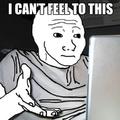 Active Member
Active Member


- Reputation
- 20
- Join Date
- Jan 2007
- Posts
- 179
- Thanks G/R
- 0/0
- Trade Feedback
- 0 (0%)
- Mentioned
- 0 Post(s)
- Tagged
- 0 Thread(s)
I love you, and I will follow your ascension to Contributor.
>no homoLast edited by Suckaah; 06-27-2013 at 03:04 PM.

-
06-27-2013 #85Member

- Reputation
- 9
- Join Date
- May 2009
- Posts
- 166
- Thanks G/R
- 3/3
- Trade Feedback
- 0 (0%)
- Mentioned
- 0 Post(s)
- Tagged
- 0 Thread(s)
Donated what I could, ****ing portuguese crysis, thanks a lot for this amazing tool this update is awesome, the item filter is really good, it was hard looking through 50 items on the ground trying to find which one the filter is matching

-
06-27-2013 #86Master Sergeant

- Reputation
- 2
- Join Date
- Jun 2013
- Posts
- 97
- Thanks G/R
- 0/0
- Trade Feedback
- 0 (0%)
- Mentioned
- 0 Post(s)
- Tagged
- 0 Thread(s)
Donations incoming after i return from work. Awesome job.
EDIT : Any way to increase the thickness of item outlines?Last edited by PerfectMiscreation; 06-27-2013 at 03:45 PM.
-
06-27-2013 #87Contributor


- Reputation
- 178
- Join Date
- Jan 2011
- Posts
- 252
- Thanks G/R
- 0/3
- Trade Feedback
- 4 (100%)
- Mentioned
- 0 Post(s)
- Tagged
- 0 Thread(s)
Thank you -10chars
-
06-27-2013 #88Contributor


- Reputation
- 261
- Join Date
- Nov 2009
- Posts
- 137
- Thanks G/R
- 8/139
- Trade Feedback
- 0 (0%)
- Mentioned
- 12 Post(s)
- Tagged
- 0 Thread(s)
Thank you for the feedback! Let me know if anything goes wrong.
Not sure, I can look into it. I'm using GGG's map outline system for it, so that's why it looks as it does.
One thing I could do though, is make all items that drop that are valuable "quest items", so they turn solid green and optionally have the outline.
I didn't go with that method at first, because I didn't know if it'd be better to see the original rarity or not. I kind of like seeing the original rarity myself!
This is what it'd look like:

Also, I could use any of the existing color schemes, but I don't think everyone wants to see their items show up as uniques or rares, so that's why I choose the quest color. I can probably use my own color, but it'd require a few more patches I think.
-
06-27-2013 #89Master Sergeant

- Reputation
- 2
- Join Date
- Jun 2013
- Posts
- 97
- Thanks G/R
- 0/0
- Trade Feedback
- 0 (0%)
- Mentioned
- 0 Post(s)
- Tagged
- 0 Thread(s)
So far, I have had no issue at all.
The question about the thickness was more of a curiosity than anything else. The way it is now is fine for me, and I would assume most others.
Using the quest item color is a nice idea, however, I use my own GGPK edits for custom colors for rarity anyway. Normally, I leave normal items the standard white. But changing it to a unique color and then just changing the filters for be more specific would probably help in my case.
I'll play with it a bit more when I am not at the office.
I love having the Scribe Rack listed now, btw. Tis nice to disable all else when in the Catacombs so the only icon that shoss is the rack. Makes a hit and run map hunt much more efficient.
-
06-27-2013 #90Contributor


- Reputation
- 261
- Join Date
- Nov 2009
- Posts
- 137
- Thanks G/R
- 8/139
- Trade Feedback
- 0 (0%)
- Mentioned
- 12 Post(s)
- Tagged
- 0 Thread(s)
Did you figure out how to use the Virtual.GGPK to do those edits virtually instead?
If you haven't:
1. Create the entire path of "\plugins\Core\Virtual.GGPK\Metadata\UI" from the ECP root directory.
2. Copy over your new "named_colours.txt" into the folder.
3. All done! No physical GGPK edits.
For "named_colours.txt", you have to restart the entire client to get it to update, since the file doesn't seem to be reloaded.







 Reply With Quote
Reply With Quote









