Could you add plugin settings? To highlight only certain beasts?
Shout-Out
User Tag List
Results 76 to 90 of 161
-
08-13-2024 #76Member

- Reputation
- 1
- Join Date
- Aug 2024
- Posts
- 5
- Thanks G/R
- 0/0
- Trade Feedback
- 0 (0%)
- Mentioned
- 0 Post(s)
- Tagged
- 0 Thread(s)
-
08-15-2024 #77Member

- Reputation
- 1
- Join Date
- Sep 2022
- Posts
- 2
- Thanks G/R
- 0/0
- Trade Feedback
- 0 (0%)
- Mentioned
- 0 Post(s)
- Tagged
- 0 Thread(s)
can you add settings so that you can remove unnecessary beasts from the list
-
08-15-2024 #78Member

- Reputation
- 1
- Join Date
- Aug 2024
- Posts
- 1
- Thanks G/R
- 0/0
- Trade Feedback
- 0 (0%)
- Mentioned
- 0 Post(s)
- Tagged
- 0 Thread(s)
123.jpg how fix it?
-
08-15-2024 #79
 Contributor
Contributor


- Reputation
- 101
- Join Date
- Oct 2023
- Posts
- 30
- Thanks G/R
- 1/66
- Trade Feedback
- 0 (0%)
- Mentioned
- 1 Post(s)
- Tagged
- 0 Thread(s)
Compiling plugins . exApiTools/exApiWiki Wiki . GitHub
- Check the name of the Plugin
- Check you are running the correct version (that contains the plugin) of the loader
-
08-15-2024 #80
 Contributor
Contributor


- Reputation
- 101
- Join Date
- Oct 2023
- Posts
- 30
- Thanks G/R
- 1/66
- Trade Feedback
- 0 (0%)
- Mentioned
- 1 Post(s)
- Tagged
- 0 Thread(s)
-
Post Thanks / Like - 3 Thanks
-
08-16-2024 #81Member

- Reputation
- 1
- Join Date
- Apr 2017
- Posts
- 17
- Thanks G/R
- 23/0
- Trade Feedback
- 1 (100%)
- Mentioned
- 0 Post(s)
- Tagged
- 0 Thread(s)
I clicked on beasts i want, but nothing changed, it still shows every beast with grey text, even expensive ones
-
08-16-2024 #82
 Contributor
Contributor


- Reputation
- 101
- Join Date
- Oct 2023
- Posts
- 30
- Thanks G/R
- 1/66
- Trade Feedback
- 0 (0%)
- Mentioned
- 1 Post(s)
- Tagged
- 0 Thread(s)
-
08-16-2024 #83Member

- Reputation
- 1
- Join Date
- Apr 2017
- Posts
- 17
- Thanks G/R
- 23/0
- Trade Feedback
- 1 (100%)
- Mentioned
- 0 Post(s)
- Tagged
- 0 Thread(s)
Yes, 2321.png
-
08-16-2024 #84
 Contributor
Contributor


- Reputation
- 101
- Join Date
- Oct 2023
- Posts
- 30
- Thanks G/R
- 1/66
- Trade Feedback
- 0 (0%)
- Mentioned
- 1 Post(s)
- Tagged
- 0 Thread(s)
That looks like it's working? I have no clue what you are talking about. Where is it grey? Can you give more context?
toggled on

toggled off

-
08-16-2024 #85Member

- Reputation
- 1
- Join Date
- Apr 2017
- Posts
- 17
- Thanks G/R
- 23/0
- Trade Feedback
- 1 (100%)
- Mentioned
- 0 Post(s)
- Tagged
- 0 Thread(s)
Oh, it only affects ring around beast, i thought it would also remove them from this list, which would be good 54.png
-
08-16-2024 #86
 Contributor
Contributor


- Reputation
- 101
- Join Date
- Oct 2023
- Posts
- 30
- Thanks G/R
- 1/66
- Trade Feedback
- 0 (0%)
- Mentioned
- 1 Post(s)
- Tagged
- 0 Thread(s)
Ah I see what you mean now. Okay I have just fixed it for the Pricing window and also for the Bestiary Panel. The Bestiary Panel is actually so much better now, as it removes all the noise and lag:
Before:

After:

-
Post Thanks / Like - 3 Thanks
-
08-16-2024 #87Member

- Reputation
- 2
- Join Date
- Apr 2022
- Posts
- 20
- Thanks G/R
- 47/1
- Trade Feedback
- 0 (0%)
- Mentioned
- 1 Post(s)
- Tagged
- 0 Thread(s)
u just made ur tool x10 times better tbh, much love
-
08-19-2024 #88
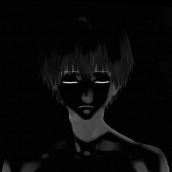 Member
Member
- Reputation
- 1
- Join Date
- Sep 2023
- Posts
- 9
- Thanks G/R
- 0/0
- Trade Feedback
- 0 (0%)
- Mentioned
- 0 Post(s)
- Tagged
- 0 Thread(s)
dfgfhjkhjk.png Tell me please how to solve this problem?
-
08-20-2024 #89
 Contributor
Contributor


- Reputation
- 101
- Join Date
- Oct 2023
- Posts
- 30
- Thanks G/R
- 1/66
- Trade Feedback
- 0 (0%)
- Mentioned
- 1 Post(s)
- Tagged
- 0 Thread(s)
-
08-24-2024 #90Member

- Reputation
- 3
- Join Date
- Aug 2024
- Posts
- 13
- Thanks G/R
- 1/2
- Trade Feedback
- 0 (0%)
- Mentioned
- 0 Post(s)
- Tagged
- 0 Thread(s)
This rules, thank you for sharing it. If possible, could you add config option to move the location of the beast info window (its currently in the top left of the screen). I'm hella blind and it would make it way easier to see if i could move it slightly closer to the center.
Alternatively, could anyone show me where in the plugin files that i could edit the x,y coords for the window?
Cheers
Similar Threads
-
[Release] [ExileApi/PoEHelper/POEHUD plugin] ReAgent - a tool for mapping game state to actions
By cheatingeagle in forum PoE Bots and ProgramsReplies: 159Last Post: 02-21-2025, 11:11 AM -
[Release] [ExileApi/PoEHelper/POEHUD plugin] ExpeditionIcons
By cheatingeagle in forum PoE Bots and ProgramsReplies: 110Last Post: 02-19-2025, 03:34 AM -
CoPilot Plugin for PoeHelper / PoeHud / ExileApi
By totalschaden in forum PoE Bots and ProgramsReplies: 669Last Post: 07-31-2024, 04:38 AM -
[Release] [ExileApi/PoEHelper/POEHUD plugin] TujenMem (Tujen Support Plugin - Haggle/Prepare Logbooks)
By operator_poe in forum PoE Bots and ProgramsReplies: 69Last Post: 12-21-2023, 01:31 AM -
Easily find what gems to use
By Kezah in forum World of Warcraft GuidesReplies: 1Last Post: 01-31-2008, 03:29 AM
![[ExileApi/PoEHelper/POEHUD plugin] Beasts - Easily find profitable beasts!](https://www.ownedcore.com/forums/images/styles/OwnedCoreFX/addimg/menu4.svg)

![[ExileApi/PoEHelper/POEHUD plugin] Beasts - Easily find profitable beasts!](https://www.ownedcore.com/forums/./ocpbanners/1/2/9/8/0/2/2/01d9781faec8bfe3abf9095ac9e57d1e.jpg)
![TradeSafe Middleman [ExileApi/PoEHelper/POEHUD plugin] Beasts - Easily find profitable beasts!](https://www.ownedcore.com/assets/mm/images/wits.png)
![CoreCoins [ExileApi/PoEHelper/POEHUD plugin] Beasts - Easily find profitable beasts!](https://www.ownedcore.com/forums/images/styles/OwnedCoreFX/addimg/wicc.png)


 Reply With Quote
Reply With Quote![[ExileApi/PoEHelper/POEHUD plugin] Beasts - Easily find profitable beasts!](https://www.ownedcore.com/images/ba/g/b2.gif)









![[ExileApi/PoEHelper/POEHUD plugin] Beasts - Easily find profitable beasts!](https://www.ownedcore.com/images/paybutton/paypal.png)
![[ExileApi/PoEHelper/POEHUD plugin] Beasts - Easily find profitable beasts!](https://www.ownedcore.com/images/paybutton/skrill.png)
![[ExileApi/PoEHelper/POEHUD plugin] Beasts - Easily find profitable beasts!](https://www.ownedcore.com/images/paybutton/payop.png)