lolmaster just grab the file you want to edit and drag and drop it onto the blpconvertor and then BAM its ready to be edited. btw Nice cow :P
User Tag List
Thread: [Guide] Make custome skins
Results 31 to 45 of 187
-
05-05-2007 #31
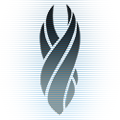 Mawd
Mawd


- Reputation
- 616
- Join Date
- Jul 2006
- Posts
- 2,646
- Thanks G/R
- 0/1
- Trade Feedback
- 1 (100%)
- Mentioned
- 0 Post(s)
- Tagged
- 0 Thread(s)
Re: How To : Make custome skins!

-
05-05-2007 #32Member

- Reputation
- 5
- Join Date
- Feb 2007
- Posts
- 16
- Thanks G/R
- 0/0
- Trade Feedback
- 0 (0%)
- Mentioned
- 0 Post(s)
- Tagged
- 0 Thread(s)
Re: How To : Make custome skins!
erm great guide but how do i add to mpq ... not good at the whole model editing thing :P
+rep if you can tell :PLast edited by Tom5; 05-05-2007 at 08:53 AM. Reason: Auto-merged Doublepost
-
05-05-2007 #33
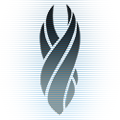 Mawd
Mawd


- Reputation
- 616
- Join Date
- Jul 2006
- Posts
- 2,646
- Thanks G/R
- 0/1
- Trade Feedback
- 1 (100%)
- Mentioned
- 0 Post(s)
- Tagged
- 0 Thread(s)
Re: How To : Make custome skins!
what do you mean, like saving it? you go to (P)Pack at the top, and go down to 'create archive' than save it as Speech2.MPQ or w/e then go back to (P)Pack and go to 'add file to archive' once the popup comes up go to ... and find the newly edited file and put it in there (make sure to put the stem in front of it) and press ok. Than save it and exit and your done!

-
05-05-2007 #34Member

- Reputation
- 5
- Join Date
- Feb 2007
- Posts
- 16
- Thanks G/R
- 0/0
- Trade Feedback
- 0 (0%)
- Mentioned
- 0 Post(s)
- Tagged
- 0 Thread(s)
Re: How To : Make custome skins!
thanks
 ill ell if it works :P
ill ell if it works :P
kk it worked but can i now apply that to a sword or something? if i can how can i do it. Thank you so much btw
i am a real noob to this sorta thing :PLast edited by Tom5; 05-05-2007 at 09:05 AM. Reason: Auto-merged Doublepost
-
05-05-2007 #35
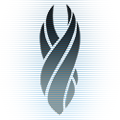 Mawd
Mawd


- Reputation
- 616
- Join Date
- Jul 2006
- Posts
- 2,646
- Thanks G/R
- 0/1
- Trade Feedback
- 1 (100%)
- Mentioned
- 0 Post(s)
- Tagged
- 0 Thread(s)
Re: How To : Make custome skins!
just edit the swords skin, same thing i think. I'v never tried it before tho.

-
05-05-2007 #36Member

- Reputation
- 14
- Join Date
- Sep 2006
- Posts
- 53
- Thanks G/R
- 0/0
- Trade Feedback
- 0 (0%)
- Mentioned
- 0 Post(s)
- Tagged
- 0 Thread(s)
Re: How To : Make custome skins!
oh thanks guys i havent made custom models before my first one is im gonna change a silver tabby im gonna make it a demon
sorry about postin too much but after i have the new texture what do i do with it how do i add the newly edited blp into the mpq?Last edited by lolmaster; 05-06-2007 at 12:27 AM. Reason: Auto-merged Doublepost
-
05-06-2007 #37Active Member


- Reputation
- 331
- Join Date
- Jun 2006
- Posts
- 2,111
- Thanks G/R
- 0/0
- Trade Feedback
- 0 (0%)
- Mentioned
- 0 Post(s)
- Tagged
- 0 Thread(s)
Re: How To : Make custome skins!
lolmaster, you need to try things on your own before posting. Judging by your first post in the thread, it looks like you didn't even read the guide. To learn how to pack MPQs, read a basic model editing guide (Check the stuck threads)
Unproud member of Snitchstianity
-
05-06-2007 #38
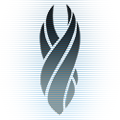 Mawd
Mawd


- Reputation
- 616
- Join Date
- Jul 2006
- Posts
- 2,646
- Thanks G/R
- 0/1
- Trade Feedback
- 1 (100%)
- Mentioned
- 0 Post(s)
- Tagged
- 0 Thread(s)
Re: How To : Make custome skins!
Thank you Idusy! I was just gonna tell him the same.

-
05-07-2007 #39Member

- Reputation
- 6
- Join Date
- Sep 2006
- Posts
- 20
- Thanks G/R
- 0/0
- Trade Feedback
- 0 (0%)
- Mentioned
- 0 Post(s)
- Tagged
- 0 Thread(s)
Re: How To : Make custome skins!
I've edited a few skins, but only the older ones seem to work... the new ones seem to be some kind of transparent image and it's not working when i try to change it... Like, im trying to make conquerors darker, maybe black/red to match Gladiator's gear but it keeps comming out a solid tone, ive been at it for days and now im totally stumped. Any idea what im doing wrong? I was able to darken other textures just fine, just cant do Conquerors...
-
05-07-2007 #40Active Member


- Reputation
- 24
- Join Date
- Nov 2006
- Posts
- 92
- Thanks G/R
- 0/0
- Trade Feedback
- 0 (0%)
- Mentioned
- 0 Post(s)
- Tagged
- 0 Thread(s)
Re: How To : Make custome skins!
Originally Posted by Macroman
Glyn made a guide before me waah :'(
Anyways, Diclonius, I believe I know your texture problem. When I started texture changing long ago, I made an entire armor set only to find it turned completely black :X
To fix this problem, make sure your finished picture is in "Indexed Color" mode before you convert it back to BLP. I do this with Photoshop.
Also, to those who've not seen it before, this was my first armor re-skin (from a long time ago): http://youtube.com/watch?v=8hscWcGIKcg
You can also catch most of my re-skins on "The Best Edits" section.
On a side note: Sasukedk, I'm sorry I've not been able to swap your armor to my re-skinned bloodfang "Venomwalker's Vestments" yet!
Where in da **** do you find this "Indexed color" ???!!!
can u please just take a screenshot or something
~SørenWant free money and want to support me ?, sign up at bux.to/?r=soren93
-
05-07-2007 #41
 Contributor
Contributor

- Reputation
- 142
- Join Date
- Sep 2006
- Posts
- 289
- Thanks G/R
- 0/0
- Trade Feedback
- 0 (0%)
- Mentioned
- 0 Post(s)
- Tagged
- 0 Thread(s)
Re: How To : Make custome skins!
I'm afraid I've got the same prob as lolmaster. I just can't get the Blpconverter work. I can't start the Blpconveter via the exe file, it just closes it self. But i can start it via cmd. But when its started i dunno how to convert the files. I've tried to drag the file to the converter, but nothings hapents. I hope you can help me :/ Here are two pics of what it says
This is what it looks like when I've started it

And this when I've "dropped" the file in the converter

:/"I was right in the middle of a fking reptile zoo, and somebody was giving booze to these goddamn things."
-
05-07-2007 #42
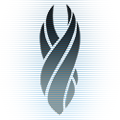 Mawd
Mawd


- Reputation
- 616
- Join Date
- Jul 2006
- Posts
- 2,646
- Thanks G/R
- 0/1
- Trade Feedback
- 1 (100%)
- Mentioned
- 0 Post(s)
- Tagged
- 0 Thread(s)
Re: How To : Make custome skins!
Hmm. Delete that one and reinstall it and make sure that all the components that you installed are in the same folder then re-drop it in. Its really easy to use so you shouldn't have any more problems.

-
05-07-2007 #43Member

- Reputation
- 292
- Join Date
- Aug 2006
- Posts
- 635
- Thanks G/R
- 0/0
- Trade Feedback
- 0 (0%)
- Mentioned
- 0 Post(s)
- Tagged
- 0 Thread(s)
Re: How To : Make custome skins!
Learn to Drag and Drop? You take the Png and drag it over the exe.
The Age of Exploration is over. Now is the Age of Creation.
-
05-12-2007 #44Member

- Reputation
- 1
- Join Date
- May 2007
- Posts
- 1
- Thanks G/R
- 0/0
- Trade Feedback
- 0 (0%)
- Mentioned
- 0 Post(s)
- Tagged
- 0 Thread(s)
common.mpq corrupt
Hi, I tried to follow the Guide but it seems that I made something wrong.

WoW can't open my common.mpq on startup. It says: common.mpq can not be found.
But its there! Ive checket it!
What I did:
I extrakted a .blp then modified it with paint and then made it a .blp again. Then I renamed the original .blp in the mpq and importet the new one with mwcs. Then I named it like the old one was named before. It displayed correctly in the Programm. It was in the right place and I could view it. Then I saved the commond.mpq and left. -> WoW had an error on startup
After this I deletet my custom .blp and renamed the original one. The error remained.
Any ideas?
-
05-13-2007 #45Member

- Reputation
- 1
- Join Date
- Oct 2006
- Posts
- 165
- Thanks G/R
- 0/0
- Trade Feedback
- 0 (0%)
- Mentioned
- 0 Post(s)
- Tagged
- 0 Thread(s)
Re: How To : Make custome skins!
No questions allowed.Originally Posted by Diclonius
Similar Threads
-
[GUIDE]:Making custom quests
By Kazard123 in forum WoW EMU Guides & TutorialsReplies: 22Last Post: 05-30-2008, 04:50 PM -
[Guide]Make Customized Boss Includeing the Loot
By luddo9 in forum WoW EMU Guides & TutorialsReplies: 10Last Post: 05-12-2008, 09:08 AM -
[GUIDE]:Making custom mobs!
By Kazard123 in forum WoW EMU Guides & TutorialsReplies: 5Last Post: 03-18-2008, 06:16 AM -
[Guide]Making Custom Items/Vendors
By wowstorm in forum WoW EMU Guides & TutorialsReplies: 10Last Post: 01-06-2008, 09:04 AM -
[Guide]Making Custom Items/Vendors
By wowstorm in forum WoW EMU Guides & TutorialsReplies: 34Last Post: 12-12-2007, 12:30 PM
![[Guide] Make custome skins](https://www.ownedcore.com/forums/images/styles/OwnedCoreFX/addimg/menu4.svg)

![[Guide] Make custome skins](https://www.ownedcore.com/forums/./ocpbanners/1/2/9/8/0/2/2/01d9781faec8bfe3abf9095ac9e57d1e.jpg)
![TradeSafe Middleman [Guide] Make custome skins](https://www.ownedcore.com/assets/mm/images/wits.png)
![CoreCoins [Guide] Make custome skins](https://www.ownedcore.com/forums/images/styles/OwnedCoreFX/addimg/wicc.png)




 Reply With Quote
Reply With Quote![[Guide] Make custome skins](https://www.ownedcore.com/images/ba/g/b2.gif)






![[Guide] Make custome skins](https://www.ownedcore.com/images/paybutton/paypal.png)
![[Guide] Make custome skins](https://www.ownedcore.com/images/paybutton/skrill.png)
![[Guide] Make custome skins](https://www.ownedcore.com/images/paybutton/payop.png)