Right now with the launch of WOTLK prices can be quite volatile. While Auctioneer has a great resale function when market prices are stable, many items are rapidly changing in value, which can invalidate this. Instead, I'm doing this by hand, looking at a few items that I know are relatively stable, and using Auctioneer as an assistant.
Getting Started
- Download Auctioneer (The Suite) from Auctioneer addon for World of Warcraft
- Extract to your WoW/Interface/Addons folder
- Log onto WoW and make sure the whole suite is enabled.
Building Search Data
In order to get accurate market values and information, you need to let Auctioneer scan the AH. I scan at least once a day. Scan as often as you like. Within a week, you will have a good amount of data.
If you know prices on your server, you may be able to start right-away after your first scan.
Finding Good Markets
You now need to find some items you can make a profit off of. Items that are in high demand and move quickly through the AH are good choices. These are commonly materials, like Cloth, Leather, Essences. The more of these you know, the better.
Take a look at my WIP Watch List:
Watch List
Dusts
Infinite, Illusion, Dream, Arcane DustEssences
Cosmic, Planar, Eternal EssenceElementals
Eternal Air, Earth, Fire, Life, Shadow, WaterCloth
Essence of Air, Earth, Fire, Undeath, Water
Frostweave Cloth, Netherweave Cloth, RuneclothHerbs
Frost Lotus, Icethorn, Lichbloom, Mana ThistleLeather
Heavy Borean Leather, Borean Leather, Arctic Fur, Knothide LeatherMetals
Froststeel Bar, Titanium Bar, Saronite Bar, Cobalt Bar, Eternium BarOre
Titanium Ore, Saronite Ore, Cobalt Ore, Eternium Ore
Making the Money
You are looking for auctions that are going below the market value. This is indicated by the "Pct" to the right of the price when viewing auctions.
I went and took a look at Runecloth
The auction at 32% of market value can be bought and sold for full market value, or a little below if necessary. I went ahead and purchased it.
When Reposting it from the "Appraiser" tab, I can check that I am "Price Matching", beating the competition, and see the total value that I will be selling for.
After a few hours, I checked back.
While this certainly wasn't a big ticket item, I still managed to sell this for almost 300% of the original price.
With this method to make a lot of money, you need to watch as many items as you can. On the search tab, you can open "Snatch" and use this module to watch for items at a certain price and below. With this you can easily control a whole market, or simply use it all your items to find those with a value below a percentage with just a single scan of the Auction House.
Undercutting
In many cases in fast moving markets it's okay to let others undercut you. I generally try to sell for close, or just a little under the market value in these markets. When people undercut you, in many cases their auctions will be bought out, then yours will be. Because the market value tells me that auctions on my server sell for that price on average, I know that as long as the market value remains the same or goes up, my items will surely sell.
I bought these auctions of Frostweave at around 25 gold and Auctioned them at 36.
A few hours later…
This is a relatively simple method, it's probably not going to pay for your epic flight mount. Regardless, it's a good start to auctioning. Look forward to more advanced methods posted in the future. If I can, I'll also post a few of my sales as UPDATES in this thread as they're made.
Updates
November 26th Update
December 3rd Update
More Auctioneer Goodness
If you're looking for a great guide for Auctioneer take a look at this post by Ryoushi.here with great tips and auctionable goods.
User Tag List
Results 1 to 15 of 28
-
11-25-2008 #1
 Contributor
Contributor


- Reputation
- 82
- Join Date
- May 2006
- Posts
- 282
- Thanks G/R
- 2/0
- Trade Feedback
- 0 (0%)
- Mentioned
- 0 Post(s)
- Tagged
- 0 Thread(s)
A Simple Money Making Technique with Auctioneer
Last edited by tsincaat; 12-03-2008 at 01:03 PM.
-
11-25-2008 #2Member

- Reputation
- 5
- Join Date
- Jul 2008
- Posts
- 28
- Thanks G/R
- 0/0
- Trade Feedback
- 0 (0%)
- Mentioned
- 0 Post(s)
- Tagged
- 0 Thread(s)
Thanks. Nice guide! +rep
Edit: Waiting your future auctioneer advanced guides :PLast edited by hocius; 11-25-2008 at 07:42 PM.
-
11-25-2008 #3Member

- Reputation
- 1
- Join Date
- Jul 2007
- Posts
- 6
- Thanks G/R
- 0/0
- Trade Feedback
- 0 (0%)
- Mentioned
- 0 Post(s)
- Tagged
- 0 Thread(s)
Def. a nice guide though.
I've tried it a couple times.
-
11-25-2008 #4Active Member


- Reputation
- 23
- Join Date
- May 2008
- Posts
- 61
- Thanks G/R
- 0/0
- Trade Feedback
- 0 (0%)
- Mentioned
- 0 Post(s)
- Tagged
- 0 Thread(s)
verry commonly done, however its a good thing to get started with if you havent. This guide is great for just that.
PS: yes it can get you your epic flyer, just takes some time to get used to
-
11-26-2008 #5Member

- Reputation
- 13
- Join Date
- Jul 2006
- Posts
- 66
- Thanks G/R
- 0/0
- Trade Feedback
- 2 (100%)
- Mentioned
- 0 Post(s)
- Tagged
- 0 Thread(s)
Thank you for the guide! Runecloth is almost certain to sell
Rogues do it from behind
-
11-26-2008 #6
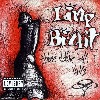 Elite User
Elite User

- Reputation
- 457
- Join Date
- Jan 2007
- Posts
- 724
- Thanks G/R
- 0/1
- Trade Feedback
- 0 (0%)
- Mentioned
- 0 Post(s)
- Tagged
- 0 Thread(s)
well when i complate the scan i get 190+ pages .... do i have to check the PCT on every one of them ?! cause i can't find better way :/ the old auctioneer was way better imo -.-
-Rogues Do It From Behind-
-
11-26-2008 #7Banned

- Reputation
- 51
- Join Date
- Jan 2007
- Posts
- 88
- Thanks G/R
- 0/0
- Trade Feedback
- 0 (0%)
- Mentioned
- 0 Post(s)
- Tagged
- 0 Thread(s)
No you dont. up in the top left corner there are 4 buttons. a PLay sogn a pause and a stop. but there is also this key looking thing and it says to search using real ui or something like that. well right click on it and it brings up another frame and you can search the AH by using filters and such. you can read about each of these filters and such in that frame while also, it takes a couple minutes to load because it is essentially dragging all the items you want to an easier format.
-
11-26-2008 #8
 Contributor
Contributor


- Reputation
- 82
- Join Date
- May 2006
- Posts
- 282
- Thanks G/R
- 2/0
- Trade Feedback
- 0 (0%)
- Mentioned
- 0 Post(s)
- Tagged
- 0 Thread(s)
Hi da_bizkit. If you're using the wotlk 5.1 beta you will see a search tab along with the other tabs below the main window such as "post" and "appraiser". If you are using the 5.1 release, search is one of the windows that can be accessed from the hidden pop out menu just below the minimap.
When you're looking for good deals, it's best to have a list of items that you check on a day to day basis, rather then scrolling through every page. A lot of low pct items may not be good deals if they are no longer needed (ie for Burning Crusade content). As I said in my original post, tradeskill mats are great because they move fast.
5.1 Release

5.1 Beta

With search, there are a number of searchers you can use. I'll be going into some of them in a later tutorial. As I mentioned at the top of my post, there is the "Resale" searcher, which is what you're probably interested in. You can search for good buys below a certain percentage or profit in gold. I haven't been using it with wotlk because many items have greatly decreased in value, causing a lot of "false-positives". It is, however a very good tool if you know your items and their values.
-
11-26-2008 #9Member

- Reputation
- 14
- Join Date
- Oct 2007
- Posts
- 80
- Thanks G/R
- 1/0
- Trade Feedback
- 0 (0%)
- Mentioned
- 0 Post(s)
- Tagged
- 0 Thread(s)
nice guide mate +2rep
-
11-26-2008 #10Member

- Reputation
- 54
- Join Date
- Nov 2008
- Posts
- 126
- Thanks G/R
- 0/0
- Trade Feedback
- 0 (0%)
- Mentioned
- 0 Post(s)
- Tagged
- 0 Thread(s)
I'll add a link to this guide from mine.
I think this is one of the only introductions to an auctioneering addon that is actually helpful.
+Rep.
-
11-26-2008 #11Member

- Reputation
- 6
- Join Date
- Jul 2007
- Posts
- 41
- Thanks G/R
- 0/0
- Trade Feedback
- 0 (0%)
- Mentioned
- 0 Post(s)
- Tagged
- 0 Thread(s)
Helpful guide, thanks for sharing.
+rep
-
11-26-2008 #12
 Contributor
Contributor


- Reputation
- 82
- Join Date
- May 2006
- Posts
- 282
- Thanks G/R
- 2/0
- Trade Feedback
- 0 (0%)
- Mentioned
- 0 Post(s)
- Tagged
- 0 Thread(s)
-
11-27-2008 #13Banned

- Reputation
- 6
- Join Date
- Apr 2008
- Posts
- 77
- Thanks G/R
- 0/0
- Trade Feedback
- 0 (0%)
- Mentioned
- 0 Post(s)
- Tagged
- 0 Thread(s)
Nice Guide +Rep
Edit: i cant give more rep today!
-
11-27-2008 #14
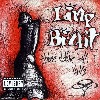 Elite User
Elite User

- Reputation
- 457
- Join Date
- Jan 2007
- Posts
- 724
- Thanks G/R
- 0/1
- Trade Feedback
- 0 (0%)
- Mentioned
- 0 Post(s)
- Tagged
- 0 Thread(s)
Thanks for the guide and the answer... after the update of auctioneer it became useless to me cause i couldn't navigate through the menus... now i hope i can start auctioneer again ^_^ +3 rep
-Rogues Do It From Behind-
-
11-27-2008 #15Member

- Reputation
- 7
- Join Date
- Oct 2006
- Posts
- 100
- Thanks G/R
- 0/0
- Trade Feedback
- 1 (100%)
- Mentioned
- 0 Post(s)
- Tagged
- 0 Thread(s)
this is a good guide mate, but i guess its pretty obvious anyway nice for those who dont knows it

 eppersdance:
eppersdance:
Similar Threads
-
Password to the Auctioneer money making guide.
By spejcic in forum World of Warcraft GuidesReplies: 17Last Post: 02-28-2008, 11:57 PM -
Simple Gold Making Technique (no l33t hacks required)
By vishuss2 in forum World of Warcraft GuidesReplies: 7Last Post: 12-18-2007, 08:47 PM -
Money making with herbalism !
By Sekspyz in forum World of Warcraft GuidesReplies: 10Last Post: 08-16-2007, 06:12 PM -
A little money making with tailoring...
By Norexia in forum World of Warcraft GuidesReplies: 8Last Post: 05-31-2007, 10:01 PM -
Auctioneer money making
By Victor in forum World of Warcraft GuidesReplies: 20Last Post: 05-11-2007, 10:42 AM







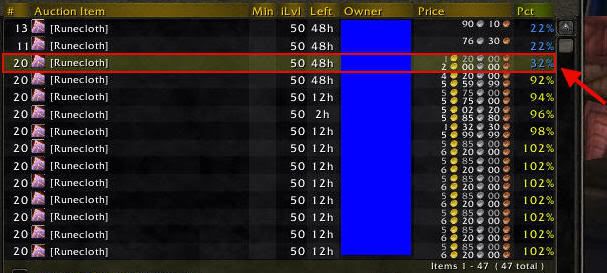




 Reply With Quote
Reply With Quote










