I'm getting lots of requests from people wanting to know how I make my WoWish text.
So here is the guide you all have been waiting for ;-)
I use Photoshop CS4 btw, but it can be done in older versions too.
I have made this guide very noob friendly with lots of pictures.
Remeber that the numbers in this tutorial is just base numbers, you can always tweak them to look better.
I have uploaded the font here
First, create a new image, (800x300)
Select the "Text Tool" (T)
Select the font “LifeCraft” and select your font size, (195 pt)
Type your text
Duplicate the text layer two times (Ctrl + J)
Select the layer that is at the bottom of the list
Right click and select “Blending Options..”
And make the settings like this
and
Select the layer in the middle
Right click and select “Blending Options..”
And make the settings like this
and
Click on "Pattern Overlay" in the list to the left
Now click where the arrow points, and select “Texture Fill 2”
And then select “Shingles” from the list
Select the layer that is on top
Right click and select “Blending Options..”
And make the settings like this
Change the Fill% on the top layer to 0%
Now go to
Layer > New Adjustment Layer > Color Balance
Click OK
And make the setting like this
Click on the “Mask” to the right of the “Color Balance”
“Ctrl+Left Click” on a text layer
Press “D”
Press “Alt+Backspace”
The mask layer should look like this
Final product
Shout-Out
User Tag List
Results 1 to 15 of 22
-
10-22-2008 #1Elite User


- Reputation
- 461
- Join Date
- Nov 2007
- Posts
- 150
- Thanks G/R
- 0/0
- Trade Feedback
- 0 (0%)
- Mentioned
- 0 Post(s)
- Tagged
- 0 Thread(s)
[Guide] Create your own WoW Text (Logo)
Last edited by deadca7; 10-22-2008 at 05:38 PM.

-
10-22-2008 #2Active Member

- Reputation
- 37
- Join Date
- Sep 2007
- Posts
- 200
- Thanks G/R
- 0/0
- Trade Feedback
- 0 (0%)
- Mentioned
- 0 Post(s)
- Tagged
- 0 Thread(s)
Great guide, filled with pics. I love this, and have never seen this +rep. However...
Wrong section?
-
10-22-2008 #3Member

- Reputation
- 32
- Join Date
- Sep 2008
- Posts
- 145
- Thanks G/R
- 0/0
- Trade Feedback
- 0 (0%)
- Mentioned
- 0 Post(s)
- Tagged
- 0 Thread(s)
It's a guide, so it's in the right section...
 https://www.mmowned.com/forums/wow-guides/183355-how-make-good-banking-alt.html
https://www.mmowned.com/forums/wow-guides/183355-how-make-good-banking-alt.html
-
10-22-2008 #4
 Retired Model Editor :3
Retired Model Editor :3

- Reputation
- 349
- Join Date
- Apr 2007
- Posts
- 1,084
- Thanks G/R
- 0/0
- Trade Feedback
- 0 (0%)
- Mentioned
- 0 Post(s)
- Tagged
- 0 Thread(s)
Should more likly be in grapics! But anyways nice guide! Thanks for the pms!

Download for the font: LifeCraft, can be found in the first part of the guide! <3
- EDIT -
Regarding the "mask", I don't get the same "option" as you do:

(Using CS2)
So I don't know how to do the masking part.. If anyone could help, that would be great!
- 2ND EDIT -
Also found something interesting:Empty WoW Logos, this guy over @ devianART offers logos like:

There's also a WoW Classic + TBC "empty logo"! HAVE FUN MAKING YOUR OWN LOGOS
HAVE FUN MAKING YOUR OWN LOGOS 
-
10-22-2008 #5Elite User


- Reputation
- 461
- Join Date
- Nov 2007
- Posts
- 150
- Thanks G/R
- 0/0
- Trade Feedback
- 0 (0%)
- Mentioned
- 0 Post(s)
- Tagged
- 0 Thread(s)
You can't use "Color Balance" on a mask, you have to make a mask for the "Color Balance" so only the text gets yellow. And not everything around it ;-)
Ye I have seen those empty logos before. I just don't understand why that dude save them as .png and have a solid background ? Why not make them transparent?
Last edited by deadca7; 10-22-2008 at 07:06 PM.

-
10-22-2008 #6
 Retired Model Editor :3
Retired Model Editor :3

- Reputation
- 349
- Join Date
- Apr 2007
- Posts
- 1,084
- Thanks G/R
- 0/0
- Trade Feedback
- 0 (0%)
- Mentioned
- 0 Post(s)
- Tagged
- 0 Thread(s)
See I don't understand that? But I'll be toying a little more with it
Because he's stupid? Anyway, did some research on google and found out that we had a link to a working "WoW Logo" generator here on the forums!
Anyway, did some research on google and found out that we had a link to a working "WoW Logo" generator here on the forums! 
Thanks Nikogrom for providing the link!
-
10-22-2008 #7Member

- Reputation
- 14
- Join Date
- Mar 2007
- Posts
- 55
- Thanks G/R
- 0/0
- Trade Feedback
- 0 (0%)
- Mentioned
- 0 Post(s)
- Tagged
- 0 Thread(s)
Awesome guide! Thanks +Rep
-
10-23-2008 #8Contributor


- Reputation
- 96
- Join Date
- Mar 2008
- Posts
- 667
- Thanks G/R
- 0/0
- Trade Feedback
- 0 (0%)
- Mentioned
- 0 Post(s)
- Tagged
- 0 Thread(s)
There was a guide equal to this in Graphics section some time ago. Well but nice guide if you didn't ninja it :]

-
10-23-2008 #9★ Elder ★


- Reputation
- 1170
- Join Date
- Apr 2007
- Posts
- 3,858
- Thanks G/R
- 0/0
- Trade Feedback
- 0 (0%)
- Mentioned
- 0 Post(s)
- Tagged
- 0 Thread(s)
This is Awesome! Thanks

But it really should've gone in the gfx section, seeing as its a photoshop guide, not a wow guide.Look at your post, now back to mine; Now back to your post, now back to mine. Sadly, it isn't mine, but if you stopped trolling and started posting legitimate content, it could look like mine. Look down, backup, where are you? You're scrolling through threads, reading the post your post could look like. What did you post? Back at mine; It's a reply saying something you want to hear. Look again and the reply is now diamonds.
Anything is possible when you think before you post. The moon is shrinking.
-
10-23-2008 #10Member

- Reputation
- 12
- Join Date
- May 2007
- Posts
- 61
- Thanks G/R
- 0/0
- Trade Feedback
- 0 (0%)
- Mentioned
- 0 Post(s)
- Tagged
- 0 Thread(s)

Wellcome to 3.0!Last edited by oskieposkie; 10-23-2008 at 03:46 PM.
-
10-23-2008 #11Active Member


- Reputation
- 32
- Join Date
- Sep 2007
- Posts
- 470
- Thanks G/R
- 0/0
- Trade Feedback
- 0 (0%)
- Mentioned
- 0 Post(s)
- Tagged
- 0 Thread(s)
Truly awesome!
Thanks man

-
10-23-2008 #12Banned

- Reputation
- 32
- Join Date
- Sep 2008
- Posts
- 71
- Thanks G/R
- 0/0
- Trade Feedback
- 0 (0%)
- Mentioned
- 0 Post(s)
- Tagged
- 0 Thread(s)
-
10-23-2008 #13Contributor


- Reputation
- 263
- Join Date
- Jul 2007
- Posts
- 1,437
- Thanks G/R
- 0/0
- Trade Feedback
- 0 (0%)
- Mentioned
- 0 Post(s)
- Tagged
- 0 Thread(s)
Doesn't this belong in Graphics section? Anyways, it's a great guide.
-
10-23-2008 #14
 Legendary
Legendary

- Reputation
- 721
- Join Date
- Dec 2006
- Posts
- 2,321
- Thanks G/R
- 2/7
- Trade Feedback
- 0 (0%)
- Mentioned
- 0 Post(s)
- Tagged
- 0 Thread(s)
This is really pointless with the new logo generator that came out.

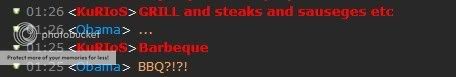
Donator 6/2008.Contrib 8/2008.Elite 10/2008.Newsteam 11/2008.Legendary 2/2009.
-
10-24-2008 #15Elite User


- Reputation
- 461
- Join Date
- Nov 2007
- Posts
- 150
- Thanks G/R
- 0/0
- Trade Feedback
- 0 (0%)
- Mentioned
- 0 Post(s)
- Tagged
- 0 Thread(s)
Similar Threads
-
[Guide] Creating your own Google Sig
By StolenLegacy in forum Art & Graphic DesignReplies: 0Last Post: 11-04-2008, 03:21 AM -
[GUIDE] Create your own little bot. +ADDED ANTIAFK
By Zeroi9 in forum World of Warcraft Bots and ProgramsReplies: 56Last Post: 10-23-2008, 12:14 AM -
Create Your Own WoW Signature Easy!
By Linkin.Park. in forum Community ChatReplies: 5Last Post: 02-28-2008, 03:07 PM -
[Guide] create your own island
By kate1 in forum WoW EMU Guides & TutorialsReplies: 49Last Post: 02-24-2008, 02:09 PM
![[Guide] Create your own WoW Text (Logo)](https://www.ownedcore.com/forums/images/styles/OwnedCoreFX/addimg/menu4.svg)

![[Guide] Create your own WoW Text (Logo)](https://www.ownedcore.com/forums/./ocpbanners/1/2/9/8/0/2/2/01d9781faec8bfe3abf9095ac9e57d1e.jpg)
![TradeSafe Middleman [Guide] Create your own WoW Text (Logo)](https://www.ownedcore.com/assets/mm/images/wits.png)
![CoreCoins [Guide] Create your own WoW Text (Logo)](https://www.ownedcore.com/forums/images/styles/OwnedCoreFX/addimg/wicc.png)






















 Reply With Quote
Reply With Quote![[Guide] Create your own WoW Text (Logo)](https://www.ownedcore.com/images/ba/g/b2.gif)











![[Guide] Create your own WoW Text (Logo)](https://www.ownedcore.com/images/paybutton/paypal.png)
![[Guide] Create your own WoW Text (Logo)](https://www.ownedcore.com/images/paybutton/skrill.png)
![[Guide] Create your own WoW Text (Logo)](https://www.ownedcore.com/images/paybutton/payop.png)