Hey Guys,
Alucard805 here with a new guide on how to download the patches faster than the Blizzard Downloader. This isn't fact, as people will vary with different connection speeds. Let's begin..
Step 1) Download Mozilla Firefox, One of the strongest Web-Browsers out there. *Opinionated*
- Firefox web browser | Faster, more secure, & customizable | Mozilla Europe
Step 2) Once Firefox is installed, then download the following add-on for it. It will boost your download speed.
- https://addons.mozilla.org/en-US/firefox/addon/201
Restart Firefox, and it will bring back the original windows you had open. Another wonderful feature that comes with the browser.
Step 3) Let's put the add-on to the test with a patch. One of the more popular patches that recently came out. Patch 2.4.3 - 3.0.1 (Pretty big)
- World of Warcraft Patch: Download - Dedicated 100 mbit Fast Files Hosting Servers
Step 4) When you finally get to the stage to download it, a box will pop up, and you will want to click the option that says DownThemAll! Then it will ask you where to place it, and that's it.
What this program does is, it takes all the bandwith that your connection is throwing at you, and puts the focus onto that one download. For say your on a router, you will get all the bandwith, and your buddy will get like, zip nadda lol. It's really neat and thought i'd explain it since I have to do all this right now!
Here is proof of the download speed, on a Cable Connection.
Thanks for reading, and hope I have saved all of you the stress of a clumped up download from the Blizzard Downloader. Have a good one!
Alucard805 of MMOwned
EDIT: The pic doesn't show the download speed very well. Its at 599 KB/s, which is really good on a broadband connection(cable).
Shout-Out
User Tag List
Results 1 to 15 of 30
-
10-15-2008 #1
 Elite User
Elite User


- Reputation
- 400
- Join Date
- Jan 2008
- Posts
- 1,722
- Thanks G/R
- 4/7
- Trade Feedback
- 1 (100%)
- Mentioned
- 0 Post(s)
- Tagged
- 0 Thread(s)
How To: Download Patches Faster Than Blizz. Downloader!
-
10-15-2008 #2
 Active Member
Active Member

- Reputation
- 40
- Join Date
- Sep 2007
- Posts
- 516
- Thanks G/R
- 2/6
- Trade Feedback
- 1 (100%)
- Mentioned
- 0 Post(s)
- Tagged
- 0 Thread(s)
meh already knew about this, my friend was talking to me yesterday and he was like "Dude this patch is taking forever to download" and I was like "what site are you using?" and he was like "the wow downlaoder" and I was like "...FAIL"
or something like that....
+rep
-
10-15-2008 #3
 Elite User
Elite User


- Reputation
- 400
- Join Date
- Jan 2008
- Posts
- 1,722
- Thanks G/R
- 4/7
- Trade Feedback
- 1 (100%)
- Mentioned
- 0 Post(s)
- Tagged
- 0 Thread(s)
Thanks a lot man, I understand where ur coming from, I used to use the blizz downloader, but this just seems just so much more efficient

-
10-16-2008 #4Member

- Reputation
- 16
- Join Date
- Feb 2008
- Posts
- 75
- Thanks G/R
- 0/0
- Trade Feedback
- 0 (0%)
- Mentioned
- 0 Post(s)
- Tagged
- 0 Thread(s)
Thanks for this, Rep1+.
May you never autorun too far into the ocean.
-
10-16-2008 #5
 Elite User
Elite User


- Reputation
- 400
- Join Date
- Jan 2008
- Posts
- 1,722
- Thanks G/R
- 4/7
- Trade Feedback
- 1 (100%)
- Mentioned
- 0 Post(s)
- Tagged
- 0 Thread(s)
Yep, just glad I am back and contributing useful things now. Thanks for the rep as well, I hope I see more people find out there is something like this by comin to the guide.
-
10-16-2008 #6
 Elite User
Elite User


- Reputation
- 400
- Join Date
- Jan 2008
- Posts
- 1,722
- Thanks G/R
- 4/7
- Trade Feedback
- 1 (100%)
- Mentioned
- 0 Post(s)
- Tagged
- 0 Thread(s)
76 views, but 4 comments?

-
10-16-2008 #7Member

- Reputation
- 1
- Join Date
- Nov 2007
- Posts
- 70
- Thanks G/R
- 0/0
- Trade Feedback
- 0 (0%)
- Mentioned
- 0 Post(s)
- Tagged
- 0 Thread(s)
good job dude! +rep but can u find me the enGB patch?
 i am from eu
i am from eu
-
10-16-2008 #8
 Elite User
Elite User


- Reputation
- 400
- Join Date
- Jan 2008
- Posts
- 1,722
- Thanks G/R
- 4/7
- Trade Feedback
- 1 (100%)
- Mentioned
- 0 Post(s)
- Tagged
- 0 Thread(s)
Ah man, let me look into it for a sec.
EDIT: Couldnt find it >_< Only thing I could recover was a torrent which has a little health left in it. GL mate.
http://thepiratebay.org/torrent/4435...atch_%5BHpR%5DLast edited by Dr. Doom; 10-16-2008 at 02:43 AM.
-
10-16-2008 #9Member

- Reputation
- 8
- Join Date
- Oct 2008
- Posts
- 71
- Thanks G/R
- 0/0
- Trade Feedback
- 0 (0%)
- Mentioned
- 0 Post(s)
- Tagged
- 0 Thread(s)
http://www.wowwiki.com/Patch_mirrors
EU patches work with en-gb.Last edited by OMGPanic!; 10-16-2008 at 03:04 AM.
 Moved house and now have limited internet access. Cant work till its back. STRESSED.
Moved house and now have limited internet access. Cant work till its back. STRESSED.
-
10-16-2008 #10
 Elite User
Elite User


- Reputation
- 400
- Join Date
- Jan 2008
- Posts
- 1,722
- Thanks G/R
- 4/7
- Trade Feedback
- 1 (100%)
- Mentioned
- 0 Post(s)
- Tagged
- 0 Thread(s)
Thanks for the back up nixob.
-
10-16-2008 #11Member

- Reputation
- 19
- Join Date
- Dec 2007
- Posts
- 207
- Thanks G/R
- 0/0
- Trade Feedback
- 0 (0%)
- Mentioned
- 0 Post(s)
- Tagged
- 0 Thread(s)
Boot up WoW, start downloading.
Cancel patch download.
Go to WoW folder.
Copy the downloader.
Use WoWTorrentEx
Use the .torrent file.
-
10-16-2008 #12Member

- Reputation
- 52
- Join Date
- Feb 2008
- Posts
- 569
- Thanks G/R
- 0/0
- Trade Feedback
- 0 (0%)
- Mentioned
- 0 Post(s)
- Tagged
- 0 Thread(s)
+rep nice trick

-
10-16-2008 #13Member

- Reputation
- 11
- Join Date
- Aug 2008
- Posts
- 71
- Thanks G/R
- 0/0
- Trade Feedback
- 0 (0%)
- Mentioned
- 0 Post(s)
- Tagged
- 0 Thread(s)
Omg thank you SO much!!! This looks so much better!!! +rep (If I can)
-
10-16-2008 #14Member

- Reputation
- 11
- Join Date
- Aug 2008
- Posts
- 71
- Thanks G/R
- 0/0
- Trade Feedback
- 0 (0%)
- Mentioned
- 0 Post(s)
- Tagged
- 0 Thread(s)
Hi this works perfect

Here is a link for enGB Games32 - World Of Warcraft: Wrath Of The Lich King (PC) - Mods and Patches - Downloads - World of Warcraft Patch 2.4.3 (TBC) to 3.0.2 (enGB - Europe English)
GL guys
-
10-16-2008 #15
 Contributor
Contributor

- Reputation
- 299
- Join Date
- Jan 2007
- Posts
- 1,009
- Thanks G/R
- 2/15
- Trade Feedback
- 0 (0%)
- Mentioned
- 0 Post(s)
- Tagged
- 0 Thread(s)
I thought this was common sense


Similar Threads
-
[Guide] this guide well show u how to download and patch dragon ball online for english......
By bozeman in forum MMO Exploits|HacksReplies: 1Last Post: 01-03-2011, 10:49 PM -
How to download songs without using Limewire :)
By Zoidberg in forum Community ChatReplies: 6Last Post: 12-28-2007, 06:11 AM -
How To: Download Music or any type of media/files on any website!
By Airwavez in forum Community ChatReplies: 0Last Post: 12-10-2007, 05:54 AM -
How to Download WoW Legally!
By Igsy in forum World of Warcraft GuidesReplies: 10Last Post: 08-11-2007, 05:45 AM






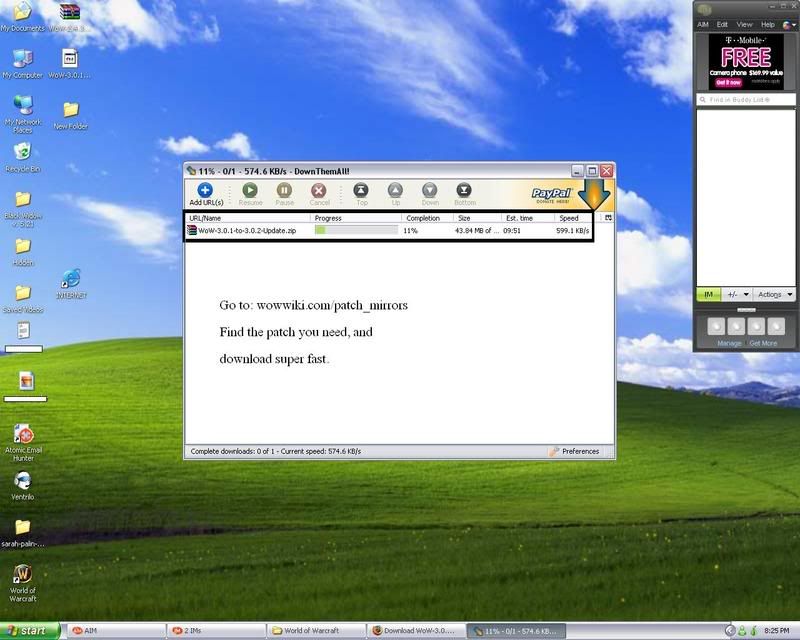

 Reply With Quote
Reply With Quote









