Ok, I have looked over mmowned, and many other sites, used search engines and still not found an answer that has worked. Many people have had the same problem with no answers.
Many people say something in the configs is the problem resulting in a realm loop. But my problem is I have logged on many times successfully, then randomly and extremely frustratingly, it randomly gets stuck on "Connected" until it decides to work again (can be from 10 minutes to 10-20 hours). This happens without me touching me config files...
I have tried, ipconfig/ "release"ing, "renew"ing and "fulshdns"ing, with no results. I've also tried, logging in on another non admin/mod account already set up with no success.
I am using "AC Web Ultimate Repack 8.0", my computer is running 3.0.8 (9506) patch.
I am pretty tired and annoyed at the moment so forgive me if I am leaving info out, please just ask. Anything to fix this annoying and re-occurring problem.
User Tag List
Thread: Another Stuck On Connect Probelm
Results 1 to 13 of 13
-
09-08-2009 #1Member

- Reputation
- 1
- Join Date
- Feb 2008
- Posts
- 16
- Thanks G/R
- 0/0
- Trade Feedback
- 0 (0%)
- Mentioned
- 0 Post(s)
- Tagged
- 0 Thread(s)
Another Stuck On Connect Probelm
-
09-11-2009 #2
 Contributor
Contributor


- Reputation
- 130
- Join Date
- Dec 2008
- Posts
- 475
- Thanks G/R
- 3/4
- Trade Feedback
- 0 (0%)
- Mentioned
- 0 Post(s)
- Tagged
- 0 Thread(s)
hmm, it might be your bandwidth, or something i've seen before is that if the server is lagging AT ALL, and you exit out of wow by closing it (not esc, exit) then the server will keep you stuck on connected
-
09-11-2009 #3
 Site Donator
Site Donator

- Reputation
- 44
- Join Date
- Jun 2007
- Posts
- 337
- Thanks G/R
- 5/0
- Trade Feedback
- 0 (0%)
- Mentioned
- 0 Post(s)
- Tagged
- 0 Thread(s)
I use to have this problem as well.
First of all I want you to check your Realms.config and look and see what your
Realm is pointing to.
Example below:
Ok check the address. Is the address pointed to 127.0.0.1?Code:<Realm1 Name = "Realm name" Address = "127.0.0.1:8129" Icon = "PVP" Population = "0" TimeZone = "8">
127.0.0.1-- is local only!!
External Ip-- is the IP everyone else to connect to.
Now that you checked that. Check 2 more things. Look and see where your realmlist is pointing to in your Wow folder(WOW folder/Data/enUS/realmlist)
Second, you need to see what your Internal Ip is.
Google how to check this. (It will be like 192.168.1.100 or something)in Ipconfig.
If you have a router you need to make sure you forward the correct ports to your Internal IP.
Also you need to make sure you edit your hosts file(Windows/Systems32/drivers/etc/host) to look like this...
Replace all red text with the appropiate information.Code:# Copyright (c) 1993-2006 Microsoft Corp. # # This is a sample HOSTS file used by Microsoft TCP/IP for Windows. # # This file contains the mappings of IP addresses to host names. Each # entry should be kept on an individual line. The IP address should # be placed in the first column followed by the corresponding host name. # The IP address and the host name should be separated by at least one # space. # # Additionally, comments (such as these) may be inserted on individual # lines or following the machine name denoted by a '#' symbol. # # For example: # # 102.54.94.97 rhino.acme.com # source server # 38.25.63.10 x.acme.com # x client host 127.0.0.1 localhost ::1 localhost 127.0.0.1 localhost 127.0.0.1 Hostname Internal IP Hostname External IP Hostname
Conclusion:
Regardless of what your realmlist is in your wow folder, if your host file does not show your realm pointed to your computer or if you have a hostname and is not pointed to your Internal IP, you will not connect.
If this doesn't help then repost..Last edited by chaoticd35; 09-11-2009 at 04:33 PM.

-
09-16-2009 #4Member

- Reputation
- 1
- Join Date
- Feb 2008
- Posts
- 16
- Thanks G/R
- 0/0
- Trade Feedback
- 0 (0%)
- Mentioned
- 0 Post(s)
- Tagged
- 0 Thread(s)
Thanks for the replies. But like I said "Many people say something in the configs is the problem resulting in a realm loop." I know it is not my configs.
I think myran is on the right track, recently I re-set up the same re-pack to test it. If I at all disconnect/exit or even shutdown/restart server with ingame server commands, while my character is logged into the game world. From then on, I get stuck on connected.
But the problem is how to fix and avoid this problem? I cannot stop disconection at random times. If there a way to reset the world.
Any help would be great thanks.
-
09-26-2009 #5Member

- Reputation
- 1
- Join Date
- Feb 2008
- Posts
- 16
- Thanks G/R
- 0/0
- Trade Feedback
- 0 (0%)
- Mentioned
- 0 Post(s)
- Tagged
- 0 Thread(s)
Still in need of help, I have left it for over 2 weeks. Came back to it and no change, still stuck on connected.
-
10-03-2009 #6Member


- Reputation
- 3
- Join Date
- Jul 2009
- Posts
- 101
- Thanks G/R
- 0/0
- Trade Feedback
- 0 (0%)
- Mentioned
- 0 Post(s)
- Tagged
- 0 Thread(s)
Now this may not be the solution, but whenever I get stuck on "Connected", I just click the cancel button and then reselect the realm. Usually this works, but sometimes I have to do it a couple times for it to work.
Hope this helps,
Sheldrake
-
10-12-2009 #7Member

- Reputation
- 1
- Join Date
- Feb 2008
- Posts
- 16
- Thanks G/R
- 0/0
- Trade Feedback
- 0 (0%)
- Mentioned
- 0 Post(s)
- Tagged
- 0 Thread(s)
I had experienced that before. But eventually it has stopped alltogether. No matter how many times I try that it will not work.
-
10-13-2009 #8Member

- Reputation
- 1
- Join Date
- Oct 2009
- Posts
- 1
- Thanks G/R
- 0/0
- Trade Feedback
- 0 (0%)
- Mentioned
- 0 Post(s)
- Tagged
- 0 Thread(s)
samebadi skaned dis ?
-
10-19-2009 #9Member

- Reputation
- 1
- Join Date
- Oct 2009
- Posts
- 2
- Thanks G/R
- 0/0
- Trade Feedback
- 0 (0%)
- Mentioned
- 0 Post(s)
- Tagged
- 0 Thread(s)
Thanks alot. Great help.

-
10-21-2009 #10
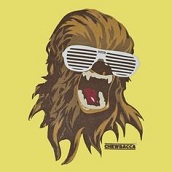 Member
Member
- Reputation
- 1
- Join Date
- Dec 2008
- Posts
- 48
- Thanks G/R
- 2/0
- Trade Feedback
- 0 (0%)
- Mentioned
- 0 Post(s)
- Tagged
- 0 Thread(s)
Well to be honest, that wasn't the most stable repack. I've noticed in the past that there can be even the slightest error in repack coding that can throw off the connectivity of wow and the server on your computer. So if your Configs are flawless, and your using the proper Set Realmlist, (either 127.0.0.1, or some external IP) and still getting screwed then it's a problem with the repack it's self and you may have to opt for a different repack... or even dumping it & MySQL and redoing it all over again. PLUS you must make sure that the MySQL remote password and the Pass in all your configs are the exact same. just a thought. That and the 3306 port for MySQL is open for it to connect to, AKA nothing is using it or interfering with the use of that port.

-
10-21-2009 #11Member

- Reputation
- 1
- Join Date
- Feb 2008
- Posts
- 16
- Thanks G/R
- 0/0
- Trade Feedback
- 0 (0%)
- Mentioned
- 0 Post(s)
- Tagged
- 0 Thread(s)
I figured I'd test your theory out, to see if it was this particular repack. So I downloaded and installed, Johved's Repack v2.1.0 WoW 3.0.9. (Yes I upgraded my patch).
Set up and started it all up. Just like the other repack, works fine until I decide to finish up (I have tried, shutting down server ingame, closing server out of game, exiting server), then next time, it gets stuck on connected again...
Any new ideas
-
10-23-2009 #12
 Active Member
Active Member

- Reputation
- 28
- Join Date
- Aug 2008
- Posts
- 444
- Thanks G/R
- 0/1
- Trade Feedback
- 0 (0%)
- Mentioned
- 0 Post(s)
- Tagged
- 0 Thread(s)
i got same problem after 1st login with account . like :
i login to character select menu in wow and after this one logging i cant log with other account anymore , so i need to restart logon console to make it work. thats how i do it.
also anybody got problem with loot?
when my world console launchs it got error with loot of all. items , mobs , objects . i got no loot on server . error like that : bla bla bla in loot tables bla bla . error of ASC .
whas is das?Yes , I sit right now in front of the monitor in a cap with ear-flaps with a balalaika, a nested doll, vodka and a comrad Lenin. And behind my window dancing bears with jingles in hands .
-
10-23-2009 #13Member

- Reputation
- 1
- Join Date
- Feb 2008
- Posts
- 16
- Thanks G/R
- 0/0
- Trade Feedback
- 0 (0%)
- Mentioned
- 0 Post(s)
- Tagged
- 0 Thread(s)
Different scenario, my logon server is restarted, or started in general, but stuck on "Connected".
As for you problem, your gonna have to say full line more specifically to get help. To keep things less complicated, in a new topic please :P
Similar Threads
-
[Question] Stuck at connecting!
By Spurven in forum World of Warcraft Emulator ServersReplies: 7Last Post: 12-05-2007, 10:28 AM -
other people stuck on connecting
By fourn443 in forum World of Warcraft Emulator ServersReplies: 0Last Post: 10-21-2007, 10:46 AM -
Stuck at connected
By Killer_Dajobe in forum World of Warcraft Emulator ServersReplies: 0Last Post: 09-30-2007, 02:10 AM -
[Ascent] Stuck at 'Connected'
By Warlath in forum World of Warcraft Emulator ServersReplies: 0Last Post: 09-19-2007, 03:03 PM -
Stuck at Connected
By Johse in forum World of Warcraft Emulator ServersReplies: 2Last Post: 09-08-2007, 01:44 PM







 Reply With Quote
Reply With Quote












