This isn't a guide man. I'm just simply sharing my Server. There is plenty of setup guides though. Use the search tool
User Tag List
Thread: [Share] 3.1.1 Aspire server
Results 91 to 105 of 184
-
05-16-2009 #91Contributor


- Reputation
- 163
- Join Date
- Feb 2008
- Posts
- 439
- Thanks G/R
- 0/0
- Trade Feedback
- 0 (0%)
- Mentioned
- 0 Post(s)
- Tagged
- 0 Thread(s)

+rep people who help you
-
05-16-2009 #92Member

- Reputation
- 2
- Join Date
- Dec 2008
- Posts
- 161
- Thanks G/R
- 0/0
- Trade Feedback
- 0 (0%)
- Mentioned
- 0 Post(s)
- Tagged
- 0 Thread(s)
Hmm got a lot of errors when running the hearthstone-world.exe, with the AIagent, trainers and the maps.
-
05-16-2009 #93Contributor


- Reputation
- 163
- Join Date
- Feb 2008
- Posts
- 439
- Thanks G/R
- 0/0
- Trade Feedback
- 0 (0%)
- Mentioned
- 0 Post(s)
- Tagged
- 0 Thread(s)
they are all warnings. and maps are just because you don't have vmaps. nothing serious

+rep people who help you
-
05-16-2009 #94
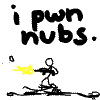 Active Member
Active Member

- Reputation
- 70
- Join Date
- Mar 2008
- Posts
- 281
- Thanks G/R
- 0/0
- Trade Feedback
- 0 (0%)
- Mentioned
- 0 Post(s)
- Tagged
- 0 Thread(s)
is anyone else having trouble creating vendors? i just made a mall and filled up t1 vendor, checked if he had items on him which he did, restarted server and he has nothing on him...?
-
05-16-2009 #95Member

- Reputation
- 2
- Join Date
- Dec 2008
- Posts
- 161
- Thanks G/R
- 0/0
- Trade Feedback
- 0 (0%)
- Mentioned
- 0 Post(s)
- Tagged
- 0 Thread(s)
I think you have to put a '1' after the id number when you spawn the npc, that's becuase if you want him to stay forever.
-
05-16-2009 #96Member

- Reputation
- 2
- Join Date
- Dec 2008
- Posts
- 161
- Thanks G/R
- 0/0
- Trade Feedback
- 0 (0%)
- Mentioned
- 0 Post(s)
- Tagged
- 0 Thread(s)
I can't enter Ulduar, I have executed the code you gave from the 3.1.1 Blizzlike Repack but I still can't enter. When I try to enter the green instanceportal I just go through it and nothing happends.
edit: nvm I found out that it wasn't the instance portal. I found the real entrance (doesn't had any green portal though),
But there are no mobs inside :OLast edited by zimonken; 05-16-2009 at 08:27 PM.
-
05-16-2009 #97Member

- Reputation
- 2
- Join Date
- Dec 2008
- Posts
- 161
- Thanks G/R
- 0/0
- Trade Feedback
- 0 (0%)
- Mentioned
- 0 Post(s)
- Tagged
- 0 Thread(s)
and I don't have the Ulduar bosses in my database :/
I'm using the world db that came with not the Aspire in the SQL folder..
-
05-16-2009 #98
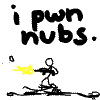 Active Member
Active Member

- Reputation
- 70
- Join Date
- Mar 2008
- Posts
- 281
- Thanks G/R
- 0/0
- Trade Feedback
- 0 (0%)
- Mentioned
- 0 Post(s)
- Tagged
- 0 Thread(s)
no the vendors are still there after restart, its just all their items disappear
-
05-16-2009 #99Member

- Reputation
- 5
- Join Date
- Nov 2007
- Posts
- 18
- Thanks G/R
- 0/0
- Trade Feedback
- 0 (0%)
- Mentioned
- 0 Post(s)
- Tagged
- 0 Thread(s)
the character and world DB that are alrdy in from mysql.bat aren't this post's DB that i know of
u must create new folders and use Aspire and logon.sql's to get the good stuff
using those i have maybe 85% 10man ulduar gear and like 10% 25man gear ...with t8 (no t8.5..i just took those from the world DB that was alrdy installed and copied over to aspire db)
no boss's spwnd or much of anything but its all in the DB for u to use
-
05-16-2009 #100Member

- Reputation
- 5
- Join Date
- Nov 2007
- Posts
- 18
- Thanks G/R
- 0/0
- Trade Feedback
- 0 (0%)
- Mentioned
- 0 Post(s)
- Tagged
- 0 Thread(s)
Setup Server
im bored so maybe it will help.
Setting up this repacks server
- Download and extract the file from treston323 in 1st post.
- Now download the maps extracter ad.exe file too (links from stoneharry ty )
MEGAUPLOAD - The leading online storage and file delivery service-EnGB map extractor
MEGAUPLOAD - The leading online storage and file delivery service-EnUS map extractor - Extract and place the ad.exe in ur WoW folder..run it and it will create a "Maps" folder (let it run; takes forever)
- Open 3.1 Server -> Server Folder and run MySQL.bat (leave window open entire time)
- Download Navicat for MySQL and install either Enterprise (heres a key NAVE-WAGB-ZLF4-T23K) or download the Lite-free version and install
- Run Navicat and log into connection with Hostname:localhost , port: 3306, username: root, password: root.
- Create a new DB called " Aspire " . right click the new db and hit execute batch file. browse to 3.1 Server->SQL-> and open Aspire.sql (let it run, about 10mins)
- While that runs Right click on DB named "Logon" import the Logon.sql where u found 1 above
- Go to 3.1 Server-> Hearthstone and open "hearthstone-logonserver.conf" under 1st area change password from "pass" to "root" and change Name= "logon_test" to "logon" scroll down and change MaxBuild = "9835" to "9999". Save
- Open "hearthstone-world.conf" and again change password to "root" (2 times) and Name = "logon_test" to "logon" . Save
- Go back to ur WoW folder and move the Maps folder into the 3.1 Server-> Hearthstone folder (when ur ad.exe extractor is done)
- Go back to page 5 of these fourms post #61 and copy the code i posted into a text file. Change the file to "whatevername".sql. In Navicat, Right click the Aspire DB ->execute bath file and open that sql file u just made. (now u have Ulduar Portal Working, Dont use the green portal thats just above steps..continue goingback into where u actually enter ulduar)
- If u want t8.5: after all is finished go back to Navicat (using enterprise edition, which is free just use my key or 30day trial) and open the World DB that was alrdy there. Double click the Items table and then go View-> Filter -> and pick Filter wizard. Click the "click here to add". Click on <entry> and change to name1. click on <?> and write in " Conqueror's ". Then do Ctrl + R to apply. Select from 46175 and shift click to the bottom 46198. Select Edit-> Copy. Close items window. Go to Aspire DB-> Items Table and Edit-> Paste. Now u have t8.5 =)
- go to ur 3.1 Server-> Hearthstone and run "hearthstone-logonserver.exe" and "hearthstone-world.exe". let it all load up
- Keep the window from mysql.bat up with these 2 new windows always
- Delete ur Cache folder like usual in ur WoW Folder. Log into ur new private server with Username: Admin, Password:Admin and enjoy!

Last edited by Nasapunk88; 05-17-2009 at 03:33 PM.
-
05-17-2009 #101Member

- Reputation
- 2
- Join Date
- Dec 2008
- Posts
- 161
- Thanks G/R
- 0/0
- Trade Feedback
- 0 (0%)
- Mentioned
- 0 Post(s)
- Tagged
- 0 Thread(s)
wow nice thank you for a detailed guide ^^
-
05-17-2009 #102Member

- Reputation
- 1
- Join Date
- Sep 2008
- Posts
- 23
- Thanks G/R
- 0/0
- Trade Feedback
- 0 (0%)
- Mentioned
- 0 Post(s)
- Tagged
- 0 Thread(s)
Just some feed back, the mini SQL server you have in this repack is NOT for your db files, its from hellfire by the look of it structure.
and you have errors in ya ai_agent table example cause i dunno how to make it hide script when mass copied:
[Err] 1265 - Data truncated for column 'spelltype' at row 1
[Err] -- ----------------------------
-- Records
-- ----------------------------
INSERT INTO `ai_agents` VALUES ('40', 'MELEE', '33', '0', '6016', '', '', '45000', '0', '0');
[Err] 1265 - Data truncated for column 'spelltype' at row 1
[Err] INSERT INTO `ai_agents` VALUES ('46', 'SPELL', '33', '0', '3368', '', '', '50000', '0', '0');
[Err] 1265 - Data truncated for column 'spelltype' at row 1
thats only the start of the errors buts its all to do with that table. if ya want the full list pm me.
other than that nice repackLast edited by Zeny; 05-17-2009 at 07:06 AM.
-
05-17-2009 #103Member

- Reputation
- 2
- Join Date
- Dec 2008
- Posts
- 161
- Thanks G/R
- 0/0
- Trade Feedback
- 0 (0%)
- Mentioned
- 0 Post(s)
- Tagged
- 0 Thread(s)
what happends if you don't download the map extractor? what are they for?
-
05-17-2009 #104Member

- Reputation
- 2
- Join Date
- Dec 2008
- Posts
- 161
- Thanks G/R
- 0/0
- Trade Feedback
- 0 (0%)
- Mentioned
- 0 Post(s)
- Tagged
- 0 Thread(s)
Can't find the View-> Filter -> and pick Filter wizard. I'm using Navicat 8 Lite.13. If u want t8.5: after all is finished go back to Navicat and open the World DB that was alrdy there. Double click the Items table and then go View-> Filter -> and pick Filter wizard. Click the "click here to add". Click on <entry> and change to name1. click on <?> and write in " Conqueror's ". Then do Ctrl + R to apply. Select from 46175 and shift click to the bottom 46198. Select Edit-> Copy. Close items window. Go to Aspire DB-> Items Table and Edit-> Paste. Now u have t8.5 =)
-
05-17-2009 #105Member

- Reputation
- 2
- Join Date
- Dec 2008
- Posts
- 161
- Thanks G/R
- 0/0
- Trade Feedback
- 0 (0%)
- Mentioned
- 0 Post(s)
- Tagged
- 0 Thread(s)
You forgot to say that you have to change the worlddbname in the configs to 'Aspire'.
Similar Threads
-
[Buying] WTB gold via guild bank share collaboration on all EU servers ! Elite & I.D Verified
By Razor33 in forum World of Warcraft Buy Sell TradeReplies: 578Last Post: 05-04-2015, 03:32 PM -
Working on a 3.1 Aspire server
By Moaradin in forum World of Warcraft Emulator ServersReplies: 13Last Post: 05-18-2009, 04:16 AM -
Funny Share while messing with my server.
By Greatdrak in forum World of Warcraft Emulator ServersReplies: 10Last Post: 01-03-2009, 10:32 AM -
Creating a good guides for sharing your knowledge about Private servers
By Skype in forum WoW EMU Guides & TutorialsReplies: 0Last Post: 02-24-2008, 09:27 PM -
[Share] About dedicated servers/vps's
By 2dgreengiant in forum World of Warcraft Emulator ServersReplies: 17Last Post: 02-07-2008, 10:45 AM
![[Share] 3.1.1 Aspire server](https://www.ownedcore.com/forums/images/styles/OwnedCoreFX/addimg/menu4.svg)

![[Share] 3.1.1 Aspire server](https://www.ownedcore.com/forums/./ocpbanners/1/2/9/8/0/2/2/01d9781faec8bfe3abf9095ac9e57d1e.jpg)
![TradeSafe Middleman [Share] 3.1.1 Aspire server](https://www.ownedcore.com/assets/mm/images/wits.png)
![CoreCoins [Share] 3.1.1 Aspire server](https://www.ownedcore.com/forums/images/styles/OwnedCoreFX/addimg/wicc.png)



 Reply With Quote
Reply With Quote![[Share] 3.1.1 Aspire server](https://www.ownedcore.com/images/ba/g/b2.gif)






![[Share] 3.1.1 Aspire server](https://www.ownedcore.com/images/paybutton/paypal.png)
![[Share] 3.1.1 Aspire server](https://www.ownedcore.com/images/paybutton/skrill.png)
![[Share] 3.1.1 Aspire server](https://www.ownedcore.com/images/paybutton/payop.png)