:wiggle:Hey, :wiggle:
I'm new to these Forums, I was just searching through google and found this really cool program, that is sort of like scripting, except with out all the confusing different "if integer between boolean;;;" stuff. This program is called Proxi, I searched through the forums and did not come up with this. So I decided to post it to make everyone happy
This program is pretty straight forward. But the point in me posting this is to show you how to use it. First obviously download and install. Next open it up. Press no thanks for the Blueprint Browser, and You should be in a screen that looks like this;
Next press the gear scroll down button under the "Triggers" section. In this case we're going to press "Insert Trigger:Apple Remote". It should look like this;
In this tutorial we'll make 2 triggers one called "Run", the other "Jump". Over to the right is a tab, which shows the Preferences for the trigger. On the "Run" were going to keep it as Trigger when:Plus. Expand the "extra values" and "filter" tab. Under "extra values" press the plus button. It should say Name: [MyText] [Custom Text] Value:[ ]. Replace [Custom Text] (the drop menu) with Active Application. Next go to Filter and press the plus button (keep Trigger if any of the following conditions are true). It should say [Active App] [is] [ ]. Type World of Warcraft in the blank space. Repeat this whole thing for "Jump" except instead of "Plus" under Trigger When, put "Minus". In the end "Run" should look like this;
and Jump should look like this;
Okay this is where it gets simple or hard, depending on what you want to do. Let's continue, in "Run" under the TASKS section, press the gear drop menu, and press Insert Task:Key Press. For the settings of Key Press, press the set button, then press the "Clear" key on your keyboard. Instead of [(not set)] it should say [Clear]. Keep the stroke type Normal and now go to the "Jump" Trigger. Make another Key Press task, and this time set the key as the Space Bar. If your settings are correct it should look like this;
Leave Proxi open and open WoW. Next take your Apple Remote, and when you press "+", you will auto-run, if you press "+" again it will stop. Now press "-" to jump, you can jump while you auto-run if you want.
If you get more advanced you can learn what I did, which is to make a sequence of killing a monster. If you play around with it like I did, you'll explore new possibilities with this app. I've just finished making a script that kills a monster with Tab+Frostbolt+Fireball+Fireball+Fireblast+Arcane explosion from using keypress+applescript task.
EDIT: Okay, I've decided to teach how to steer your character. Make a new trigger (apple remote), call it Right, and set it so it triggers when the Next button is clicked. After make another task (keypress). Set the key press to the right arrow key and this time, instead of leaving the stroke type at Normal, switch it to press. It should look like this;
After that task in the same trigger, make a new task this time applescript. And press the Run Custom Applescript tab. Typethen press Check Syntax, that is my prefered setting but I would suggest not making it any higher as it is too hard to control. Copy the first task in this trigger which should be Key Press with the Right Arrow key and it should be set to press. Paste the task and put it last after the original Key Press and the Applescript tasks, but before you test it out, on the copied version of the Key Press task, instead of it being Press, change it to Release. In the end it should look like this(sorry, I named the trigger left instead of Right,it should be named right though, oopsies);Code:delay 0.1
Now, copy and paste the entire trigger, and rename it to left. Change the Key Press tasks so the arrow key is pointing left. On the trigger settings, rather than it being triggered when Next is pressed, make it so that its triggered when Previous is pressed.
Please Note: For best experience, make it so both the left and right triggers are set up that they're extra values and filter settings are also set like the Run and Jump extra values/filter(Just for help on this I posted a picture).
Well that's all for now,
EgMcMac
P.S. Just finished installing OS X Leopard on my mac 2hrs before it officially came out on Apple - Mac OS X Leopard
P.P.S Please post all experiences on this thread and I TAKE NO RESPONSIBILITY FOR THIS PROGRAM LICENSED AND OWNED BY GRIFFEN TECHNOLOGY. World of Warcraft is a licensed product of Blizzard Entertainment.
Shout-Out
User Tag List
Results 1 to 15 of 15
-
10-26-2007 #1Member

- Reputation
- 7
- Join Date
- Oct 2007
- Posts
- 10
- Thanks G/R
- 0/0
- Trade Feedback
- 0 (0%)
- Mentioned
- 0 Post(s)
- Tagged
- 0 Thread(s)
[Mac OS X] Proxi, control WoW with your apple remote!
Last edited by egmcmac; 10-26-2007 at 07:18 PM.
-
10-26-2007 #2滚开! 大声笑。I 是令人敬畏的。


- Reputation
- 366
- Join Date
- Sep 2007
- Posts
- 720
- Thanks G/R
- 0/0
- Trade Feedback
- 0 (0%)
- Mentioned
- 0 Post(s)
- Tagged
- 0 Thread(s)
Re: [Mac OS X] Proxi, control WoW with your apple remote!
Great +rep
oh and no offense or anything, but next time put in the General Programs forum in the Disscussion CategorieLast edited by Hallowsend; 10-26-2007 at 06:34 PM.
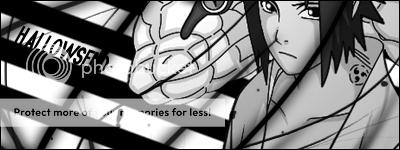
-
10-26-2007 #3Member

- Reputation
- 145
- Join Date
- Apr 2007
- Posts
- 948
- Thanks G/R
- 0/0
- Trade Feedback
- 0 (0%)
- Mentioned
- 0 Post(s)
- Tagged
- 0 Thread(s)
Re: [Mac OS X] Proxi, control WoW with your apple remote!
Very nice. Any useful mac program is +rep from me =P


-
10-26-2007 #4Member

- Reputation
- 7
- Join Date
- Oct 2007
- Posts
- 10
- Thanks G/R
- 0/0
- Trade Feedback
- 0 (0%)
- Mentioned
- 0 Post(s)
- Tagged
- 0 Thread(s)
Re: [Mac OS X] Proxi, control WoW with your apple remote!
No problemo, just thought I might help fellow mac-users

-
10-27-2007 #5Active Member


- Reputation
- 16
- Join Date
- Jan 2007
- Posts
- 208
- Thanks G/R
- 0/0
- Trade Feedback
- 0 (0%)
- Mentioned
- 0 Post(s)
- Tagged
- 0 Thread(s)
Re: [Mac OS X] Proxi, control WoW with your apple remote!
nice! +rep, but n future please say what the program can be used for towards the begining of the post =)
:wave:
-
10-27-2007 #6Active Member


- Reputation
- 26
- Join Date
- Dec 2006
- Posts
- 310
- Thanks G/R
- 0/0
- Trade Feedback
- 0 (0%)
- Mentioned
- 0 Post(s)
- Tagged
- 0 Thread(s)
-
10-27-2007 #7
 キタ━━━(゜∀゜)━━━!!!!!
キタ━━━(゜∀゜)━━━!!!!!



- Reputation
- 452
- Join Date
- Jul 2006
- Posts
- 1,537
- Thanks G/R
- 0/3
- Trade Feedback
- 0 (0%)
- Mentioned
- 0 Post(s)
- Tagged
- 1 Thread(s)
Re: [Mac OS X] Proxi, control WoW with your apple remote!
Followed it step by step and for some reason it's still doing the volume while I play wow, no movement at all.
Did I miss something?
-
10-27-2007 #8Active Member


- Reputation
- 176
- Join Date
- Oct 2006
- Posts
- 167
- Thanks G/R
- 0/0
- Trade Feedback
- 0 (0%)
- Mentioned
- 0 Post(s)
- Tagged
- 0 Thread(s)
Re: [Mac OS X] Proxi, control WoW with your apple remote!
I have the same problem Thundercake.
-
10-27-2007 #9Banned

- Reputation
- 4
- Join Date
- May 2007
- Posts
- 36
- Thanks G/R
- 0/0
- Trade Feedback
- 0 (0%)
- Mentioned
- 0 Post(s)
- Tagged
- 0 Thread(s)
Re: [Mac OS X] Proxi, control WoW with your apple remote!
very nice <3
-
10-28-2007 #10Contributor



- Reputation
- 158
- Join Date
- Oct 2007
- Posts
- 440
- Thanks G/R
- 0/1
- Trade Feedback
- 0 (0%)
- Mentioned
- 0 Post(s)
- Tagged
- 0 Thread(s)
Re: [Mac OS X] Proxi, control WoW with your apple remote!
nice one! every mac app is welcome

also gratz on the Leopard! (i want it...)
-
10-28-2007 #11Active Member


- Reputation
- 51
- Join Date
- Mar 2007
- Posts
- 447
- Thanks G/R
- 0/0
- Trade Feedback
- 0 (0%)
- Mentioned
- 0 Post(s)
- Tagged
- 0 Thread(s)
Re: [Mac OS X] Proxi, control WoW with your apple remote!
This is like auto-mater? (Leopard- omg is so ftw)
-
10-28-2007 #12
 Contributor
Contributor

- Reputation
- 208
- Join Date
- Apr 2007
- Posts
- 663
- Thanks G/R
- 1/0
- Trade Feedback
- 0 (0%)
- Mentioned
- 0 Post(s)
- Tagged
- 0 Thread(s)
Re: [Mac OS X] Proxi, control WoW with your apple remote!
This program uses Jass / vJass which is an advanced form of triggering using event, condition and action.

-
10-28-2007 #13Member


- Reputation
- 1
- Join Date
- Oct 2007
- Posts
- 28
- Thanks G/R
- 0/0
- Trade Feedback
- 0 (0%)
- Mentioned
- 0 Post(s)
- Tagged
- 0 Thread(s)
Re: [Mac OS X] Proxi, control WoW with your apple remote!
Quite a useful thing for if your ever feeling particularly lazy

-
10-28-2007 #14Member


- Reputation
- 1
- Join Date
- Sep 2007
- Posts
- 11
- Thanks G/R
- 0/0
- Trade Feedback
- 1 (100%)
- Mentioned
- 0 Post(s)
- Tagged
- 0 Thread(s)
Re: [Mac OS X] Proxi, control WoW with your apple remote!
Nice looks like a lot of work went into it
-
11-01-2007 #15Member

- Reputation
- 7
- Join Date
- Oct 2007
- Posts
- 10
- Thanks G/R
- 0/0
- Trade Feedback
- 0 (0%)
- Mentioned
- 0 Post(s)
- Tagged
- 0 Thread(s)
Re: [Mac OS X] Proxi, control WoW with your apple remote!
For the volume program, it happens to me once in awhile, usually I just Force Quit proxi, re-open, un-check all triggers and then check them again. It usually works, If not please post.
Similar Threads
-
[How-To] Play WoW with your Xbox 360 Controller.
By Freefall552 in forum World of Warcraft GuidesReplies: 22Last Post: 01-25-2012, 09:49 AM -
[MAC] Controlling WoW with you Voice!
By Swt in forum World of Warcraft GuidesReplies: 15Last Post: 10-26-2008, 04:20 AM -
[Control WoW with your voice] Voice Commander
By Alkhara Majere in forum World of Warcraft Bots and ProgramsReplies: 330Last Post: 10-24-2008, 10:20 AM -
Play WoW With your 360 Controller [New and Faster]
By Duplicity in forum World of Warcraft Bots and ProgramsReplies: 29Last Post: 12-02-2007, 12:14 AM -
Play WoW with your Xbox 360 Controller!
By jimmbo506 in forum World of Warcraft Bots and ProgramsReplies: 95Last Post: 11-19-2007, 04:46 PM
![[Mac OS X] Proxi, control WoW with your apple remote!](https://www.ownedcore.com/forums/images/styles/OwnedCoreFX/addimg/menu4.svg)

![[Mac OS X] Proxi, control WoW with your apple remote!](https://www.ownedcore.com/forums/./ocpbanners/1/2/9/8/0/2/2/01d9781faec8bfe3abf9095ac9e57d1e.jpg)
![TradeSafe Middleman [Mac OS X] Proxi, control WoW with your apple remote!](https://www.ownedcore.com/assets/mm/images/wits.png)
![CoreCoins [Mac OS X] Proxi, control WoW with your apple remote!](https://www.ownedcore.com/forums/images/styles/OwnedCoreFX/addimg/wicc.png)


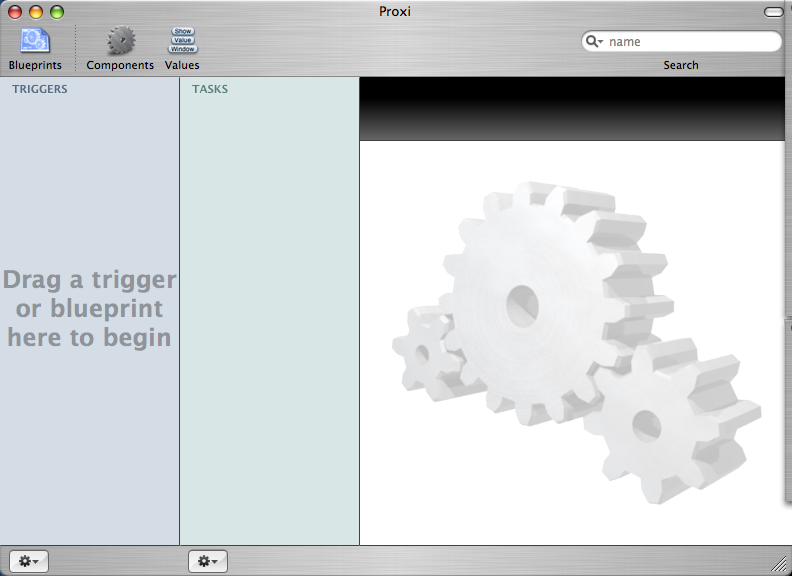

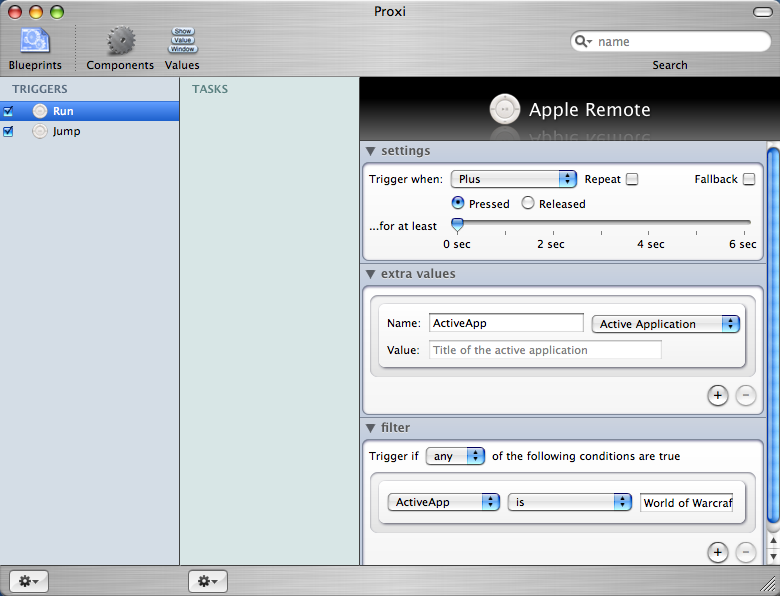


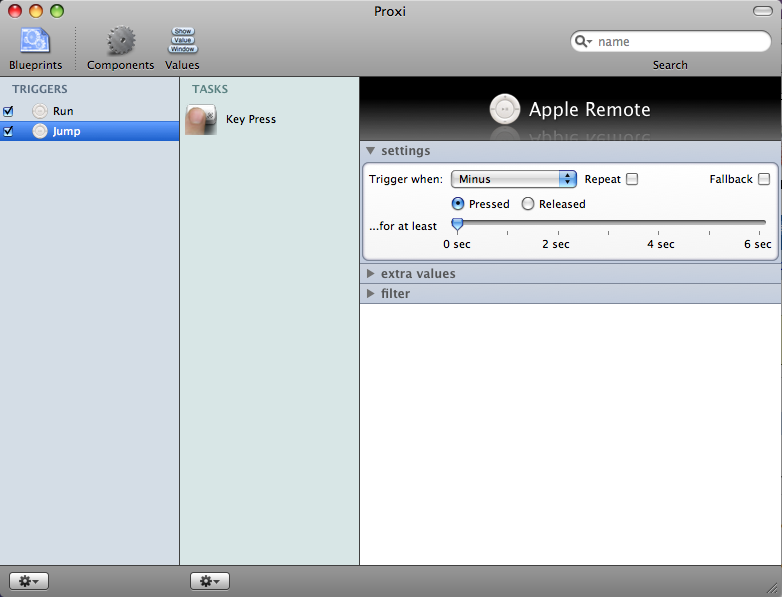

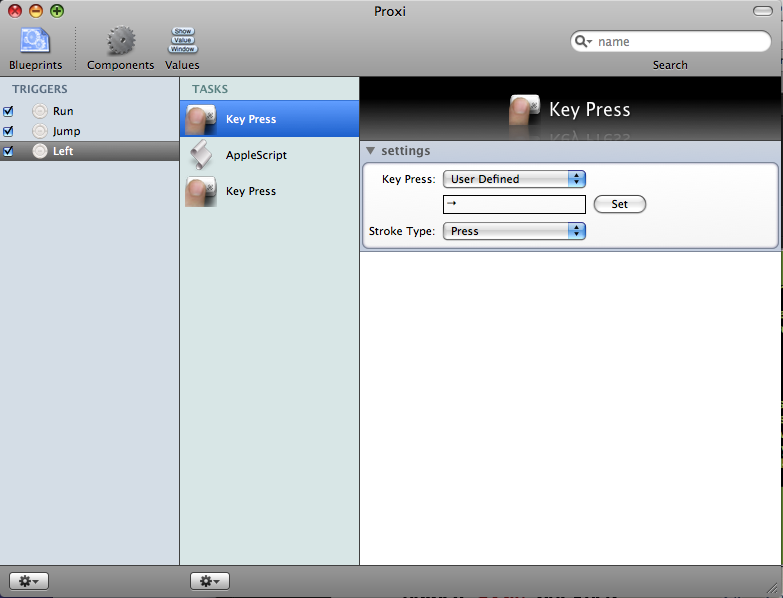

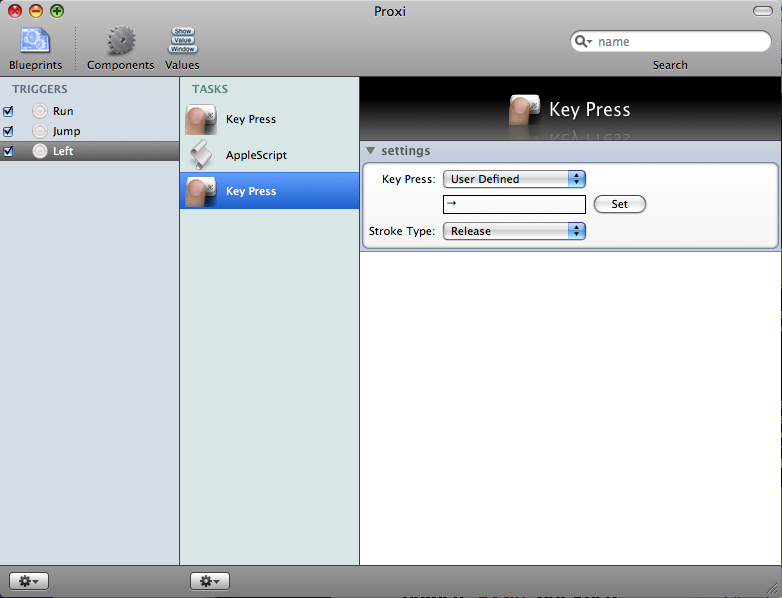


 Reply With Quote
Reply With Quote![[Mac OS X] Proxi, control WoW with your apple remote!](https://www.ownedcore.com/images/ba/g/b2.gif)




![[Mac OS X] Proxi, control WoW with your apple remote!](https://www.ownedcore.com/images/paybutton/paypal.png)
![[Mac OS X] Proxi, control WoW with your apple remote!](https://www.ownedcore.com/images/paybutton/skrill.png)
![[Mac OS X] Proxi, control WoW with your apple remote!](https://www.ownedcore.com/images/paybutton/payop.png)