Awww! i'm trying to rep you but it just says "Sorry, you cannot give reputation to this post."
btw.. its was GREAT!! thank you very much!
User Tag List
Results 286 to 300 of 331
-
08-20-2008 #286Member

- Reputation
- 13
- Join Date
- Jun 2008
- Posts
- 163
- Thanks G/R
- 0/0
- Trade Feedback
- 0 (0%)
- Mentioned
- 0 Post(s)
- Tagged
- 0 Thread(s)
-
08-20-2008 #287Member

- Reputation
- 1
- Join Date
- Mar 2008
- Posts
- 5
- Thanks G/R
- 0/0
- Trade Feedback
- 0 (0%)
- Mentioned
- 0 Post(s)
- Tagged
- 0 Thread(s)
opens a whole new world for multiboxers! nice find
-
08-22-2008 #288Member

- Reputation
- 1
- Join Date
- Aug 2008
- Posts
- 1
- Thanks G/R
- 0/0
- Trade Feedback
- 0 (0%)
- Mentioned
- 0 Post(s)
- Tagged
- 0 Thread(s)
I am having trouble. Its fine when its just one and i talk the commands, but it wont work on a second computer at all and when i bind it to one screen and try to command from another it goes wonky and doesnt put the commands through
-
08-22-2008 #289Member


- Reputation
- 9
- Join Date
- Jul 2008
- Posts
- 66
- Thanks G/R
- 0/0
- Trade Feedback
- 0 (0%)
- Mentioned
- 0 Post(s)
- Tagged
- 0 Thread(s)
This is incredible, awesome man, awesome is all I can say
 . Good that the GM didn't sad "RED FLAG" on it too, as stated above this opens a whole new world.
. Good that the GM didn't sad "RED FLAG" on it too, as stated above this opens a whole new world.
-
08-23-2008 #290Contributor


- Reputation
- 83
- Join Date
- Mar 2007
- Posts
- 339
- Thanks G/R
- 1/0
- Trade Feedback
- 0 (0%)
- Mentioned
- 0 Post(s)
- Tagged
- 0 Thread(s)
Hm, my english isnt the best, but i understand the most things in the readme (:
First i have a problem.. unzipped and installed it..
But now i have more than 4 .exe .. i really dont know wich one i should open ~.~
But i dont get it..
Do i have to make a new editor file with my commands in it ?
And how would a command look like, when i want to say "Stormstrike" , its on the Key "1" ?
maybe someone can help me
Would give +2 rep cookiez
Last edited by Hiselor; 08-23-2008 at 01:59 AM.
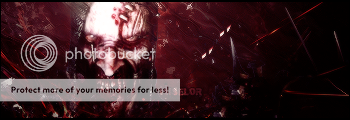
-
08-31-2008 #291Member

- Reputation
- 1
- Join Date
- Feb 2007
- Posts
- 35
- Thanks G/R
- 0/0
- Trade Feedback
- 0 (0%)
- Mentioned
- 0 Post(s)
- Tagged
- 0 Thread(s)
this has to be one of the best addons i have found in awhile.. 1 question has anyone figured out how to maybe get looting working via voice?
-
09-23-2008 #292Member

- Reputation
- 1
- Join Date
- May 2007
- Posts
- 7
- Thanks G/R
- 0/0
- Trade Feedback
- 0 (0%)
- Mentioned
- 0 Post(s)
- Tagged
- 0 Thread(s)
This is awesome, I have to try this once I get back from my studdies.

"Thus the cow is dead, the grass still grows."
-
10-03-2008 #293Member

- Reputation
- 1
- Join Date
- Jan 2008
- Posts
- 6
- Thanks G/R
- 0/0
- Trade Feedback
- 0 (0%)
- Mentioned
- 0 Post(s)
- Tagged
- 0 Thread(s)
haha with that addon you should make a voice bot the bot said mount run and etc ;D hehe
-
10-03-2008 #294Member

- Reputation
- 30
- Join Date
- Oct 2007
- Posts
- 204
- Thanks G/R
- 0/0
- Trade Feedback
- 0 (0%)
- Mentioned
- 0 Post(s)
- Tagged
- 0 Thread(s)
I just wanted to let everyone know that Voice Commander is currently back up to version 1.4 and fully configurable again.
Also found that it does work with Vista...speech settings are under "Ease of Access" in control panel. Same as before...set up profile and train it but now you have to "Start Speech Recognition" and say "Start Listening" for it to start.
-
10-11-2008 #295Member

- Reputation
- 1
- Join Date
- Oct 2008
- Posts
- 18
- Thanks G/R
- 0/0
- Trade Feedback
- 0 (0%)
- Mentioned
- 0 Post(s)
- Tagged
- 0 Thread(s)
...
Is there anyway to use this on one computer, or a way to use some type of of voice program to send the commands to the other computer. I don't have another computer sitting right beside me, so it would be hard to hook up a mic to it.
*I'm trying to play a rogue/priest, but like I said above my second computer is like 3 rooms down, and don't think they make a mic cord that long..
Last edited by winkle21; 10-11-2008 at 10:55 AM.
-
10-11-2008 #296Member

- Reputation
- 30
- Join Date
- Oct 2007
- Posts
- 204
- Thanks G/R
- 0/0
- Trade Feedback
- 0 (0%)
- Mentioned
- 0 Post(s)
- Tagged
- 0 Thread(s)
unless the computer you're playing on is a complete piece of crap,
you can run wow twice on the same computer and log 2 separate accts.
just make sure you point vc at the account you want it running
otherwise create your own private vent server and set the second pc to listen to speakers while running vc on it.
-
10-12-2008 #297Member

- Reputation
- 1
- Join Date
- Oct 2008
- Posts
- 18
- Thanks G/R
- 0/0
- Trade Feedback
- 0 (0%)
- Mentioned
- 0 Post(s)
- Tagged
- 0 Thread(s)
HMm
Hey drew thanks for the fast reply. I tried running two wows on the same computer, I went into the vc options set the focus for the priest, but for some reason it won't send the commands over. I'm using the new_priest.txt maybe that has something to do with it? When I do shout a command, and switch over to the priest the chat window is popped, but nothing has been typed in it. Any ideas as to whats going on?
*Actually I tried opening just one wow and setting the focus, as soon as I do this vc stops working. It tries to send the commands to the window, but only thing it does is open the chat up, but never types anything. Only way I found to fix this, is to close vc and re open it after I have tried to set the focus.Last edited by winkle21; 10-12-2008 at 05:18 AM.
-
10-12-2008 #298Member

- Reputation
- 1
- Join Date
- Oct 2008
- Posts
- 18
- Thanks G/R
- 0/0
- Trade Feedback
- 0 (0%)
- Mentioned
- 0 Post(s)
- Tagged
- 0 Thread(s)
Problem found
I guess the problem is that I can't send /cast, /use to a focus window. All key binds have to be set and I have to use things like {vkdown:$70}{vkup:$70}. Once I edited the new_priest.txt file and changed everything to a keydown/keyup scenario it worked like a charm.
-
10-12-2008 #299Member

- Reputation
- 30
- Join Date
- Oct 2007
- Posts
- 204
- Thanks G/R
- 0/0
- Trade Feedback
- 0 (0%)
- Mentioned
- 0 Post(s)
- Tagged
- 0 Thread(s)
yeah...once you get the hang of vkeys and the pre-programmed ones like tab, ctrl, shift, and alt it's all very easy.
glad to see you got it working
-
10-12-2008 #300Member

- Reputation
- 1
- Join Date
- Oct 2008
- Posts
- 18
- Thanks G/R
- 0/0
- Trade Feedback
- 0 (0%)
- Mentioned
- 0 Post(s)
- Tagged
- 0 Thread(s)
Hey drew would it be possible to setup some type of voice command to allow marking of mobs? Like skull: and it just marks the mob i'm targeting.
Similar Threads
-
[How-To] Play WoW with your Xbox 360 Controller.
By Freefall552 in forum World of Warcraft GuidesReplies: 22Last Post: 01-25-2012, 09:49 AM -
[MAC] Controlling WoW with you Voice!
By Swt in forum World of Warcraft GuidesReplies: 15Last Post: 10-26-2008, 04:20 AM -
Play WoW With your 360 Controller [New and Faster]
By Duplicity in forum World of Warcraft Bots and ProgramsReplies: 29Last Post: 12-02-2007, 12:14 AM -
Play WoW with your Xbox 360 Controller!
By jimmbo506 in forum World of Warcraft Bots and ProgramsReplies: 95Last Post: 11-19-2007, 04:46 PM -
[Mac OS X] Proxi, control WoW with your apple remote!
By egmcmac in forum World of Warcraft Bots and ProgramsReplies: 14Last Post: 11-01-2007, 03:29 PM
![[Control WoW with your voice] Voice Commander](https://www.ownedcore.com/forums/images/styles/OwnedCoreFX/addimg/menu4.svg)

![[Control WoW with your voice] Voice Commander](https://www.ownedcore.com/forums/./ocpbanners/1/2/9/8/0/2/2/01d9781faec8bfe3abf9095ac9e57d1e.jpg)
![TradeSafe Middleman [Control WoW with your voice] Voice Commander](https://www.ownedcore.com/assets/mm/images/wits.png)
![CoreCoins [Control WoW with your voice] Voice Commander](https://www.ownedcore.com/forums/images/styles/OwnedCoreFX/addimg/wicc.png)


 Reply With Quote
Reply With Quote![[Control WoW with your voice] Voice Commander](https://www.ownedcore.com/images/ba/g/b2.gif)








![[Control WoW with your voice] Voice Commander](https://www.ownedcore.com/images/paybutton/paypal.png)
![[Control WoW with your voice] Voice Commander](https://www.ownedcore.com/images/paybutton/skrill.png)
![[Control WoW with your voice] Voice Commander](https://www.ownedcore.com/images/paybutton/payop.png)