what is the model edit crap for?
User Tag List
Results 421 to 435 of 1908
-
07-16-2008 #421Member

- Reputation
- 1
- Join Date
- Apr 2008
- Posts
- 4
- Thanks G/R
- 0/0
- Trade Feedback
- 0 (0%)
- Mentioned
- 0 Post(s)
- Tagged
- 0 Thread(s)
-
07-16-2008 #422Active Member


- Reputation
- 51
- Join Date
- Jan 2007
- Posts
- 136
- Thanks G/R
- 0/0
- Trade Feedback
- 0 (0%)
- Mentioned
- 0 Post(s)
- Tagged
- 0 Thread(s)
Ok, i dont have the problem now, the thing i had to do, is rename all my patch-x.mpq to patch-x.MPQ If you will have .MPQ with capital letters it will load the model.
-
07-16-2008 #423
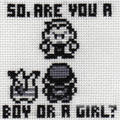 Active Member
Active Member

- Reputation
- 31
- Join Date
- Mar 2008
- Posts
- 277
- Thanks G/R
- 1/0
- Trade Feedback
- 6 (100%)
- Mentioned
- 0 Post(s)
- Tagged
- 0 Thread(s)
It's not the model loading that's the problem, it just won't run WoW for the majority of us x_x
Worked fine before the update/wow patch.
Also @ Sabith - I keep a notepad .txt with a list of my MPQ's and put a '?' in front of the ones Im not using and have some details in brackets after each one :3
and put a '?' in front of the ones Im not using and have some details in brackets after each one :3
Helps a lot, and its pretty much the same effort as renaming and adding them to the old style MEFix; and using appropriate letter's for them helps too, like patch-M for mount swap, patch-T for rank title swaps and so on :P
-
07-16-2008 #424Active Member


- Reputation
- 40
- Join Date
- Apr 2007
- Posts
- 198
- Thanks G/R
- 0/0
- Trade Feedback
- 0 (0%)
- Mentioned
- 0 Post(s)
- Tagged
- 0 Thread(s)
Alright, yeah, I could do that. Thanks.
I deleted my post because I just realized how long ago that was (when he was asking for opinions), and wasn't thinking and am really tired=p
I just downloaded the new MEFix and it turns out it's doing that to me to (having a little black box pop up and doesn't load WoW).
My question to you, and everyone else, is how many edits do you have in your /data folder? Because, I had...um, quite a few=p (over 15) and I removed like, 12 of them (leaving 3 edits left) and it worked.
The strange thing is, I have no idea why it's doing this, nor the limit of how many edits it'll load. Before this, I could load as many edits as I wanted to, but now I can't.
[EDIT]: WTB Kynox's answer to this. =p
[EDIT #2]: Ok, I just figured out why it was doing it for me (possibly for everyone else too). It isn't the fact that I have TOO MANY edits, it was the fact that I had ONE edit that was to change a spell graphic (pretty sure that's a DBC edit, right?) and that was the one causing it to not load WoW. I have no idea why it would do this, which brings me back to my first edit=p
Yes, I did just leave that one spell change DBC edit in the data folder and did tests on it, and comparing it to the other edits that worked when it was just that edit alone in the data folder.
So, yeah, it was that one edit not allowing WoW to start with the WoWMe, could be the DBC part, or the spell part alone, or both combined, I have no idea. But I encourage all of you to do tests like I did to find out why it's not working for you. May I remind you it WASN'T working for me, and I figured out why it wasn't just by doing what I told you, I'm sure all of you can do the same.
Good luck and happy model editing.
-
07-16-2008 #425Member

- Reputation
- 2
- Join Date
- May 2007
- Posts
- 23
- Thanks G/R
- 0/0
- Trade Feedback
- 0 (0%)
- Mentioned
- 0 Post(s)
- Tagged
- 0 Thread(s)
You are just awesome. I don't know how to thank you but really, thank you. You've helped alot of people.
-
07-16-2008 #426Member


- Reputation
- 2
- Join Date
- Oct 2007
- Posts
- 37
- Thanks G/R
- 0/0
- Trade Feedback
- 0 (0%)
- Mentioned
- 0 Post(s)
- Tagged
- 0 Thread(s)
So heres the lowdown, i give kynox's new ME fix a go, and only put in my nightelf female to human female MPQ's into my data folder and try to launch WoW through WoWme, SUCCESSWOOPWOOP, but, i remembered i wanted to put in the poison re-animation, just like the old one that blizz used pre bc, and then i tryed to start wow through wowme, didn't work, so i took it out then kept the NE female to human female in the data folder, and it worked.
-
07-16-2008 #427Active Member


- Reputation
- 40
- Join Date
- Apr 2007
- Posts
- 198
- Thanks G/R
- 0/0
- Trade Feedback
- 0 (0%)
- Mentioned
- 0 Post(s)
- Tagged
- 0 Thread(s)
Alright, since you mentioned that, I just checked to see if my DBC Spell Change that was causing mine not to load WoW (mentioned in my above post) was the poison proc animation change (Old poison proc). And guess what?! It was!
So, I guess most of these people that are having problems with WoW not loading has that same edit and are rogues. So, if you are a rogue and have it, and it's not loading WoW properly, try removing that poison proc animation change from your data folder and running it.
Although, it also could be another edit for someone else causing it to not load right. Like I said, run your own tests, but the poison proc animation edit is definitely one that doesn't work and causes WoW not to load right.
Although, I would REALLY love to have that edit back and some answers by Kynox as of why that edit isn't allowing WoW to load right.
-
07-16-2008 #428
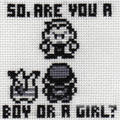 Active Member
Active Member

- Reputation
- 31
- Join Date
- Mar 2008
- Posts
- 277
- Thanks G/R
- 1/0
- Trade Feedback
- 6 (100%)
- Mentioned
- 0 Post(s)
- Tagged
- 0 Thread(s)
I re-added my edits and left out the Poison Proc edit, and it worked D: ! !
Nice find Sabith <3
Hopefully Kynox will be kind enough to make a fix so we can enjoy the spell edits again ._.
Poison Proc ftw <3
Thanks
-
07-16-2008 #429
 Kynox's Sister's Pimp
Kynox's Sister's Pimp

- Reputation
- 1358
- Join Date
- Apr 2006
- Posts
- 5,368
- Thanks G/R
- 0/6
- Trade Feedback
- 0 (0%)
- Mentioned
- 0 Post(s)
- Tagged
- 0 Thread(s)
It's not kynox's fault at all, all the MEF does is enable loading of custom MPQs, it doesn't actually change anything that would affect DBC structure or loading of custom DBCS, so if something's ****ed then thats your own fault and you probably need to update your dbc.
PS: Double check the DBC hasn't changed in a way that would affect your edit.
-
07-16-2008 #430Active Member


- Reputation
- 40
- Join Date
- Apr 2007
- Posts
- 198
- Thanks G/R
- 0/0
- Trade Feedback
- 0 (0%)
- Mentioned
- 0 Post(s)
- Tagged
- 0 Thread(s)
Alright, makes sense.
Only problem, is it isn't my edit, so I would have no ****in idea on how to fix the DBC itself, let alone check to see if the original DBC is any different now because of the patch (because I have no idea what he did), which like you said, would probably screw it up because it used to work, but now doesn't.
P.S. I wasn't blaming Kynox at all, just looking for some answers. I guess any answers from any Model Edit expert is what I was looking for, which you just did. Thanks for the information.
[EDIT]: But, it's still a little confusing why WoW wouldn't load because of a messed up DBC file, but I don't know about model editing as in depth as I probably should.
-
07-16-2008 #431Site Donator



- Reputation
- 293
- Join Date
- May 2007
- Posts
- 863
- Thanks G/R
- 0/2
- Trade Feedback
- 0 (0%)
- Mentioned
- 0 Post(s)
- Tagged
- 0 Thread(s)
as always, great work and thanks a bunch
-
07-16-2008 #432Member

- Reputation
- 1
- Join Date
- Apr 2008
- Posts
- 12
- Thanks G/R
- 0/0
- Trade Feedback
- 0 (0%)
- Mentioned
- 0 Post(s)
- Tagged
- 0 Thread(s)
stand alone application. meaning? what do i do with the patch's now? and should hey still be renamed or just stay patchh ect ect?
help please
-
07-16-2008 #433Active Member


- Reputation
- 40
- Join Date
- Apr 2007
- Posts
- 198
- Thanks G/R
- 0/0
- Trade Feedback
- 0 (0%)
- Mentioned
- 0 Post(s)
- Tagged
- 0 Thread(s)
Stand alone application meaning you no longer need the "ForceLibrary.dll", "WoWME.dll", and "WoWMe.cfg" files anymore (I think). All you need is the WoWME.exe.
And you re-name all your patches to what it used to be before Kynox introduced us to custom names, which was "patch-x.MPQ" (x being any number 1-9 or any letter a-z, and also the .MPQ part needs to be capitalized)
-
07-16-2008 #434Member

- Reputation
- 9
- Join Date
- Mar 2008
- Posts
- 17
- Thanks G/R
- 0/0
- Trade Feedback
- 0 (0%)
- Mentioned
- 0 Post(s)
- Tagged
- 0 Thread(s)
many people said "a black box appeart and WoW doent start"
look in your data folder there are "patch" and "patch-2". don't rename them to
"patch.MPQ" and "patch-2.MPQ" your other MPQ datas have to end with .MPQ.
so you are able to start WoW with WoWME.exe
sorry for bad english :-/
-
07-16-2008 #435Member

- Reputation
- 12
- Join Date
- Sep 2007
- Posts
- 155
- Thanks G/R
- 0/0
- Trade Feedback
- 0 (0%)
- Mentioned
- 0 Post(s)
- Tagged
- 0 Thread(s)
Similar Threads
-
World of Warcraft: Model Edit
By Jlk18000 in forum World of Warcraft Model EditingReplies: 20Last Post: 11-22-2010, 06:03 PM -
2.4.2 Model Edit Fix by kynox problems.
By -Lex in forum WoW ME Questions and RequestsReplies: 7Last Post: 06-24-2008, 02:55 PM -
World Of Warcraft Model Editing Requests
By Invisible in forum WoW ME Questions and RequestsReplies: 0Last Post: 01-15-2007, 08:49 AM







 Reply With Quote
Reply With Quote














