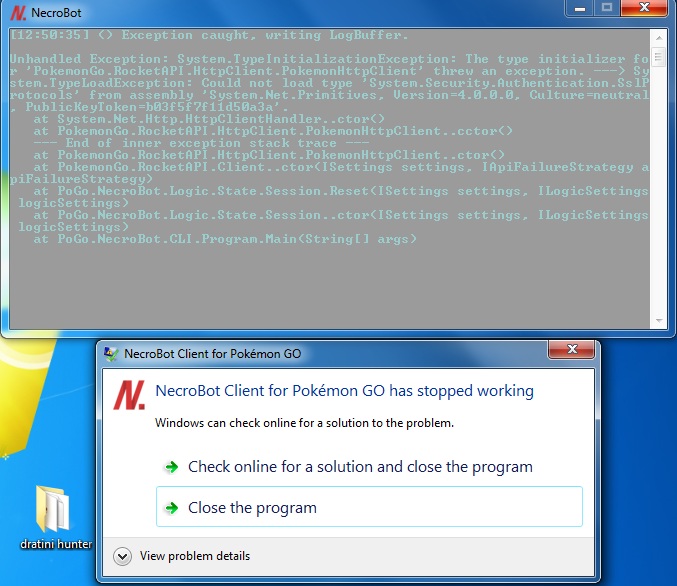Shout-Out
User Tag List
Results 331 to 345 of 3018
-
08-13-2016 #331Member


- Reputation
- 3
- Join Date
- Jul 2016
- Posts
- 15
- Thanks G/R
- 2/2
- Trade Feedback
- 0 (0%)
- Mentioned
- 0 Post(s)
- Tagged
- 0 Thread(s)
-
08-13-2016 #332Member


- Reputation
- 2
- Join Date
- Aug 2016
- Posts
- 30
- Thanks G/R
- 13/1
- Trade Feedback
- 0 (0%)
- Mentioned
- 0 Post(s)
- Tagged
- 0 Thread(s)
-
08-13-2016 #333Active Member


- Reputation
- 17
- Join Date
- Feb 2012
- Posts
- 312
- Thanks G/R
- 1/16
- Trade Feedback
- 0 (0%)
- Mentioned
- 0 Post(s)
- Tagged
- 0 Thread(s)
@fokeiro are you using the standard discord channels of pogofeeder?
-
08-13-2016 #334
 (⌐■_■)–︻╦╤─ – – –
(⌐■_■)–︻╦╤─ – – –




- Reputation
- 808
- Join Date
- Jul 2012
- Posts
- 756
- Thanks G/R
- 89/727
- Trade Feedback
- 0 (0%)
- Mentioned
- 0 Post(s)
- Tagged
- 0 Thread(s)
updated post - 2 configurations more "human like" + one 99% and one 95%, only replace the config fiel on your bot by the info on any of those 2
for those that bot transferred their pokemon: thats what happens when you dont read carefully, is right there in big red letters .
This is a work in progress so there is always room for improvement.
Feed is using the discord channels + websites
also a inventory manager uploaded to main post to keep track of catchesOWNEDCORE LINKS SHORTED TO FIT SIGNATURE
100% IV HUNT: url]https://goo.gl/auABjo[/url]
MULTIBOT VPN : https://goo.gl/UYPI4k
HAXTON CONFIGS: https://goo.gl/cXPMDr
IP UNBAN VPN : url]https://goo.gl/rr2JFV[/url]
Bot Restarter: https://goo.gl/cgQii1
-
08-13-2016 #335Member


- Reputation
- 3
- Join Date
- Jul 2016
- Posts
- 15
- Thanks G/R
- 2/2
- Trade Feedback
- 0 (0%)
- Mentioned
- 0 Post(s)
- Tagged
- 0 Thread(s)
-
08-13-2016 #336Member


- Reputation
- 1
- Join Date
- Aug 2016
- Posts
- 13
- Thanks G/R
- 5/0
- Trade Feedback
- 0 (0%)
- Mentioned
- 0 Post(s)
- Tagged
- 0 Thread(s)
Is it safe?
-
08-13-2016 #337Sergeant Major


- Reputation
- 12
- Join Date
- Jan 2012
- Posts
- 141
- Thanks G/R
- 2/6
- Trade Feedback
- 0 (0%)
- Mentioned
- 0 Post(s)
- Tagged
- 0 Thread(s)
-
08-13-2016 #338Member


- Reputation
- 3
- Join Date
- Jul 2016
- Posts
- 15
- Thanks G/R
- 2/2
- Trade Feedback
- 0 (0%)
- Mentioned
- 0 Post(s)
- Tagged
- 0 Thread(s)
-
Post Thanks / Like - 1 Thanks
 fokeiro (1 members gave Thanks to chubbyb0yz for this useful post)
fokeiro (1 members gave Thanks to chubbyb0yz for this useful post)
-
08-13-2016 #339
 (⌐■_■)–︻╦╤─ – – –
(⌐■_■)–︻╦╤─ – – –




- Reputation
- 808
- Join Date
- Jul 2012
- Posts
- 756
- Thanks G/R
- 89/727
- Trade Feedback
- 0 (0%)
- Mentioned
- 0 Post(s)
- Tagged
- 0 Thread(s)
OWNEDCORE LINKS SHORTED TO FIT SIGNATURE
100% IV HUNT: url]https://goo.gl/auABjo[/url]
MULTIBOT VPN : https://goo.gl/UYPI4k
HAXTON CONFIGS: https://goo.gl/cXPMDr
IP UNBAN VPN : url]https://goo.gl/rr2JFV[/url]
Bot Restarter: https://goo.gl/cgQii1
-
Post Thanks / Like - 1 Thanks
 pepelberkata (1 members gave Thanks to fokeiro for this useful post)
pepelberkata (1 members gave Thanks to fokeiro for this useful post)
-
08-13-2016 #340Sergeant Major


- Reputation
- 12
- Join Date
- Jan 2012
- Posts
- 141
- Thanks G/R
- 2/6
- Trade Feedback
- 0 (0%)
- Mentioned
- 0 Post(s)
- Tagged
- 0 Thread(s)
-
08-13-2016 #341Member


- Reputation
- 2
- Join Date
- Jul 2016
- Posts
- 27
- Thanks G/R
- 7/1
- Trade Feedback
- 0 (0%)
- Mentioned
- 0 Post(s)
- Tagged
- 0 Thread(s)
I got this message ? Anyone know what is it ?
[14:31:25] Error: System.NullReferenceException: Object reference not set to an instance of an object.
at PoGo.NecroBot.Logic.Inventory.<GetPokemons>d__34.MoveNext()
-
08-13-2016 #342
 Member
Member
- Reputation
- 2
- Join Date
- Jul 2016
- Posts
- 6
- Thanks G/R
- 6/1
- Trade Feedback
- 0 (0%)
- Mentioned
- 0 Post(s)
- Tagged
- 0 Thread(s)
-
08-13-2016 #343Member

- Reputation
- 2
- Join Date
- Aug 2016
- Posts
- 4
- Thanks G/R
- 1/1
- Trade Feedback
- 0 (0%)
- Mentioned
- 0 Post(s)
- Tagged
- 0 Thread(s)
thanks man,it works like a charm!!
*thanks given*
-
Post Thanks / Like - 1 Thanks
 fokeiro (1 members gave Thanks to sambal`balado for this useful post)
fokeiro (1 members gave Thanks to sambal`balado for this useful post)
-
08-13-2016 #344Member

- Reputation
- 1
- Join Date
- Jul 2016
- Posts
- 17
- Thanks G/R
- 2/0
- Trade Feedback
- 0 (0%)
- Mentioned
- 0 Post(s)
- Tagged
- 0 Thread(s)
Is it ok to have the Inventory Manager open with the bot running at the same time?
-
08-13-2016 #345
 (⌐■_■)–︻╦╤─ – – –
(⌐■_■)–︻╦╤─ – – –




- Reputation
- 808
- Join Date
- Jul 2012
- Posts
- 756
- Thanks G/R
- 89/727
- Trade Feedback
- 0 (0%)
- Mentioned
- 0 Post(s)
- Tagged
- 0 Thread(s)
OWNEDCORE LINKS SHORTED TO FIT SIGNATURE
100% IV HUNT: url]https://goo.gl/auABjo[/url]
MULTIBOT VPN : https://goo.gl/UYPI4k
HAXTON CONFIGS: https://goo.gl/cXPMDr
IP UNBAN VPN : url]https://goo.gl/rr2JFV[/url]
Bot Restarter: https://goo.gl/cgQii1
-
Post Thanks / Like - 1 Thanks
 Kris4 (1 members gave Thanks to fokeiro for this useful post)
Kris4 (1 members gave Thanks to fokeiro for this useful post)
Similar Threads
-
[NEW & IMPROVED][Showoff] Firehunter
By kevinno in forum World of Warcraft Model EditingReplies: 41Last Post: 09-08-2008, 10:29 PM -
[Showoff]New (Improved) Sig
By C-Death in forum Art & Graphic DesignReplies: 8Last Post: 08-01-2008, 10:08 PM -
[Reskin] The New Improved Whirlwind Axe
By cdillio in forum World of Warcraft Model EditingReplies: 8Last Post: 01-15-2008, 04:38 PM







 Reply With Quote
Reply With Quote