Shout-Out
User Tag List
Results 1,051 to 1,065 of 2253
-
07-20-2016 #1051Active Member



- Reputation
- 49
- Join Date
- Oct 2011
- Posts
- 173
- Thanks G/R
- 19/27
- Trade Feedback
- 2 (100%)
- Mentioned
- 0 Post(s)
- Tagged
- 0 Thread(s)
-
07-20-2016 #1052Member

- Reputation
- 1
- Join Date
- Jul 2016
- Posts
- 7
- Thanks G/R
- 2/0
- Trade Feedback
- 0 (0%)
- Mentioned
- 0 Post(s)
- Tagged
- 0 Thread(s)
-
07-20-2016 #1053Member


- Reputation
- 2
- Join Date
- Jun 2012
- Posts
- 26
- Thanks G/R
- 0/1
- Trade Feedback
- 0 (0%)
- Mentioned
- 0 Post(s)
- Tagged
- 0 Thread(s)
How run VSC script on MacOs ?
-
07-20-2016 #1054Member


- Reputation
- 3
- Join Date
- Jul 2016
- Posts
- 65
- Thanks G/R
- 9/2
- Trade Feedback
- 0 (0%)
- Mentioned
- 0 Post(s)
- Tagged
- 0 Thread(s)
Need please a other Link for Google Bot.. Download not work, to many Downloads (wait 24h) thx
-
07-20-2016 #1055Member

- Reputation
- 3
- Join Date
- Jun 2016
- Posts
- 334
- Thanks G/R
- 0/2
- Trade Feedback
- 0 (0%)
- Mentioned
- 0 Post(s)
- Tagged
- 0 Thread(s)
When i start my PokemonGo.RocketAPI.Console.exe cmd is blank but when i run it from visual Studio it works, need a fix because google api get me a error after 30 to 50 minutes

-
07-20-2016 #1056
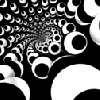 Contributor
Contributor


- Reputation
- 144
- Join Date
- Sep 2007
- Posts
- 181
- Thanks G/R
- 22/47
- Trade Feedback
- 1 (100%)
- Mentioned
- 0 Post(s)
- Tagged
- 0 Thread(s)
-
07-20-2016 #1057Active Member


- Reputation
- 27
- Join Date
- Jul 2016
- Posts
- 137
- Thanks G/R
- 5/21
- Trade Feedback
- 0 (0%)
- Mentioned
- 0 Post(s)
- Tagged
- 0 Thread(s)
-
07-20-2016 #1058Master Sergeant


- Reputation
- 19
- Join Date
- Aug 2011
- Posts
- 121
- Thanks G/R
- 0/0
- Trade Feedback
- 3 (100%)
- Mentioned
- 0 Post(s)
- Tagged
- 0 Thread(s)
-
07-20-2016 #1059Member

- Reputation
- 1
- Join Date
- Oct 2012
- Posts
- 14
- Thanks G/R
- 1/0
- Trade Feedback
- 0 (0%)
- Mentioned
- 0 Post(s)
- Tagged
- 0 Thread(s)
https://www.dropbox.com/s/v9yh2n2g0y...204.2.rar?dl=0
Here is a reshare link until OP gets back online.
-
07-20-2016 #1060Corporal


- Reputation
- 7
- Join Date
- Jul 2012
- Posts
- 20
- Thanks G/R
- 7/5
- Trade Feedback
- 0 (0%)
- Mentioned
- 0 Post(s)
- Tagged
- 0 Thread(s)
Simply go into the settings app in the android OS guys. Scroll down, hit location. Then in the top right you can toggle the location on and off. Now you can login, you will be in the middle of an ocean but you can check your XP gains and transfer pokemon, you can even evolve them. One thing I noticed is eggs do not show they are hatching and I don't know what happens to them when they finish in the incubators. So if you're closing to hatching. Exit the bot, exit the app, turn GPS location back on. Turn on pokemon go again and do some simulated walking for the last .10km in all your eggs, now you can hatch them.
-
07-20-2016 #1061Member


- Reputation
- 2
- Join Date
- Jul 2016
- Posts
- 50
- Thanks G/R
- 30/1
- Trade Feedback
- 0 (0%)
- Mentioned
- 0 Post(s)
- Tagged
- 0 Thread(s)
-
07-20-2016 #1062Active Member


- Reputation
- 27
- Join Date
- Jul 2016
- Posts
- 137
- Thanks G/R
- 5/21
- Trade Feedback
- 0 (0%)
- Mentioned
- 0 Post(s)
- Tagged
- 0 Thread(s)
so if you have been softbanned before, how long is the next one? I accidentlayy openedn it without location enabled, and then got banned again, almost an hour or 2 and still cant catch shit?
-
07-20-2016 #1063
 Trend Rider
Trend Rider


- Reputation
- 1460
- Join Date
- Apr 2007
- Posts
- 751
- Thanks G/R
- 183/834
- Trade Feedback
- 6 (100%)
- Mentioned
- 1 Post(s)
- Tagged
- 0 Thread(s)
UPDATED MAIN POST WITH A 5.0 VERSION!
Changelog:
- Should restart more often and crash less often.
- The long awaited function of TRANSFERRING POKEMON!
It's in beta so follow the instructions again and let's see if we can work this together
-
Post Thanks / Like - 6 Thanks
-
07-20-2016 #1064Member


- Reputation
- 2
- Join Date
- Jul 2016
- Posts
- 59
- Thanks G/R
- 4/1
- Trade Feedback
- 0 (0%)
- Mentioned
- 0 Post(s)
- Tagged
- 0 Thread(s)
-
07-20-2016 #1065
 Member
Member

- Reputation
- 3
- Join Date
- Jul 2016
- Posts
- 43
- Thanks G/R
- 17/2
- Trade Feedback
- 0 (0%)
- Mentioned
- 0 Post(s)
- Tagged
- 0 Thread(s)
Oh boy transfering is here!
Similar Threads
-
[Bot] Looking for working BOT only farm Pokestops!
By samhayne in forum Pokemon GO Hacks|CheatsReplies: 4Last Post: 08-16-2016, 08:51 PM -
[How-To] Question: Is there a bot that farms pokestops ONLY for items and NOT catch pokemon?
By Aubrionnax in forum Pokemon GO Hacks|CheatsReplies: 3Last Post: 07-28-2016, 06:13 AM -
Best Bot for farm?
By tanksz in forum WoW Bots Questions & RequestsReplies: 3Last Post: 11-09-2013, 09:01 AM -
What is the best Bot for farming?
By CookieMage in forum WoW Bots Questions & RequestsReplies: 4Last Post: 05-15-2013, 11:41 AM -
Bot for farming eggs?
By dw~ in forum WoW Bots Questions & RequestsReplies: 2Last Post: 10-16-2012, 06:30 AM







 Reply With Quote
Reply With Quote












