So theres a lot of people that don't know how to burn DVD's so I'll post my guide here. When I first started writing this guide I had programs that needed to be payed for on here, but after researching the internet for a while I found programs that were free and so I'm changing the guide to include those freeware programs so you can have perfect DVD copies without spending a dime on programs.
OK so on to the new programs
DVD Decrypter - http://www.mrbass.org/dvdrip/SetupDV...er_3.5.4.0.exe
This is for ripping Encrypted DVD's onto your hard drive. It also removes region codes, which is useful if you have a DVD from Japan/Europe ect that you want to play in an American DVD Player or Vise Versa.
______________________________________________________________
DVD Shrink
OK, I just found this program not to long ago, and it does the same thing that DVD2One does except for free
Heres the download link: DVD Shrink v3.2.0.15 (freeware)
______________________________________________________________
IMGBurn
OK so this is for burning process, works just as well as Nero or any other program but once again its free
Download link is here: The Official ImgBurn Website
______________________________________________________________
OK, now for the guide.
Open up DVD Decrypter and you should get this:
You're going to want to change the Source to the drive that your DVD is in, and change the destination to a new folder that you're going to create now. Go to the hard drive that you have the most space on (Or where you want to store the DVD for now) and make a folder that has the same name as your movie, (Example The Office is in my drive right now so I make a folder named Office) and then inside that folder make a folder named VIDEO_TS make sure that it is all in caps or it wont work. Once you've done this click this button:
It will start decrypting your DVD. The process time is going to depend on your computers speed and the speed of your disk drive. Once its done it will play a nice little tune and tell you that it completed successfully.
______________________________________________________________
OK, now its time to shrink the files you just ripped onto your computer to fit on a single layer DVD+R or DVD-R.
Open up DVDShrink and you'll have this:
You're going to want to click Open Files and Choose the VIDEO_TS folder that you created with DVD Decrypter in the last step. You'll get a small screen preview of your movie that will play through and then you'll get a screen that looks like this (I used Disturbia for this example):
Now you're going to want to click the Backup! button on the top. When it asks you to select a backup target select Hard Disk Folder from the drop down menu, and where it tells you to Select Target folder for DVD output files, you're going to want to create a new folder called DVD Shrink and then inside that folder You're going to want to make another new folder with the name of your movie, for example if you use Disturbia then you would name the folder Disturbia. Make sure that the box is clicked that says Create VIDEO_TS and AUDIO_TS sub folders. And then Click OK. That will then shrink your dvd down to the correct size for a Single Layer DVD.
_______________________________________________________________
OK, now open up ImgBurn and on the top menu where it says Mode, change the Mode to Build, and where it says Output Change the Mode to Device. You should now have a screen that looks like this:
Click the browse button that is pointed to in the picture and browse to your DVD Shrink\*DVD Name*\VIDEO_TS Folder and click OK. Your screen should look exactly like the image posted here now.
Click This Button:
If something about Volume Labels comes up just click yes, click ok on the next pop up that comes up and then wait for it to finish the process and you now have a perfect copy of your DVD!
Anything that isn't clear feel free to PM me.
Shout-Out
User Tag List
Results 1 to 5 of 5
-
11-01-2007 #1Member

- Reputation
- 11
- Join Date
- Jul 2007
- Posts
- 74
- Thanks G/R
- 0/0
- Trade Feedback
- 0 (0%)
- Mentioned
- 0 Post(s)
- Tagged
- 0 Thread(s)
DVD Burning Guide! 100% Free Programs
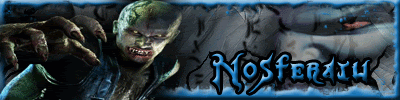
-
11-01-2007 #2Member

- Reputation
- 3
- Join Date
- Sep 2007
- Posts
- 41
- Thanks G/R
- 0/0
- Trade Feedback
- 0 (0%)
- Mentioned
- 0 Post(s)
- Tagged
- 0 Thread(s)
Re: DVD Burning Guide! 100% Free Programs
Nice guide, I'm sure this will come in handy for a few people. Also Doom9.net - The Definitive DVD Backup Resource is a great site for Guides and programs dealing with video converting and burning.:biggthumpup:
-
11-02-2007 #3Member

- Reputation
- 1
- Join Date
- May 2007
- Posts
- 24
- Thanks G/R
- 0/0
- Trade Feedback
- 0 (0%)
- Mentioned
- 0 Post(s)
- Tagged
- 0 Thread(s)
Re: DVD Burning Guide! 100% Free Programs
very nice it took me forever to get burning software for the new dvd's.... dose this allow you to burn all copy protected dvd's for backups or just some?
-
11-04-2007 #4Member

- Reputation
- 11
- Join Date
- Jul 2007
- Posts
- 74
- Thanks G/R
- 0/0
- Trade Feedback
- 0 (0%)
- Mentioned
- 0 Post(s)
- Tagged
- 0 Thread(s)
Re: DVD Burning Guide! 100% Free Programs
Sorry I haven't responded. It lets you burn *most* there are few DVD's mainly sony that you might have a few problems with because of the way they encrypt the dvd's. The DaVinchi Code was the only movie I had a problem with so far to day, and almost all my movies are burned.
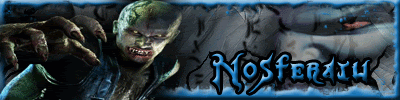
-
11-04-2007 #5Member

- Reputation
- 1
- Join Date
- May 2007
- Posts
- 24
- Thanks G/R
- 0/0
- Trade Feedback
- 0 (0%)
- Mentioned
- 0 Post(s)
- Tagged
- 0 Thread(s)
Re: DVD Burning Guide! 100% Free Programs
alright thank you
Similar Threads
-
Guide: Free Program alternatives.
By Thelis in forum Community ChatReplies: 6Last Post: 06-01-2008, 02:12 PM -
Guide: Free Program alternatives.
By Thelis in forum World of Warcraft GeneralReplies: 0Last Post: 06-01-2008, 12:14 PM -
Guide to needed programs
By pwner in forum World of Warcraft GuidesReplies: 8Last Post: 07-07-2006, 10:17 AM









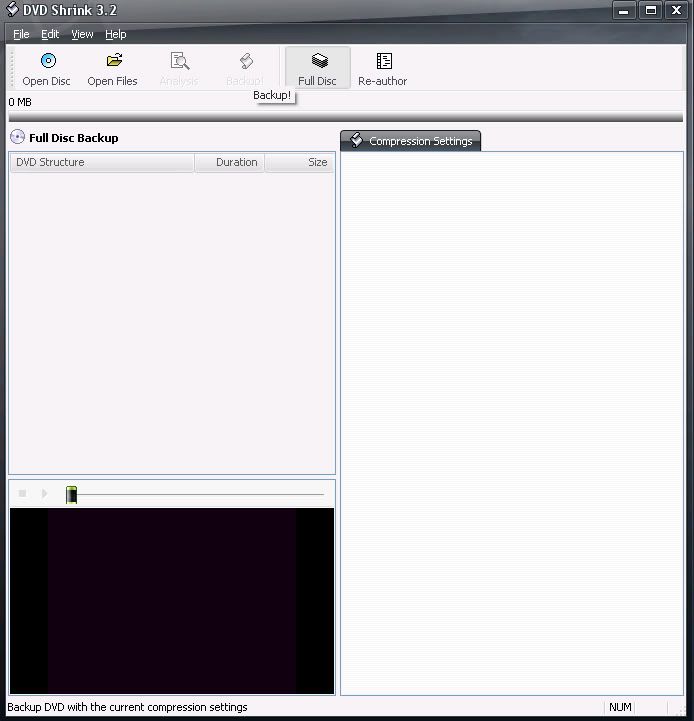
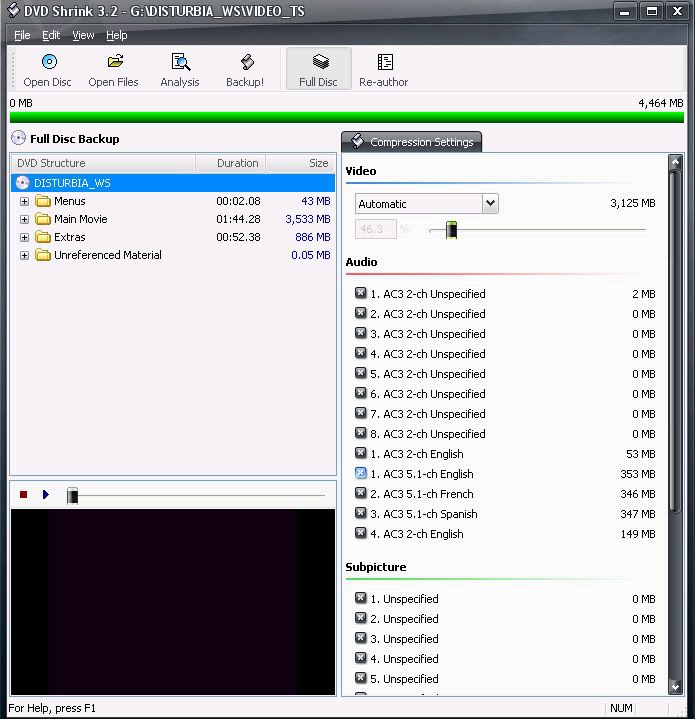



 Reply With Quote
Reply With Quote








