Very nice job Windy, Btw your currrent sig looks awesome. I would be expecting almost another tut from you.+some rep.
Shout-Out
User Tag List
Results 16 to 30 of 31
-
10-29-2007 #16滚开! 大声笑。I 是令人敬畏的。


- Reputation
- 366
- Join Date
- Sep 2007
- Posts
- 720
- Thanks G/R
- 0/0
- Trade Feedback
- 0 (0%)
- Mentioned
- 0 Post(s)
- Tagged
- 0 Thread(s)
Re: Making a transparant scan bar with animation tut (Signature)
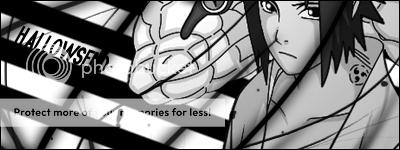
-
10-29-2007 #17Active Member


- Reputation
- 72
- Join Date
- Nov 2006
- Posts
- 288
- Thanks G/R
- 0/0
- Trade Feedback
- 0 (0%)
- Mentioned
- 0 Post(s)
- Tagged
- 0 Thread(s)
Re: Making a transparant scan bar with animation tut (Signature)
Yeh I actually used a tut to do the main sig, but i might make a tut when i have more free time on the tech border

-
10-29-2007 #18Contributor



- Reputation
- 195
- Join Date
- May 2007
- Posts
- 489
- Thanks G/R
- 0/0
- Trade Feedback
- 0 (0%)
- Mentioned
- 0 Post(s)
- Tagged
- 0 Thread(s)
Re: Making a transparant scan bar with animation tut (Signature)
Great guide +rep

-
10-29-2007 #19Active Member


- Reputation
- 72
- Join Date
- Nov 2006
- Posts
- 288
- Thanks G/R
- 0/0
- Trade Feedback
- 0 (0%)
- Mentioned
- 0 Post(s)
- Tagged
- 0 Thread(s)
Re: Making a transparant scan bar with animation tut (Signature)
You gave me 0 rep cheers lol :P
-
11-01-2007 #20Active Member



- Reputation
- 35
- Join Date
- Feb 2007
- Posts
- 126
- Thanks G/R
- 0/1
- Trade Feedback
- 0 (0%)
- Mentioned
- 0 Post(s)
- Tagged
- 0 Thread(s)
Re: Making a transparant scan bar with animation tut (Signature)
Oops k there ye go, another rep! =P +Rep
-
11-01-2007 #21Banned

- Reputation
- 95
- Join Date
- Oct 2007
- Posts
- 654
- Thanks G/R
- 0/0
- Trade Feedback
- 0 (0%)
- Mentioned
- 0 Post(s)
- Tagged
- 0 Thread(s)
Re: Making a transparant scan bar with animation tut (Signature)
Very nice Windybone I think you are the next Frost ^^
-
11-02-2007 #22Member

- Reputation
- 2
- Join Date
- Sep 2007
- Posts
- 12
- Thanks G/R
- 0/0
- Trade Feedback
- 0 (0%)
- Mentioned
- 0 Post(s)
- Tagged
- 0 Thread(s)
Re: Making a transparant scan bar with animation tut (Signature)
You are a GOD
I'm new to all this and LOVE IT!!!
Many thanks..
:wave::wave:
-
11-02-2007 #23Banned

- Reputation
- 95
- Join Date
- Oct 2007
- Posts
- 654
- Thanks G/R
- 0/0
- Trade Feedback
- 0 (0%)
- Mentioned
- 0 Post(s)
- Tagged
- 0 Thread(s)
Re: Making a transparant scan bar with animation tut (Signature)
Hey windybone can u make me a signature coz i like how u make them

-
11-05-2007 #24Active Member

- Reputation
- 30
- Join Date
- Jul 2007
- Posts
- 332
- Thanks G/R
- 0/0
- Trade Feedback
- 0 (0%)
- Mentioned
- 0 Post(s)
- Tagged
- 0 Thread(s)
Re: Making a transparant scan bar with animation tut (Signature)
Hey windy, I am using cs3, and I know it's not too big of a difference, but anyways, where did you find the editing difference option. I can't seem to find it.
+rep is a better way to thank some one.

xxtennisdudexx: erm, u do know manGOS is VERY buggy compared to antrix.
mesmoras: It may be buggy but it's so easy, even a caveman can do it. lol
-
11-05-2007 #25Member

- Reputation
- 1
- Join Date
- Sep 2007
- Posts
- 18
- Thanks G/R
- 0/0
- Trade Feedback
- 0 (0%)
- Mentioned
- 0 Post(s)
- Tagged
- 0 Thread(s)
Re: Making a transparant scan bar with animation tut (Signature)
Nice tut i really should have more time to work with photoshop -.-
-
11-05-2007 #26Active Member


- Reputation
- 72
- Join Date
- Nov 2006
- Posts
- 288
- Thanks G/R
- 0/0
- Trade Feedback
- 0 (0%)
- Mentioned
- 0 Post(s)
- Tagged
- 0 Thread(s)
Re: Making a transparant scan bar with animation tut (Signature)
-
11-05-2007 #27Member

- Reputation
- 108
- Join Date
- Nov 2007
- Posts
- 100
- Thanks G/R
- 0/0
- Trade Feedback
- 0 (0%)
- Mentioned
- 0 Post(s)
- Tagged
- 0 Thread(s)
Re: Making a transparant scan bar with animation tut (Signature)
Wow i liked this guide, you are also quite good with Photoshop as i can see :P
Has retired and might return..
-
11-05-2007 #28
 !!jeULyJf8ld1
!!jeULyJf8ld1

- Reputation
- 538
- Join Date
- Feb 2007
- Posts
- 2,254
- Thanks G/R
- 0/1
- Trade Feedback
- 0 (0%)
- Mentioned
- 0 Post(s)
- Tagged
- 0 Thread(s)
Re: Making a transparant scan bar with animation tut (Signature)
But you, MaXe, are legendary!
19/5/2013
-
11-05-2007 #29Active Member

- Reputation
- 30
- Join Date
- Jul 2007
- Posts
- 332
- Thanks G/R
- 0/0
- Trade Feedback
- 0 (0%)
- Mentioned
- 0 Post(s)
- Tagged
- 0 Thread(s)
Re: Making a transparant scan bar with animation tut (Signature)
Ok I see what you mean windy. But that would be in the layer style box, and there's a lot of things that I could edit from normal to difference. I would gladly +rep again if you could help me figure this out =p
+rep is a better way to thank some one.

xxtennisdudexx: erm, u do know manGOS is VERY buggy compared to antrix.
mesmoras: It may be buggy but it's so easy, even a caveman can do it. lol
-
11-06-2007 #30Active Member


- Reputation
- 72
- Join Date
- Nov 2006
- Posts
- 288
- Thanks G/R
- 0/0
- Trade Feedback
- 0 (0%)
- Mentioned
- 0 Post(s)
- Tagged
- 0 Thread(s)
Re: Making a transparant scan bar with animation tut (Signature)
I thought you wanted to know where the difference option was, i'm confused here. Anyway here's a screeny if it helps to what you were asking


Similar Threads
-
[GUIDE] Making people fall of Zep with hunter.
By Poofy in forum World of Warcraft GuidesReplies: 12Last Post: 10-19-2007, 02:21 PM -
Guide on Making a WoW Server Public (with or without hamachi)
By ectrianpwnz in forum WoW EMU Guides & TutorialsReplies: 5Last Post: 10-13-2007, 07:26 AM -
Making an anti-afk bot with AutoIT the easy way.
By Tsai in forum World of Warcraft Bots and ProgramsReplies: 13Last Post: 10-02-2007, 04:22 PM -
need help with animated avatar
By Shadowlash in forum Art & Graphic DesignReplies: 13Last Post: 08-13-2007, 08:13 PM -
Can someone make me a cool sig with a pic and stuff?
By xkisses in forum World of Warcraft GeneralReplies: 2Last Post: 01-06-2007, 06:19 AM







 Reply With Quote
Reply With Quote








