This tuturial is for Photoshop.
http://www.mmowned.com/forums/graphi...iting-for.html for how to make a Tech sig!
Thanks to Zythyr for the pictures.
I am going to show you how to make a transparant scan bar like this one, and further on will show you how to animate it.
Part 11. Open up an signature image that you will be adding a transparant scan bar to. I will demonstrate using this image.

2. Create a new layer then select the rectangular marquee tool and make a selection like this.
3. Go to Edit -> Fill... and fill the rectangle with any colour that you want. I will be using white. (The colour you select will soon be transparant not just a block of color)
4. On the same layer go to layer - layer style - blending options and apply these settings that are in the pictures.

Stroke is optional, but I am using a black 1px outline.
5. You should have something similar to this.

Part 2 - Animating it..
1. Move the bar all the way to the top of your image.
2. In your tool menu select this button.
3. You will now hopefuly be in Imageready... Make sure you have an animation window up by going to Window --> Animation.
4. Click on the 'Duplicate Frame Button'.
5. Make sure the layer with the transparant bar in it is selected then click on the bar in your picture, and move it all the way down to the bottom Using Your Keyboard Down Arrow.
6. Then in the animation window click on tween like in the photo above. Apply these settings.
7. Go to the first frame in your animation window and click duplicate frame. Then click on frame number 2 (the frame you just created) and using your mouse drag it all the way across so it then becomes the very last frame.
8. When the last frame is still selected, repeat step 6.
When you play it in the imageready it will look a bit choppy but it looks better on forums. Hit save and save it as a something.gif
Your final image should look like this
http://img131.exs.cx/img131/8994/Tra...t-Scan-Bar.gif
(I can't seem to put a gif into this post)
Or something like my signature...
If you want a signature to be made for you just pm me and i'll see what I can do.
Thanks for reading!
Shout-Out
User Tag List
Results 1 to 15 of 31
-
09-30-2007 #1Active Member


- Reputation
- 72
- Join Date
- Nov 2006
- Posts
- 288
- Thanks G/R
- 0/0
- Trade Feedback
- 0 (0%)
- Mentioned
- 0 Post(s)
- Tagged
- 0 Thread(s)
Making a transparant scan bar with animation tut (Signature)
Last edited by windybone; 11-03-2007 at 07:48 AM.
-
09-30-2007 #2Active Member


- Reputation
- 72
- Join Date
- Nov 2006
- Posts
- 288
- Thanks G/R
- 0/0
- Trade Feedback
- 0 (0%)
- Mentioned
- 0 Post(s)
- Tagged
- 0 Thread(s)
Re: Making a transparant scan bar with animation tut (Signature)
Tumbleweed...
-
09-30-2007 #3Contributor


- Reputation
- 196
- Join Date
- Mar 2007
- Posts
- 960
- Thanks G/R
- 0/0
- Trade Feedback
- 0 (0%)
- Mentioned
- 0 Post(s)
- Tagged
- 0 Thread(s)
Re: Making a transparant scan bar with animation tut (Signature)
I already knew how to do stuff like this, 'cause im pro (ofcourse). Other than that its a good guide and i'm sure it'll help other people understand a bit more about animating.

-
10-01-2007 #4Active Member


- Reputation
- 72
- Join Date
- Nov 2006
- Posts
- 288
- Thanks G/R
- 0/0
- Trade Feedback
- 0 (0%)
- Mentioned
- 0 Post(s)
- Tagged
- 0 Thread(s)
Re: Making a transparant scan bar with animation tut (Signature)
-
10-01-2007 #5Active Member


- Reputation
- 72
- Join Date
- Nov 2006
- Posts
- 288
- Thanks G/R
- 0/0
- Trade Feedback
- 0 (0%)
- Mentioned
- 0 Post(s)
- Tagged
- 0 Thread(s)
Re: Making a transparant scan bar with animation tut (Signature)
Anyone else using this tut got any feedback?
-
10-01-2007 #6
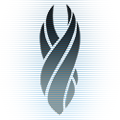 Mawd
Mawd


- Reputation
- 616
- Join Date
- Jul 2006
- Posts
- 2,646
- Thanks G/R
- 0/1
- Trade Feedback
- 1 (100%)
- Mentioned
- 0 Post(s)
- Tagged
- 0 Thread(s)
Re: Making a transparant scan bar with animation tut (Signature)
Good tut man, helped a lot

+ reputation.
-
10-01-2007 #7Active Member


- Reputation
- 72
- Join Date
- Nov 2006
- Posts
- 288
- Thanks G/R
- 0/0
- Trade Feedback
- 0 (0%)
- Mentioned
- 0 Post(s)
- Tagged
- 0 Thread(s)
Re: Making a transparant scan bar with animation tut (Signature)
Cheers Glyn, I might rustle up some more if people are liking my work

-
10-01-2007 #8Member

- Reputation
- 352
- Join Date
- Jan 2007
- Posts
- 1,502
- Thanks G/R
- 0/0
- Trade Feedback
- 0 (0%)
- Mentioned
- 0 Post(s)
- Tagged
- 0 Thread(s)
Re: Making a transparant scan bar with animation tut (Signature)
very very nice extravagant if i do say so myself did you yourself figure this out? but either way great tut i love it
but the best work is your sig which is why i love the tut i like the animation on your sig which is awesome
Last edited by Phase228; 10-01-2007 at 07:10 PM.
Hey Piggy
-
10-02-2007 #9Active Member


- Reputation
- 72
- Join Date
- Nov 2006
- Posts
- 288
- Thanks G/R
- 0/0
- Trade Feedback
- 0 (0%)
- Mentioned
- 0 Post(s)
- Tagged
- 0 Thread(s)
Re: Making a transparant scan bar with animation tut (Signature)
Well as i said I got the images from somewhere else because i'm using a mac at the moment and couldn't find the print screen button. I had been playing around with imageready and saw other's sigs on other sig websites had this cool bar going across...as for my current sig it's my first one and i used the render from somewhere else but all of the other things i did. I used about 18 layers, 4 color layers, 1 brightness contrast, 3 for the stars, 1 render, 1 border, 1 clouds, and the rest were the tech brush layers

-
10-02-2007 #10Member

- Reputation
- 352
- Join Date
- Jan 2007
- Posts
- 1,502
- Thanks G/R
- 0/0
- Trade Feedback
- 0 (0%)
- Mentioned
- 0 Post(s)
- Tagged
- 0 Thread(s)
Re: Making a transparant scan bar with animation tut (Signature)
well i can say you did a very nice job on it looks like a professional job on that sig tell ya the truth
Hey Piggy
-
10-03-2007 #11I AM 100$ SERIOUS


- Reputation
- 525
- Join Date
- Oct 2006
- Posts
- 1,122
- Thanks G/R
- 0/1
- Trade Feedback
- 1 (100%)
- Mentioned
- 0 Post(s)
- Tagged
- 0 Thread(s)
Re: Making a transparant scan bar with animation tut (Signature)
thanks for the tut bro, im just getting good with animations in sigs and stuff, i got most of it down.This is a New animation for me, thanks. +rep

-
10-04-2007 #12Active Member


- Reputation
- 72
- Join Date
- Nov 2006
- Posts
- 288
- Thanks G/R
- 0/0
- Trade Feedback
- 0 (0%)
- Mentioned
- 0 Post(s)
- Tagged
- 0 Thread(s)
Re: Making a transparant scan bar with animation tut (Signature)
Incase you were wondering I think I used 'Difference' to make the scan bar turn the current colours different colour's

-
10-28-2007 #13Active Member



- Reputation
- 35
- Join Date
- Feb 2007
- Posts
- 126
- Thanks G/R
- 0/1
- Trade Feedback
- 0 (0%)
- Mentioned
- 0 Post(s)
- Tagged
- 0 Thread(s)
Re: Making a transparant scan bar with animation tut (Signature)
awsome post, love the sig, +rep
-
10-28-2007 #14Banned

- Reputation
- 95
- Join Date
- Oct 2007
- Posts
- 654
- Thanks G/R
- 0/0
- Trade Feedback
- 0 (0%)
- Mentioned
- 0 Post(s)
- Tagged
- 0 Thread(s)
Re: Making a transparant scan bar with animation tut (Signature)
windybone who made your sig and avatar? :O
-
10-29-2007 #15Active Member


- Reputation
- 72
- Join Date
- Nov 2006
- Posts
- 288
- Thanks G/R
- 0/0
- Trade Feedback
- 0 (0%)
- Mentioned
- 0 Post(s)
- Tagged
- 0 Thread(s)
Re: Making a transparant scan bar with animation tut (Signature)
I... made my Signature.... Wowlegend made my avatar..

Oh and kyzer you didn't actually click the magic button :lol:Last edited by windybone; 10-29-2007 at 05:59 AM.
Similar Threads
-
[GUIDE] Making people fall of Zep with hunter.
By Poofy in forum World of Warcraft GuidesReplies: 12Last Post: 10-19-2007, 02:21 PM -
Guide on Making a WoW Server Public (with or without hamachi)
By ectrianpwnz in forum WoW EMU Guides & TutorialsReplies: 5Last Post: 10-13-2007, 07:26 AM -
Making an anti-afk bot with AutoIT the easy way.
By Tsai in forum World of Warcraft Bots and ProgramsReplies: 13Last Post: 10-02-2007, 04:22 PM -
need help with animated avatar
By Shadowlash in forum Art & Graphic DesignReplies: 13Last Post: 08-13-2007, 08:13 PM -
Can someone make me a cool sig with a pic and stuff?
By xkisses in forum World of Warcraft GeneralReplies: 2Last Post: 01-06-2007, 06:19 AM















 Reply With Quote
Reply With Quote








