Ok, after my thread of rendered wow art, lots of folks asked for a tutorial. This is the first part, explaining how to get a posed, textured model that is usable. My target format is LWO 6.5+, for Lightwave 3d. This part of the tutorial will still apply to you if you will be using 3ds Max, Milkshape, Blender, or whatever.
The biggest issue many people have had with the model viewer is that it does not export UV maps for formats other than Milkshape, although it does export geometry and textures.
Another thing is that any alpha mapped textures, which for most character models means the hair, will not come out correctly when exported from model viewer- the alpha channel will be inverted, and you will lose image information! While Biturn will save out textures that may be correct(depending on the model), the better way is to use MyWowStudio to jsut grab the original alpha mapped file, which gives you a better quality.
All the WoW related programs can be found either through google or by checking the stickies on the MMowned model editing forum.
Ok, first you'll use Warcraft Model Viewer. Its pretty straightforward, getting your character dressed and posed. The customization buttons are just like when you make a new character in wow. You can even import gear from the WoW armory webpage!
Now, once you have it all set up and posed, you export it as a milkshape file. This is because of a bug here the other UV enabled formats(3ds, LWO, and OBJ) do not export UVs, which are the coordinates WoW uses to figure out what part of the texture goes where.
The next step is to use the program Biturn, which is a free file converter, to convert from Milkshape into LWO(Or whatever you use). Note that if you use LWO, you need to select 6.5+ or UVs will not be exported. Also note that the model will be mirrored in pose- since the characters are essentially symmetrical this might not bother you, but if it does it is easily fixed in your destination software.
To get the correctly alpha mapped hair, you can use MyWowStudio. The file you want will be in the common.mpq file in your /data folder in wow. Export it as a PNG file. While you can use the image and alpha biturn exports, this will give better results, especially if you edit the hair afterwards.
That's it for part one. Any questions? Am I explaining it all right?
User Tag List
Results 1 to 15 of 15
-
08-09-2007 #1
 Contributor
Contributor


- Reputation
- 235
- Join Date
- May 2007
- Posts
- 353
- Thanks G/R
- 0/0
- Trade Feedback
- 0 (0%)
- Mentioned
- 0 Post(s)
- Tagged
- 0 Thread(s)
TUTORIAL: Exporting UV mapped models from WoW
Last edited by Pinkhair; 08-09-2007 at 06:21 AM.
-
08-09-2007 #2Active Member


- Reputation
- 21
- Join Date
- Jan 2007
- Posts
- 233
- Thanks G/R
- 0/0
- Trade Feedback
- 0 (0%)
- Mentioned
- 0 Post(s)
- Tagged
- 0 Thread(s)
Re: TUTORIAL: Exporting UV mapped models from WoW
Hell nice u started the tut .
i hope photobucket soon get up
+rep
EDIT: yes u explain it good ;DLast edited by Lord-kapser; 08-09-2007 at 07:44 AM.
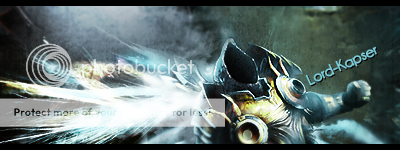
-
08-09-2007 #3
 Contributor
Contributor


- Reputation
- 235
- Join Date
- May 2007
- Posts
- 353
- Thanks G/R
- 0/0
- Trade Feedback
- 0 (0%)
- Mentioned
- 0 Post(s)
- Tagged
- 0 Thread(s)
Re: TUTORIAL: Exporting UV mapped models from WoW
If you want more, be sure to leave comments...
-
08-10-2007 #4Active Member


- Reputation
- 21
- Join Date
- Jan 2007
- Posts
- 233
- Thanks G/R
- 0/0
- Trade Feedback
- 0 (0%)
- Mentioned
- 0 Post(s)
- Tagged
- 0 Thread(s)
Re: TUTORIAL: Exporting UV mapped models from WoW
iam a noob at the 3d stuff so i got a question is there a free 3d edit program like blender that is free and can use the one of the formats the biturn can convert to ?
cus it does not support .blend files =(
Lord-kapser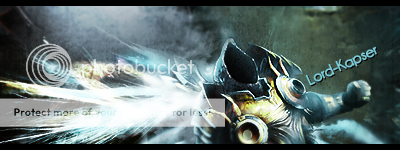
-
08-10-2007 #5Member

- Reputation
- 352
- Join Date
- Jan 2007
- Posts
- 1,502
- Thanks G/R
- 0/0
- Trade Feedback
- 0 (0%)
- Mentioned
- 0 Post(s)
- Tagged
- 0 Thread(s)
Re: TUTORIAL: Exporting UV mapped models from WoW
pinkhair is there anyway i could get a free copy of lightwave? i see that is really awesome.....due to ur work
and idl entirely up to you could u save the files into a winrar and upload it =P i sound greedy i kno........
but thank you
and so far Nice tut +rep for part 1Hey Piggy
-
08-11-2007 #6
 Contributor
Contributor


- Reputation
- 235
- Join Date
- May 2007
- Posts
- 353
- Thanks G/R
- 0/0
- Trade Feedback
- 0 (0%)
- Mentioned
- 0 Post(s)
- Tagged
- 0 Thread(s)
Re: TUTORIAL: Exporting UV mapped models from WoW
Kasper- Blender supports OBJ files, which Biturn will export. I believe that there are importers for 3ds and lwo as well.
Also, Milkshape(the program whose format we use) is free, I believe that it can export to blender.
Phase- I had to pay quite a bit for lightwave, even with a discount through my school. Given that Blender is both free and capable of high level work, the main difference is the learning curve and some features that you aren't likely to need just making sigs and soforth.
Seriously, give the free options a shot and look to lightwave if you find that blender can't manage- I think you'll be pleasantly surprised if you give it a try.
-
08-11-2007 #7
 Retired Super Moderator
Retired Super Moderator


- Reputation
- 731
- Join Date
- Aug 2006
- Posts
- 2,412
- Thanks G/R
- 0/1
- Trade Feedback
- 0 (0%)
- Mentioned
- 0 Post(s)
- Tagged
- 0 Thread(s)
Re: TUTORIAL: Exporting UV mapped models from WoW


Created by MyFitnessPal.com - Free Calorie Counter
"If I and everyone else could contribute to MMOwned like you do it would be a terrific place." Don't PM me with request, only Questions
-
08-11-2007 #8Member

- Reputation
- 352
- Join Date
- Jan 2007
- Posts
- 1,502
- Thanks G/R
- 0/0
- Trade Feedback
- 0 (0%)
- Mentioned
- 0 Post(s)
- Tagged
- 0 Thread(s)
-
08-11-2007 #9
 Contributor
Contributor


- Reputation
- 235
- Join Date
- May 2007
- Posts
- 353
- Thanks G/R
- 0/0
- Trade Feedback
- 0 (0%)
- Mentioned
- 0 Post(s)
- Tagged
- 0 Thread(s)
Re: TUTORIAL: Exporting UV mapped models from WoW
Blender.org
And Mackie is Mac the knife, my friend's undead twink rogue. You can see him in my art thread.
-
08-18-2007 #10
 Contributor
Contributor


- Reputation
- 235
- Join Date
- May 2007
- Posts
- 353
- Thanks G/R
- 0/0
- Trade Feedback
- 0 (0%)
- Mentioned
- 0 Post(s)
- Tagged
- 0 Thread(s)
Re: TUTORIAL: Exporting UV mapped models from WoW
Hrm, should I continue?
-
08-18-2007 #11Active Member


- Reputation
- 190
- Join Date
- Nov 2006
- Posts
- 588
- Thanks G/R
- 0/0
- Trade Feedback
- 0 (0%)
- Mentioned
- 0 Post(s)
- Tagged
- 0 Thread(s)
-
08-19-2007 #12Active Member


- Reputation
- 21
- Join Date
- Jan 2007
- Posts
- 233
- Thanks G/R
- 0/0
- Trade Feedback
- 0 (0%)
- Mentioned
- 0 Post(s)
- Tagged
- 0 Thread(s)
-
08-31-2007 #13Member

- Reputation
- 4
- Join Date
- Jul 2007
- Posts
- 14
- Thanks G/R
- 0/0
- Trade Feedback
- 0 (0%)
- Mentioned
- 0 Post(s)
- Tagged
- 0 Thread(s)
Re: TUTORIAL: Exporting UV mapped models from WoW
Hey Pink, when will u be updating this; you had some awesome stuff here!
-
09-01-2007 #14Active Member


- Reputation
- 164
- Join Date
- Sep 2006
- Posts
- 597
- Thanks G/R
- 0/0
- Trade Feedback
- 0 (0%)
- Mentioned
- 0 Post(s)
- Tagged
- 0 Thread(s)
Re: TUTORIAL: Exporting UV mapped models from WoW
kickass tutorial!
+rep!Say NO to hemo

-
09-22-2007 #15
 Contributor
Contributor


- Reputation
- 235
- Join Date
- May 2007
- Posts
- 353
- Thanks G/R
- 0/0
- Trade Feedback
- 0 (0%)
- Mentioned
- 0 Post(s)
- Tagged
- 0 Thread(s)
Re: TUTORIAL: Exporting UV mapped models from WoW
Will update soon-ish, been away from wow for a bit.
Similar Threads
-
[Guide] Rendering from Wow Model Viewer in Photoshop
By Exactly in forum Art & Graphic DesignReplies: 11Last Post: 05-14-2015, 03:59 PM -
[Reskin] Texture Quality exporting from wow modelviewer
By Jameswow123 in forum WoW ME Questions and RequestsReplies: 4Last Post: 07-05-2010, 09:29 PM -
WoW Map/Model Viewer
By Danubis077 in forum WoW ME Questions and RequestsReplies: 4Last Post: 01-17-2009, 11:49 PM -
How to Export Images from WoW Model Viewer.
By Elites360 in forum Art & Graphic DesignReplies: 4Last Post: 02-17-2007, 07:36 PM








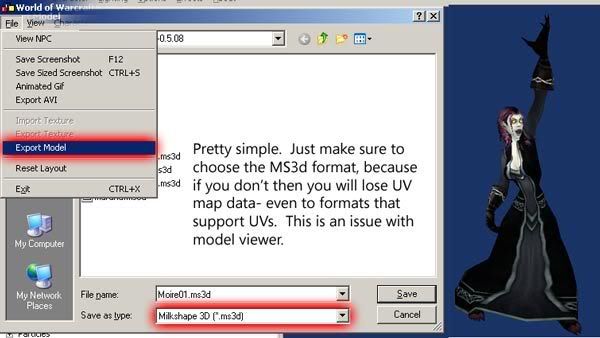
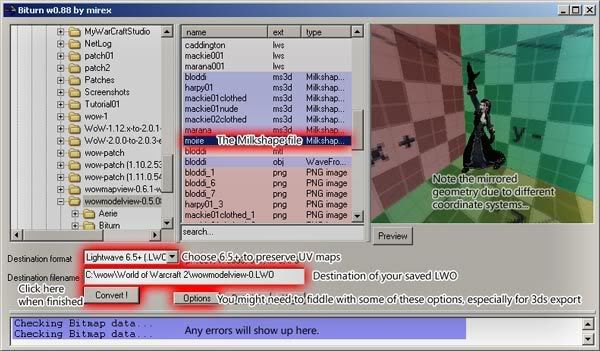


 Reply With Quote
Reply With Quote













