how can I add the giant exiles display to the plugin (GitHub - diesal/MapIcons_ExileAPI ), I found through devtree a postscript in components -> ObjectMagicProperties -> Mods -> MonsterSupporterGigantism1
Shout-Out
User Tag List
Results 1,516 to 1,530 of 1594
-
1 Week Ago #1516Member

- Reputation
- 1
- Join Date
- Jan 2024
- Posts
- 2
- Thanks G/R
- 0/0
- Trade Feedback
- 0 (0%)
- Mentioned
- 0 Post(s)
- Tagged
- 0 Thread(s)
-
1 Week Ago #1517Contributor


- Reputation
- 147
- Join Date
- Aug 2008
- Posts
- 237
- Thanks G/R
- 41/130
- Trade Feedback
- 0 (0%)
- Mentioned
- 14 Post(s)
- Tagged
- 0 Thread(s)
The addon allows you to go through crafting steps and reacting to the state of the object.
- Method Type
- ModifyThenCheck - Will use the currency item then check if the conditionals match. Next step is determined by success or failure.
- ConditionalCheckOnly - Only checks if conditionals match. Next step is determined by success or failure.
- Branch - Goes through conditions and takes the next step on first success.
- CurrencyItem - BaseName of the currency item to use in this step. Name is case-sensitive (e.g. "Orb of Alchemy" not "orb of alchemy")
- AutomaticSuccess - The crafting step is always successful when checked.
- On Success/Failure
- Reaction Type
- Repeat - Repeats the current step. (e.g. chaos spam)
- Restart - Returns to the first step.
- GoToStep - Executes the specified step.
- Continue - Falls-through to the next step.
- End - Stops crafting.
- Next Step
- Reaction Type
- Copy Conditional Groups From - Will overwrite all conditional groups for this step with the conditional groups from the selected step.
- Conditional Group
- Remove Group button - Deletes the specific conditional group.
- Group Type - AND/OR/(AND)NOT - Useful for multiple conditional groups in the same crafting step.
- Required Checks to Pass - Number of checks that must succeed for the group to return success.
- Add Conditional Check button - Adds fields to allow user to enter a new conditional check.
- Conditional Check
- Remove button - Removes the specific conditional check.
- Conditional Title textbox - A box to give the step a human readable name.
- Edit button - Toggles an edit box that allows you to enter the conditional code.
- Save button - Writes the code in the conditional box to file.
- Revert button - Replaces the code in the conditional box to what is in the file.
- Close button - Closes the Edit Conditional window.
- Copy Conditional From dropdown - Copies the code from another conditional to this conditional.
- Code Textbox - A box that expects C# code that evaluates to true or false.
- Remove This Step button - Removes the entire step.
As you set up each step, use "Confirm Steps" to save changes and see if there are any issues. Don't wait until everything is setup only for it to fail. Failure is usually a typo in the code.
Example - Alch/Scour for +1 to All Jobs heist mod plus one other wanted mod.
Screenshot_3.png
- Step 1 - Modify with Orb of Alchemy. If the item mod has +1 to all jobs, go to step 2. Otherwise, go to step 3.
- Step 2 - Check if any other wanted mods are on the item. If so, we're done. Otherwise, go to step 3.
- Step 3 - Modify with Orb of Scouring. Go to step 1.
Mods
Screenshot_4.png
- T1 All Job Level
Code:ModsInfo.ExplicitMods.Any(x => x.RawName.Contains("HeistNPCAllJobLevel1")) - T1/T2 Job Speed
Code:ModsInfo.ExplicitMods.Any(x => x.RawName.Contains("HeistNPCObjectiveSpeed3") || x.RawName.Contains("HeistNPCObjectiveSpeed4")) - T1 Whakano Reveal Chance
Code:ModsInfo.ExplicitMods.Any(x => x.RawName.Contains("HeistNPCAdditionalIntelligenceChance4"))
I don't know if there is a better way of looking up mods, but I usually just use poedb.tw and poe-dat-viewer (mods.dat). You can find other examples on the github for the addon.
WheresMyCraftAt/Template Crafts at master . DetectiveSquirrel/WheresMyCraftAt . GitHub
-
Post Thanks / Like - 3 Thanks
-
1 Week Ago #1518Member

- Reputation
- 1
- Join Date
- Jan 2024
- Posts
- 2
- Thanks G/R
- 2/0
- Trade Feedback
- 0 (0%)
- Mentioned
- 0 Post(s)
- Tagged
- 0 Thread(s)
Hello there, im kinda new to this stuff, wanted for the preloader to only show specific beasts but am not sure where i can edit it for preloader. also sometimes the beasts name shown on the preloader doesnt actually exist in the map. anyone can help me with this issue? idk if mine is broken or what.
appreciate any help i can get. Thanks!
-
1 Week Ago #1519Member

- Reputation
- 1
- Join Date
- Aug 2024
- Posts
- 3
- Thanks G/R
- 0/0
- Trade Feedback
- 0 (0%)
- Mentioned
- 0 Post(s)
- Tagged
- 0 Thread(s)
once in a while minimap icons will give a trillion errors and fill up the screen never happened before, seems related to this league.
-
1 Week Ago #1520Member

- Reputation
- 2
- Join Date
- Dec 2024
- Posts
- 27
- Thanks G/R
- 3/1
- Trade Feedback
- 0 (0%)
- Mentioned
- 0 Post(s)
- Tagged
- 0 Thread(s)
You get mods by inspected craft mod using tree, the entire plugin is not user friendly UI, should be convert name to Value so that dont have to edit save file even it looks more complicated, some urgent stop script also.. plugin can be better with more friendly UI. Would be time consuming when modify this plugin CS. structre is more complicated than other plugin. So if no one pick this one up , it may be hard for new one
anyway take a lot of time to make one craft but pros is full mods
-
1 Week Ago #1521Member

- Reputation
- 1
- Join Date
- May 2025
- Posts
- 8
- Thanks G/R
- 3/0
- Trade Feedback
- 0 (0%)
- Mentioned
- 0 Post(s)
- Tagged
- 0 Thread(s)
-
1 Week Ago #1522Contributor


- Reputation
- 147
- Join Date
- Aug 2008
- Posts
- 237
- Thanks G/R
- 41/130
- Trade Feedback
- 0 (0%)
- Mentioned
- 14 Post(s)
- Tagged
- 0 Thread(s)
Go to 'config/WheresMyCraftAt/' and create a file like 'movespeed.json'. Copy the following:
Load it up in the addon then apply steps.Code:[ { "CurrencyItem": "Orb of Alteration", "AutomaticSuccess": false, "SuccessAction": 0, "SuccessActionStepIndex": 1, "FailureAction": 1, "FailureActionStepIndex": 1, "ConditionalGroups": [ { "GroupType": 0, "ConditionalsToBePassForSuccess": 1, "Conditionals": [ { "Name": "Increased Movement Speed", "Value": "ItemStats[GameStat.BaseMovementVelocityPct]>=10" } ] } ], "Branches": [], "CheckType": 0 } ]Last edited by snowhawk; 1 Week Ago at 04:12 PM.
-
Post Thanks / Like - 1 Thanks
 Asshot (1 members gave Thanks to snowhawk for this useful post)
Asshot (1 members gave Thanks to snowhawk for this useful post)
-
1 Week Ago #1523Active Member


- Reputation
- 15
- Join Date
- Mar 2008
- Posts
- 70
- Thanks G/R
- 8/1
- Trade Feedback
- 0 (0%)
- Mentioned
- 0 Post(s)
- Tagged
- 0 Thread(s)
You seem to have knowledge about crafting with it, is there some tips/steps to make things work if you import the export from craft of exile simulator? Ex aurabots small cluster mana efficiency inc 35 effect + int/str/all stat/mana/es? It keeps saying things like you have fixed.
-
1 Week Ago #1524Member

- Reputation
- 1
- Join Date
- Jan 2018
- Posts
- 10
- Thanks G/R
- 3/0
- Trade Feedback
- 0 (0%)
- Mentioned
- 0 Post(s)
- Tagged
- 0 Thread(s)
guys, please help me, how to remove Breachlord on preload and how to add Mercenary to preload menu ?!?
-
1 Week Ago #1525Contributor


- Reputation
- 147
- Join Date
- Aug 2008
- Posts
- 237
- Thanks G/R
- 41/130
- Trade Feedback
- 0 (0%)
- Mentioned
- 14 Post(s)
- Tagged
- 0 Thread(s)
-
1 Week Ago #1526Member

- Reputation
- 8
- Join Date
- Oct 2009
- Posts
- 35
- Thanks G/R
- 16/7
- Trade Feedback
- 0 (0%)
- Mentioned
- 0 Post(s)
- Tagged
- 0 Thread(s)
Does anyone know how to completely hide all error messages?
As long as everything works fine, I don't really care — but when I'm farming maps and a bunch of error messages pop up, it's super annoying.
Please help!
-
1 Week Ago #1527Member

- Reputation
- 12
- Join Date
- Mar 2015
- Posts
- 22
- Thanks G/R
- 6/9
- Trade Feedback
- 0 (0%)
- Mentioned
- 0 Post(s)
- Tagged
- 0 Thread(s)
In
Core > Debug settings
Hide All Debugging.
-
Post Thanks / Like - 2 Thanks
-
1 Week Ago #1528Member

- Reputation
- 2
- Join Date
- Jun 2024
- Posts
- 7
- Thanks G/R
- 0/1
- Trade Feedback
- 0 (0%)
- Mentioned
- 0 Post(s)
- Tagged
- 0 Thread(s)
anyone can help me to add smuggle cache to preload alert?
-
1 Week Ago #1529Member

- Reputation
- 2
- Join Date
- Apr 2022
- Posts
- 20
- Thanks G/R
- 47/1
- Trade Feedback
- 0 (0%)
- Mentioned
- 1 Post(s)
- Tagged
- 0 Thread(s)
are unique names not findable anymore without identifying the item? ninja pricer used to show unique names and price on the ground but it doesn't do that anymore
-
1 Week Ago #1530Member

- Reputation
- 2
- Join Date
- Jul 2016
- Posts
- 16
- Thanks G/R
- 26/1
- Trade Feedback
- 0 (0%)
- Mentioned
- 0 Post(s)
- Tagged
- 0 Thread(s)
Similar Threads
-
The Irony of WOTLK and beyond
By Z3D in forum World of Warcraft GeneralReplies: 8Last Post: 09-15-2009, 09:54 PM -
Half Life 2 - Easter Eggs and Beyond
By Glynbeard in forum Gaming ChatReplies: 0Last Post: 11-04-2007, 09:51 AM -
Above and Beyond AV (2.0.5(And hopefully above))
By Dead_Man in forum World of Warcraft ExploitsReplies: 12Last Post: 02-03-2007, 12:38 AM -
Above and beyond Orgrimmar
By Matt in forum World of Warcraft ExploitsReplies: 3Last Post: 12-30-2006, 08:37 PM


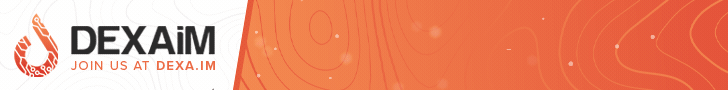




 Reply With Quote
Reply With Quote








