Shout-Out
User Tag List
Thread: [ENGLISH] [Gigi] EliteBarPlugin
Results 166 to 180 of 221
-
06-29-2020 #166Member

- Reputation
- 1
- Join Date
- Jun 2020
- Posts
- 4
- Thanks G/R
- 2/0
- Trade Feedback
- 0 (0%)
- Mentioned
- 0 Post(s)
- Tagged
- 0 Thread(s)
-
06-30-2020 #167
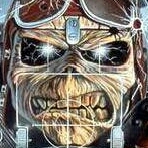 Member
Member
- Reputation
- 3
- Join Date
- Mar 2020
- Posts
- 69
- Thanks G/R
- 48/2
- Trade Feedback
- 0 (0%)
- Mentioned
- 0 Post(s)
- Tagged
- 0 Thread(s)
I tried add this code on my plugin, but don't working for me. None exceptions, but don't showed "Entangled" msg on bar.Or only if someone in group has Odyssey's End :
Code:if (m.GetAttributeValue(Hud.Sno.Attributes.Power_Buff_0_Visual_Effect_A, 361936) == 1 && Hud.Game.Players.Any(x => x.Powers.BuffIsActive(484297, 0)) || m.GetAttributeValue(Hud.Sno.Attributes.Power_Buff_0_Visual_Effect_B, 361936) == 1 && Hud.Game.Players.Any(x => x.Powers.BuffIsActive(484297, 0)) || m.GetAttributeValue(Hud.Sno.Attributes.Power_Buff_0_Visual_Effect_C, 361936) == 1 && Hud.Game.Players.Any(x => x.Powers.BuffIsActive(484297, 0)) || m.GetAttributeValue(Hud.Sno.Attributes.Power_Buff_0_Visual_Effect_D, 361936) == 1 && Hud.Game.Players.Any(x => x.Powers.BuffIsActive(484297, 0)) || m.GetAttributeValue(Hud.Sno.Attributes.Power_Buff_0_Visual_Effect_E, 361936) == 1 && Hud.Game.Players.Any(x => x.Powers.BuffIsActive(484297, 0)) || m.GetAttributeValue(Hud.Sno.Attributes.Power_Buff_0_Visual_Effect_None, 361936) == 1 && Hud.Game.Players.Any(x => x.Powers.BuffIsActive(484297, 0))) textDebuff += (textDebuff == null ? "" : ", ") + "Entangled";
Any idea about this wrong?
Thx bro.Last edited by LittleDez13; 06-30-2020 at 10:31 AM.
-
06-30-2020 #168Member

- Reputation
- 7
- Join Date
- Mar 2019
- Posts
- 94
- Thanks G/R
- 11/6
- Trade Feedback
- 0 (0%)
- Mentioned
- 0 Post(s)
- Tagged
- 0 Thread(s)
Does anyone know how to get the highlight hit box to work??? i replace the \u with the right unicode from the website RNN showed us. Anything else??
-
06-30-2020 #169Member

- Reputation
- 1
- Join Date
- Jul 2019
- Posts
- 11
- Thanks G/R
- 1/0
- Trade Feedback
- 0 (0%)
- Mentioned
- 0 Post(s)
- Tagged
- 0 Thread(s)
Current install of THUD is showing 2 exceptions for this plugin. Does anyone know how to make it work? What to download, where, etc..?
-
06-30-2020 #170
 Active Member
Active Member

- Reputation
- 33
- Join Date
- Nov 2018
- Posts
- 118
- Thanks G/R
- 31/30
- Trade Feedback
- 0 (0%)
- Mentioned
- 3 Post(s)
- Tagged
- 0 Thread(s)
Do you or one of your party members have a NEW Odyssey's End equipped or in cube & do you have ShowDebuffAndCC set to true ?
I'm not sure about this one sorry, perhaps someone else can shed some light on it
Replace line 118: fromToCode:var missing = RedFont.GetTextLayout("\u26A0");
Code:var missing = RedFont.GetTextLayout("⚠");
-
Post Thanks / Like - 3 Thanks
-
06-30-2020 #171Member

- Reputation
- 1
- Join Date
- Jul 2019
- Posts
- 11
- Thanks G/R
- 1/0
- Trade Feedback
- 0 (0%)
- Mentioned
- 0 Post(s)
- Tagged
- 0 Thread(s)
Thanks a lot mate. That did the trick!
-
06-30-2020 #172
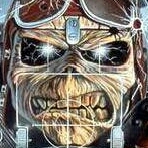 Member
Member
- Reputation
- 3
- Join Date
- Mar 2020
- Posts
- 69
- Thanks G/R
- 48/2
- Trade Feedback
- 0 (0%)
- Mentioned
- 0 Post(s)
- Tagged
- 0 Thread(s)
-
06-30-2020 #173Member

- Reputation
- 7
- Join Date
- Mar 2019
- Posts
- 94
- Thanks G/R
- 11/6
- Trade Feedback
- 0 (0%)
- Mentioned
- 0 Post(s)
- Tagged
- 0 Thread(s)
[QUOTE=Jembo;4221821]Do you or one of your party members have a NEW Odyssey's End equipped or in cube & do you have ShowDebuffAndCC set to true ?
hmmm tbh it isnt working for me either... idk if i put it in the wrong stop or not???
and TBH maybe that's why the highlight isn't working???
-
06-30-2020 #174
 Active Member
Active Member

- Reputation
- 33
- Join Date
- Nov 2018
- Posts
- 118
- Thanks G/R
- 31/30
- Trade Feedback
- 0 (0%)
- Mentioned
- 3 Post(s)
- Tagged
- 0 Thread(s)
[QUOTE=wad1532;4221841]Try placing it in between lines 134 and 135:
If that doesn't work try between lines 133 and 134:Code:string textCC = null; if (m.GetAttributeValue(Hud.Sno.Attributes.Power_Buff_0_Visual_Effect_A, 361936) == 1 && Hud.Game.Players.Any(x => x.Powers.BuffIsActive(484297, 0)) || m.GetAttributeValue(Hud.Sno.Attributes.Power_Buff_0_Visual_Effect_B, 361936) == 1 && Hud.Game.Players.Any(x => x.Powers.BuffIsActive(484297, 0)) || m.GetAttributeValue(Hud.Sno.Attributes.Power_Buff_0_Visual_Effect_C, 361936) == 1 && Hud.Game.Players.Any(x => x.Powers.BuffIsActive(484297, 0)) || m.GetAttributeValue(Hud.Sno.Attributes.Power_Buff_0_Visual_Effect_D, 361936) == 1 && Hud.Game.Players.Any(x => x.Powers.BuffIsActive(484297, 0)) || m.GetAttributeValue(Hud.Sno.Attributes.Power_Buff_0_Visual_Effect_E, 361936) == 1 && Hud.Game.Players.Any(x => x.Powers.BuffIsActive(484297, 0)) || m.GetAttributeValue(Hud.Sno.Attributes.Power_Buff_0_Visual_Effect_None, 361936) == 1 && Hud.Game.Players.Any(x => x.Powers.BuffIsActive(484297, 0))) textDebuff += (textDebuff == null ? "" : ", ") + "Entangled"; if (m.Frozen) textCC += (textCC == null ? "" : ", ") + "Frozen";
Code:if (m.Strongarmed) textDebuff += (textDebuff == null ? "" : ", ") + "Strongarm"; string textCC = null;Last edited by Jembo; 06-30-2020 at 03:15 PM.
-
06-30-2020 #175Member

- Reputation
- 7
- Join Date
- Mar 2019
- Posts
- 94
- Thanks G/R
- 11/6
- Trade Feedback
- 0 (0%)
- Mentioned
- 0 Post(s)
- Tagged
- 0 Thread(s)
[QUOTE=Jembo;4221845][QUOTE=wad1532;4221841]
Try placing it in between lines 134 and 135:
that did work~~!!!!!Code:string textCC = null; if (m.GetAttributeValue(Hud.Sno.Attributes.Power_Buff_0_Visual_Effect_A, 361936) == 1 && Hud.Game.Players.Any(x => x.Powers.BuffIsActive(484297, 0)) || m.GetAttributeValue(Hud.Sno.Attributes.Power_Buff_0_Visual_Effect_B, 361936) == 1 && Hud.Game.Players.Any(x => x.Powers.BuffIsActive(484297, 0)) || m.GetAttributeValue(Hud.Sno.Attributes.Power_Buff_0_Visual_Effect_C, 361936) == 1 && Hud.Game.Players.Any(x => x.Powers.BuffIsActive(484297, 0)) || m.GetAttributeValue(Hud.Sno.Attributes.Power_Buff_0_Visual_Effect_D, 361936) == 1 && Hud.Game.Players.Any(x => x.Powers.BuffIsActive(484297, 0)) || m.GetAttributeValue(Hud.Sno.Attributes.Power_Buff_0_Visual_Effect_E, 361936) == 1 && Hud.Game.Players.Any(x => x.Powers.BuffIsActive(484297, 0)) || m.GetAttributeValue(Hud.Sno.Attributes.Power_Buff_0_Visual_Effect_None, 361936) == 1 && Hud.Game.Players.Any(x => x.Powers.BuffIsActive(484297, 0))) textDebuff += (textDebuff == null ? "" : ", ") + "Entangled"; if (m.Frozen) textCC += (textCC == null ? "" : ", ") + "Frozen";
THx, my dude!!!!
Now the tricky part is why doesn't the highlight work anymore?????? =(((
-
07-01-2020 #176Member

- Reputation
- 1
- Join Date
- Jul 2020
- Posts
- 2
- Thanks G/R
- 0/0
- Trade Feedback
- 0 (0%)
- Mentioned
- 0 Post(s)
- Tagged
- 0 Thread(s)
There is no button for download. Where can I find the button ?
-
07-01-2020 #177
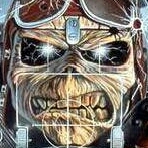 Member
Member
- Reputation
- 3
- Join Date
- Mar 2020
- Posts
- 69
- Thanks G/R
- 48/2
- Trade Feedback
- 0 (0%)
- Mentioned
- 0 Post(s)
- Tagged
- 0 Thread(s)
-
07-01-2020 #178Member

- Reputation
- 1
- Join Date
- Jul 2020
- Posts
- 2
- Thanks G/R
- 0/0
- Trade Feedback
- 0 (0%)
- Mentioned
- 0 Post(s)
- Tagged
- 0 Thread(s)
-
07-01-2020 #179Member

- Reputation
- 1
- Join Date
- Aug 2016
- Posts
- 15
- Thanks G/R
- 2/0
- Trade Feedback
- 0 (0%)
- Mentioned
- 0 Post(s)
- Tagged
- 0 Thread(s)
-
07-02-2020 #180Member

- Reputation
- 1
- Join Date
- Aug 2016
- Posts
- 15
- Thanks G/R
- 2/0
- Trade Feedback
- 0 (0%)
- Mentioned
- 0 Post(s)
- Tagged
- 0 Thread(s)
Similar Threads
-
[v7.2] [ENGLISH] [Gigi] RiftTrackerPlugin
By d3gigi in forum TurboHUD Community PluginsReplies: 13Last Post: 04-07-2017, 06:29 AM -
[Guide] Proper English Language
By aggiish in forum Community ChatReplies: 31Last Post: 02-04-2008, 02:29 PM -
Omg,Funniest Thing I ever saw!!! ENGLISH PWNED!!!!
By anmer in forum Screenshot & Video ShowoffReplies: 10Last Post: 11-12-2007, 10:15 AM -
Chinese Names in English WoW
By pandaman in forum World of Warcraft ExploitsReplies: 8Last Post: 08-12-2006, 05:40 AM
![[ENGLISH] [Gigi] EliteBarPlugin](https://www.ownedcore.com/forums/images/styles/OwnedCoreFX/addimg/menu4.svg)

![[ENGLISH] [Gigi] EliteBarPlugin](https://www.ownedcore.com/forums/./ocpbanners/1/2/9/8/0/2/2/01d9781faec8bfe3abf9095ac9e57d1e.jpg)
![TradeSafe Middleman [ENGLISH] [Gigi] EliteBarPlugin](https://www.ownedcore.com/assets/mm/images/wits.png)
![CoreCoins [ENGLISH] [Gigi] EliteBarPlugin](https://www.ownedcore.com/forums/images/styles/OwnedCoreFX/addimg/wicc.png)


 Reply With Quote
Reply With Quote![[ENGLISH] [Gigi] EliteBarPlugin](https://www.ownedcore.com/images/ba/g/b2.gif)










![[ENGLISH] [Gigi] EliteBarPlugin](https://www.ownedcore.com/images/paybutton/paypal.png)
![[ENGLISH] [Gigi] EliteBarPlugin](https://www.ownedcore.com/images/paybutton/skrill.png)
![[ENGLISH] [Gigi] EliteBarPlugin](https://www.ownedcore.com/images/paybutton/payop.png)