Tomes are not getting counted for me but he loots and stashes them,
anyone know what the problem is thx.
I tried changing the filenames but still not counting the tomes :P
Shout-Out
User Tag List
Results 1,711 to 1,725 of 4489
-
06-14-2012 #1711Member

- Reputation
- 2
- Join Date
- Jun 2012
- Posts
- 5
- Thanks G/R
- 1/1
- Trade Feedback
- 0 (0%)
- Mentioned
- 0 Post(s)
- Tagged
- 0 Thread(s)
Last edited by damatrix73; 06-14-2012 at 09:33 AM. Reason: missed some out
-
06-14-2012 #1712Member

- Reputation
- 3
- Join Date
- Nov 2006
- Posts
- 81
- Thanks G/R
- 0/0
- Trade Feedback
- 0 (0%)
- Mentioned
- 0 Post(s)
- Tagged
- 0 Thread(s)
They're not counted as Tomes because they are looted during the magic item pixel detection call (they're the same blue after all).
So they count as Magic and not Tomes. One way to fix it is to put LootTome before LootMagic in the sequence.
Lines 392-394 before lines 386-388.
-
06-14-2012 #1713Member


- Reputation
- 1
- Join Date
- Sep 2011
- Posts
- 44
- Thanks G/R
- 0/0
- Trade Feedback
- 0 (0%)
- Mentioned
- 0 Post(s)
- Tagged
- 0 Thread(s)
Is this version ( 1.5 ) able to avoid game creation limit ?
-
06-14-2012 #1714Member

- Reputation
- 2
- Join Date
- Nov 2006
- Posts
- 27
- Thanks G/R
- 0/0
- Trade Feedback
- 0 (0%)
- Mentioned
- 0 Post(s)
- Tagged
- 0 Thread(s)
I tried this script; and now my mouse scroll wont work; caps is automaticly on even when it shouldnt be; my mouse! Clicks start something it shouldnt etcetcetc: Not gonna use this script anymore; ****ing virus now: Trying to delete ddl*s; if it wont work im going to format: Should have stayed with older version:
-
06-14-2012 #1715Member

- Reputation
- 2
- Join Date
- Nov 2006
- Posts
- 27
- Thanks G/R
- 0/0
- Trade Feedback
- 0 (0%)
- Mentioned
- 0 Post(s)
- Tagged
- 0 Thread(s)
How can this script be used without that ****ing stupid imagesearch? Never wanted any, and now i cant use this without.
-
06-14-2012 #1716Member


- Reputation
- 1
- Join Date
- Jan 2008
- Posts
- 15
- Thanks G/R
- 0/0
- Trade Feedback
- 0 (0%)
- Mentioned
- 0 Post(s)
- Tagged
- 0 Thread(s)
Wont Work
When I load the script, only the small window in the bottom right corner shows, the mouse doesn't move or does shit, someone please help been trying to get this to work for hours now.
CINCERELY
-
06-14-2012 #1717
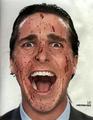 Active Member
Active Member

- Reputation
- 17
- Join Date
- Sep 2007
- Posts
- 179
- Thanks G/R
- 0/0
- Trade Feedback
- 0 (0%)
- Mentioned
- 0 Post(s)
- Tagged
- 0 Thread(s)
would anyone be willing to share 1.5a PNGs please? for resolution 1600x900
-
06-14-2012 #1718Member

- Reputation
- 3
- Join Date
- Nov 2006
- Posts
- 81
- Thanks G/R
- 0/0
- Trade Feedback
- 0 (0%)
- Mentioned
- 0 Post(s)
- Tagged
- 0 Thread(s)
Old script still available [AutoIt] Sarkoth DH Gold Script 1.3a archived version - Pastebin.com
You can use the = key to start the run.Last edited by S|cK; 06-14-2012 at 10:23 AM.
-
06-14-2012 #1719Member

- Reputation
- 1
- Join Date
- Jun 2012
- Posts
- 56
- Thanks G/R
- 0/0
- Trade Feedback
- 0 (0%)
- Mentioned
- 0 Post(s)
- Tagged
- 0 Thread(s)
One question (I've asked @ the other Post from Darkling Lord, but he advised to use this 1.5d): I've got some random wait times in the menu, before it hits the resume button. It's slowing the whole process down. System is not to slow or anything. It just sits there and waits. I can't seem to find the sleep timer for this instance.
Any help would be greatly appreciated.
-
06-14-2012 #1720Member

- Reputation
- 3
- Join Date
- Nov 2006
- Posts
- 81
- Thanks G/R
- 0/0
- Trade Feedback
- 0 (0%)
- Mentioned
- 0 Post(s)
- Tagged
- 0 Thread(s)
Best thing I can think of is to resize the .pngs down at 83,33%, this should give the same ratio as a 1600x900 one. Totally not sure it would work though.
I went ahead and resized the RESUME button. Try it and see if it works. (https://i.imgur.com/Vu7Oh.png). Just rename to MainMenu.png and copy in picture directory.
http://www.ownedcore.com/forums/diablo-3/diablo-3-bots-programs/d3-gold-profiles/354464-goldfarming-notares-sarkoth-dh-gold-script-autoit-script-1920x1080-113.html#post2307220 ([Goldfarming] notAres' Sarkoth DH Gold Script [AutoIT Script] [1920x1080])
Last edited by S|cK; 06-14-2012 at 10:34 AM.
-
06-14-2012 #1721Member


- Reputation
- 1
- Join Date
- Jan 2008
- Posts
- 15
- Thanks G/R
- 0/0
- Trade Feedback
- 0 (0%)
- Mentioned
- 0 Post(s)
- Tagged
- 0 Thread(s)
-
06-14-2012 #1722Banned

- Reputation
- 3
- Join Date
- Jun 2012
- Posts
- 20
- Thanks G/R
- 0/0
- Trade Feedback
- 0 (0%)
- Mentioned
- 0 Post(s)
- Tagged
- 0 Thread(s)
Having an issue where upon death "you have died" it closes and waits for game to leave but when it gets to the menu it opens up some random screen saying are you sure you want to quit the game and then freezes.
-
06-14-2012 #1723Member


- Reputation
- 1
- Join Date
- Jan 2008
- Posts
- 15
- Thanks G/R
- 0/0
- Trade Feedback
- 0 (0%)
- Mentioned
- 0 Post(s)
- Tagged
- 0 Thread(s)
Like, where should I put the PNGS, I have them in C:\pics\ atm and the dll I have in C:\windows\system32 can the problem be there?
-
06-14-2012 #1724Member

- Reputation
- 3
- Join Date
- Nov 2006
- Posts
- 81
- Thanks G/R
- 0/0
- Trade Feedback
- 0 (0%)
- Mentioned
- 0 Post(s)
- Tagged
- 0 Thread(s)
Well 1.3a is really easy to setup, just run and hit the key, mostly stable.
1.5 is more complicated to setup but gives much better looting results.
Best thing right now is to put a Send("{ESCAPE}" Sleep(100) below the line GUICtrlSetData($lblStatus, "ERROR: Cannot find Resume button")
C:\pics\ is good you just have to write it in the config at the beginning of the script. As for the DLL files just follow the instructions @ first post it tells you where to copy them.Last edited by S|cK; 06-14-2012 at 10:37 AM.
-
06-14-2012 #1725Member

- Reputation
- 1
- Join Date
- Jun 2012
- Posts
- 56
- Thanks G/R
- 0/0
- Trade Feedback
- 0 (0%)
- Mentioned
- 0 Post(s)
- Tagged
- 0 Thread(s)
Similar Threads
-
PROBLEM!!!! [Goldfarming] notAres' Sarkoth DH Gold Script [AutoIT Script] [1920x1080]
By blackbloc in forum D3 Gold profilesReplies: 17Last Post: 12-14-2012, 07:21 PM -
[Goldfarming] spyC's Sarkoth MONK Gold Script [AutoIT Script] [1920x1080] *notAres*
By spyC in forum D3 Gold profilesReplies: 108Last Post: 07-03-2012, 02:39 PM -
Auto IT Goldfarming] notAres' Sarkoth DH Gold Script [AutoIT Script] [1920x1080]
By Peterk426 in forum Diablo 3 Bots Questions & RequestsReplies: 5Last Post: 07-02-2012, 03:05 PM -
[Goldfarming] notAres' Sarkoth DH Gold Script [AutoIT Script] [1600x900] problem
By neco23 in forum D3 Gold profilesReplies: 5Last Post: 06-19-2012, 01:36 PM -
[Goldfarming] notAres' Sarkoth DH Gold Script [AutoIT Script] [1920x1080]
By notAres in forum Diablo 3 Bots and ProgramsReplies: 1118Last Post: 06-11-2012, 10:32 AM
![[Goldfarming] notAres' Sarkoth DH Gold Script [AutoIT Script] [1920x1080]](https://www.ownedcore.com/forums/images/styles/OwnedCoreFX/addimg/menu4.svg)

![[Goldfarming] notAres' Sarkoth DH Gold Script [AutoIT Script] [1920x1080]](https://www.ownedcore.com/forums/./ocpbanners/1/2/9/8/0/2/2/01d9781faec8bfe3abf9095ac9e57d1e.jpg)
![TradeSafe Middleman [Goldfarming] notAres' Sarkoth DH Gold Script [AutoIT Script] [1920x1080]](https://www.ownedcore.com/assets/mm/images/wits.png)
![CoreCoins [Goldfarming] notAres' Sarkoth DH Gold Script [AutoIT Script] [1920x1080]](https://www.ownedcore.com/forums/images/styles/OwnedCoreFX/addimg/wicc.png)


 Reply With Quote
Reply With Quote![[Goldfarming] notAres' Sarkoth DH Gold Script [AutoIT Script] [1920x1080]](https://www.ownedcore.com/images/ba/g/b2.gif)






![[Goldfarming] notAres' Sarkoth DH Gold Script [AutoIT Script] [1920x1080]](https://www.ownedcore.com/images/paybutton/paypal.png)
![[Goldfarming] notAres' Sarkoth DH Gold Script [AutoIT Script] [1920x1080]](https://www.ownedcore.com/images/paybutton/skrill.png)
![[Goldfarming] notAres' Sarkoth DH Gold Script [AutoIT Script] [1920x1080]](https://www.ownedcore.com/images/paybutton/payop.png)