Im not into model editing but it looks gewwd
Good job +Rep *8
Shout-Out
User Tag List
Results 76 to 90 of 443
-
02-22-2010 #76
 ★ Elder ★
★ Elder ★

- Reputation
- 1280
- Join Date
- Mar 2007
- Posts
- 1,238
- Thanks G/R
- 0/3
- Trade Feedback
- 0 (0%)
- Mentioned
- 0 Post(s)
- Tagged
- 0 Thread(s)
-
02-22-2010 #77Contributor


- Reputation
- 139
- Join Date
- Nov 2009
- Posts
- 406
- Thanks G/R
- 0/0
- Trade Feedback
- 0 (0%)
- Mentioned
- 0 Post(s)
- Tagged
- 0 Thread(s)
Oh right, I'm sorry Cromon I didn't bother looking at the actual options in the functions window, hehe. Disregard my last post (except for the 'nice additions' part :P).
~ "When you find it hard doing right in what you do, you've got a problem" ~

-
02-23-2010 #78Active Member


- Reputation
- 44
- Join Date
- Apr 2008
- Posts
- 232
- Thanks G/R
- 0/0
- Trade Feedback
- 0 (0%)
- Mentioned
- 0 Post(s)
- Tagged
- 0 Thread(s)
Seems like it cannot load up saved ADT's. Crashes for me everytime. Thanks so far!

-
02-23-2010 #79
 Legendary
Legendary



- Reputation
- 840
- Join Date
- Mar 2008
- Posts
- 714
- Thanks G/R
- 0/7
- Trade Feedback
- 0 (0%)
- Mentioned
- 0 Post(s)
- Tagged
- 0 Thread(s)
Working on 2 major things at the moment:
1. Water:
2. Colormode:
In colormode the color depends on the height of the point. This is a draft and will be made smoother and released as an additional editing mode
-
02-23-2010 #80
 Member
Member
- Reputation
- 172
- Join Date
- Apr 2009
- Posts
- 284
- Thanks G/R
- 0/0
- Trade Feedback
- 0 (0%)
- Mentioned
- 0 Post(s)
- Tagged
- 0 Thread(s)
Water INC!
Sig removed by admin... upload elsewhere as that hosting site is marked malicious
-
02-23-2010 #81
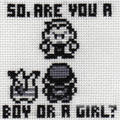 Active Member
Active Member

- Reputation
- 31
- Join Date
- Mar 2008
- Posts
- 277
- Thanks G/R
- 1/0
- Trade Feedback
- 6 (100%)
- Mentioned
- 0 Post(s)
- Tagged
- 0 Thread(s)
-
02-24-2010 #82Contributor


- Reputation
- 139
- Join Date
- Nov 2009
- Posts
- 406
- Thanks G/R
- 0/0
- Trade Feedback
- 0 (0%)
- Mentioned
- 0 Post(s)
- Tagged
- 0 Thread(s)
YOS! Water! You are our savior :P Wait.. does this mean adding water within the editor?! Or is it just viewing water? If it's the addition of water, then that is pure gold right there
 ~ "When you find it hard doing right in what you do, you've got a problem" ~
~ "When you find it hard doing right in what you do, you've got a problem" ~

-
02-24-2010 #83
 Legendary
Legendary



- Reputation
- 840
- Join Date
- Mar 2008
- Posts
- 714
- Thanks G/R
- 0/7
- Trade Feedback
- 0 (0%)
- Mentioned
- 0 Post(s)
- Tagged
- 0 Thread(s)
At the moment i dont see any problem in adding water, just need to find a good UI how to do it

-
02-24-2010 #84
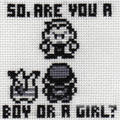 Active Member
Active Member

- Reputation
- 31
- Join Date
- Mar 2008
- Posts
- 277
- Thanks G/R
- 1/0
- Trade Feedback
- 6 (100%)
- Mentioned
- 0 Post(s)
- Tagged
- 0 Thread(s)
-
02-24-2010 #85
 Legendary
Legendary



- Reputation
- 840
- Join Date
- Mar 2008
- Posts
- 714
- Thanks G/R
- 0/7
- Trade Feedback
- 0 (0%)
- Mentioned
- 0 Post(s)
- Tagged
- 0 Thread(s)
Would be more informative if you could make a screen of your files

-
02-24-2010 #86
 Active Member
Active Member

- Reputation
- 24
- Join Date
- Apr 2009
- Posts
- 160
- Thanks G/R
- 0/0
- Trade Feedback
- 0 (0%)
- Mentioned
- 0 Post(s)
- Tagged
- 0 Thread(s)
i like it!
-
02-25-2010 #87Active Member


- Reputation
- 44
- Join Date
- Apr 2008
- Posts
- 232
- Thanks G/R
- 0/0
- Trade Feedback
- 0 (0%)
- Mentioned
- 0 Post(s)
- Tagged
- 0 Thread(s)
Cromon, can we expect WMO/doodad support anywhere in the near future? = )

-
02-25-2010 #88Contributor


- Reputation
- 139
- Join Date
- Nov 2009
- Posts
- 406
- Thanks G/R
- 0/0
- Trade Feedback
- 0 (0%)
- Mentioned
- 0 Post(s)
- Tagged
- 0 Thread(s)
I believe he will be implementing model support in-editor soon enough, just be patient
 ~ "When you find it hard doing right in what you do, you've got a problem" ~
~ "When you find it hard doing right in what you do, you've got a problem" ~

-
02-25-2010 #89Member

- Reputation
- 1
- Join Date
- Feb 2010
- Posts
- 2
- Thanks G/R
- 0/0
- Trade Feedback
- 0 (0%)
- Mentioned
- 0 Post(s)
- Tagged
- 0 Thread(s)
http://www.mediafire.com/?yizgjqj5m4o This is Textures.MPQ put it in the folder.
Last edited by human193; 02-25-2010 at 08:41 PM. Reason: Wrong info
-
02-26-2010 #90Member

- Reputation
- 1
- Join Date
- Apr 2007
- Posts
- 5
- Thanks G/R
- 0/0
- Trade Feedback
- 0 (0%)
- Mentioned
- 0 Post(s)
- Tagged
- 0 Thread(s)
Can you make it so that you can load up instances to edit? (Unless it is already there and I just don't see it) I liked how in Noggit you could edit custom ADTs if you had a custom WDT and how you could edit instances too.
Last edited by holow; 02-26-2010 at 10:47 AM.
Similar Threads
-
Accessing new areas in Beta??
By Zero-Cool in forum Diablo 3 Bots and ProgramsReplies: 7Last Post: 04-16-2012, 03:54 AM -
How to: Enable the new Facebook Timeline profile beforehand! (Developer Beta Access)
By Xel in forum Community ChatReplies: 4Last Post: 09-27-2011, 01:43 PM -
Get the new youtube beta channel layout!
By Sirupsen in forum Community ChatReplies: 1Last Post: 04-20-2009, 12:13 PM
![[Beta] YiasEdit DX - The new Area 3.X Mapeditor](https://www.ownedcore.com/forums/images/styles/OwnedCoreFX/addimg/menu4.svg)

![[Beta] YiasEdit DX - The new Area 3.X Mapeditor](https://www.ownedcore.com/forums/./ocpbanners/1/2/9/8/0/2/2/01d9781faec8bfe3abf9095ac9e57d1e.jpg)
![TradeSafe Middleman [Beta] YiasEdit DX - The new Area 3.X Mapeditor](https://www.ownedcore.com/assets/mm/images/wits.png)
![CoreCoins [Beta] YiasEdit DX - The new Area 3.X Mapeditor](https://www.ownedcore.com/forums/images/styles/OwnedCoreFX/addimg/wicc.png)


 Reply With Quote
Reply With Quote![[Beta] YiasEdit DX - The new Area 3.X Mapeditor](https://www.ownedcore.com/images/ba/g/b2.gif)









![[Beta] YiasEdit DX - The new Area 3.X Mapeditor](https://www.ownedcore.com/images/paybutton/paypal.png)
![[Beta] YiasEdit DX - The new Area 3.X Mapeditor](https://www.ownedcore.com/images/paybutton/skrill.png)
![[Beta] YiasEdit DX - The new Area 3.X Mapeditor](https://www.ownedcore.com/images/paybutton/payop.png)