Shout-Out
User Tag List
Results 271 to 285 of 294
-
09-17-2007 #271Member

- Reputation
- 1
- Join Date
- Sep 2007
- Posts
- 1
- Thanks G/R
- 0/0
- Trade Feedback
- 0 (0%)
- Mentioned
- 0 Post(s)
- Tagged
- 0 Thread(s)
Re: Model Editing for Dummies: Weapons and Shields!!!
Last edited by Dunnoyet; 09-17-2007 at 05:50 AM.
-
09-17-2007 #272Banned

- Reputation
- 574
- Join Date
- Jun 2006
- Posts
- 1,333
- Thanks G/R
- 0/0
- Trade Feedback
- 0 (0%)
- Mentioned
- 0 Post(s)
- Tagged
- 0 Thread(s)
Re: Model Editing for Dummies: Weapons and Shields!!!
The hard way.
-
09-19-2007 #273Member

- Reputation
- 1
- Join Date
- Jul 2007
- Posts
- 5
- Thanks G/R
- 0/0
- Trade Feedback
- 0 (0%)
- Mentioned
- 0 Post(s)
- Tagged
- 0 Thread(s)
Re: Model Editing for Dummies: Weapons and Shields!!!
This guide workd great! Everyone who has a problem. Just read the explination twice. My question is:
I made my night reaver into some awesome Black Temple weapon. Now i want to make My Crescent staff into another thing, but i cant get it to work.
Do i have to make a new patch? Or new "Item" folders? Or is it only possible to edit one weapon at a time?
Help would be appriciated.
-
09-19-2007 #274Member

- Reputation
- 1
- Join Date
- Aug 2007
- Posts
- 5
- Thanks G/R
- 0/0
- Trade Feedback
- 0 (0%)
- Mentioned
- 0 Post(s)
- Tagged
- 0 Thread(s)
-
09-23-2007 #275Member


- Reputation
- 1
- Join Date
- Aug 2007
- Posts
- 27
- Thanks G/R
- 0/0
- Trade Feedback
- 0 (0%)
- Mentioned
- 0 Post(s)
- Tagged
- 0 Thread(s)
Re: Model Editing for Dummies: Weapons and Shields!!!
thanks for the guide worked perfectly.
-
09-24-2007 #276Contributor


- Reputation
- 101
- Join Date
- Sep 2007
- Posts
- 169
- Thanks G/R
- 0/0
- Trade Feedback
- 0 (0%)
- Mentioned
- 0 Post(s)
- Tagged
- 0 Thread(s)
Re: Model Editing for Dummies: Weapons and Shields!!!
thanks too

-
09-26-2007 #277Member

- Reputation
- 1
- Join Date
- Sep 2007
- Posts
- 10
- Thanks G/R
- 0/0
- Trade Feedback
- 0 (0%)
- Mentioned
- 0 Post(s)
- Tagged
- 0 Thread(s)
Re: Model Editing for Dummies: Weapons and Shields!!!
Nice guide, but there is something wrong at my models... Other weapons color is changed to blue, and other have disepeared. I tried to change my WSG weapons to thunderfuries... Or is it about this days new patch..?
-
10-02-2007 #278Member

- Reputation
- 2
- Join Date
- Sep 2007
- Posts
- 21
- Thanks G/R
- 0/0
- Trade Feedback
- 0 (0%)
- Mentioned
- 0 Post(s)
- Tagged
- 0 Thread(s)
Re: Model Editing for Dummies: Weapons and Shields!!!
I love you for posting this, + all of my mighty 1 rep. I was going to put in a request to do this but saw your guide thought what the hell give it a go. And it took me 20 minutes.
++++
-
10-02-2007 #279Contributor


- Reputation
- 83
- Join Date
- Mar 2007
- Posts
- 339
- Thanks G/R
- 1/0
- Trade Feedback
- 0 (0%)
- Mentioned
- 0 Post(s)
- Tagged
- 0 Thread(s)
Re: Model Editing for Dummies: Weapons and Shields!!!
omfg i cant believe it -.-
at goblinworkshop.com i found NOT 1 code for my weapons..
i searched ~20 and found nothing.. help me.. on wich page i can see the codes?^^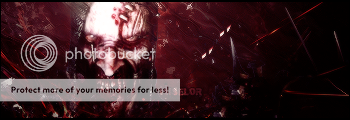
-
10-28-2007 #280Banned

- Reputation
- 158
- Join Date
- Apr 2007
- Posts
- 1,222
- Thanks G/R
- 0/0
- Trade Feedback
- 0 (0%)
- Mentioned
- 0 Post(s)
- Tagged
- 0 Thread(s)
Re: [Guide] Model Editing: For Dummies - Weapons and Shields
NIce guide krazzee my man
 +rep . used in patch 2.2.3 without modeleditfix
+rep . used in patch 2.2.3 without modeleditfix
@Hiselor
u have to find the codes by urself, i found them myself in modelview

-
10-29-2007 #281Member

- Reputation
- 8
- Join Date
- Jan 2007
- Posts
- 12
- Thanks G/R
- 1/0
- Trade Feedback
- 2 (100%)
- Mentioned
- 0 Post(s)
- Tagged
- 0 Thread(s)
Re: [Guide] Model Editing: For Dummies - Weapons and Shields
Great guide! I was able to get it working great, except my weapon is glowing.
Any way to fix this?
The sword model/skin I'm using is from the PTR if that helps.

edit:forgot to hide my name above enter realm(new image)Last edited by GemaRawr; 10-29-2007 at 03:18 PM.
-
10-29-2007 #282
 Contributor
Contributor

- Reputation
- 205
- Join Date
- Jul 2007
- Posts
- 899
- Thanks G/R
- 0/0
- Trade Feedback
- 0 (0%)
- Mentioned
- 0 Post(s)
- Tagged
- 0 Thread(s)
-
11-11-2007 #283
 Contributor
Contributor

- Reputation
- 199
- Join Date
- Aug 2007
- Posts
- 459
- Thanks G/R
- 6/3
- Trade Feedback
- 0 (0%)
- Mentioned
- 0 Post(s)
- Tagged
- 0 Thread(s)
-
11-12-2007 #284
 Contributor
Contributor


- Reputation
- 154
- Join Date
- Mar 2007
- Posts
- 378
- Thanks G/R
- 2/3
- Trade Feedback
- 0 (0%)
- Mentioned
- 0 Post(s)
- Tagged
- 0 Thread(s)
Re: [Guide] Model Editing: For Dummies - Weapons and Shields
Best Tutorial For me.
Thanks mate
-
11-14-2007 #285Member

- Reputation
- 9
- Join Date
- Jul 2006
- Posts
- 55
- Thanks G/R
- 0/0
- Trade Feedback
- 0 (0%)
- Mentioned
- 0 Post(s)
- Tagged
- 0 Thread(s)
Re: [Guide] Model Editing: For Dummies - Weapons and Shields
GJ All of the leechers should read this guide!
All of the leechers should read this guide!
(I tried to +Rep but it didn't work.. I'll try again in a couple of hours!)
-Draz
Last edited by Draz; 11-14-2007 at 09:31 AM.
Similar Threads
-
[Model Edit] Cooler Starting Wep and Shield
By Henkez in forum World of Warcraft Model EditingReplies: 3Last Post: 03-03-2008, 11:14 PM -
[Guide] Model Editing: For Dummies
By Krazzee in forum WoW ME Tools & GuidesReplies: 240Last Post: 02-04-2008, 04:14 PM -
[GUIDE] yet another How-To model edit for dummies (with abuse) :D
By Snuggles in forum World of Warcraft Model EditingReplies: 35Last Post: 05-31-2007, 10:29 AM -
Model Editing For Dummies: Furbolg Form
By Krazzee in forum World of Warcraft Model EditingReplies: 2Last Post: 12-10-2006, 05:32 AM -
[Guide] Model Editing: For Dummies
By Krazzee in forum World of Warcraft GuidesReplies: 11Last Post: 08-02-2006, 09:14 AM
![[Guide] Model Editing: For Dummies - Weapons and Shields](https://www.ownedcore.com/forums/images/styles/OwnedCoreFX/addimg/menu4.svg)

![[Guide] Model Editing: For Dummies - Weapons and Shields](https://www.ownedcore.com/forums/./ocpbanners/1/2/9/8/0/2/2/01d9781faec8bfe3abf9095ac9e57d1e.jpg)
![TradeSafe Middleman [Guide] Model Editing: For Dummies - Weapons and Shields](https://www.ownedcore.com/assets/mm/images/wits.png)
![CoreCoins [Guide] Model Editing: For Dummies - Weapons and Shields](https://www.ownedcore.com/forums/images/styles/OwnedCoreFX/addimg/wicc.png)


 Reply With Quote
Reply With Quote![[Guide] Model Editing: For Dummies - Weapons and Shields](https://www.ownedcore.com/images/ba/g/b2.gif)






![[Guide] Model Editing: For Dummies - Weapons and Shields](https://www.ownedcore.com/images/paybutton/paypal.png)
![[Guide] Model Editing: For Dummies - Weapons and Shields](https://www.ownedcore.com/images/paybutton/skrill.png)
![[Guide] Model Editing: For Dummies - Weapons and Shields](https://www.ownedcore.com/images/paybutton/payop.png)