I've recently browsed the "requests" section and all I see are that 90% of the requests are race-swaps. So I thought I just would make this guide so you guys can do it on your own instead of asking and waiting.
First download Glitchy MES here:
http://www.mmowned.com/forums/model-...chy-s-mes.html
Second, download the model edit fix here:
http://www.mmowned.com/forums/bots-p...fix-kynox.html
Okay we first start up with opening Glitchy MES (double click on it then the program will load)
If done correctly, you will see a program popping up. Then, press on this button:
If done correctly, a popup will come. There are 2 fields. 1 is asking for the WoW Data Map Path. Just click on Open Map and browse to where you WoW data map is located.
The other one is asking where you want to save the MPQ. Click on "Save as" and a window will popup. It ask you as what you want to save it. Browse through your WoW data map. Once you're there, save the MPQ as: patch-X.MPQ , With X a number variating from 3 till 9
If done correctly you would see this:
Now it's basically very simple. It ask you for what race and gender you want to swap. I choose for this example to change a tauren male to a nightelf female. I choose in the first field where it says "your race" , "tauren" and in the second one "male" . Then in the field where it asks you to change your race I choose "Night elf" in the first one and "Female" in the second one.
Click the helm-fix. And BEFORE you press on "swap" , click on "Make list" or something like that. Then press on "Swap" And if done correctly you would see this:
Note for me it's called "Omzetten" , just press the same button to swap the model.
It takes a long time to make the list on, and also a long time to do the swappings. Just be patient in this.
After it's done, it asks you to close. Close glitchy MES.
Okay now up to the part of the Model edit fix. Locate your model edit fix, and cut and paste it in your wow folder. Then there, unpack the .rar file and then a program called "WoWMe" will be extracted. Double click on that.
First there comes a black window that will disappear, and then later a new window will pop up. The "World of Warcraft" window will popup.
Before you even typ your login info, press on f8 . This enables your model edits, including the race swaps.
Then after you press f8, log in into the game and see your newly swapped race.
Have fun with it.
Shout-Out
User Tag List
Results 1 to 15 of 81
-
08-24-2008 #1
![[Soul Eater]'s Avatar [Soul Eater]'s Avatar](https://www.ownedcore.com/forums/customavatars/avatar25350_11.gif) The God King of Tails
The God King of Tails![[Soul Eater] is offline](https://www.ownedcore.com/forums/images/styles/OwnedCoreFX/statusicon/user-offline.png)

- Reputation
- 619
- Join Date
- Jan 2007
- Posts
- 1,918
- Thanks G/R
- 3/22
- Trade Feedback
- 0 (0%)
- Mentioned
- 0 Post(s)
- Tagged
- 0 Thread(s)
[Guide] Glitchy MES Race Swapping
Last edited by [Soul Eater]; 02-24-2009 at 07:44 PM.

Do the impossible, see the invisible
Row row, Fight the power.
-
08-30-2008 #2Contributor


- Reputation
- 96
- Join Date
- Mar 2008
- Posts
- 667
- Thanks G/R
- 0/0
- Trade Feedback
- 0 (0%)
- Mentioned
- 0 Post(s)
- Tagged
- 0 Thread(s)
Good guide for all the nubs


-
08-31-2008 #3Member

- Reputation
- 1
- Join Date
- Aug 2008
- Posts
- 1
- Thanks G/R
- 0/0
- Trade Feedback
- 0 (0%)
- Mentioned
- 0 Post(s)
- Tagged
- 0 Thread(s)
good and easy guide thx
-
09-04-2008 #4Member

- Reputation
- 7
- Join Date
- Aug 2008
- Posts
- 25
- Thanks G/R
- 1/0
- Trade Feedback
- 0 (0%)
- Mentioned
- 0 Post(s)
- Tagged
- 0 Thread(s)
I never thought people actually needed a guide for this as well lol, but i guess some people might

-
09-04-2008 #5
![[Soul Eater]'s Avatar [Soul Eater]'s Avatar](https://www.ownedcore.com/forums/customavatars/avatar25350_11.gif) The God King of Tails
The God King of Tails![[Soul Eater] is offline](https://www.ownedcore.com/forums/images/styles/OwnedCoreFX/statusicon/user-offline.png)

- Reputation
- 619
- Join Date
- Jan 2007
- Posts
- 1,918
- Thanks G/R
- 3/22
- Trade Feedback
- 0 (0%)
- Mentioned
- 0 Post(s)
- Tagged
- 0 Thread(s)
You would be surprised, just check the request section of model editing and then you know what I'm talking about lol.

Do the impossible, see the invisible
Row row, Fight the power.
-
09-04-2008 #6Member

- Reputation
- 2
- Join Date
- Sep 2007
- Posts
- 72
- Thanks G/R
- 0/0
- Trade Feedback
- 0 (0%)
- Mentioned
- 0 Post(s)
- Tagged
- 0 Thread(s)
Very good indeed for the ones that are not looking for perfect race changes. + rep for making it easier for the ones who don't know how.
-
09-08-2008 #7Member

- Reputation
- 1
- Join Date
- Apr 2008
- Posts
- 2
- Thanks G/R
- 0/0
- Trade Feedback
- 0 (0%)
- Mentioned
- 0 Post(s)
- Tagged
- 0 Thread(s)
Hello Guyz,
Glitchy's MES for me it's corrupted,i don't know forwhy .. i can't download it :'( help me
-
09-10-2008 #8
![[Soul Eater]'s Avatar [Soul Eater]'s Avatar](https://www.ownedcore.com/forums/customavatars/avatar25350_11.gif) The God King of Tails
The God King of Tails![[Soul Eater] is offline](https://www.ownedcore.com/forums/images/styles/OwnedCoreFX/statusicon/user-offline.png)

- Reputation
- 619
- Join Date
- Jan 2007
- Posts
- 1,918
- Thanks G/R
- 3/22
- Trade Feedback
- 0 (0%)
- Mentioned
- 0 Post(s)
- Tagged
- 0 Thread(s)
Ehm, how can we help if you can't download it? Buy better internet?

Do the impossible, see the invisible
Row row, Fight the power.
-
09-10-2008 #9Member

- Reputation
- 1
- Join Date
- Jul 2008
- Posts
- 3
- Thanks G/R
- 0/0
- Trade Feedback
- 0 (0%)
- Mentioned
- 0 Post(s)
- Tagged
- 0 Thread(s)
ok, I did this on my comp with windows XP and it worked flawlessly
I did the exact same on my new comp with vista, and it will open the little black window as planned, then world of warcraft will start to load, then it will just stop and diminish, Ive tried it numerous times, what do I do.
-
09-13-2008 #10Member

- Reputation
- 1
- Join Date
- Dec 2007
- Posts
- 1
- Thanks G/R
- 0/0
- Trade Feedback
- 0 (0%)
- Mentioned
- 0 Post(s)
- Tagged
- 0 Thread(s)
-
09-14-2008 #11
![[Soul Eater]'s Avatar [Soul Eater]'s Avatar](https://www.ownedcore.com/forums/customavatars/avatar25350_11.gif) The God King of Tails
The God King of Tails![[Soul Eater] is offline](https://www.ownedcore.com/forums/images/styles/OwnedCoreFX/statusicon/user-offline.png)

- Reputation
- 619
- Join Date
- Jan 2007
- Posts
- 1,918
- Thanks G/R
- 3/22
- Trade Feedback
- 0 (0%)
- Mentioned
- 0 Post(s)
- Tagged
- 0 Thread(s)
Ehm, maybe unzip it in your wow map?

Do the impossible, see the invisible
Row row, Fight the power.
-
09-14-2008 #12Member

- Reputation
- 1
- Join Date
- Sep 2007
- Posts
- 2
- Thanks G/R
- 0/0
- Trade Feedback
- 0 (0%)
- Mentioned
- 0 Post(s)
- Tagged
- 0 Thread(s)
Hi there, thx for the guide! I'm doing exactly what it's saying, but still my MPQ file is very small. And when i loggon i see no difference in my skin. I know what to do! I just helped my friend (mostly to check if it works for him. And it did.) but it won't work for me! I see the black screen when i loggon! But as said! no difference in the skin!
Last edited by Haela; 09-14-2008 at 06:58 AM.
-
09-16-2008 #13Member

- Reputation
- 1
- Join Date
- Sep 2008
- Posts
- 4
- Thanks G/R
- 0/0
- Trade Feedback
- 0 (0%)
- Mentioned
- 0 Post(s)
- Tagged
- 0 Thread(s)
Awesome guide
TY for the Guide was a huge help!!
+Rep
-
09-19-2008 #14Member

- Reputation
- 1
- Join Date
- Jan 2007
- Posts
- 15
- Thanks G/R
- 0/0
- Trade Feedback
- 0 (0%)
- Mentioned
- 0 Post(s)
- Tagged
- 0 Thread(s)
Yeah i'm following everything perfectly. Load up with wowme and it just doesn't change anything.
Been trying a dwarf to human for a while now. Really disappointed.
-
09-19-2008 #15Member

- Reputation
- 2
- Join Date
- Feb 2007
- Posts
- 19
- Thanks G/R
- 0/0
- Trade Feedback
- 0 (0%)
- Mentioned
- 0 Post(s)
- Tagged
- 0 Thread(s)
When I use my edits, (im a shaman) and for somereason when I exit ghost wolf, I lag a bit only when im using the edits....any reason for this?
Similar Threads
-
[Race Swap] Tauren Female to NightElf Female (with Size Change Guide)
By zfsted in forum World of Warcraft Model EditingReplies: 16Last Post: 03-05-2009, 05:42 PM -
[Request] Fixing size on a race swap guide ?
By Phoen!x in forum WoW ME Questions and RequestsReplies: 9Last Post: 01-01-2009, 09:37 AM -
[Guide] Fixing Size on Race to Race Swaps
By *ChAoS* in forum WoW ME Tools & GuidesReplies: 138Last Post: 12-05-2008, 05:51 AM -
Help using Glitchy's Race swaps?
By ruzai in forum WoW ME Questions and RequestsReplies: 0Last Post: 07-09-2008, 10:24 PM -
Glitchy trouble when race swapping
By Piepie34 in forum WoW ME Questions and RequestsReplies: 2Last Post: 03-14-2008, 07:07 PM
![[Guide] Glitchy MES Race Swapping](https://www.ownedcore.com/forums/images/styles/OwnedCoreFX/addimg/menu4.svg)

![[Guide] Glitchy MES Race Swapping](https://www.ownedcore.com/forums/./ocpbanners/1/2/9/8/0/2/2/01d9781faec8bfe3abf9095ac9e57d1e.jpg)
![TradeSafe Middleman [Guide] Glitchy MES Race Swapping](https://www.ownedcore.com/assets/mm/images/wits.png)
![CoreCoins [Guide] Glitchy MES Race Swapping](https://www.ownedcore.com/forums/images/styles/OwnedCoreFX/addimg/wicc.png)


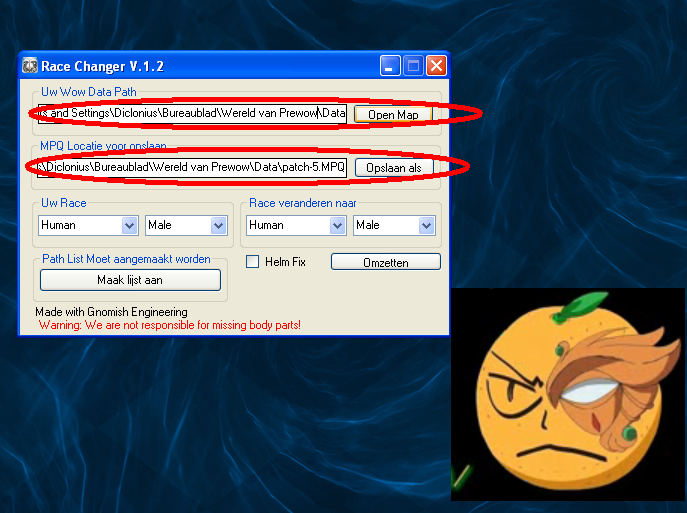



![[Guide] Glitchy MES Race Swapping](https://www.ownedcore.com/images/ba/g/b2.gif)







![[Guide] Glitchy MES Race Swapping](https://www.ownedcore.com/images/paybutton/paypal.png)
![[Guide] Glitchy MES Race Swapping](https://www.ownedcore.com/images/paybutton/skrill.png)
![[Guide] Glitchy MES Race Swapping](https://www.ownedcore.com/images/paybutton/payop.png)