Hey guys...
First off I would like to thank you for reading my post.
Now here is my issue.
I have a custom model made in 3ds max and has been converted to an m2.
My question is when I go in the game my character (Tauren Male),does not exist.
It just shows the background like sow.
Is there any way to fix this, if so can someone plz help me.
my current directories in the .MPQ are.
Pics updated
tex dir
main dir
tauren/male dir
works fine in model editor,just not in game...

Shout-Out
User Tag List
Thread: Custom Model ... Info needed
Results 1 to 15 of 18
-
03-19-2010 #1Active Member


- Reputation
- 17
- Join Date
- Jan 2008
- Posts
- 83
- Thanks G/R
- 0/0
- Trade Feedback
- 0 (0%)
- Mentioned
- 0 Post(s)
- Tagged
- 0 Thread(s)
Custom Model ... Info needed
Last edited by Deafrunner; 03-19-2010 at 03:48 PM.
-
03-19-2010 #2Contributor


- Reputation
- 139
- Join Date
- Nov 2009
- Posts
- 406
- Thanks G/R
- 0/0
- Trade Feedback
- 0 (0%)
- Mentioned
- 0 Post(s)
- Tagged
- 0 Thread(s)
You have to rename the PANDA.blp file to an existing one (overwrite the existing one, with the one you made by renaming yours to the existing one). You cannot add custom files into WoW because the way WoW is made, files made other than by Blizzard aren't added (Blizzard does some sort of programming - presumably DBC editing - to add them to the game) so there is no way to add files that haven't already been named. You can only swap the files you made with existing files. Hope this helps
 ~ "When you find it hard doing right in what you do, you've got a problem" ~
~ "When you find it hard doing right in what you do, you've got a problem" ~

-
03-19-2010 #3Active Member


- Reputation
- 17
- Join Date
- Jan 2008
- Posts
- 83
- Thanks G/R
- 0/0
- Trade Feedback
- 0 (0%)
- Mentioned
- 0 Post(s)
- Tagged
- 0 Thread(s)
I updated the original pics this is what it looks like now...
same result, am i missing something?
ps i switched through the skins when i was in the log in screen nothing poped up
thanx for helping me =D
-
03-19-2010 #4Member

- Reputation
- 17
- Join Date
- Jul 2008
- Posts
- 63
- Thanks G/R
- 0/0
- Trade Feedback
- 0 (0%)
- Mentioned
- 0 Post(s)
- Tagged
- 0 Thread(s)
mmm maybe u need to add .skin file too; or maybe complete some dbc's
-
03-19-2010 #5Active Member


- Reputation
- 17
- Join Date
- Jan 2008
- Posts
- 83
- Thanks G/R
- 0/0
- Trade Feedback
- 0 (0%)
- Mentioned
- 0 Post(s)
- Tagged
- 0 Thread(s)
what do you mean complete dbc's... like hex edit?
-
03-19-2010 #6Legendary


- Reputation
- 783
- Join Date
- Mar 2008
- Posts
- 3,377
- Thanks G/R
- 1/2
- Trade Feedback
- 0 (0%)
- Mentioned
- 0 Post(s)
- Tagged
- 0 Thread(s)
I may be completely wrong here, but is the texture folder's name really TEX and not TEXTURE or something?
Freelance Digital Artist
https://reflectionartwork.deviantart.com
You did not desert me
My brothers in arms
-
03-19-2010 #7Contributor


- Reputation
- 139
- Join Date
- Nov 2009
- Posts
- 406
- Thanks G/R
- 0/0
- Trade Feedback
- 0 (0%)
- Mentioned
- 0 Post(s)
- Tagged
- 0 Thread(s)
It seems you put the files in the wrong directory, but that shouldn't make the model invisible (which is weird, to say the least). Place them in the following directory:
Character\Tauren\Male
otherwise it won't show in-game correctly (or at all, in your case). See if that helps
Last edited by Toyoka; 03-19-2010 at 04:38 PM.
~ "When you find it hard doing right in what you do, you've got a problem" ~

-
03-19-2010 #8Active Member


- Reputation
- 17
- Join Date
- Jan 2008
- Posts
- 83
- Thanks G/R
- 0/0
- Trade Feedback
- 0 (0%)
- Mentioned
- 0 Post(s)
- Tagged
- 0 Thread(s)
O.k.
I did all the following i made the tex file into TEXTURE
and made the dir CharacterTauren>Male
I even remade the whole mpq with all the skins of the tauren in it and replaced the old TaurenMale.m2 with the new one.
still no luck... are there any guides that tell you how to import a custom model into the game... I did this once before but it was in pre bc...
and im use the mpq paths have changed.
thanx again in advance.
I'll try and +Rep everyone who helped
Also sorry for the late response had to work a little lolLast edited by Deafrunner; 03-19-2010 at 09:46 PM.
-
03-20-2010 #9Member


- Reputation
- 300
- Join Date
- Jun 2008
- Posts
- 519
- Thanks G/R
- 0/0
- Trade Feedback
- 0 (0%)
- Mentioned
- 0 Post(s)
- Tagged
- 0 Thread(s)
Nah, if the texture isn't loading, it'll appear as green, and you can ofcourse add custom files to WoW, DBC isn't that hard, also, if the texture is hardcoded, you can place them wherever you want.
It seems like you haven't inserted the *.skin file. Maybe you'll need to update your converter tools etc.
Describe pls exactly, which tools you've used etc.
http://www.mmowned.com/forums/model-...rt-mdx-m2.html
-
03-20-2010 #10Active Member


- Reputation
- 17
- Join Date
- Jan 2008
- Posts
- 83
- Thanks G/R
- 0/0
- Trade Feedback
- 0 (0%)
- Mentioned
- 0 Post(s)
- Tagged
- 0 Thread(s)
thanks so much
Tigurius its nice to see you still have interest in my posts.
haha.
But to tell you the truth i have used accouple of your tools..
btw i just found out that the m2 format is old.
don't know if that poses a problem,but i cant open the new m2's
for some reason.
I have used
Ladik's MPQ Editor
MdlVis
I also have 3Ds >M2 ... think its an old version
and MDX >M2.
I could really use a way to open new M2 files but my model editors wont open them.
Also if i was to use a skin file... how would it look in the dir. of the mpq jw?
sorry for all the newb questions.
I'm just trying to make this post as short as possible...
so I can get the result without pestering people.
=D
Thanx again for helping Tig.
If you have any way of fixing this please reply or you can contact me at [email protected] (also is my msn)
or just pm me if you want to be discreet.
Thanx all i really appreciate the help
-
03-20-2010 #11Member


- Reputation
- 300
- Join Date
- Jun 2008
- Posts
- 519
- Thanks G/R
- 0/0
- Trade Feedback
- 0 (0%)
- Mentioned
- 0 Post(s)
- Tagged
- 0 Thread(s)
MdlVis was Pre-Wotlk only.
with skin file it would look like:
Blah.m2
Blah00.skin
-
03-20-2010 #12Active Member


- Reputation
- 17
- Join Date
- Jan 2008
- Posts
- 83
- Thanks G/R
- 0/0
- Trade Feedback
- 0 (0%)
- Mentioned
- 0 Post(s)
- Tagged
- 0 Thread(s)
so if the m2 is outdated is there any way to update it jw?
-
03-20-2010 #13Member


- Reputation
- 300
- Join Date
- Jun 2008
- Posts
- 519
- Thanks G/R
- 0/0
- Trade Feedback
- 0 (0%)
- Mentioned
- 0 Post(s)
- Tagged
- 0 Thread(s)
Convert it via MdlVis to MDX and then via MDX to M2 to the new m2 format.
-
03-20-2010 #14Active Member


- Reputation
- 17
- Join Date
- Jan 2008
- Posts
- 83
- Thanks G/R
- 0/0
- Trade Feedback
- 0 (0%)
- Mentioned
- 0 Post(s)
- Tagged
- 0 Thread(s)
O.k. this is my directories as is now
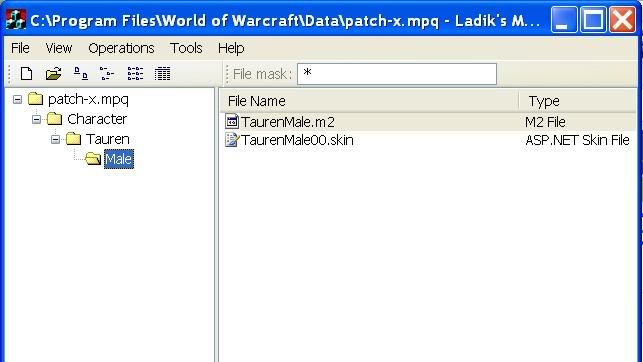

Am i still missing anything.. it is named patch-x.mpq (no caps... should there be?)
it is still showing up invisible
and i switched through all the skin textures aswell.
what it looks like in game

-
03-20-2010 #15Member


- Reputation
- 300
- Join Date
- Jun 2008
- Posts
- 519
- Thanks G/R
- 0/0
- Trade Feedback
- 0 (0%)
- Mentioned
- 0 Post(s)
- Tagged
- 0 Thread(s)
Please upload the files, so I can have a look into them.
Similar Threads
-
Extremely good model editor NEEDED FOR THIS
By barnyonfire1 in forum WoW ME Questions and RequestsReplies: 7Last Post: 05-09-2010, 04:23 AM -
Needed Tutorial For custom model edit.
By Deafrunner in forum WoW ME Questions and RequestsReplies: 0Last Post: 09-22-2009, 08:50 PM -
Custom models
By Choob12345 in forum WoW ME Questions and RequestsReplies: 1Last Post: 10-24-2007, 09:37 AM -
Model edit! Need a TF =P
By Pavolin in forum WoW ME Questions and RequestsReplies: 3Last Post: 05-09-2007, 07:40 PM -
New Custom Model Swapping Fix (1.11 Working)
By Matt in forum World of Warcraft ExploitsReplies: 5Last Post: 06-23-2006, 06:05 PM










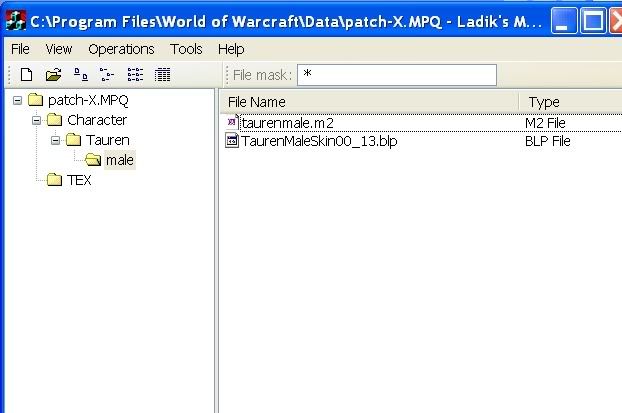

 Reply With Quote
Reply With Quote





