I am using this nice guide http://www.mmowned.com/forums/model-...inent-wow.html
But y cant find the adts that i have created. I think that they are in the .wdt no? But do i need extract them? What must i do?!
THX!!!
Shout-Out
User Tag List
Thread: Problem adding adt
Results 1 to 5 of 5
-
02-20-2010 #1
 Member
Member
- Reputation
- 22
- Join Date
- Jun 2009
- Posts
- 83
- Thanks G/R
- 0/0
- Trade Feedback
- 0 (0%)
- Mentioned
- 0 Post(s)
- Tagged
- 0 Thread(s)
Problem adding adt

-
02-20-2010 #2
 Contributor
Contributor

- Reputation
- 258
- Join Date
- Dec 2007
- Posts
- 1,114
- Thanks G/R
- 0/2
- Trade Feedback
- 0 (0%)
- Mentioned
- 0 Post(s)
- Tagged
- 0 Thread(s)
Isn't wdt what makes adts into a map.
if so then you should just add your custom adts in the map they we're in. https://i45.tinypic.com/157df7r.jpg
https://i45.tinypic.com/157df7r.jpg
-
02-20-2010 #3Contributor


- Reputation
- 139
- Join Date
- Nov 2009
- Posts
- 406
- Thanks G/R
- 0/0
- Trade Feedback
- 0 (0%)
- Mentioned
- 0 Post(s)
- Tagged
- 0 Thread(s)
~~Warning, wall of text ~~
You first need to find a suitable .ADT. Find one while going through NoggIt or YiasEdit, and write down the .adt number (ie. Azeroth_34_23, or Kalimdor_34_23 if you are using a Kalimdor .adt). Then, use MyWarCraftStudio to extract the .adt into the following directory; World of Warcraft/World/Maps/Azeroth/ (or Kalimdor) and then use WoWMapEditor to add .adts to the .wdt (which should also be in your World/Maps/Azeroth [or Kalimdor] directory). Remember what the numbers for the .adts were? Now go to the directory (World/Maps/Azeroth [or Kalimdor]) and copy the .adt you extracted as many times as you added .adts into the .wdt. So if you added 6 .adts into the .wdt, copy the file 5 times so you have 6 files including the original. Now rename each of the files to the ones you added in the .wdt (so you will for example have Azeroth_1_1.adt, Azeroth_1_2.adt, etc. etc.) and you're done! Now you can view them in-game with NoggIt or YiasEdit. NoggIt will show a faint shape of the .adts that you added, while in YiasEdit, you need to click on the co-ords corresponding to your .adt location (you first must copy the world/maps/azeroth [or kalimdor] directory to the save folder to be able to see custom .adts in YiasEdit). Good luck ~ "When you find it hard doing right in what you do, you've got a problem" ~
~ "When you find it hard doing right in what you do, you've got a problem" ~

-
02-20-2010 #4
 Contributor
Contributor

- Reputation
- 258
- Join Date
- Dec 2007
- Posts
- 1,114
- Thanks G/R
- 0/2
- Trade Feedback
- 0 (0%)
- Mentioned
- 0 Post(s)
- Tagged
- 0 Thread(s)
 that's more or less from start to finish with adding adts
that's more or less from start to finish with adding adts
 https://i45.tinypic.com/157df7r.jpg
https://i45.tinypic.com/157df7r.jpg
-
02-21-2010 #5
 Member
Member
- Reputation
- 22
- Join Date
- Jun 2009
- Posts
- 83
- Thanks G/R
- 0/0
- Trade Feedback
- 0 (0%)
- Mentioned
- 0 Post(s)
- Tagged
- 0 Thread(s)
Thx, i am going to try it.

Similar Threads
-
Noob problems!(worgen model,adding adt's)
By vastider in forum WoW ME Questions and RequestsReplies: 3Last Post: 06-01-2010, 09:59 AM -
[Problem] Adding water :(
By trotinette in forum WoW ME Questions and RequestsReplies: 2Last Post: 03-09-2010, 07:16 AM -
Problem adding items.
By Kaneiac in forum WoW EMU Questions & RequestsReplies: 11Last Post: 10-11-2008, 08:39 AM -
Problem adding WMOs
By thikr in forum WoW ME Questions and RequestsReplies: 3Last Post: 08-10-2008, 12:16 PM -
Problem Adding items into DB
By Skulblaka in forum World of Warcraft Emulator ServersReplies: 5Last Post: 01-21-2008, 02:31 PM





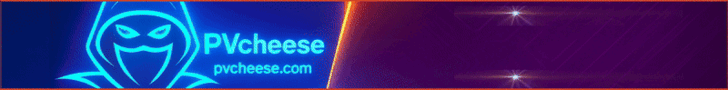

 Reply With Quote
Reply With Quote






