THIS IS USELESS, BUT SOME PEOPLE MAY LIKE IT.
I searched and made sure this is not a repost.
I tried to get the grammar correct, but if you see something wrong, please let me know.
The first one is the Emblem of Valor icon.
The second one is the Achievement for killing Kel'Thuzad.
Changing the Icon on a Macro
1. Create the macro use would like ingame using any icon.
2. Go to Wowhead
3. Search for the spell, achievement, item, or anything else that uses icons that has the icon you would like to use.
4. Double click the item/spell icon. A box will pop up. You need to copy everything in the box.
For general account macros
5. Open World of Warcraft WTF > Account > Your Account. Open the "macros-cache" text file (This will not work using wordpad, get notepad.)
6. Find the macro name you just created. Highlight the icon name to the right (I.E. INV_Trinket_Naxxramas06). Paste the code you copied off of Wowhead.
7. Open WoW and enjoy.
For character specific macros
5. Open World of Warcraft WTF > Account > Your Account > Your Character. Open the "macros-cache" text file (This will not work using wordpad, get notepad.)
6. Find the macro name you just created. Highlight the icon name to the right (I.E. INV_Trinket_Naxxramas06). Paste the code you copied off of Wowhead.
7. Open WoW and enjoy.
Shout-Out
User Tag List
Thread: [USELESS] Change an Icon
Results 1 to 11 of 11
-
01-08-2009 #1Active Member


- Reputation
- 41
- Join Date
- Jan 2008
- Posts
- 47
- Thanks G/R
- 0/0
- Trade Feedback
- 0 (0%)
- Mentioned
- 0 Post(s)
- Tagged
- 0 Thread(s)
[USELESS] Change an Icon
Last edited by Legolas58; 01-08-2009 at 09:57 PM.
-
01-08-2009 #2Member

- Reputation
- 1
- Join Date
- Sep 2008
- Posts
- 16
- Thanks G/R
- 0/0
- Trade Feedback
- 0 (0%)
- Mentioned
- 0 Post(s)
- Tagged
- 0 Thread(s)
Yes, useless, but some may find this to be more helpful than useless

+Rep
-
01-08-2009 #3Active Member


- Reputation
- 41
- Join Date
- Jan 2008
- Posts
- 47
- Thanks G/R
- 0/0
- Trade Feedback
- 0 (0%)
- Mentioned
- 0 Post(s)
- Tagged
- 0 Thread(s)
Thank you, I posted in wrong section, but I guess if you play with a bunch of macros, and your only problem is not being able to stand the macro icon's it could be pretty helpful.
Plus if someone knows anything about addons, they could probably open the blizzard macro UI and add icons to the list.
Also a macro addon with an option to add new icons to the list.
-
01-08-2009 #4Member

- Reputation
- 41
- Join Date
- Apr 2008
- Posts
- 360
- Thanks G/R
- 0/0
- Trade Feedback
- 0 (0%)
- Mentioned
- 0 Post(s)
- Tagged
- 0 Thread(s)
Well, pretty known fact if you google "Macro Basics" or stuff like that

There's a few sites which have good old Warcraft 3 Icons and custom made ones, a good onw I know of is hiveworkshop.com, you don't need to sign up to download anything and it's a real good site, I'm actually still a member from there back from my Warcraft 3 modding days :P
-
01-08-2009 #5Active Member


- Reputation
- 37
- Join Date
- Feb 2008
- Posts
- 634
- Thanks G/R
- 0/0
- Trade Feedback
- 0 (0%)
- Mentioned
- 0 Post(s)
- Tagged
- 0 Thread(s)
cool, never knew you could do that, although I don't really care what my icons look like >.>
-
01-09-2009 #6
 Contributor
Contributor

- Reputation
- 93
- Join Date
- May 2007
- Posts
- 495
- Thanks G/R
- 0/0
- Trade Feedback
- 0 (0%)
- Mentioned
- 1 Post(s)
- Tagged
- 0 Thread(s)
:repost: i will find link in a sec
Edit: http://www.mmowned.com/forums/wow-gu...cro-icons.html there you go..Last edited by michael93; 01-09-2009 at 01:55 AM.
Introduce a little anarchy. Upset the established order, and everything becomes chaos. I'm an agent of chaos. Oh, and you know the thing about chaos? It's fair!
-
01-09-2009 #7Member

- Reputation
- 18
- Join Date
- May 2007
- Posts
- 128
- Thanks G/R
- 0/0
- Trade Feedback
- 0 (0%)
- Mentioned
- 0 Post(s)
- Tagged
- 0 Thread(s)
-
01-09-2009 #8Member

- Reputation
- 38
- Join Date
- Oct 2008
- Posts
- 99
- Thanks G/R
- 0/0
- Trade Feedback
- 0 (0%)
- Mentioned
- 0 Post(s)
- Tagged
- 0 Thread(s)
This is sort of cool I suppose : /
"I will never give up, no matter how hard the task!"

-
01-09-2009 #9Member

- Reputation
- 25
- Join Date
- Oct 2007
- Posts
- 260
- Thanks G/R
- 0/0
- Trade Feedback
- 0 (0%)
- Mentioned
- 0 Post(s)
- Tagged
- 0 Thread(s)
I like all my icons around same color if I use bars.
And if I would use for example "purple" there is not many options from macro menu, then this would be kinda neat. I'm surely handing out a cookie for the sharing.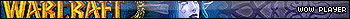

-
01-09-2009 #10Member


- Reputation
- 1
- Join Date
- Jul 2007
- Posts
- 51
- Thanks G/R
- 0/0
- Trade Feedback
- 0 (0%)
- Mentioned
- 0 Post(s)
- Tagged
- 0 Thread(s)
Hardly useless.
-
01-14-2009 #11Active Member


- Reputation
- 41
- Join Date
- Jan 2008
- Posts
- 47
- Thanks G/R
- 0/0
- Trade Feedback
- 0 (0%)
- Mentioned
- 0 Post(s)
- Tagged
- 0 Thread(s)
Chriller, how is this a repost, without a link. The one linked earlier is different.
Similar Threads
-
[Useless] Change skill color and Cool Afk Spot + Pics [Horde]
By ~FreeFlight~ in forum World of Warcraft ExplorationReplies: 7Last Post: 04-25-2008, 09:00 AM -
[Icon Change] Cool Icons
By L'Lawliet in forum World of Warcraft Model EditingReplies: 6Last Post: 10-12-2007, 04:03 PM -
Change item icons!
By Disphotic in forum World of Warcraft ExploitsReplies: 8Last Post: 04-05-2007, 10:41 AM -
Change Bag icons
By Toldorn in forum World of Warcraft GeneralReplies: 5Last Post: 01-13-2007, 08:27 PM
![[USELESS] Change an Icon](https://www.ownedcore.com/forums/images/styles/OwnedCoreFX/addimg/menu4.svg)

![[USELESS] Change an Icon](https://www.ownedcore.com/forums/./ocpbanners/1/2/9/8/0/2/2/01d9781faec8bfe3abf9095ac9e57d1e.jpg)
![TradeSafe Middleman [USELESS] Change an Icon](https://www.ownedcore.com/assets/mm/images/wits.png)
![CoreCoins [USELESS] Change an Icon](https://www.ownedcore.com/forums/images/styles/OwnedCoreFX/addimg/wicc.png)



 Reply With Quote
Reply With Quote![[USELESS] Change an Icon](https://www.ownedcore.com/images/ba/g/b2.gif)








![[USELESS] Change an Icon](https://www.ownedcore.com/images/paybutton/paypal.png)
![[USELESS] Change an Icon](https://www.ownedcore.com/images/paybutton/skrill.png)
![[USELESS] Change an Icon](https://www.ownedcore.com/images/paybutton/payop.png)