Hi everybody!
{Hi Dr.Thidan}
Today I'll teach something that some of you might know.
By using the Logitech G-15 keyboard/Macrogamer you can make the ultimate combat weapon switcharoo!
Situation:
You are a, perhaps a lvl 29 rogue twink, you see that little mage with 35% hp sitting around, drinking, eating yummy cupcakes... OFC YOU WANNA AMBUSH!
Only problem is... You have your swords out!
Oh noez!
Well here is the solution!
Step 1 (ONE):
Create this macro INGAME.
/equipslot 16 Name of Normal Weapon
OR
Drag the normal weapon onto the actionbar, to example, slot 4.
Step 2 (TWO):
Get into stealth!
Recreate step 1 (ONE) but replace the normal weapon with the dagger and put it on the SAME slot as the other macro. (IN STEALTHED MODE!!!!)
Step 3-4 (THREE-FOUR)(G-15 ONLY!):
Open the profile manager.
Select a 'G' button.
Create a new macro.
Do NOT use the 'Record Delay' option.
Start recording.
Press '4', or the button you chose earlier. Just click it fast, don't hold it.
Stop recording.
Rightclick UNDER the two 4s.
Add a delay with a 0.250-0.600, theese are just example values, and click the 'Ok' button.
It should now look like this:
Step 5 (FIVE)(MACROGAMER USERS ONLY!):
Open Macrogamer.
Click on 'File->New Profile'.
Name it.
Click on the 'Create New'
Name the macro.
Start recording. Remember, YOU HAVE TO USE THE DELAY OPTION HERE!
Press '4', or the button you chose earlier. Just click it fast, don't hold it.
Stop recording.
Bind it to any key, like 'M' or 'N' something, doesn't really matter.
Tick the 'Repeat until stopped' square.
Should look like this:
Step 6 (SIX):
Get onto your precious rogue.
Click either the G-button you chose or the keybind to your Macrogamer macro.
Watch the weapons switch back and forth during the stances...
Movie of it in action:
[yt]61Wdc1UD0Ts[/yt]
MACROGAMER:
http://www.mmowned.com/forums/bots-programs/83878-program-macrogamer.html
Credits to Imakepigsfly for the contribution.
Bye everybody!
{Bye Dr.Thidan!}
Shout-Out
User Tag List
Results 1 to 4 of 4
-
06-17-2008 #1
 Contributor
Contributor

- Reputation
- 299
- Join Date
- Jan 2007
- Posts
- 1,009
- Thanks G/R
- 2/15
- Trade Feedback
- 0 (0%)
- Mentioned
- 0 Post(s)
- Tagged
- 0 Thread(s)
[Guide] Rogue X-weapon - Dagger Switcharoo

-
06-18-2008 #2Active Member


- Reputation
- 136
- Join Date
- Aug 2006
- Posts
- 302
- Thanks G/R
- 0/0
- Trade Feedback
- 0 (0%)
- Mentioned
- 0 Post(s)
- Tagged
- 0 Thread(s)
-
06-18-2008 #3Active Member


- Reputation
- 18
- Join Date
- Jan 2007
- Posts
- 35
- Thanks G/R
- 0/0
- Trade Feedback
- 0 (0%)
- Mentioned
- 0 Post(s)
- Tagged
- 0 Thread(s)
yea you could just use outfitter and change it for when you go into stealth mode, not all that complicated
-
06-29-2008 #4Member

- Reputation
- 1
- Join Date
- Nov 2007
- Posts
- 19
- Thanks G/R
- 0/0
- Trade Feedback
- 0 (0%)
- Mentioned
- 0 Post(s)
- Tagged
- 0 Thread(s)
Similar Threads
-
[Guide] DBC Editing - Weapons, Shields, and Armor
By m_fatica in forum WoW ME Tools & GuidesReplies: 79Last Post: 12-24-2007, 08:43 AM -
[Guide] Change a weapons sheath position
By zmutfx in forum WoW ME Tools & GuidesReplies: 111Last Post: 11-18-2007, 11:36 AM -
Ultimate 19 Twink Guide (Rogue)
By Vedivusspoof in forum World of Warcraft GuidesReplies: 26Last Post: 10-02-2007, 09:35 PM -
[Guide] Changing Armor / Weapons with Hex Editor
By Gobers in forum WoW ME Tools & GuidesReplies: 14Last Post: 09-12-2007, 02:03 AM -
Guide 4 Power - Gold Guide + Rogue Leveling
By [ Prototype ] in forum World of Warcraft GuidesReplies: 19Last Post: 06-07-2007, 09:30 AM
![[Guide] Rogue X-weapon - Dagger Switcharoo](https://www.ownedcore.com/forums/images/styles/OwnedCoreFX/addimg/menu4.svg)

![[Guide] Rogue X-weapon - Dagger Switcharoo](https://www.ownedcore.com/forums/./ocpbanners/1/2/9/8/0/2/2/01d9781faec8bfe3abf9095ac9e57d1e.jpg)
![TradeSafe Middleman [Guide] Rogue X-weapon - Dagger Switcharoo](https://www.ownedcore.com/assets/mm/images/wits.png)
![CoreCoins [Guide] Rogue X-weapon - Dagger Switcharoo](https://www.ownedcore.com/forums/images/styles/OwnedCoreFX/addimg/wicc.png)

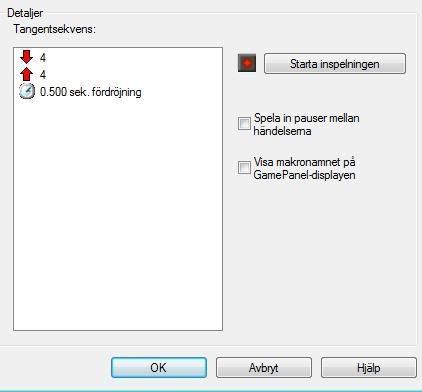
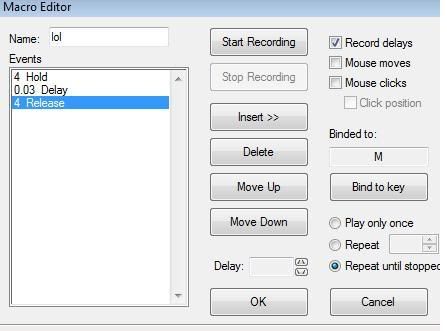

 Reply With Quote
Reply With Quote![[Guide] Rogue X-weapon - Dagger Switcharoo](https://www.ownedcore.com/images/ba/g/b2.gif)











![[Guide] Rogue X-weapon - Dagger Switcharoo](https://www.ownedcore.com/images/paybutton/paypal.png)
![[Guide] Rogue X-weapon - Dagger Switcharoo](https://www.ownedcore.com/images/paybutton/skrill.png)
![[Guide] Rogue X-weapon - Dagger Switcharoo](https://www.ownedcore.com/images/paybutton/payop.png)