----(please leave the copyright info below intact)----
This post is copyright by the user posting it and MMOwned.com - World of Warcraft Exploits,Hacks, Bots and Guides, where it was posted. You may not copy or reproduce the above on any other site without written permission from both the poster and MMOwned.com
Since I began playing WoW new patches were always a pain. I was always getting the message: "Your computer appears to be behind a firewall." I tried everything to solve the problem, but not worked. Now with the recent patch I found a trick on how to easily solve this. For me, it was always downloading part by part (jumps of x MB all the time). Maybe if there are other people out there with the same problem, read this.
This is what I did:
First I opened Windows Firewall. I selected it to be active, but allowing exceptions. Then I went to the exceptions tab and clicked "Add Program", then "Browse" and I selected WoW 2.0.7 - 2.0.8. This was now an exception.
Next I opened WoW, filled in acc info and the downloader came, it went up x MB and I pressed close. I opened WoW again, filled in my acc info and again, the downloader went up x MB. I repeated this until it was done downloading.
I hope it worked for you, at least for me it did.
User Tag List
Results 1 to 8 of 8
-
02-16-2007 #1
 Elite User
Elite User
- Reputation
- 344
- Join Date
- Feb 2007
- Posts
- 966
- Thanks G/R
- 0/0
- Trade Feedback
- 0 (0%)
- Mentioned
- 0 Post(s)
- Tagged
- 0 Thread(s)
Your Computer Appears To Be Behind A Firewall
Last edited by Forever; 02-16-2007 at 08:46 AM.
-
02-16-2007 #2Member

- Reputation
- 3
- Join Date
- Jan 2007
- Posts
- 21
- Thanks G/R
- 0/0
- Trade Feedback
- 0 (0%)
- Mentioned
- 0 Post(s)
- Tagged
- 0 Thread(s)
Re: Your Computer Appears To Be Behind A Firewall
I use this too xD Good share:P
-
02-16-2007 #3Member

- Reputation
- 1
- Join Date
- Feb 2007
- Posts
- 1
- Thanks G/R
- 0/0
- Trade Feedback
- 0 (0%)
- Mentioned
- 0 Post(s)
- Tagged
- 0 Thread(s)
Re: Your Computer Appears To Be Behind A Firewall
TBH i havent used the blizz downloader in ages , i just go to http://www.wowwiki.com/Patch_mirrors download the patch, and put it in the correct place in your wow directory. then open wow, and it will start the downloader, which will see the file is already there, scan it and then start installing

when the wow2.0 patch was released i was up and running in about an hour using this method , while i guy i work with was waiting over 6 hours for the downloader , hope this helps someone
-
02-16-2007 #4Active Member


- Reputation
- 37
- Join Date
- Dec 2006
- Posts
- 243
- Thanks G/R
- 0/0
- Trade Feedback
- 0 (0%)
- Mentioned
- 0 Post(s)
- Tagged
- 0 Thread(s)
Re: Your Computer Appears To Be Behind A Firewall
hehe ive already linked http://www.wowwiki.com/Patch_mirrors as a whole post and nobody listned :P but its really good you should use it ppl instead of blizzards slow buggy downloader
-
02-16-2007 #5Member

- Reputation
- 24
- Join Date
- Jul 2006
- Posts
- 312
- Thanks G/R
- 0/0
- Trade Feedback
- 0 (0%)
- Mentioned
- 0 Post(s)
- Tagged
- 0 Thread(s)
Re: Your Computer Appears To Be Behind A Firewall
I always get that mesage and it doesn't affect anything at all
My middle name is Luck...to bad my first is Bad
-
02-16-2007 #6Member

- Reputation
- 1
- Join Date
- Jan 2007
- Posts
- 19
- Thanks G/R
- 0/0
- Trade Feedback
- 0 (0%)
- Mentioned
- 0 Post(s)
- Tagged
- 0 Thread(s)
Re: Your Computer Appears To Be Behind A Firewall
u can also just go to your WoW files and select the patch u wanna download then click it and it jumps x mb and then cancel and do the same thing again, it goes a little faster but basicly the same
-
02-16-2007 #7
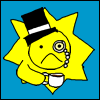 W͈̮̝̉͌̀ͩÅ̻̗̗̼̩̣͉̽Î͙̳ ͚̑ ̌͌ͯ
W͈̮̝̉͌̀ͩÅ̻̗̗̼̩̣͉̽Î͙̳ ͚̑ ̌͌ͯ

- Reputation
- 386
- Join Date
- Sep 2006
- Posts
- 1,636
- Thanks G/R
- 2/5
- Trade Feedback
- 5 (100%)
- Mentioned
- 0 Post(s)
- Tagged
- 0 Thread(s)
Re: Your Computer Appears To Be Behind A Firewall
I sleep.
Character length.
-
02-16-2007 #8Member

- Reputation
- 13
- Join Date
- Nov 2006
- Posts
- 367
- Thanks G/R
- 0/0
- Trade Feedback
- 0 (0%)
- Mentioned
- 0 Post(s)
- Tagged
- 0 Thread(s)
Re: Your Computer Appears To Be Behind A Firewall
lol i do this to

Similar Threads
-
Post some of your funniest pics you have on your computer.
By crystalboom323 in forum World of Warcraft GeneralReplies: 0Last Post: 11-25-2007, 05:50 AM -
wow has 4 gigs on your computer it doesnt need - read this!
By orangegold in forum World of Warcraft GeneralReplies: 7Last Post: 10-14-2007, 01:16 PM -
Sick Logon Screen for your computer!
By hxblitz in forum World of Warcraft GeneralReplies: 1Last Post: 08-12-2007, 03:05 PM







 Reply With Quote
Reply With Quote








