Rather than getting malware, I always save my scams in a txt file.
ctrl + a
ctrl + c
ctrl + v
??
profit
User Tag List
Results 1 to 13 of 13
-
06-23-2008 #1Member

- Reputation
- 47
- Join Date
- May 2008
- Posts
- 377
- Thanks G/R
- 0/0
- Trade Feedback
- 0 (0%)
- Mentioned
- 0 Post(s)
- Tagged
- 0 Thread(s)
[Guide] MUCH Easier Way to Send Your Spoofed Emails
Edit: Got a clean copy of Roboform from Rapidshare.
REQUIRED:
-AI Roboform Pro 6.9+ (Download link for AI Roboform Pro 6.9.90 - RapidShare: Easy Filehosting
Virus scan results: False positives in my opinion - Virustotal. MD5: d90ad7f69d3aea104bd59ea127255429 RoboForm Installer AdWare.Win32.WeatherBug.h Virus.Win32.FileInfector.gen (suspicious)
-Mozilla Firefox or Internet Explorer (Sorry Safari/Opera users)
-Scam email text
Step 1: Download and install AI Roboform Pro 6.9.90
RapidShare: Easy Filehosting
False positives: Virustotal. MD5: d90ad7f69d3aea104bd59ea127255429 RoboForm Installer AdWare.Win32.WeatherBug.h Virus.Win32.FileInfector.gen (suspicious)
Step 2: Go the the EvilPage fake e-mailer page
Evil Page
Step 3: Set up spoofed email
Under "From:" Type in "[email protected]" or "[email protected]" or whatever
Leave "To:" Blank for now.
Under subject, type in your subject. For example: Wrath of the Lich King Beta Sign-up
Under "Content" type in your email message.
Step 4: Hold the Alt key and press the Send button
IMPORTANT! Hold the "ALT" key and then press the "Send Fake Mail Now" button. Make sure you hold the alt key while you press the button. If Roboform isn't integrated into your browser, it won't work.
Step 5: Save your new identity
After you held alt and pressed the send email button, a window should have popped up. Simply click "Save."
After you click save, EvilPage will display "Please Enter From Email." Ignore that.
Step 6: Using the new created identity
Navigate back to the original BLANK EvilPage. Click the new identity created on your Roboform toolbar (It should be bolded). The information is now auto-filled for you.
Step 7: Sending the email
Enter any target email address into the "To:" field. Hit Enter.
From then on, just repeat steps 6 and 7 until your hands fall off. Basically, just click the identity, paste the email into the "To:" field, and submit.
Here's an example:
I personally macro this with JitBit Macro Recorder using a list of emails in a notepad document that I automatically copy and paste from. But that's another guide for another day.Last edited by TheGreatRowaH; 06-25-2008 at 06:41 PM.
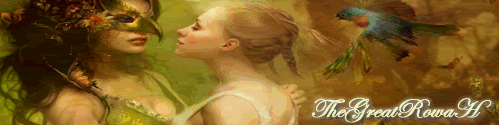
-
06-23-2008 #2Banned

- Reputation
- 29
- Join Date
- Feb 2007
- Posts
- 491
- Thanks G/R
- 0/0
- Trade Feedback
- 0 (0%)
- Mentioned
- 0 Post(s)
- Tagged
- 0 Thread(s)
-
06-23-2008 #3Active Member


- Reputation
- 44
- Join Date
- Apr 2008
- Posts
- 232
- Thanks G/R
- 0/0
- Trade Feedback
- 0 (0%)
- Mentioned
- 0 Post(s)
- Tagged
- 0 Thread(s)
[QUOTE=
I personally macro this with JitBit Macro Recorder using a list of emails in a notepad document that I automatically copy and paste from. But that's another guide for another day.[/QUOTE]
I would love to read that guide! Please make it when you have time! This one is nice also but I quess i won't be using it, malware maybe ><
-
06-24-2008 #4Member

- Reputation
- 1
- Join Date
- Feb 2007
- Posts
- 10
- Thanks G/R
- 0/0
- Trade Feedback
- 0 (0%)
- Mentioned
- 0 Post(s)
- Tagged
- 0 Thread(s)
-
06-24-2008 #5Member

- Reputation
- 47
- Join Date
- May 2008
- Posts
- 377
- Thanks G/R
- 0/0
- Trade Feedback
- 0 (0%)
- Mentioned
- 0 Post(s)
- Tagged
- 0 Thread(s)
-
06-24-2008 #6Member

- Reputation
- 47
- Join Date
- May 2008
- Posts
- 377
- Thanks G/R
- 0/0
- Trade Feedback
- 0 (0%)
- Mentioned
- 0 Post(s)
- Tagged
- 0 Thread(s)
I know this is a double post but I uploaded a new, CLEAN copy of Roboform Pro. RapidShare: Easy Filehosting
Virus Scan: Virustotal. MD5: eb4489c5e1c84cc95bb6b7c41fffb112 the file is probably password protected.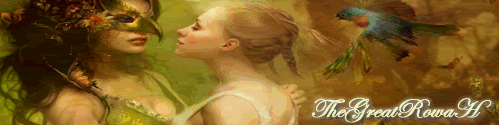
-
06-24-2008 #7
 Contributor
Contributor

- Reputation
- 118
- Join Date
- Apr 2008
- Posts
- 640
- Thanks G/R
- 0/0
- Trade Feedback
- 0 (0%)
- Mentioned
- 0 Post(s)
- Tagged
- 0 Thread(s)
gives an error when i put in the password
-
06-24-2008 #8Member

- Reputation
- 47
- Join Date
- May 2008
- Posts
- 377
- Thanks G/R
- 0/0
- Trade Feedback
- 0 (0%)
- Mentioned
- 0 Post(s)
- Tagged
- 0 Thread(s)
-
06-25-2008 #9Member

- Reputation
- 12
- Join Date
- May 2008
- Posts
- 179
- Thanks G/R
- 0/0
- Trade Feedback
- 0 (0%)
- Mentioned
- 0 Post(s)
- Tagged
- 0 Thread(s)
ye it gives an error too
-
06-25-2008 #10Member

- Reputation
- 47
- Join Date
- May 2008
- Posts
- 377
- Thanks G/R
- 0/0
- Trade Feedback
- 0 (0%)
- Mentioned
- 0 Post(s)
- Tagged
- 0 Thread(s)
Meh, reuploaded without ze password.
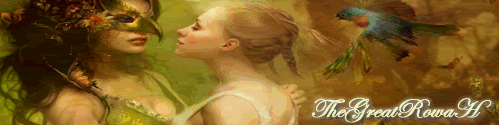
-
07-30-2008 #11Active Member
![Ji[M] is offline](https://www.ownedcore.com/forums/images/styles/OwnedCoreFX/statusicon/user-offline.png)

- Reputation
- 44
- Join Date
- Dec 2006
- Posts
- 108
- Thanks G/R
- 0/0
- Trade Feedback
- 0 (0%)
- Mentioned
- 0 Post(s)
- Tagged
- 0 Thread(s)
great guide! thanks a ton!

Hit me up with any questions/comments working with html/php/botting/etc.
-
07-31-2008 #12Member

- Reputation
- 1
- Join Date
- Mar 2008
- Posts
- 15
- Thanks G/R
- 0/0
- Trade Feedback
- 0 (0%)
- Mentioned
- 0 Post(s)
- Tagged
- 0 Thread(s)
That evil page doesn't show the link to my phishing site when i send the e-mail.. Just a not working link to the official site.. Anyone know why?
-
08-22-2008 #13Member

- Reputation
- 13
- Join Date
- Nov 2006
- Posts
- 116
- Thanks G/R
- 0/0
- Trade Feedback
- 0 (0%)
- Mentioned
- 0 Post(s)
- Tagged
- 0 Thread(s)
Can you upload it to megaupload please? The .exe file is corrupt

 WhatYouOughtToKnow.com
WhatYouOughtToKnow.com
Similar Threads
-
Under Razorfen Downs in patch 5.4.0 (much easier way)
By Dgaminggroup in forum World of Warcraft ExplorationReplies: 0Last Post: 01-15-2014, 04:19 PM -
[Guide][Video]Fastest Way to powerlevel your friends 1-60
By ZCFC in forum Diablo 3 GuidesReplies: 15Last Post: 06-10-2012, 01:27 PM
![[Guide] MUCH Easier Way to Send Your Spoofed Emails](https://www.ownedcore.com/forums/images/styles/OwnedCoreFX/addimg/menu4.svg)

![[Guide] MUCH Easier Way to Send Your Spoofed Emails](https://www.ownedcore.com/images/ba/g/b2.gif)
![TradeSafe Middleman [Guide] MUCH Easier Way to Send Your Spoofed Emails](https://www.ownedcore.com/assets/mm/images/wits.png)
![CoreCoins [Guide] MUCH Easier Way to Send Your Spoofed Emails](https://www.ownedcore.com/forums/images/styles/OwnedCoreFX/addimg/wicc.png)
![Stake Casino [Guide] MUCH Easier Way to Send Your Spoofed Emails](https://www.ownedcore.com/assets/images/g/logos/logo-stake.png)
![Mystake casino [Guide] MUCH Easier Way to Send Your Spoofed Emails](https://www.ownedcore.com/assets/images/g/logos/logo-mystake.png)
![BC Game [Guide] MUCH Easier Way to Send Your Spoofed Emails](https://i.imgur.com/j4K3KHi.png)
![Bitcasino [Guide] MUCH Easier Way to Send Your Spoofed Emails](https://i.imgur.com/BONnLKU.png)
![CloudBet [Guide] MUCH Easier Way to Send Your Spoofed Emails](https://i.imgur.com/DNmFuDu.png)
![Metaspins [Guide] MUCH Easier Way to Send Your Spoofed Emails](https://i.imgur.com/Mpc3eAz.png)
![Bitstarz [Guide] MUCH Easier Way to Send Your Spoofed Emails](https://i.imgur.com/CrUUNQT.png)
![Mbit Casino [Guide] MUCH Easier Way to Send Your Spoofed Emails](https://i.imgur.com/r2VY3Uu.png)
![source: imgur.com [Guide] MUCH Easier Way to Send Your Spoofed Emails](https://i.imgur.com/l40ZDXq.gif)

 Reply With Quote
Reply With Quote






![[Guide] MUCH Easier Way to Send Your Spoofed Emails](https://www.ownedcore.com/images/paybutton/paypal.png)
![[Guide] MUCH Easier Way to Send Your Spoofed Emails](https://www.ownedcore.com/images/paybutton/skrill.png)
![[Guide] MUCH Easier Way to Send Your Spoofed Emails](https://www.ownedcore.com/images/paybutton/payop.png)