-------------------YOU NEED 5 OR MORE +REP TO GET A SIGNATURE-------------------------------
1. -First go to "My Profile"
[spoiler][/spoiler]
2. -Then go to "Forum Actions" and under "Forum Actions" press "General Settings"
[spoiler][/spoiler]
3. -Now scroll down to a menu called "My Settings" and press "Edit Signature"
stay here and go to next step by opening a new window.
[spoiler][/spoiler]
4. -Now go to any imagehost, i prefer ImageShack® - Online Media Hosting (in this guide i will be showing how to do with imageshack.us)
5. -When your at ImageShack® - Online Media Hosting press "Browse", and find your Signature.
[spoiler][/spoiler]
6. -When you have selected your photo, press "Upload Now" button.
and your picture is now uploading.
[spoiler][/spoiler]
7. -when its done uploading the site will refresh and you will get a look on your
uploaded picture, scroll down to all the links and choose the "Direct Link"
[spoiler][/spoiler]
8. - Now go back to step 3 (Edit Signature) and post your direct link in a IMG box - Exmaple -
[img]DIRECT LINK HERE[/img]
[spoiler][/spoiler]
NOW YOUR DONE, HOPE YOU ENJOYD!
and you should now have a signature.
(go find a thread, post a comment and see if your sig works)
Shout-Out
User Tag List
Results 1 to 6 of 6
-
10-20-2010 #1
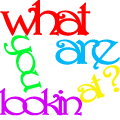 Contributor
Contributor

- Reputation
- 247
- Join Date
- Jun 2010
- Posts
- 575
- Thanks G/R
- 0/0
- Trade Feedback
- 0 (0%)
- Mentioned
- 0 Post(s)
- Tagged
- 0 Thread(s)
How To Get A Signature - FOR NEWBIES!
Last edited by danbirk; 10-20-2010 at 10:09 AM.

-
10-20-2010 #2Sergeant

- Reputation
- 30
- Join Date
- Oct 2010
- Posts
- 58
- Thanks G/R
- 0/0
- Trade Feedback
- 0 (0%)
- Mentioned
- 0 Post(s)
- Tagged
- 0 Thread(s)
The "Edit Signature" option is not there for me : /
-
10-20-2010 #3
 Active Member
Active Member

- Reputation
- 59
- Join Date
- Jul 2010
- Posts
- 189
- Thanks G/R
- 0/0
- Trade Feedback
- 0 (0%)
- Mentioned
- 0 Post(s)
- Tagged
- 0 Thread(s)
You forgot to add you need 5 or more Rep to get a signature.

~OhMaiGawdGFX on deviantART
-
10-20-2010 #4
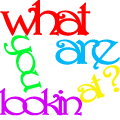 Contributor
Contributor

- Reputation
- 247
- Join Date
- Jun 2010
- Posts
- 575
- Thanks G/R
- 0/0
- Trade Feedback
- 0 (0%)
- Mentioned
- 0 Post(s)
- Tagged
- 0 Thread(s)
s:
ahhh yea i forgoit
tahnk you for correcting me d:
-
10-24-2010 #5Sergeant

- Reputation
- -8
- Join Date
- Oct 2010
- Posts
- 63
- Thanks G/R
- 0/0
- Trade Feedback
- 0 (0%)
- Mentioned
- 0 Post(s)
- Tagged
- 0 Thread(s)
thx for that
-
10-24-2010 #6
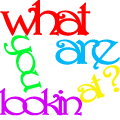 Contributor
Contributor

- Reputation
- 247
- Join Date
- Jun 2010
- Posts
- 575
- Thanks G/R
- 0/0
- Trade Feedback
- 0 (0%)
- Mentioned
- 0 Post(s)
- Tagged
- 0 Thread(s)
no problem

glad youve liked it.
Similar Threads
-
[Tut] How to get unlimited rolls for membership on megaupload
By rockside in forum Community ChatReplies: 2Last Post: 04-23-2008, 05:44 PM -
How To get sweet revenge for random guild invite
By elliotps932 in forum World of Warcraft GuidesReplies: 9Last Post: 03-21-2008, 03:54 AM -
How to get items sold for badges
By MegaNerd in forum WoW EMU Guides & TutorialsReplies: 2Last Post: 02-06-2008, 10:34 PM -
How to get people stuck for the lulz!
By Pyr0 in forum World of Warcraft GeneralReplies: 0Last Post: 01-09-2008, 03:36 PM -
How To Get Easy Gold For ANY Levels!
By hugh_murrell in forum World of Warcraft GuidesReplies: 13Last Post: 11-21-2007, 02:30 PM









 Reply With Quote
Reply With Quote








