nice guide :P
Shout-Out
User Tag List
Results 16 to 23 of 23
-
12-27-2008 #16Member

- Reputation
- 4
- Join Date
- Jul 2007
- Posts
- 68
- Thanks G/R
- 0/0
- Trade Feedback
- 0 (0%)
- Mentioned
- 0 Post(s)
- Tagged
- 0 Thread(s)

-
12-27-2008 #17Contributor


- Reputation
- 100
- Join Date
- Jan 2008
- Posts
- 400
- Thanks G/R
- 0/0
- Trade Feedback
- 0 (0%)
- Mentioned
- 0 Post(s)
- Tagged
- 0 Thread(s)
I'm glad you like it.
Hope it helped you
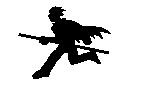
-
12-27-2008 #18Member

- Reputation
- 35
- Join Date
- Apr 2007
- Posts
- 491
- Thanks G/R
- 0/0
- Trade Feedback
- 0 (0%)
- Mentioned
- 0 Post(s)
- Tagged
- 0 Thread(s)
"Disable your system restore"
Not a good idea.
-
12-28-2008 #19Contributor


- Reputation
- 100
- Join Date
- Jan 2008
- Posts
- 400
- Thanks G/R
- 0/0
- Trade Feedback
- 0 (0%)
- Mentioned
- 0 Post(s)
- Tagged
- 0 Thread(s)
-
01-20-2009 #20Member

- Reputation
- 6
- Join Date
- May 2008
- Posts
- 55
- Thanks G/R
- 0/0
- Trade Feedback
- 0 (0%)
- Mentioned
- 0 Post(s)
- Tagged
- 0 Thread(s)
I would like to point out that I recently partitioned one of my two 80gig HDDs and installed an excellent build of Windows XP, called Tiny XP REV09. I am using this OS as my main World of Warcraft gaming client. It comes pre-installed with hundreds of registry tweaks and eliminates processes and services that are not needed by Windows XP, which slow down the OS. Almost all of the tweaks located in this are already done for you in Tiny XP REV09 as I have checked all of these against my fresh install of the OS. If you are interested in a very fast OS with most if not all of these tweaks already, I would recommend looking up Tiny XP REV09 on a torrent site or something and looking into that to speed up your WoW or whatever you may want to do. It is an excellent OS.
More on "Make Programs Load Faster"
Funny, It Worked Last Time : Misinformation and the The Prefetch Flag
Site says:
I suspect that the "add /prefetch:1 to make rocket go now" urban legend will never die, though. I know that at least one major company ships products with it in their shortcuts, without ever asking us... just for good measure, I guess. :-P All it does is change your hash number -- the OS is doing exactly the same thing it did before, and just saving the prefetch pages to a different file.
-PetRiLJoe
-
01-20-2009 #21Member


- Reputation
- 5
- Join Date
- Jun 2008
- Posts
- 69
- Thanks G/R
- 0/0
- Trade Feedback
- 0 (0%)
- Mentioned
- 0 Post(s)
- Tagged
- 0 Thread(s)
Nice work... I think I might actually try some of these.
-
01-20-2009 #22Member


- Reputation
- 5
- Join Date
- Jun 2008
- Posts
- 69
- Thanks G/R
- 0/0
- Trade Feedback
- 0 (0%)
- Mentioned
- 0 Post(s)
- Tagged
- 0 Thread(s)
double post -_- delete this
-
01-21-2009 #23Member

- Reputation
- 1
- Join Date
- Jul 2008
- Posts
- 9
- Thanks G/R
- 0/0
- Trade Feedback
- 0 (0%)
- Mentioned
- 0 Post(s)
- Tagged
- 0 Thread(s)
tried a few things, i see a SLIGHT difference, but great find

Similar Threads
-
[Guide] Buddy System: You need this for your buddy
By mrdee111 in forum Pokemon GO ChatReplies: 2Last Post: 09-11-2016, 07:36 PM -
[Guide] Buddy System: You need this for your buddy
By mrdee111 in forum Pokemon GO Hacks|CheatsReplies: 2Last Post: 09-11-2016, 07:36 PM -
The only topic you'll ever need to Get your Server Online, with JulianX and Thorz
By Xeneth in forum WoW EMU Guides & TutorialsReplies: 14Last Post: 01-28-2008, 09:02 PM -
all you need to start your server
By perryhiggins in forum WoW EMU Guides & TutorialsReplies: 4Last Post: 12-11-2007, 01:01 PM -
You may need to check your registration page
By ApeXz in forum SuggestionsReplies: 5Last Post: 07-28-2007, 01:18 PM








 Reply With Quote
Reply With Quote












