You need:
- Logitech G15 Keyboard
- Logitech G-series Keyboard Profiler
- 100% epic ground mount
First, open the Profiler, if you dont have it, you can download it from Logitech homepage
Step one:
Step two:
Step Three:
"Skift + 4" is my Mounting Hotkey, change that to the one you are using
"Blanksteg" is Space
Step Four:
Right Click and "Add Delay", right click the delay and enter "80"
This will cause you to dismount and after 0.08 seconds after, you jump.
Demonstrated here: http://www.mmowned.com/forums/wow-ex...exploring.html
Shout-Out
User Tag List
Results 1 to 11 of 11
-
07-30-2009 #1
 Legendary
Legendary

- Reputation
- 609
- Join Date
- Aug 2007
- Posts
- 854
- Thanks G/R
- 11/17
- Trade Feedback
- 0 (0%)
- Mentioned
- 0 Post(s)
- Tagged
- 0 Thread(s)
[Guide] G15 trick to good exploration!
-
07-30-2009 #2Member

- Reputation
- 42
- Join Date
- Jun 2009
- Posts
- 83
- Thanks G/R
- 0/0
- Trade Feedback
- 0 (0%)
- Mentioned
- 0 Post(s)
- Tagged
- 0 Thread(s)
WoW, Nice :P +Rep
"You may clip our wings, but we will always remember what it was like to fly"
-
07-30-2009 #3Knight-Lieutenant

- Reputation
- 105
- Join Date
- Nov 2007
- Posts
- 227
- Thanks G/R
- 0/0
- Trade Feedback
- 0 (0%)
- Mentioned
- 0 Post(s)
- Tagged
- 0 Thread(s)
I usually just press the dismount button and spam forward jump on jumpbot for this, don't have G15.

-
07-30-2009 #4Member

- Reputation
- 5
- Join Date
- Oct 2008
- Posts
- 50
- Thanks G/R
- 0/0
- Trade Feedback
- 0 (0%)
- Mentioned
- 0 Post(s)
- Tagged
- 0 Thread(s)
lol we need to have that keyboard xD
-
07-30-2009 #5
 Legendary
Legendary

- Reputation
- 609
- Join Date
- Aug 2007
- Posts
- 854
- Thanks G/R
- 11/17
- Trade Feedback
- 0 (0%)
- Mentioned
- 0 Post(s)
- Tagged
- 0 Thread(s)
-
07-30-2009 #6Member

- Reputation
- 1
- Join Date
- May 2009
- Posts
- 2
- Thanks G/R
- 0/0
- Trade Feedback
- 0 (0%)
- Mentioned
- 0 Post(s)
- Tagged
- 0 Thread(s)
Awesome will try this when I get home!

-
07-31-2009 #7Member


- Reputation
- 1
- Join Date
- Nov 2007
- Posts
- 32
- Thanks G/R
- 0/0
- Trade Feedback
- 0 (0%)
- Mentioned
- 0 Post(s)
- Tagged
- 0 Thread(s)
And For All Without Expensive Keyboards:
1.Download Quick Macro.
2.Install.
3.Open.
4.Make a New Macro.

5.Do what it says in the image below.

6. Save the macro and try it.Code:KeyDown 87,1 KeyDown 32,1 KeyUp 87,1 KeyUp 32,1
If anyone wants it to dismount Just change it to View, Add Delay, and your Macro for mount. If anyone cant figure it out, pm me and i will Help you.Last edited by deathmatron; 07-31-2009 at 04:47 AM.
-
07-31-2009 #8Active Member


- Reputation
- 15
- Join Date
- Sep 2007
- Posts
- 129
- Thanks G/R
- 0/0
- Trade Feedback
- 0 (0%)
- Mentioned
- 0 Post(s)
- Tagged
- 0 Thread(s)
Hai! /love <3 Thankie sooo much
 +rep
+rep
I love my G15 keyboard, i gots all the apps for the little screen and it does everything for me when i'm in full screenmode. You've just made it even better!!!!
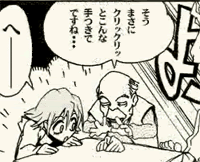
-
07-31-2009 #9Knight-Lieutenant

- Reputation
- 105
- Join Date
- Nov 2007
- Posts
- 227
- Thanks G/R
- 0/0
- Trade Feedback
- 0 (0%)
- Mentioned
- 0 Post(s)
- Tagged
- 0 Thread(s)
http://www.mmowned.com/forums/bots-p...ljump-bot.html does the same thing as that, though can't have the dismounting there. You'll have to dismount manually

edit: actually, bind mount to F1 and spam the button for dismount and jump
Last edited by Kezah; 07-31-2009 at 07:29 AM.
-
07-31-2009 #10Member


- Reputation
- 1
- Join Date
- Nov 2007
- Posts
- 32
- Thanks G/R
- 0/0
- Trade Feedback
- 0 (0%)
- Mentioned
- 0 Post(s)
- Tagged
- 0 Thread(s)
-
07-31-2009 #11Knight-Lieutenant

- Reputation
- 105
- Join Date
- Nov 2007
- Posts
- 227
- Thanks G/R
- 0/0
- Trade Feedback
- 0 (0%)
- Mentioned
- 0 Post(s)
- Tagged
- 0 Thread(s)
Well your post was aimed at people without G15, and so was mine. ^^
Similar Threads
-
Undead Warlock leveling guide (1-60) Very good guide
By Snakehead in forum World of Warcraft GuidesReplies: 13Last Post: 09-25-2010, 02:49 AM -
[Guide]How to make good realeses
By kate1 in forum WoW EMU Guides & TutorialsReplies: 8Last Post: 04-15-2008, 09:11 AM -
Marick's "Gathering Professions" guide. Leveling faster with good UI.
By marick626 in forum World of Warcraft GuidesReplies: 5Last Post: 01-30-2008, 01:56 AM -
Nick's Guide to be a GOOD MMowned Active Member
By Nickwahh in forum Community ChatReplies: 6Last Post: 01-16-2008, 12:00 PM
![[Guide] G15 trick to good exploration!](https://www.ownedcore.com/forums/images/styles/OwnedCoreFX/addimg/menu4.svg)

![[Guide] G15 trick to good exploration!](https://www.ownedcore.com/forums/./ocpbanners/1/0/6/3/8/1/6/1e102dbc1865060efdd7bf3ae1edf5cc.jpg)
![TradeSafe Middleman [Guide] G15 trick to good exploration!](https://www.ownedcore.com/assets/mm/images/wits.png)
![CoreCoins [Guide] G15 trick to good exploration!](https://www.ownedcore.com/forums/images/styles/OwnedCoreFX/addimg/wicc.png)






 Reply With Quote
Reply With Quote![[Guide] G15 trick to good exploration!](https://www.ownedcore.com/images/ba/g/b2.gif)







![[Guide] G15 trick to good exploration!](https://www.ownedcore.com/images/paybutton/paypal.png)
![[Guide] G15 trick to good exploration!](https://www.ownedcore.com/images/paybutton/skrill.png)
![[Guide] G15 trick to good exploration!](https://www.ownedcore.com/images/paybutton/payop.png)