with 6600 GT on p4 dual core 3ghz and 1gb ram there is no difference at all ^^
Shout-Out
User Tag List
Thread: Increase/Disable FPS Cap.
Results 31 to 45 of 53
-
01-07-2008 #31
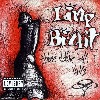 Elite User
Elite User

- Reputation
- 457
- Join Date
- Jan 2007
- Posts
- 724
- Thanks G/R
- 0/1
- Trade Feedback
- 0 (0%)
- Mentioned
- 0 Post(s)
- Tagged
- 0 Thread(s)
-Rogues Do It From Behind-
-
01-07-2008 #32Member

- Reputation
- 1
- Join Date
- May 2007
- Posts
- 2
- Thanks G/R
- 0/0
- Trade Feedback
- 0 (0%)
- Mentioned
- 0 Post(s)
- Tagged
- 0 Thread(s)
-
01-07-2008 #33Contributor


- Reputation
- 132
- Join Date
- Mar 2007
- Posts
- 403
- Thanks G/R
- 0/0
- Trade Feedback
- 0 (0%)
- Mentioned
- 0 Post(s)
- Tagged
- 0 Thread(s)
Yes, it is not recommended to tweak your FPS cap due to GPU melt. This happened to my computer sometime back, I was playing Bioshock, I game back and my GPU went to melt down...
Feel free to try, but if you're computer can't take the "set" FPS value that Vsync sets, you shouldn't tweak it (If you got no other programs running, better to add a tweak regkey to make your front programs get more focus from the GFX Card.) If you got a problem with FPS on the Vsync rate with no other programs stealing your card, you should just get a new GFX card or CPU.
:wave:
-
01-07-2008 #34Member

- Reputation
- 7
- Join Date
- Feb 2007
- Posts
- 127
- Thanks G/R
- 0/0
- Trade Feedback
- 0 (0%)
- Mentioned
- 0 Post(s)
- Tagged
- 0 Thread(s)
-
01-07-2008 #35Contributor


- Reputation
- 132
- Join Date
- Mar 2007
- Posts
- 403
- Thanks G/R
- 0/0
- Trade Feedback
- 0 (0%)
- Mentioned
- 0 Post(s)
- Tagged
- 0 Thread(s)
If WoW is constantly running at 30-35 FPS with no lag and nice GFX, you don't need higher...
:wave:
-
01-07-2008 #36Member

- Reputation
- 51
- Join Date
- Sep 2007
- Posts
- 411
- Thanks G/R
- 0/0
- Trade Feedback
- 0 (0%)
- Mentioned
- 0 Post(s)
- Tagged
- 0 Thread(s)
There is no FPS cap unless you have vsync on.
Also Sparerib, nobody has gotten over 200 FPS in normal play conditions with a consumer video card.
Another thing, this won't heat up your graphics card, just because the framerate is higher dosn't mean it's working harder. WoW uses 60% of my GPU and I never go below 60FPS.
-
01-07-2008 #37Contributor


- Reputation
- 187
- Join Date
- Jul 2006
- Posts
- 70
- Thanks G/R
- 0/0
- Trade Feedback
- 0 (0%)
- Mentioned
- 0 Post(s)
- Tagged
- 0 Thread(s)
This isn't going to improve anyone's FPS.
I'd highly suggest having vSync on in the first place. There's really no reason to keep your FPS above your refresh rate (LCD's don't have a refresh rate though, they have a "response time").
If you do turn your cap to unlimited, the end result will likely be vertical tearing (which is what vSync aims to eliminate).
-
01-07-2008 #38Contributor


- Reputation
- 122
- Join Date
- Dec 2006
- Posts
- 556
- Thanks G/R
- 20/10
- Trade Feedback
- 0 (0%)
- Mentioned
- 0 Post(s)
- Tagged
- 0 Thread(s)
-
01-07-2008 #39Member

- Reputation
- 10
- Join Date
- Dec 2007
- Posts
- 34
- Thanks G/R
- 0/0
- Trade Feedback
- 0 (0%)
- Mentioned
- 0 Post(s)
- Tagged
- 0 Thread(s)
-
01-07-2008 #40
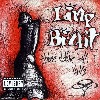 Elite User
Elite User

- Reputation
- 457
- Join Date
- Jan 2007
- Posts
- 724
- Thanks G/R
- 0/1
- Trade Feedback
- 0 (0%)
- Mentioned
- 0 Post(s)
- Tagged
- 0 Thread(s)
btw... even if i write /console fpsmax 10 the fps won't go to 10 O.o The vsync is disabled from the driver settings and from WoW also. Any idea why it won't work ? It doesn't increase my fps either...
-Rogues Do It From Behind-
-
01-07-2008 #41Contributor


- Reputation
- 187
- Join Date
- Jul 2006
- Posts
- 70
- Thanks G/R
- 0/0
- Trade Feedback
- 0 (0%)
- Mentioned
- 0 Post(s)
- Tagged
- 0 Thread(s)
-
01-07-2008 #42Member

- Reputation
- 1
- Join Date
- Jan 2008
- Posts
- 5
- Thanks G/R
- 0/0
- Trade Feedback
- 0 (0%)
- Mentioned
- 0 Post(s)
- Tagged
- 0 Thread(s)
verrry nicccce tyhanks
-
01-09-2008 #43Member

- Reputation
- 17
- Join Date
- Aug 2007
- Posts
- 271
- Thanks G/R
- 0/0
- Trade Feedback
- 0 (0%)
- Mentioned
- 0 Post(s)
- Tagged
- 0 Thread(s)
I don't think I want to risk my graphics card.
-
01-10-2008 #44Member

- Reputation
- 1
- Join Date
- Jan 2007
- Posts
- 2
- Thanks G/R
- 0/0
- Trade Feedback
- 0 (0%)
- Mentioned
- 0 Post(s)
- Tagged
- 0 Thread(s)
Yeah Vsync gets rid of tearing, but doesn't the screen have to wait 1 frame or so to compensate? Which is why FPS players bump up their refresh rates instead? I'm using a CRT @ 85hz, so correct me if i'm wrong, (if I am, what is the negative aspect of Vysnc? As there has to be one)
-
01-12-2008 #45Member

- Reputation
- 4
- Join Date
- Dec 2006
- Posts
- 32
- Thanks G/R
- 0/0
- Trade Feedback
- 0 (0%)
- Mentioned
- 0 Post(s)
- Tagged
- 0 Thread(s)
Awesome, thanks, this helped me a good amount FPS wise ^^ +Rep
Similar Threads
-
[Guide] [How to] Increase your FPS and decrease your MS ingame
By hacksmith in forum World of Warcraft GuidesReplies: 16Last Post: 03-01-2012, 11:22 AM -
How to Reduce Lag and How to increase your FPS
By Omgwtfowned in forum World of Warcraft ExploitsReplies: 38Last Post: 05-31-2009, 01:13 AM -
How to increase your fps[with video]!
By feliz in forum World of Warcraft GuidesReplies: 31Last Post: 07-12-2008, 10:30 AM -
help with increasing the level cap
By Masterkenshin in forum World of Warcraft Emulator ServersReplies: 3Last Post: 01-28-2008, 01:42 PM -
How do i increase level cap?
By hestonf50 in forum World of Warcraft Emulator ServersReplies: 20Last Post: 12-31-2007, 03:19 AM







 Reply With Quote
Reply With Quote










