Shout-Out
User Tag List
Results 76 to 90 of 389
-
08-31-2014 #76Private

- Reputation
- 7
- Join Date
- Aug 2014
- Posts
- 7
- Thanks G/R
- 0/0
- Trade Feedback
- 0 (0%)
- Mentioned
- 0 Post(s)
- Tagged
- 0 Thread(s)
Last edited by salac; 08-31-2014 at 07:10 PM.
-
08-31-2014 #77
 Contributor
Contributor


- Reputation
- 177
- Join Date
- Aug 2009
- Posts
- 178
- Thanks G/R
- 36/31
- Trade Feedback
- 1 (100%)
- Mentioned
- 1 Post(s)
- Tagged
- 0 Thread(s)
Am i correct in assuming as soon as you log in with the correct IP blocked, NPCScan should say if Aeonaxx is up? IE: You dont need to fly around to all the spawn points?
Using the method described by salac above, I have been able to get the Transfer Aborted message on 3 different servers now. Have found Xariona once, and NPCScan had the notification as soon as I logged in.
-
08-31-2014 #78Private

- Reputation
- 7
- Join Date
- Aug 2014
- Posts
- 7
- Thanks G/R
- 0/0
- Trade Feedback
- 0 (0%)
- Mentioned
- 0 Post(s)
- Tagged
- 0 Thread(s)
Really depends on what is the position of gunship and Aeonaxx (if he is around) in the moment you are logging back.
When I scored a kill I didn't get npcscan alarm right away, i was flying around and found it somewhere at the northern part of the zone. Just fly one full circle around the zone, and if he is there it should fire the npcscan alert.
And be patient ofc - it is not unusal for him to spawn late in the week, really depends greatly of RNG, or it might be already killed by some other guy who knows gunship trick.Last edited by salac; 08-31-2014 at 07:29 PM.
-
09-01-2014 #79Almost Legendary User


- Reputation
- 538
- Join Date
- Nov 2008
- Posts
- 639
- Thanks G/R
- 14/38
- Trade Feedback
- 3 (100%)
- Mentioned
- 0 Post(s)
- Tagged
- 0 Thread(s)
Sorry forgot to +rep earlier, will do now!
But I do have a question... How do I sell this?? If I kill it only I can loot it and then it becomes soulbound so I can't trade it.Last edited by Thomja; 09-01-2014 at 02:15 AM.
I really don't have anything interesting to put here anymore.
-
09-01-2014 #80
 Contributor
Contributor


- Reputation
- 177
- Join Date
- Aug 2009
- Posts
- 178
- Thanks G/R
- 36/31
- Trade Feedback
- 1 (100%)
- Mentioned
- 1 Post(s)
- Tagged
- 0 Thread(s)
Working perfectly. Just killed on US-Dath'Remar
-
09-01-2014 #81Banned

- Reputation
- 5
- Join Date
- Jul 2014
- Posts
- 36
- Thanks G/R
- 2/2
- Trade Feedback
- 1 (100%)
- Mentioned
- 0 Post(s)
- Tagged
- 0 Thread(s)
i just donated today and got it on my first try, i love you <3
-
09-01-2014 #82Corporal

- Reputation
- 8
- Join Date
- Mar 2012
- Posts
- 22
- Thanks G/R
- 0/0
- Trade Feedback
- 2 (100%)
- Mentioned
- 0 Post(s)
- Tagged
- 0 Thread(s)
Took me 5min to figure out how to setup everything.
Got it on first try, this is amazing, +rep!
-
09-01-2014 #83Member


- Reputation
- 15
- Join Date
- Jul 2014
- Posts
- 38
- Thanks G/R
- 0/0
- Trade Feedback
- 0 (0%)
- Mentioned
- 0 Post(s)
- Tagged
- 0 Thread(s)
Still haven't got mine. Maybe RNG hates me, or someone else is selling kills on my server (Azralon-BR).
For those folks still having problems, here are the steps I made:
NOTE: 121, 124, 119 are my Realm's IP Addresses. Your IPs will likely be different.
1. Let's find out our REALM IP Address
Run WOW, when in the character selection screen, run in a CMD window:
C:\> netstat -n | find ":3724"
You'll get just one IP Address, like the one below. This is for information. We won't be blocking this one. Write it down!
TCP 192.168.zzz.zzz NNN.NNN.NNN.121:3724
2. Let's enter the game and move our character to Deepholm to find its IP Address. Run in a CMD window again:
C:\> netstat -n | find ":3724"
Now you'll get two IP Addresses. One is the previous REALM address. And then there will be a new one: this is the Deepholm IP.
TCP 192.168.zzz.zzz NNN.NNN.NNN.121:3724 ---> REALM IP (from step 1)
TCP 192.168.zzz.zzz NNN.NNN.NNN.124:3724 ---> Deepholm IP
3. Fly to the Alliance flagship and land there. Logout (and wait for those 20 seconds). Don't disconnect, don't ALT-F4. It's just 20 seconds!
4. Enter the game again. You'll be in the flagship. DON'T LEAVE IT YET. This is for information only. If you want, you can skip this and go to step 5.
Run in a CMD window again:
C:\> netstat -n | find ":3724"
You'll see two IP Addresses:
TCP 192.168.z.z.z NNN.NNN.NNN.121:3724 ---> REALM IP
TCP 192.168.z.z.z NNN.NNN.NNN.119:3724 ---> Flagship IP Address. It's different from the Deepholm address, and this is the realm where Aeonaxx should be waiting for us! Now, if this is the same IP as Deepholm's IP from step 2, I believe you're pretty much screwed.
DON'T LEAVE THE BOAT!
5. Now we'll block Deepholm's IP Address. You can do that in Peerblock, or using Windows Firewall. For Peerblock, there are other posts around the forums.
For Windows Firewall, you can run the following command (if you get and Access Denied, run your Command Prompt with "Run as Administrator"):
Add Rule to block Deepholm (replace the NNN.NNN.NNN.124 with your Deepholm IP Address from step 2):
C:\> netsh advfirewall firewall add rule name=”Block Deepholm” action=block enable=yes localip=any remoteip=NNN.NNN.NNN.124
6. Now fly out of the boat. You should get the message "Transfer Aborted: Instance not found" as soon as you leave the boat. Go kill Aeonaxx!
7. After killing and looting, remove the Windows Firewall Rule with the following command:
C:\> netsh advfirewall firewall delete rule name=”Block Deepholm”
Thanks to CreeperDeath and krisha for the method. CreeperDeath, if the instructions are clear (and work) and you want to update the first post of the thread, feel free to do it.
EDIT1: a quick test to see if you're on a different Deepholm than everyone else:
Before flying to the alliance ship, go check if Terborus is up: http://www.wowhead.com/npc=50060
After blocking Deepholm, you should be in the different realm and Terborus should be there (I've killed him about 10 times in the last few days).
EDIT2: I believe people are getting Character not found and other errors because they're blocking the entire range (NNN.NNN.NNN.1 to NNN.NNN.NNN.255. DON'T DO THAT. BLOCK ONLY DEEPHOLM.Last edited by KitWalker; 09-01-2014 at 08:39 AM.
-
09-01-2014 #84
 Elite User
Elite User

- Reputation
- 378
- Join Date
- Jul 2013
- Posts
- 204
- Thanks G/R
- 7/50
- Trade Feedback
- 1 (100%)
- Mentioned
- 0 Post(s)
- Tagged
- 0 Thread(s)
Did it ever happened to you, when you're smoking a cigarette and you try to get it out from your mouth but your lips are so dry that your fingers go to the fire instead because the cigarette is stuck on your lips?
-
09-01-2014 #85Almost Legendary User


- Reputation
- 538
- Join Date
- Nov 2008
- Posts
- 639
- Thanks G/R
- 14/38
- Trade Feedback
- 3 (100%)
- Mentioned
- 0 Post(s)
- Tagged
- 0 Thread(s)
Does anyone still have any idea on how I would go about selling this to someone else for profit?
I really don't have anything interesting to put here anymore.
-
09-01-2014 #86
 Elite User
Elite User

- Reputation
- 378
- Join Date
- Jul 2013
- Posts
- 204
- Thanks G/R
- 7/50
- Trade Feedback
- 1 (100%)
- Mentioned
- 0 Post(s)
- Tagged
- 0 Thread(s)
Did it ever happened to you, when you're smoking a cigarette and you try to get it out from your mouth but your lips are so dry that your fingers go to the fire instead because the cigarette is stuck on your lips?
-
09-01-2014 #87Almost Legendary User


- Reputation
- 538
- Join Date
- Nov 2008
- Posts
- 639
- Thanks G/R
- 14/38
- Trade Feedback
- 3 (100%)
- Mentioned
- 0 Post(s)
- Tagged
- 0 Thread(s)
-
09-01-2014 #88Private

- Reputation
- 12
- Join Date
- Dec 2011
- Posts
- 9
- Thanks G/R
- 0/0
- Trade Feedback
- 0 (0%)
- Mentioned
- 0 Post(s)
- Tagged
- 0 Thread(s)
a useful advice (and please correct me if i'm wrong)
You can't try it on different realms by getting invited to that realm....
after spending hours of switching realms i started testing and the gunship IP is your server's gunship ip no matter which realm you got invited to...
i really hope i'm wrong and someone here will correct me and ill get the chance to farm it on more realms but i'm afraid i am probably right :/
BTW, i did get this mount on my account
was trying to help a friend to get it.
so thank you very much OP, +rep
edit: I don't think i can +rep, sorry.
-
09-01-2014 #89
 Elite User
Elite User

- Reputation
- 378
- Join Date
- Jul 2013
- Posts
- 204
- Thanks G/R
- 7/50
- Trade Feedback
- 1 (100%)
- Mentioned
- 0 Post(s)
- Tagged
- 0 Thread(s)
Did it ever happened to you, when you're smoking a cigarette and you try to get it out from your mouth but your lips are so dry that your fingers go to the fire instead because the cigarette is stuck on your lips?
-
09-01-2014 #90Member

- Reputation
- 1
- Join Date
- Jun 2014
- Posts
- 7
- Thanks G/R
- 0/0
- Trade Feedback
- 2 (100%)
- Mentioned
- 0 Post(s)
- Tagged
- 0 Thread(s)
Similar Threads
-
Peerblock - Fix it guide
By Bokutox in forum World of Warcraft GeneralReplies: 4Last Post: 12-26-2015, 03:02 AM -
peerblock in deepholm for aeonaxx
By stathiskarat in forum World of Warcraft ExploitsReplies: 3Last Post: 09-20-2014, 08:45 PM -
Under or Above Ogrimarr...Fixed?
By bezike in forum World of Warcraft GeneralReplies: 4Last Post: 07-12-2006, 02:26 PM -
New Custom Model Swapping Fix (1.11 Working)
By Matt in forum World of Warcraft ExploitsReplies: 5Last Post: 06-23-2006, 06:05 PM -
World of Warcraft Bot WoWGlider 0.6.5 Cracked and Fixed
By Matt in forum World of Warcraft Bots and ProgramsReplies: 7Last Post: 04-02-2006, 10:10 PM


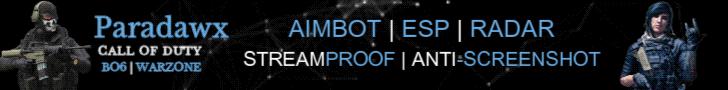



 I will stick around for any alternative ways to do this exploit.
I will stick around for any alternative ways to do this exploit.
 Reply With Quote
Reply With Quote









