I'm willing to do this by hand with anyone US PM me for Real ID
Shout-Out
User Tag List
Results 256 to 270 of 673
-
05-12-2013 #256Private

- Reputation
- 1
- Join Date
- May 2011
- Posts
- 1
- Thanks G/R
- 0/0
- Trade Feedback
- 0 (0%)
- Mentioned
- 0 Post(s)
- Tagged
- 0 Thread(s)
-
05-12-2013 #257Member

- Reputation
- 7
- Join Date
- Apr 2008
- Posts
- 228
- Thanks G/R
- 0/1
- Trade Feedback
- 6 (100%)
- Mentioned
- 0 Post(s)
- Tagged
- 0 Thread(s)
How much does it give from level 1? Is it faster than questing etc?
-
05-12-2013 #258Corporal

- Reputation
- 1
- Join Date
- Jan 2013
- Posts
- 23
- Thanks G/R
- 0/0
- Trade Feedback
- 0 (0%)
- Mentioned
- 0 Post(s)
- Tagged
- 0 Thread(s)
-
05-13-2013 #259Member


- Reputation
- 1
- Join Date
- Jun 2012
- Posts
- 103
- Thanks G/R
- 0/0
- Trade Feedback
- 0 (0%)
- Mentioned
- 0 Post(s)
- Tagged
- 0 Thread(s)
-
05-13-2013 #260Banned


- Reputation
- 1
- Join Date
- Feb 2013
- Posts
- 65
- Thanks G/R
- 0/0
- Trade Feedback
- 16 (100%)
- Mentioned
- 0 Post(s)
- Tagged
- 0 Thread(s)
anyone can help with this? pm me with skype please
-
05-13-2013 #261Member

- Reputation
- 1
- Join Date
- Aug 2009
- Posts
- 12
- Thanks G/R
- 0/0
- Trade Feedback
- 0 (0%)
- Mentioned
- 0 Post(s)
- Tagged
- 0 Thread(s)
-
05-13-2013 #262Member

- Reputation
- 3
- Join Date
- Jan 2008
- Posts
- 191
- Thanks G/R
- 0/0
- Trade Feedback
- 1 (100%)
- Mentioned
- 0 Post(s)
- Tagged
- 0 Thread(s)
-
05-13-2013 #263Member

- Reputation
- 1
- Join Date
- Aug 2009
- Posts
- 12
- Thanks G/R
- 0/0
- Trade Feedback
- 0 (0%)
- Mentioned
- 0 Post(s)
- Tagged
- 0 Thread(s)
-
05-13-2013 #264Member

- Reputation
- 3
- Join Date
- Jan 2008
- Posts
- 191
- Thanks G/R
- 0/0
- Trade Feedback
- 1 (100%)
- Mentioned
- 0 Post(s)
- Tagged
- 0 Thread(s)
Hum, how do you "scan" when invitation pop ?
If condition with pixel search ?
I'd like to make my own too.
-
05-13-2013 #265Active Member


- Reputation
- 52
- Join Date
- Apr 2009
- Posts
- 90
- Thanks G/R
- 13/0
- Trade Feedback
- 0 (0%)
- Mentioned
- 0 Post(s)
- Tagged
- 0 Thread(s)
Sorry if repost (I scanned through the pages and couldnt find any) but there's an addon that works great if you feel like doing it manually. It let's you bind everything in pet battles, like selecting Pet 1 and forfeiting (without confirmation box). Here is a link: Battle Pet Binds - Battle Pets - World of Warcraft Addons - Curse
-
05-13-2013 #266
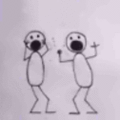 Master Sergeant
Master Sergeant
- Reputation
- 7
- Join Date
- Aug 2011
- Posts
- 104
- Thanks G/R
- 0/0
- Trade Feedback
- 0 (0%)
- Mentioned
- 0 Post(s)
- Tagged
- 0 Thread(s)
Cant get the autoit script to click the accept button.. adjusted coords and color, but it doesnt click.. maybe anyone has a running script for 1680x1050 resolution? or the right color codes etc? (should be the same if playing without any addons right?)
-
05-14-2013 #267Member

- Reputation
- 1
- Join Date
- May 2013
- Posts
- 4
- Thanks G/R
- 0/0
- Trade Feedback
- 0 (0%)
- Mentioned
- 0 Post(s)
- Tagged
- 0 Thread(s)
thats so amazing thank you

-
05-14-2013 #268Corporal

- Reputation
- 6
- Join Date
- Jul 2011
- Posts
- 31
- Thanks G/R
- 0/0
- Trade Feedback
- 0 (0%)
- Mentioned
- 0 Post(s)
- Tagged
- 0 Thread(s)
so, you have to level a pet to 25 for this first?
-
05-15-2013 #269
 Active Member
Active Member

- Reputation
- 22
- Join Date
- Aug 2012
- Posts
- 102
- Thanks G/R
- 0/2
- Trade Feedback
- 2 (100%)
- Mentioned
- 0 Post(s)
- Tagged
- 0 Thread(s)
No as the pixel and co-ordinates may be different for each player as their screen size will adjust the co-ordinates and the colours may be different. Try the Autoit Script and adjusting them, it takes two minutes.
No you need 2 level 25 pets, one on each account.
-
05-15-2013 #270
 Active Member
Active Member


- Reputation
- 60
- Join Date
- May 2011
- Posts
- 39
- Thanks G/R
- 0/0
- Trade Feedback
- 0 (0%)
- Mentioned
- 0 Post(s)
- Tagged
- 0 Thread(s)
Bored at work today, so I made a new & improved AutoIt script utilizing _ImageSearch.
I've tested this on a variety of resolutions from 1024x764 to 1680x1050 and it seems to work on most of them.
Start the script, open both WoW Windows, and have them both on Alt+Tab, where the character that's supposed to win is in the topmost/active window.
Press F8 to let the script start working, while F9 to stop it.
Window titles are changed at the start, and used instead of tabbing back and forth, for increased stability.
This script uses 4 different images to locate Find, Accept, First Pet & Forfeit, and you'll have to replace these if it doesn't work out of the box.
I'm in fact pretty sure you have to replace pet.bmp as it searches for my Robo-Chick.
Worth to note is that the script clicks in the center of the image.
The macro/wow script to enable one-click forfeits are automatically run, but just in case, here it is:
Full bundle with everything you need, can be found -> here <-.Code:/run PetBattleFrame.BottomFrame.ForfeitButton:SetScript("OnClick", function() C_PetBattles.ForfeitGame() end)
The script:
Code:#include
HotKeySet("{F9}", "ExitProg") HotKeySet("{F8}", "StartStop") Func ExitProg() $Go = False Sleep(100) WinActivate("WoW-Win") Sleep(500) WinSetTitle("WoW-Win", "", "World of Warcraft") Sleep(100) WinActivate("WoW-Lose") Sleep(500) WinSetTitle("WoW-Lose", "", "World of Warcraft") Sleep(100) Exit 0 EndFunc $Go = False $Step = 0 $SubStep = 0 #Find button $FB_X=0 $FB_Y=0 #Accept button $AB_X=0 $AB_Y=0 #First Pet $FP_X=0 $FP_Y=0 #Forfeit flag $FF_X=0 $FF_Y=0 While 1 While $Go = True While $Step = 0 Sleep(500) WinSetTitle("World of Warcraft", "", "WoW-Win") Sleep(500) Send("{ALTDOWN}{TAB}{ALTUP}") Sleep(1000) WinSetTitle("World of Warcraft", "", "WoW-Lose") Sleep(100) WinActivate("WoW-Lose") Sleep(200) Send("{ENTER}") Sleep(500) Send('/run PetBattleFrame.BottomFrame.ForfeitButton:SetScript("OnClick", function() C_PetBattles.ForfeitGame() end)') Sleep(500) Send("{ENTER}") Sleep(500) $Step = 1 WEnd While $Step = 1 WinActivate("WoW-Win") Sleep(100) $Search = _ImageSearch('find.bmp', 1, $FB_X, $FB_Y, 100) If $Search = 1 Then MouseClick("left",$FB_X, $FB_Y,1) Sleep(100) MouseMove(0,0,1) sleep(200) $Step = 2 EndIf WEnd While $Step = 2 WinActivate("WoW-Lose") Sleep(100) $Search = _ImageSearch('find.bmp', 1, $FB_X, $FB_Y, 100) If $Search = 1 Then MouseClick("left",$FB_X, $FB_Y,1) Sleep(100) MouseMove(0,0,1) sleep(200) $Step = 3 EndIf WEnd While $Step = 3 WinActivate("WoW-Win") Sleep(100) $Search = _ImageSearch('accept.bmp', 1, $AB_X, $AB_Y, 100) If $Search = 1 Then MouseClick("left", $AB_X, $AB_Y, 1) Sleep(100) MouseMove(0,0,1) Sleep(200) $Step = 4 EndIf WEnd While $Step = 4 WinActivate("WoW-Lose") Sleep(100) $Search = _ImageSearch('accept.bmp', 1, $AB_X, $AB_Y, 100) If $Search = 1 Then MouseClick("left", $AB_X, $AB_Y, 1) Sleep(100) MouseMove(0,0,1) Sleep(200) $Step = 5 EndIf WEnd While $Step = 5 WinActivate("WoW-Win") Sleep(100) $Search = _ImageSearch('pet.bmp', 1, $FP_X, $FP_Y, 100) If $Search = 1 Then MouseClick("left", $FP_X, $FP_Y, 1) Sleep(100) MouseMove(0,0,1) Sleep(200) $Step = 6 EndIf WEnd While $Step = 6 WinActivate("WoW-Lose") Sleep(100) $Search = _ImageSearch('forfeit.bmp', 1, $FF_X, $FF_Y, 100) If $Search = 1 Then MouseClick("left", $FF_X, $FF_Y, 1) Sleep(100) MouseMove(0,0,1) Sleep(2500) $Step = 7 EndIf WEnd While $Step = 7 WinActivate("WoW-Lose") Sleep(100) $Search = _ImageSearch('find.bmp', 1, $FB_X, $FB_Y, 80) If $Search = 1 Then Sleep(500) $Step = 1 EndIf WEnd WEnd WEnd Func StartStop() If $Go = False Then $Go = True Else $Go = False EndIf EndFunc
(Sorry for messy post, writing this stuff through Splashtop).Last edited by DrMight; 05-15-2013 at 06:52 AM.
Similar Threads
-
[MoP] Get 9Mio Exp/Hour - 18Mio Exp/Hour rested
By Snowee in forum World of Warcraft ExploitsReplies: 1Last Post: 07-28-2012, 12:56 AM -
[Guide] How to get 2.5k (5k with rested) exp from elite all by yourself @ Nagrand
By Racks in forum World of Warcraft GuidesReplies: 6Last Post: 06-21-2008, 03:20 PM -
How to: Get over 1k honor an hour solo
By SYntekz in forum World of Warcraft ExploitsReplies: 9Last Post: 12-27-2006, 12:24 AM -
How do I get 30k an hour?
By Clocky in forum World of Warcraft GeneralReplies: 3Last Post: 12-06-2006, 12:41 AM
![How to get 14m Exp/Hour 85-90 [Video]](https://www.ownedcore.com/forums/images/styles/OwnedCoreFX/addimg/menu4.svg)

![How to get 14m Exp/Hour 85-90 [Video]](https://www.ownedcore.com/forums/./ocpbanners/1/2/9/8/0/2/2/01d9781faec8bfe3abf9095ac9e57d1e.jpg)
![TradeSafe Middleman How to get 14m Exp/Hour 85-90 [Video]](https://www.ownedcore.com/assets/mm/images/wits.png)
![CoreCoins How to get 14m Exp/Hour 85-90 [Video]](https://www.ownedcore.com/forums/images/styles/OwnedCoreFX/addimg/wicc.png)



 Reply With Quote
Reply With Quote![How to get 14m Exp/Hour 85-90 [Video]](https://www.ownedcore.com/images/ba/g/b2.gif)







![How to get 14m Exp/Hour 85-90 [Video]](https://www.ownedcore.com/images/paybutton/paypal.png)
![How to get 14m Exp/Hour 85-90 [Video]](https://www.ownedcore.com/images/paybutton/skrill.png)
![How to get 14m Exp/Hour 85-90 [Video]](https://www.ownedcore.com/images/paybutton/payop.png)